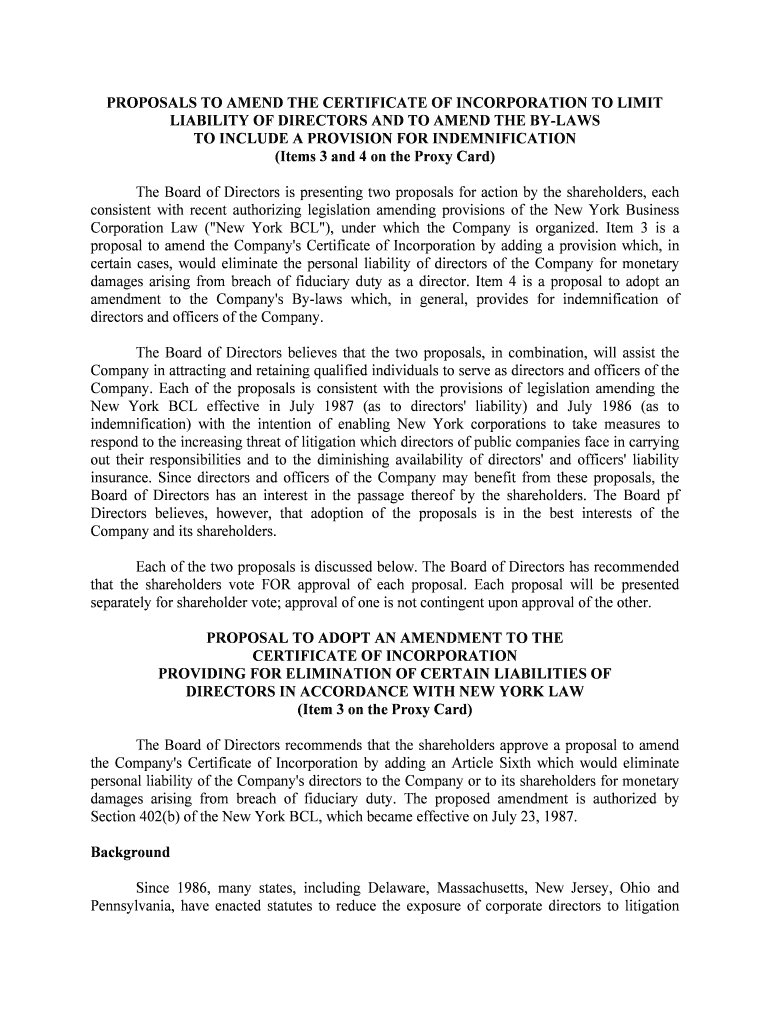
CERTIFICATE of INCORPORATION, as AMENDED Form


What is the certificate of incorporation, as amended
The certificate of incorporation, as amended, is a legal document that establishes a corporation's existence and outlines its fundamental details. This document includes the corporation's name, purpose, registered agent, and the number of shares authorized to be issued. Amendments to this certificate are necessary when there are changes in the corporation's structure, such as alterations in the name, purpose, or share structure. These amendments ensure that the corporation remains compliant with state laws and accurately reflects its current operational status.
How to use the certificate of incorporation, as amended
Utilizing the certificate of incorporation, as amended, involves several key steps. First, ensure that the document is filed with the appropriate state authority, typically the Secretary of State. This filing is essential for maintaining the corporation's legal standing. Once filed, the amended certificate can be used for various purposes, including opening bank accounts, entering contracts, and applying for business licenses. It is crucial to keep a copy of the amended certificate on hand for reference in any legal or financial matters.
Steps to complete the certificate of incorporation, as amended
Completing the certificate of incorporation, as amended, involves a series of methodical steps:
- Identify the specific amendments needed, such as changes in the corporate name or share structure.
- Prepare the amendment document, ensuring it includes all required information as per state regulations.
- Obtain the necessary approvals from the board of directors and shareholders, if applicable.
- File the completed amendment with the state Secretary of State, along with any required fees.
- Receive confirmation of the filing and keep the amended certificate for your records.
Key elements of the certificate of incorporation, as amended
Key elements of the certificate of incorporation, as amended, include:
- Corporate Name: The official name of the corporation, which may change with amendments.
- Purpose: A statement outlining the business activities the corporation intends to engage in.
- Registered Agent: The individual or entity designated to receive legal documents on behalf of the corporation.
- Share Structure: Details regarding the number and classes of shares authorized for issuance.
- Amendment Details: A clear description of the changes being made to the original certificate.
Legal use of the certificate of incorporation, as amended
The legal use of the certificate of incorporation, as amended, is paramount for corporate compliance. This document serves as proof of the corporation's existence and its adherence to state laws. It may be required in various legal contexts, such as litigation, regulatory compliance, and when entering into contracts. Ensuring that the certificate is up to date helps mitigate legal risks and reinforces the corporation's legitimacy in business dealings.
Who issues the certificate of incorporation, as amended
The certificate of incorporation, as amended, is issued by the Secretary of State or the equivalent state agency responsible for business registrations. Each state has its own procedures and requirements for filing amendments, which may include specific forms and fees. It is important for corporations to follow their state's guidelines to ensure that their amendments are processed correctly and in a timely manner.
Quick guide on how to complete certificate of incorporation as amended
Effortlessly Prepare CERTIFICATE OF INCORPORATION, AS AMENDED on Any Device
Digital document management has become increasingly favored by businesses and individuals alike. It serves as an ideal eco-friendly alternative to conventional printed and signed documents, allowing you to find the necessary form and securely keep it online. airSlate SignNow provides all the tools you need to create, edit, and electronically sign your documents swiftly without any holdups. Manage CERTIFICATE OF INCORPORATION, AS AMENDED on any platform using airSlate SignNow's Android or iOS applications and enhance any document-centric activity today.
How to Edit and Electronically Sign CERTIFICATE OF INCORPORATION, AS AMENDED with Ease
- Find CERTIFICATE OF INCORPORATION, AS AMENDED and click on Get Form to begin.
- Utilize the tools we provide to complete your document.
- Highlight relevant sections of your documents or obscure sensitive details using tools that airSlate SignNow provides specifically for this purpose.
- Create your electronic signature with the Sign tool, which takes mere seconds and carries the same legal validity as a traditional handwritten signature.
- Review all the information and click on the Done button to secure your modifications.
- Choose how you want to send your form - via email, SMS, invite link, or download it to your computer.
Say goodbye to lost or misfiled documents, laborious form searches, or mistakes that necessitate printing new document copies. airSlate SignNow meets your document management needs in just a few clicks from any device you prefer. Edit and electronically sign CERTIFICATE OF INCORPORATION, AS AMENDED to guarantee excellent communication at every stage of the form preparation process with airSlate SignNow.
Create this form in 5 minutes or less
Create this form in 5 minutes!
People also ask
-
What is a CERTIFICATE OF INCORPORATION, AS AMENDED?
A CERTIFICATE OF INCORPORATION, AS AMENDED, is a legal document that signifies the official formation of a corporation, including any updates or modifications to the original certificate. This document is essential for maintaining compliance with state regulations and ensures that your business operates under the updated terms. airSlate SignNow provides a streamlined process for managing and eSigning these important documents.
-
How can airSlate SignNow assist with my CERTIFICATE OF INCORPORATION, AS AMENDED?
airSlate SignNow simplifies the process of creating, managing, and electronically signing your CERTIFICATE OF INCORPORATION, AS AMENDED. Our platform allows you to prepare these documents quickly and securely, ensuring you can focus on your business without the hassle of paperwork. With easy integrations and a user-friendly interface, you can streamline your document management needs.
-
What features does airSlate SignNow offer for managing corporate documents?
Our platform provides a variety of features tailored for managing corporate documents, including the CERTIFICATE OF INCORPORATION, AS AMENDED. These features encompass customizable templates, robust electronic signature options, document tracking, and secure cloud storage. With airSlate SignNow, you can keep your documents organized and easily accessible.
-
Is there a cost associated with using airSlate SignNow for my CERTIFICATE OF INCORPORATION, AS AMENDED?
Yes, airSlate SignNow offers various pricing plans designed to fit different business needs, which include options for managing your CERTIFICATE OF INCORPORATION, AS AMENDED. Our competitive pricing ensures that you receive a cost-effective solution without compromising on features or security. You can choose a plan that best suits your business size and document management requirements.
-
Can I integrate airSlate SignNow with other business tools?
Absolutely! airSlate SignNow seamlessly integrates with a variety of popular business tools, enhancing your workflow when preparing documents like the CERTIFICATE OF INCORPORATION, AS AMENDED. Whether you use CRM systems, project management software, or cloud storage solutions, our integrations help keep your document processes efficient and streamlined.
-
What are the benefits of using an electronic signature for my CERTIFICATE OF INCORPORATION, AS AMENDED?
Using an electronic signature for your CERTIFICATE OF INCORPORATION, AS AMENDED offers numerous benefits, including speed, security, and convenience. eSignatures provide a legally binding method to execute contracts and documents without the need for physical signatures. This speeds up business processes, reduces the need for paper, and can be used from anywhere at any time.
-
How does airSlate SignNow ensure the security of my corporate documents?
airSlate SignNow prioritizes the security of your documents, including the CERTIFICATE OF INCORPORATION, AS AMENDED, by employing advanced encryption and compliance measures. Our platform adheres to industry standards for data protection, ensuring that your sensitive information is secure throughout the signature process. We also offer audit trails and monitoring features for added transparency and control.
Get more for CERTIFICATE OF INCORPORATION, AS AMENDED
Find out other CERTIFICATE OF INCORPORATION, AS AMENDED
- How Do I Electronic signature North Dakota Real Estate Quitclaim Deed
- Can I Electronic signature Ohio Real Estate Agreement
- Electronic signature Ohio Real Estate Quitclaim Deed Later
- How To Electronic signature Oklahoma Real Estate Business Plan Template
- How Can I Electronic signature Georgia Sports Medical History
- Electronic signature Oregon Real Estate Quitclaim Deed Free
- Electronic signature Kansas Police Arbitration Agreement Now
- Electronic signature Hawaii Sports LLC Operating Agreement Free
- Electronic signature Pennsylvania Real Estate Quitclaim Deed Fast
- Electronic signature Michigan Police Business Associate Agreement Simple
- Electronic signature Mississippi Police Living Will Safe
- Can I Electronic signature South Carolina Real Estate Work Order
- How To Electronic signature Indiana Sports RFP
- How Can I Electronic signature Indiana Sports RFP
- Electronic signature South Dakota Real Estate Quitclaim Deed Now
- Electronic signature South Dakota Real Estate Quitclaim Deed Safe
- Electronic signature Indiana Sports Forbearance Agreement Myself
- Help Me With Electronic signature Nevada Police Living Will
- Electronic signature Real Estate Document Utah Safe
- Electronic signature Oregon Police Living Will Now