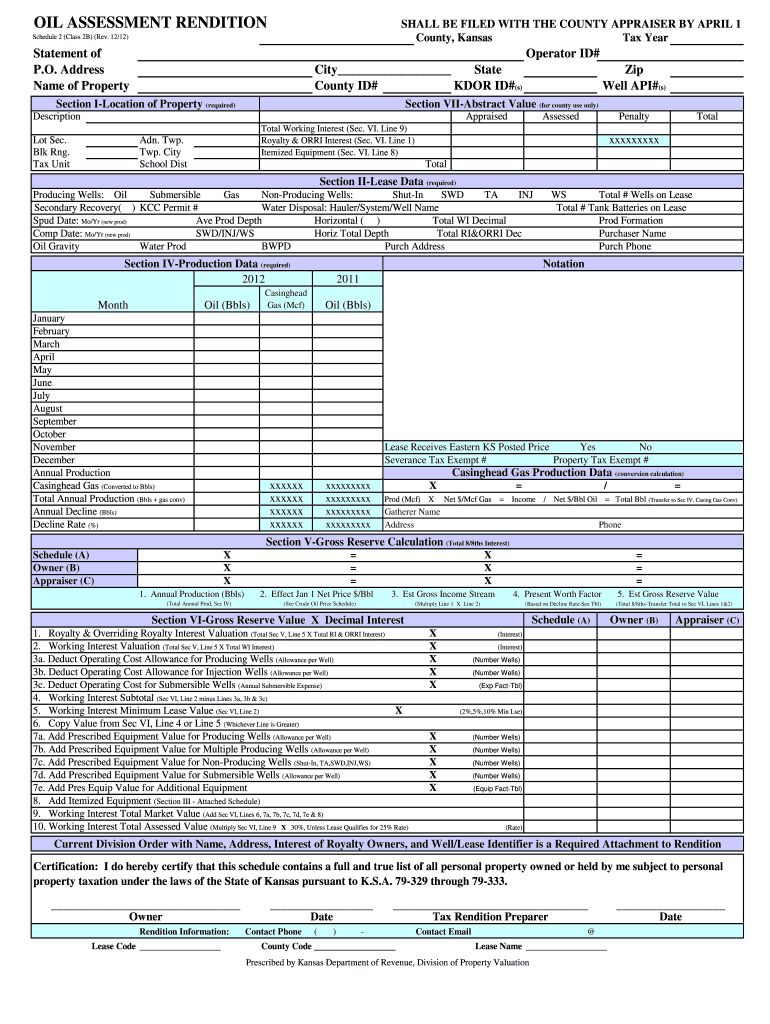
Oil Rendition Form Kansas Department of Revenue Ksrevenue


What is the Oil Rendition Form Kansas Department of Revenue ksrevenue
The Oil Rendition Form is a crucial document required by the Kansas Department of Revenue for reporting the value of oil production. This form is essential for property tax assessment purposes, ensuring that oil producers accurately declare their production levels to the state. By completing this form, businesses comply with state regulations and contribute to the accurate assessment of property taxes related to oil production activities.
How to use the Oil Rendition Form Kansas Department of Revenue ksrevenue
Using the Oil Rendition Form involves several steps to ensure compliance with Kansas tax regulations. First, gather all necessary information regarding oil production, including production volumes and associated values. Next, accurately fill out the form, ensuring that all data is complete and correct. Once completed, the form can be submitted electronically or via mail, depending on the preferences outlined by the Kansas Department of Revenue.
Steps to complete the Oil Rendition Form Kansas Department of Revenue ksrevenue
Completing the Oil Rendition Form requires careful attention to detail. Here are the steps to follow:
- Collect production data: Gather information on the quantity of oil produced and its market value.
- Fill out the form: Enter the required information in the designated fields, ensuring accuracy.
- Review for completeness: Check that all sections are filled out and that the information is correct.
- Submit the form: Choose your preferred submission method, either electronically or by mail.
Key elements of the Oil Rendition Form Kansas Department of Revenue ksrevenue
The Oil Rendition Form includes several key elements that must be accurately reported. These elements typically consist of:
- Identification of the producer: Name and contact information of the oil producer.
- Production details: Total volume of oil produced during the reporting period.
- Market value: The assessed value of the oil production based on current market rates.
- Signature: The form must be signed by an authorized representative to validate the information provided.
Legal use of the Oil Rendition Form Kansas Department of Revenue ksrevenue
The legal use of the Oil Rendition Form is governed by Kansas state law, which mandates that oil producers report their production accurately. Failing to comply with these regulations can result in penalties or fines. It is essential for producers to understand their legal obligations and ensure that all information submitted is truthful and complete to avoid legal repercussions.
Filing Deadlines / Important Dates
Filing deadlines for the Oil Rendition Form are critical for compliance. Typically, producers must submit the form by a specific date each year, often aligned with the property tax assessment calendar. It is advisable to check the Kansas Department of Revenue's official guidelines for the exact deadlines to ensure timely submission and avoid any penalties.
Quick guide on how to complete 2013 oil rendition form kansas department of revenue ksrevenue
Complete Oil Rendition Form Kansas Department Of Revenue Ksrevenue effortlessly on any device
Digital document management has become increasingly favored by companies and individuals alike. It serves as an ideal eco-friendly alternative to conventional printed and signed documents, allowing you to acquire the right form and securely save it online. airSlate SignNow provides you with all the tools necessary to create, modify, and electronically sign your documents swiftly and without delays. Handle Oil Rendition Form Kansas Department Of Revenue Ksrevenue on any device using airSlate SignNow's Android or iOS applications and enhance any document-centric process today.
How to adjust and eSign Oil Rendition Form Kansas Department Of Revenue Ksrevenue with ease
- Locate Oil Rendition Form Kansas Department Of Revenue Ksrevenue and click Get Form to begin.
- Utilize the tools we offer to complete your form.
- Highlight important sections of your documents or obscure sensitive information with tools that airSlate SignNow specifically provides for that purpose.
- Create your electronic signature using the Sign feature, which takes just seconds and holds the same legal validity as a conventional wet ink signature.
- Review all the information and click on the Done button to save your changes.
- Choose how you wish to send your form—via email, SMS, an invitation link, or download it to your computer.
Say goodbye to lost or misplaced documents, tedious form searches, or errors that necessitate printing new document copies. airSlate SignNow addresses all your document management needs in just a few clicks from any device you prefer. Edit and eSign Oil Rendition Form Kansas Department Of Revenue Ksrevenue while ensuring clear communication throughout your form preparation process with airSlate SignNow.
Create this form in 5 minutes or less
Create this form in 5 minutes!
How to create an eSignature for the 2013 oil rendition form kansas department of revenue ksrevenue
How to create an eSignature for the 2013 Oil Rendition Form Kansas Department Of Revenue Ksrevenue online
How to make an eSignature for your 2013 Oil Rendition Form Kansas Department Of Revenue Ksrevenue in Google Chrome
How to make an eSignature for putting it on the 2013 Oil Rendition Form Kansas Department Of Revenue Ksrevenue in Gmail
How to generate an electronic signature for the 2013 Oil Rendition Form Kansas Department Of Revenue Ksrevenue from your mobile device
How to create an eSignature for the 2013 Oil Rendition Form Kansas Department Of Revenue Ksrevenue on iOS devices
How to make an eSignature for the 2013 Oil Rendition Form Kansas Department Of Revenue Ksrevenue on Android
People also ask
-
What is ksrevenue and how does it relate to airSlate SignNow?
Ksrevenue is a key concept in understanding how eSignature solutions can streamline business processes. In relation to airSlate SignNow, it represents the potential revenue growth and efficiency improvements businesses can achieve by adopting our easy-to-use platform for document eSigning.
-
How much does it cost to use airSlate SignNow for ksrevenue management?
AirSlate SignNow offers competitive pricing plans that cater to various business needs, enabling effective ksrevenue management. Our pricing structure is designed to provide a cost-effective solution, allowing you to choose a plan that aligns with your business size and document needs.
-
What features does airSlate SignNow offer to enhance ksrevenue?
Our platform provides a suite of features designed to enhance ksrevenue, including template creation, document tracking, and mobile accessibility. These features not only simplify the eSigning process but also improve overall operational efficiency, maximizing your return on investment.
-
How can airSlate SignNow help my business increase ksrevenue?
By utilizing airSlate SignNow, businesses can signNowly speed up their document workflow, thereby increasing ksrevenue. With quicker turnaround times for contracts and agreements, companies can close more deals, enhance customer satisfaction, and ultimately boost their bottom line.
-
Does airSlate SignNow integrate with other tools to support ksrevenue growth?
Yes, airSlate SignNow integrates seamlessly with a variety of applications, enhancing your ability to manage ksrevenue effectively. Whether you're using CRM systems or document management tools, our platform ensures that your eSigning process is fully optimized and connected.
-
Is airSlate SignNow suitable for small businesses looking to improve ksrevenue?
Absolutely! AirSlate SignNow is designed with small businesses in mind, providing a cost-effective solution to enhance ksrevenue. Our user-friendly interface allows small teams to efficiently manage documents without sacrificing quality or functionality.
-
What security measures does airSlate SignNow offer for ksrevenue-related documents?
AirSlate SignNow takes security seriously, employing robust measures to protect all ksrevenue-related documents. Our platform uses encryption, secure authentication, and compliance with industry standards to ensure that your sensitive information remains safe.
Get more for Oil Rendition Form Kansas Department Of Revenue Ksrevenue
- Linking the kentucky k prep assessments to nwea map form
- Fillable online case no court fax email print pdffiller form
- Informal final settlement
- Affidavit of waiver of form
- In re estate of a unmarried minor under the age of 18 form
- Q guardian or conservator for minor form
- Official and local forms united states courts
- Warranty bill of sale insured aircraft title service form
Find out other Oil Rendition Form Kansas Department Of Revenue Ksrevenue
- How Can I eSignature Wisconsin Plumbing Document
- Can I eSignature Massachusetts Real Estate PDF
- How Can I eSignature New Jersey Police Document
- How Can I eSignature New Jersey Real Estate Word
- Can I eSignature Tennessee Police Form
- How Can I eSignature Vermont Police Presentation
- How Do I eSignature Pennsylvania Real Estate Document
- How Do I eSignature Texas Real Estate Document
- How Can I eSignature Colorado Courts PDF
- Can I eSignature Louisiana Courts Document
- How To Electronic signature Arkansas Banking Document
- How Do I Electronic signature California Banking Form
- How Do I eSignature Michigan Courts Document
- Can I eSignature Missouri Courts Document
- How Can I Electronic signature Delaware Banking PDF
- Can I Electronic signature Hawaii Banking Document
- Can I eSignature North Carolina Courts Presentation
- Can I eSignature Oklahoma Courts Word
- How To Electronic signature Alabama Business Operations Form
- Help Me With Electronic signature Alabama Car Dealer Presentation