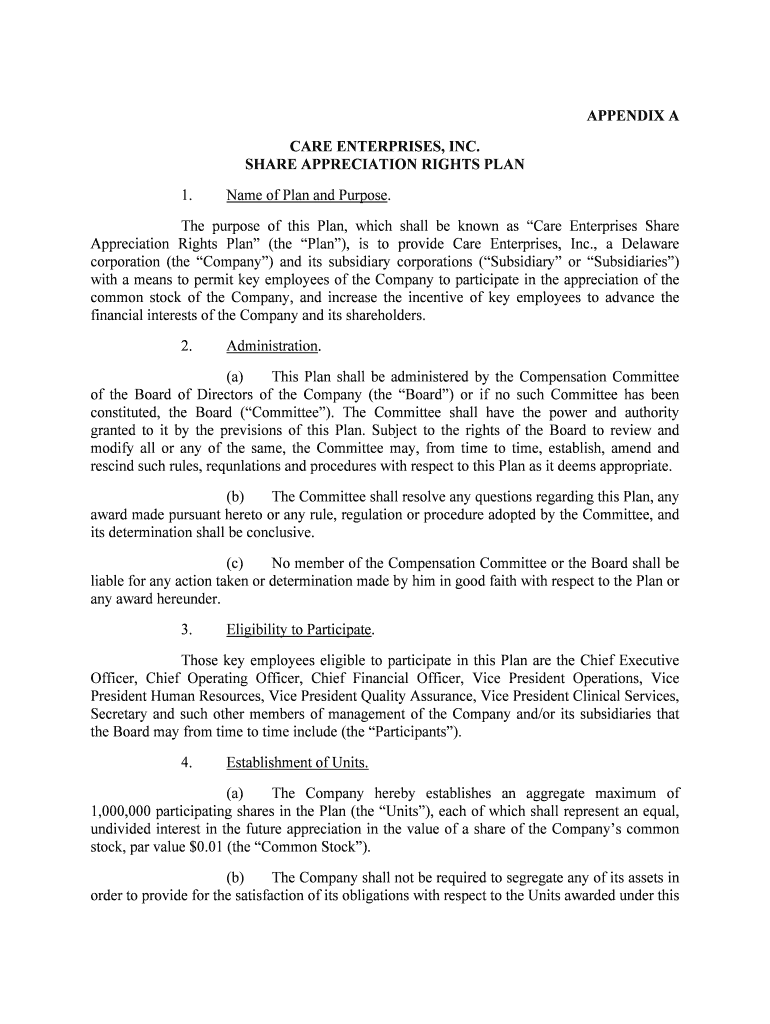
Def14a Sec Gov Form


What is the Def14a Sec gov
The Def14a form, also known as the definitive proxy statement, is a document filed with the U.S. Securities and Exchange Commission (SEC) by publicly traded companies. This form provides essential information to shareholders about matters that will be voted on at the company's annual meeting. It includes details about executive compensation, board of director nominations, and any significant corporate actions that require shareholder approval. The Def14a ensures transparency and allows shareholders to make informed decisions regarding their investments.
How to use the Def14a Sec gov
Using the Def14a form involves several steps to ensure that all necessary information is accurately reported. Companies must gather data on executive compensation, shareholder proposals, and any other relevant information that shareholders need to know. Once compiled, the form must be filed electronically with the SEC through the EDGAR system. Shareholders can access these filings to review the information before voting on key issues during the annual meeting.
Steps to complete the Def14a Sec gov
Completing the Def14a form requires careful attention to detail. Here are the key steps:
- Gather all relevant information about executive compensation and board nominations.
- Ensure compliance with SEC regulations regarding disclosure.
- Complete the form accurately, providing all required details.
- File the completed form electronically via the SEC's EDGAR system.
- Distribute the proxy statement to shareholders in a timely manner.
Legal use of the Def14a Sec gov
The legal use of the Def14a form is crucial for maintaining compliance with SEC regulations. Companies must ensure that all information disclosed is accurate and complete to avoid potential legal repercussions. Misleading or incomplete information can lead to penalties, including fines or legal action from shareholders. Therefore, it is essential for companies to adhere to the guidelines set forth by the SEC when preparing and filing the Def14a.
Key elements of the Def14a Sec gov
The Def14a form contains several key elements that are vital for shareholders. These include:
- Information on executive compensation, including salaries, bonuses, and stock options.
- Details about the board of directors, including their qualifications and any potential conflicts of interest.
- Shareholder proposals that may be voted on during the annual meeting.
- Information regarding any significant corporate actions that require shareholder approval.
Filing Deadlines / Important Dates
Filing deadlines for the Def14a form are critical for compliance. Companies must submit the form to the SEC at least 20 days before the annual meeting. It is important to keep track of these dates to ensure that shareholders receive the necessary information in a timely manner. Missing the deadline can hinder shareholder participation and potentially affect the outcome of votes on key issues.
Quick guide on how to complete def14a secgov
Easily Prepare Def14a Sec gov on Any Device
Managing documents online has become increasingly popular among businesses and individuals. It offers a perfect eco-friendly alternative to traditional printed and signed papers, allowing you to obtain the necessary form and safely keep it online. airSlate SignNow supplies all the tools you require to create, modify, and electronically sign your documents swiftly without delays. Handle Def14a Sec gov on any gadget with the airSlate SignNow Android or iOS applications and enhance any document-focused process today.
How to Edit and Electronically Sign Def14a Sec gov with Ease
- Locate Def14a Sec gov and click Get Form to begin.
- Utilize the tools we offer to complete your document.
- Emphasize pertinent sections of the documents or redact sensitive information with tools that airSlate SignNow specifically provides for that purpose.
- Forge your signature using the Sign tool, which takes seconds and holds the same legal validity as a conventional wet ink signature.
- Review the details and click the Done button to save your modifications.
- Choose how you wish to send your form, via email, text message (SMS), an invitation link, or download it to your computer.
Eliminate concerns about lost or mislaid files, tedious document searches, or mistakes that necessitate printing new copies. airSlate SignNow meets your document management needs in just a few clicks from any device of your choice. Modify and electronically sign Def14a Sec gov and ensure outstanding communication at every stage of your form preparation process with airSlate SignNow.
Create this form in 5 minutes or less
Create this form in 5 minutes!
People also ask
-
What is a Def14a and where can I find it on SEC.gov?
A Def14a, or definitive proxy statement, provides important information about matters to be voted on at a company’s shareholder meeting. You can find it by searching for the specific company on SEC.gov and navigating to their filings. This document often outlines executive compensation and shareholder proposals, making it a critical resource for investors.
-
How does airSlate SignNow help in managing Def14a documents?
airSlate SignNow streamlines the process of sending and signing critical documents like Def14a by providing an easy-to-use electronic signature solution. With our platform, you can ensure that your proxy statements are timely signed and returned, reducing delays associated with traditional paper methods. This efficiency can signNowly enhance your corporate governance practices.
-
What are the pricing options for airSlate SignNow?
airSlate SignNow offers a variety of pricing plans suitable for businesses of all sizes, ensuring that you can find an option that fits your budget. Each plan provides access to essential features like document templates, eSignatures, and integrations. Additionally, you can try our platform with a free trial to see how it can help you manage documents such as a Def14a effectively.
-
Can I integrate airSlate SignNow with other software for filing Def14a?
Yes, airSlate SignNow seamlessly integrates with a range of software applications, allowing users to enhance their workflow when managing documents like Def14a. Popular integrations include CRM platforms, cloud storage solutions, and project management tools. This connectivity facilitates a comprehensive approach to document management and compliance.
-
What benefits does airSlate SignNow offer for corporate governance?
Using airSlate SignNow can signNowly improve your corporate governance by ensuring that important documents, like Def14a, are handled with accuracy and speed. Our platform provides audit trails, compliance features, and security, which are essential for maintaining regulatory standards. It also enables quick access and retrieval of archival documents for future reference.
-
Is airSlate SignNow compliant with legal standards for electronic signatures?
Yes, airSlate SignNow complies with all major legal standards for electronic signatures, including E-Sign and UETA. This compliance ensures that your signed documents, such as Def14a, are legally binding and accepted by regulatory entities. By choosing airSlate SignNow, you can confidently manage your electronic signatures within the parameters set by law.
-
How does airSlate SignNow ensure the security of my Def14a documents?
airSlate SignNow employs industry-leading security measures to protect your documents, including those like Def14a. We use bank-level encryption to secure data in transit and at rest, along with robust authentication protocols. This focus on security ensures that sensitive information remains confidential and accessible only to authorized users.
Get more for Def14a Sec gov
- Blank dd 2875 webworth avenuecom form
- Consular offices of the united states of america form
- Dd form 2131 passenger manifest september 2005
- Usmepcom form 680 3a e request for examination june 2015
- Instructions to builders regarding the standard pre delivery form
- Parenting after separation effective alberta courts form
- Digitalizac3a7c3a3o de processos form
- Model f control stability theory electric scribd form
Find out other Def14a Sec gov
- How To eSign Maryland Insurance PPT
- Can I eSign Arkansas Life Sciences PDF
- How Can I eSign Arkansas Life Sciences PDF
- Can I eSign Connecticut Legal Form
- How Do I eSign Connecticut Legal Form
- How Do I eSign Hawaii Life Sciences Word
- Can I eSign Hawaii Life Sciences Word
- How Do I eSign Hawaii Life Sciences Document
- How Do I eSign North Carolina Insurance Document
- How Can I eSign Hawaii Legal Word
- Help Me With eSign Hawaii Legal Document
- How To eSign Hawaii Legal Form
- Help Me With eSign Hawaii Legal Form
- Can I eSign Hawaii Legal Document
- How To eSign Hawaii Legal Document
- Help Me With eSign Hawaii Legal Document
- How To eSign Illinois Legal Form
- How Do I eSign Nebraska Life Sciences Word
- How Can I eSign Nebraska Life Sciences Word
- Help Me With eSign North Carolina Life Sciences PDF