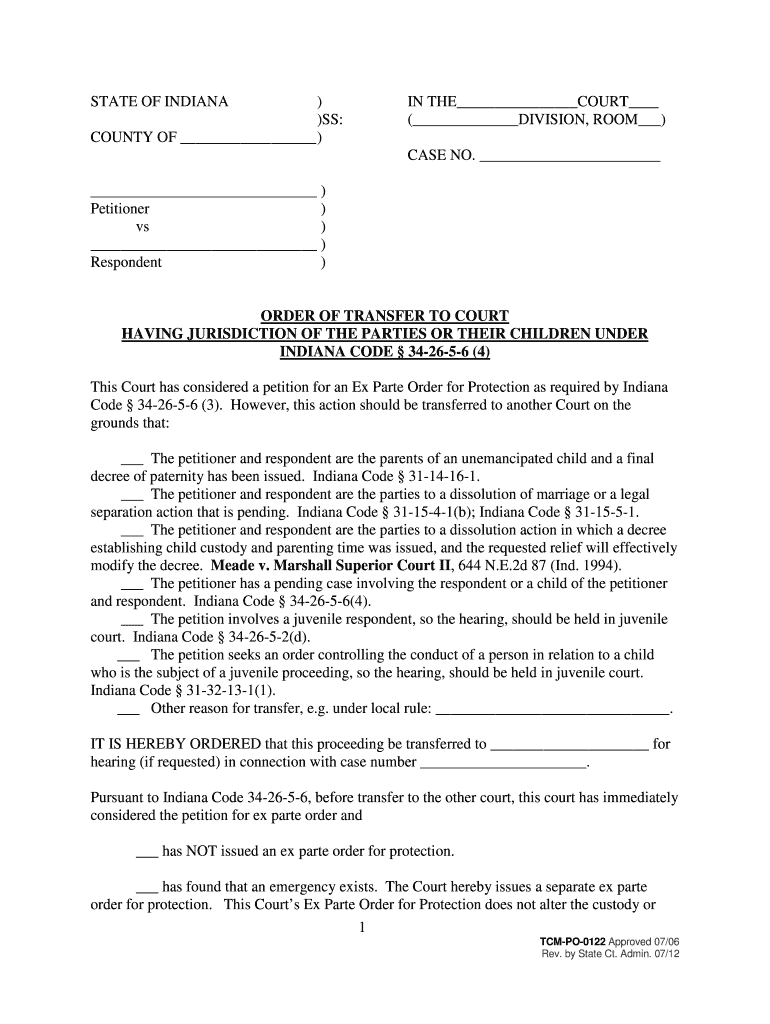
Indiana Child Transfer Form


What is the Indiana Child Transfer
The Indiana Child Transfer is a legal form that facilitates the transfer of custody or guardianship of a child from one party to another within the state of Indiana. This form is often utilized in situations involving divorce, separation, or changes in guardianship. It ensures that all parties involved understand their rights and responsibilities regarding the child’s care and welfare. The Indiana Child Transfer is designed to be compliant with state laws and provides a structured process for making these significant changes in a child’s life.
How to use the Indiana Child Transfer
Using the Indiana Child Transfer involves several steps to ensure that the form is completed accurately and submitted correctly. First, the parties involved must gather necessary information, including the child's details and the current custodial arrangements. Next, the form must be filled out with accurate information regarding the petitioner and respondent, along with any relevant court orders. After completing the form, it should be reviewed for accuracy before submission to the appropriate court. Utilizing a digital signing tool can streamline this process, ensuring that all signatures are obtained securely and efficiently.
Steps to complete the Indiana Child Transfer
Completing the Indiana Child Transfer involves a systematic approach:
- Gather Information: Collect all necessary details about the child, including their full name, date of birth, and current living arrangements.
- Fill Out the Form: Accurately complete the Indiana Child Transfer form, ensuring all required fields are filled in.
- Review for Accuracy: Double-check all information for correctness to avoid delays or issues with the submission.
- Obtain Signatures: Ensure all parties involved sign the document, which can be done electronically for convenience.
- Submit the Form: File the completed form with the appropriate court, either online, by mail, or in person, depending on local regulations.
Key elements of the Indiana Child Transfer
Several key elements are essential for the Indiana Child Transfer to be legally binding:
- Identification of Parties: Clearly identify the petitioner and respondent, including their relationship to the child.
- Child's Information: Provide accurate details about the child, including their current living situation and any relevant history.
- Legal Compliance: Ensure that the transfer adheres to Indiana state laws regarding child custody and guardianship.
- Signatures: Obtain valid signatures from all parties involved, confirming their agreement to the transfer.
- Filing Requirements: Understand the specific court requirements for filing the form, including any associated fees.
Legal use of the Indiana Child Transfer
The Indiana Child Transfer is legally recognized as a formal document that outlines the transfer of custody or guardianship. For the transfer to be enforceable, it must comply with Indiana laws regarding child welfare and custody arrangements. This includes ensuring that the best interests of the child are prioritized throughout the process. The form must be filed with the appropriate court, and any changes made must be documented and approved by a judge to ensure legal standing.
Eligibility Criteria
Eligibility to use the Indiana Child Transfer typically includes individuals who have legal custody or guardianship of the child. This may include biological parents, legal guardians, or other relatives who have been granted custody through a court order. It is important to verify that all parties involved have the legal right to initiate the transfer, as this will impact the validity of the form and the subsequent legal proceedings.
Quick guide on how to complete indiana child transfer
Effortlessly prepare Indiana Child Transfer on any device
The management of online documents has become increasingly favored by both businesses and individuals. It offers an ideal eco-friendly substitute for conventional printed and signed materials, allowing for easy access to the correct form and secure online storage. airSlate SignNow provides all the tools necessary for you to create, modify, and electronically sign your documents rapidly without any hold-ups. Handle Indiana Child Transfer on any device with airSlate SignNow's Android or iOS applications and enhance any document-centered tasks today.
How to modify and electronically sign Indiana Child Transfer with ease
- Obtain Indiana Child Transfer and then click Get Form to begin.
- Utilize the tools available to complete your document.
- Emphasize pertinent sections of the documents or redact sensitive details using the tools provided by airSlate SignNow specifically for that purpose.
- Create your electronic signature with the Sign feature, which takes just a few seconds and carries the same legal validity as a traditional handwritten signature.
- Review the information and then click on the Done button to store your changes.
- Select your preferred method to submit your form, whether it’s via email, SMS, or a shareable link, or download it to your computer.
Eliminate worries about lost or misfiled documents, time-consuming form navigation, or mistakes requiring new hard copies. airSlate SignNow meets your document management needs in just a few clicks from any device of your choosing. Modify and electronically sign Indiana Child Transfer and ensure outstanding communication throughout the form preparation journey with airSlate SignNow.
Create this form in 5 minutes or less
Create this form in 5 minutes!
How to create an eSignature for the indiana child transfer
The way to make an electronic signature for a PDF file online
The way to make an electronic signature for a PDF file in Google Chrome
The best way to create an electronic signature for signing PDFs in Gmail
The best way to generate an electronic signature from your mobile device
The way to generate an eSignature for a PDF file on iOS
The best way to generate an electronic signature for a PDF file on Android devices
People also ask
-
What is Indiana 4 transfer in the context of airSlate SignNow?
Indiana 4 transfer refers to the seamless eSignature solution provided by airSlate SignNow, specifically designed for businesses in Indiana. It allows users to send, sign, and manage documents efficiently, streamlining workflows while ensuring legal compliance.
-
How much does the Indiana 4 transfer solution cost?
The pricing for airSlate SignNow's Indiana 4 transfer varies based on the plan you choose. We offer flexible options to cater to different business sizes and needs, so you can find a cost-effective solution without sacrificing functionality.
-
What features are included in the Indiana 4 transfer package?
The Indiana 4 transfer package includes features such as customizable templates, real-time tracking, and secure cloud storage. These tools help businesses enhance document management and improve efficiency while ensuring that your documents are protected.
-
What are the benefits of using Indiana 4 transfer?
Using Indiana 4 transfer provides multiple benefits, including faster turnaround times for document signing and improved collaboration among team members. Additionally, it reduces paper waste and enhances overall productivity.
-
Can I integrate Indiana 4 transfer with other software?
Yes, airSlate SignNow's Indiana 4 transfer can be easily integrated with a variety of software applications, including CRM tools and document management systems. This allows businesses to streamline their processes and automate workflows effectively.
-
Is Indiana 4 transfer compliant with legal standards?
Absolutely! Indiana 4 transfer by airSlate SignNow complies with legal standards such as the ESIGN Act and UETA, ensuring that your electronically signed documents are legally binding and secure.
-
How user-friendly is the Indiana 4 transfer solution?
Indiana 4 transfer is designed to be user-friendly, with a straightforward interface that makes sending and signing documents a breeze. Users can quickly navigate the platform, regardless of their technological expertise.
Get more for Indiana Child Transfer
- Utah state tax forms
- Church risk management plan template form
- Handyman application baxmanagement com form
- Fire alarm testing notice template form
- Rabbit club order form 06 ai work and earnings
- Minutes nevada state contractors board form
- Ending tenancy agreement template form
- Endorsement agreement template form
Find out other Indiana Child Transfer
- Help Me With eSignature Tennessee Banking PDF
- How Can I eSignature Virginia Banking PPT
- How Can I eSignature Virginia Banking PPT
- Can I eSignature Washington Banking Word
- Can I eSignature Mississippi Business Operations Document
- How To eSignature Missouri Car Dealer Document
- How Can I eSignature Missouri Business Operations PPT
- How Can I eSignature Montana Car Dealer Document
- Help Me With eSignature Kentucky Charity Form
- How Do I eSignature Michigan Charity Presentation
- How Do I eSignature Pennsylvania Car Dealer Document
- How To eSignature Pennsylvania Charity Presentation
- Can I eSignature Utah Charity Document
- How Do I eSignature Utah Car Dealer Presentation
- Help Me With eSignature Wyoming Charity Presentation
- How To eSignature Wyoming Car Dealer PPT
- How To eSignature Colorado Construction PPT
- How To eSignature New Jersey Construction PDF
- How To eSignature New York Construction Presentation
- How To eSignature Wisconsin Construction Document