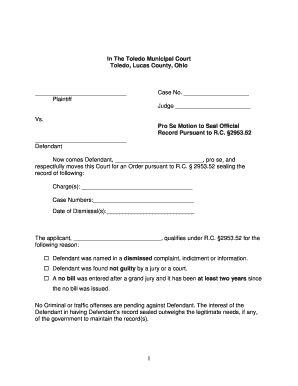
Sample Motion to Seal Record Ohio Form


What is the Sample Motion To Seal Record Ohio
The sample motion to seal record Ohio is a legal document that individuals can use to request the sealing of certain court records. This motion is typically filed in cases where the individual seeks to protect sensitive information from public disclosure. Sealing records can be crucial for various reasons, including privacy concerns or the desire to move on from past legal issues. The motion must clearly state the reasons for sealing the record and comply with Ohio laws governing such requests.
How to use the Sample Motion To Seal Record Ohio
Using the sample motion to seal record Ohio involves several steps. First, individuals must complete the motion form accurately, providing all necessary details, including the case number and specific records to be sealed. Next, the completed motion should be filed with the appropriate court, along with any required supporting documents. It is important to follow the court's specific submission guidelines to ensure the motion is considered. After filing, the individual may need to attend a hearing where a judge will review the request.
Steps to complete the Sample Motion To Seal Record Ohio
Completing the sample motion to seal record Ohio requires careful attention to detail. Here are the essential steps:
- Gather relevant information, including case numbers and details about the records to be sealed.
- Fill out the motion form, ensuring all fields are completed accurately.
- Include a statement of reasons for sealing the records, supported by any necessary evidence.
- Review the motion for accuracy and completeness before submission.
- File the motion with the appropriate court, adhering to any local rules regarding filing procedures.
- Prepare for a potential hearing by understanding the arguments that may be presented.
Key elements of the Sample Motion To Seal Record Ohio
Several key elements must be included in the sample motion to seal record Ohio for it to be effective. These elements include:
- Case Information: Clearly state the case number and court where the original case was filed.
- Specific Records: Identify the records that are being requested for sealing.
- Justification: Provide a compelling reason for sealing the records, such as potential harm from public access.
- Signature: The motion must be signed by the individual filing it or their legal representative.
Legal use of the Sample Motion To Seal Record Ohio
The legal use of the sample motion to seal record Ohio is governed by state laws that outline the circumstances under which records may be sealed. Typically, these laws require the individual to demonstrate that sealing the record serves a greater public interest or protects personal privacy. Courts will evaluate the motion based on established legal standards and may grant or deny the request based on the merits presented. Understanding these legal frameworks is essential for anyone considering filing such a motion.
Eligibility Criteria
Eligibility to file a sample motion to seal record Ohio varies depending on the nature of the case and the specific records involved. Generally, individuals must have been involved in a legal proceeding where the records in question were created. Additionally, the individual must demonstrate that sealing the records is justified, often requiring proof of potential harm or privacy concerns. Certain types of cases, such as expungements or juvenile records, may have specific eligibility requirements that must be met.
Quick guide on how to complete sample motion to seal record ohio
Effortlessly Complete Sample Motion To Seal Record Ohio on Any Device
The management of online documents has gained signNow popularity among organizations and individuals alike. It serves as an excellent eco-friendly alternative to traditional printed and signed documents, as you can easily locate the appropriate form and securely save it online. airSlate SignNow provides all the tools you need to create, modify, and electronically sign your documents swiftly without any delays. Manage Sample Motion To Seal Record Ohio on any device using the airSlate SignNow applications for Android or iOS and enhance any document-driven process today.
The Easiest Way to Modify and eSign Sample Motion To Seal Record Ohio Effortlessly
- Locate Sample Motion To Seal Record Ohio and click on Get Form to begin.
- Utilize the tools we offer to complete your document.
- Select important parts of your documents or obscure sensitive information with tools specifically designed by airSlate SignNow for that purpose.
- Create your eSignature using the Sign tool, which takes only seconds and carries the same legal validity as a conventional ink signature.
- Review all the details and click on the Done button to save your changes.
- Choose how you would like to send your form, whether by email, SMS, or invitation link, or download it to your computer.
Eliminate concerns over lost or mislaid files, the hassle of searching for forms, or mistakes that necessitate printing additional copies. airSlate SignNow fulfills all your document management needs in just a few clicks from your preferred device. Modify and eSign Sample Motion To Seal Record Ohio and ensure effective communication at every stage of your form preparation with airSlate SignNow.
Create this form in 5 minutes or less
Create this form in 5 minutes!
How to create an eSignature for the sample motion to seal record ohio
How to create an electronic signature for a PDF online
How to create an electronic signature for a PDF in Google Chrome
How to create an e-signature for signing PDFs in Gmail
How to create an e-signature right from your smartphone
How to create an e-signature for a PDF on iOS
How to create an e-signature for a PDF on Android
People also ask
-
What is a sample motion to seal record in Ohio?
A sample motion to seal record in Ohio is a formal request filed with the court to keep certain court records confidential. It outlines the reasons for sealing the record, such as protecting privacy or sensitive information. Having a well-drafted sample motion can effectively support your case in Ohio.
-
How does airSlate SignNow assist with a sample motion to seal record in Ohio?
airSlate SignNow provides a seamless platform for drafting, signing, and sending documents, making it easy to prepare your sample motion to seal record in Ohio. With our intuitive features, you can create legally binding eSignatures and ensure compliance with local regulations. This saves you both time and effort in the filing process.
-
Is there a cost associated with using airSlate SignNow for documents like a sample motion to seal record in Ohio?
Yes, airSlate SignNow offers various pricing plans depending on your business needs. Our cost-effective solutions cater to individuals and businesses alike, making it affordable to manage documents, including a sample motion to seal record in Ohio. Visit our pricing page to find a plan that works for you.
-
What features does airSlate SignNow offer for handling legal documents such as a sample motion to seal record in Ohio?
airSlate SignNow comes with features tailored for legal documentation, including customizable templates, eSignature capabilities, and secure cloud storage. These features simplify the process of preparing a sample motion to seal record in Ohio, ensuring that all parties can easily access and sign the necessary documents.
-
Can I integrate airSlate SignNow with other software for my legal documents?
Absolutely! airSlate SignNow offers integrations with various tools and platforms, enhancing your workflow for a sample motion to seal record in Ohio. Whether you need to connect with your CRM or document management software, our integration capabilities allow for a smoother process.
-
How can airSlate SignNow improve the efficiency of my legal document processing?
By using airSlate SignNow, you can automate the document signing process and reduce paper clutter, thereby increasing efficiency when preparing a sample motion to seal record in Ohio. Our platform allows for quick access to documents and instant notifications when actions are required, streamlining the overall process.
-
Is airSlate SignNow legally compliant for filing documents in Ohio?
Yes, airSlate SignNow is designed to comply with U.S. legal standards for electronic signatures and documentation. This means that your sample motion to seal record in Ohio will be accepted by the courts, ensuring you can file with confidence.
Get more for Sample Motion To Seal Record Ohio
- Omb no 1845 0110 412807257 form
- Neola 5330 f1 form
- Petition to expunge acquittals and dismissals warren county jail form
- Application for medical office employment bulleigh orthodontics form
- Current medication list medfusion form
- Angel broking nomination form
- Boxing federal id application boxing federal id application form
- Capability policy c form pdf 45 kb democracy southlakeland gov
Find out other Sample Motion To Seal Record Ohio
- eSign Minnesota Affidavit of Identity Now
- eSign North Dakota Affidavit of Identity Free
- Help Me With eSign Illinois Affidavit of Service
- eSign North Dakota Affidavit of Identity Simple
- eSign Maryland Affidavit of Service Now
- How To eSign Hawaii Affidavit of Title
- How Do I eSign New Mexico Affidavit of Service
- How To eSign Texas Affidavit of Title
- How Do I eSign Texas Affidavit of Service
- eSign California Cease and Desist Letter Online
- eSign Colorado Cease and Desist Letter Free
- How Do I eSign Alabama Hold Harmless (Indemnity) Agreement
- eSign Connecticut Hold Harmless (Indemnity) Agreement Mobile
- eSign Hawaii Hold Harmless (Indemnity) Agreement Mobile
- Help Me With eSign Hawaii Hold Harmless (Indemnity) Agreement
- How To eSign Louisiana Hold Harmless (Indemnity) Agreement
- eSign Nevada Hold Harmless (Indemnity) Agreement Easy
- eSign Utah Hold Harmless (Indemnity) Agreement Myself
- eSign Wyoming Toll Manufacturing Agreement Later
- eSign Texas Photo Licensing Agreement Online