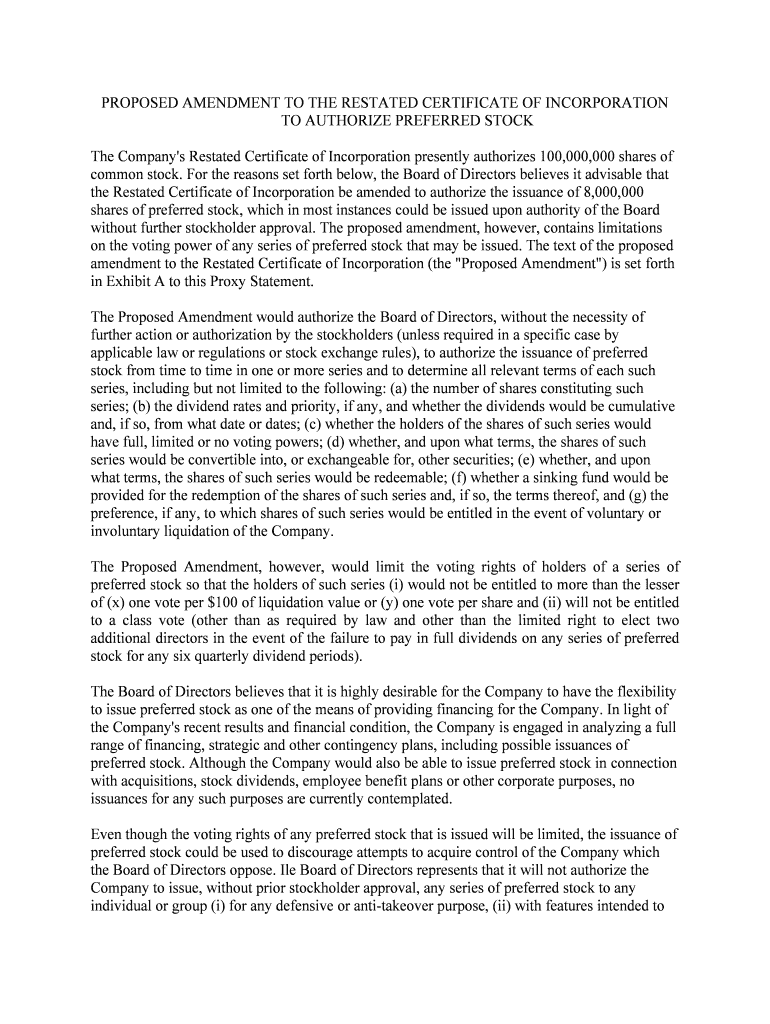
Restated Certificate of Incorporation of the Company Form


What is the Restated Certificate Of Incorporation Of The Company
The Restated Certificate of Incorporation of the Company is a legal document that consolidates and updates the original certificate of incorporation and any amendments made to it. This document serves to clarify the company's structure, purpose, and governance. It is essential for ensuring compliance with state laws and regulations, as it outlines the rights and responsibilities of the company and its shareholders. The restated certificate is particularly useful when significant changes occur, such as mergers, acquisitions, or changes in corporate structure, as it provides a clear and comprehensive overview of the company's current status.
Key Elements of the Restated Certificate Of Incorporation Of The Company
Several key elements are typically included in the Restated Certificate of Incorporation. These elements may vary by state, but generally include:
- Company Name: The official name of the corporation as registered with the state.
- Purpose: A statement outlining the primary business activities the corporation intends to engage in.
- Registered Agent: The name and address of the registered agent who will receive legal documents on behalf of the company.
- Share Structure: Details regarding the types and classes of shares the corporation can issue, including the number of shares authorized.
- Incorporator Information: The name and address of the individual or entity that filed the incorporation documents.
- Board of Directors: Information regarding the management structure, including the number of directors and their powers.
Steps to Complete the Restated Certificate Of Incorporation Of The Company
Completing the Restated Certificate of Incorporation involves several important steps:
- Review Existing Documents: Gather the original certificate of incorporation and any amendments to ensure all information is accurate and up to date.
- Draft the Restated Certificate: Prepare the document by incorporating necessary changes and ensuring it meets state requirements.
- Obtain Approvals: Secure approval from the board of directors and, if required, the shareholders for the changes being made.
- File with the State: Submit the completed restated certificate to the appropriate state agency, along with any required fees.
- Maintain Records: Keep a copy of the filed document for your records and ensure it is accessible for future reference.
Legal Use of the Restated Certificate Of Incorporation Of The Company
The Restated Certificate of Incorporation serves several legal purposes. It acts as the official record of the company's formation and structure, which is crucial for legal compliance. This document is often required when entering into contracts, applying for loans, or engaging in legal proceedings. Additionally, it provides clarity on the rights of shareholders and the powers of the board of directors, which can help prevent disputes and misunderstandings. Ensuring that this document is accurate and up to date is vital for maintaining the legal standing of the company.
How to Obtain the Restated Certificate Of Incorporation Of The Company
To obtain a Restated Certificate of Incorporation, follow these steps:
- Contact the Secretary of State: Reach out to the Secretary of State's office in the state where the company is incorporated.
- Request the Form: Ask for the specific form required for filing a Restated Certificate of Incorporation.
- Complete the Form: Fill out the form with the necessary information, ensuring accuracy and compliance with state laws.
- Submit the Form: File the completed form along with any required fees to the appropriate state agency.
State-Specific Rules for the Restated Certificate Of Incorporation Of The Company
Each state has its own rules and regulations governing the Restated Certificate of Incorporation. It is important to familiarize yourself with the specific requirements in your state, as they can vary significantly. Some states may require additional information, specific language, or particular formatting. Additionally, certain states may have different filing fees or processing times. Consulting with a legal professional or the state’s business office can help ensure compliance with local laws and regulations.
Quick guide on how to complete restated certificate of incorporation of the company
Effortlessly prepare Restated Certificate Of Incorporation Of The Company on any device
Digital document management has gained traction among businesses and individuals. It offers an excellent eco-friendly alternative to traditional printed and signed materials, enabling you to access the correct template and securely save it online. airSlate SignNow equips you with all the tools necessary to create, adjust, and electronically sign your documents swiftly without delays. Manage Restated Certificate Of Incorporation Of The Company on any device using airSlate SignNow's Android or iOS applications and enhance any document-oriented procedure today.
Steps to modify and electronically sign Restated Certificate Of Incorporation Of The Company with ease
- Obtain Restated Certificate Of Incorporation Of The Company and click Get Form to begin.
- Use the tools we offer to fill out your form.
- Emphasize important sections of your documents or redact sensitive information using the tools that airSlate SignNow specifically provides for this purpose.
- Generate your eSignature with the Sign feature, which takes mere seconds and carries the same legal authority as a conventional ink signature.
- Review all the information and click the Done button to save your modifications.
- Choose your preferred method for sending your form, whether by email, text (SMS), invitation link, or download it to your computer.
Say goodbye to lost or misfiled documents, tedious form searches, or errors that necessitate new document copies. airSlate SignNow meets your document management needs in just a few clicks from any device you prefer. Adjust and electronically sign Restated Certificate Of Incorporation Of The Company and guarantee excellent communication at any phase of your document preparation with airSlate SignNow.
Create this form in 5 minutes or less
Create this form in 5 minutes!
People also ask
-
What is a Restated Certificate Of Incorporation Of The Company?
A Restated Certificate Of Incorporation Of The Company is an official document that summarizes and consolidates all changes made to a company's original certificate of incorporation. This includes amendments, mergers, or any signNow alterations in the company's structure. It provides clarity regarding the company's organization and is essential for legal documentation.
-
How can airSlate SignNow assist with the Restated Certificate Of Incorporation Of The Company?
airSlate SignNow provides an easy-to-use platform that enables businesses to seamlessly prepare, send, and eSign their Restated Certificate Of Incorporation Of The Company. The digital process reduces paperwork hassles and speeds up the time taken for approvals. This ensures that your incorporation documents are handled efficiently and securely.
-
What features does airSlate SignNow offer for managing incorporation documents?
airSlate SignNow offers features such as customizable templates, real-time tracking, and secure storage to effectively manage your Restated Certificate Of Incorporation Of The Company. The platform enables users to collaborate easily and stay updated on document statuses. These features aim to streamline the process and enhance productivity.
-
Is there a cost associated with using airSlate SignNow for incorporation documents?
Yes, airSlate SignNow offers various pricing plans tailored to different business needs. The cost will depend on the features you require for managing your Restated Certificate Of Incorporation Of The Company. You can explore flexible subscription options that provide value for small to large enterprises.
-
What benefits does airSlate SignNow provide for businesses handling incorporation documents?
Using airSlate SignNow for your Restated Certificate Of Incorporation Of The Company delivers numerous benefits, including efficiency in document management and reduced turnaround times. The platform enhances collaboration among team members and ensures compliance with legal standards. This ultimately contributes to better streamlining your business processes.
-
Can I integrate airSlate SignNow with other software tools?
Yes, airSlate SignNow integrates seamlessly with various software tools and platforms, allowing you to enhance the efficiency of managing your Restated Certificate Of Incorporation Of The Company. This includes integrations with CRM systems, cloud storage, and productivity applications. These integrations help create a more connected workflow for your documents.
-
How secure is the information processed through airSlate SignNow?
airSlate SignNow prioritizes the security of your documents, including the Restated Certificate Of Incorporation Of The Company. The platform utilizes advanced encryption and secure authentication processes to protect sensitive information. This ensures that your documents are safe during transmission and storage.
Get more for Restated Certificate Of Incorporation Of The Company
Find out other Restated Certificate Of Incorporation Of The Company
- How To Sign Georgia Non-Profit Presentation
- Can I Sign Nevada Life Sciences PPT
- Help Me With Sign New Hampshire Non-Profit Presentation
- How To Sign Alaska Orthodontists Presentation
- Can I Sign South Dakota Non-Profit Word
- Can I Sign South Dakota Non-Profit Form
- How To Sign Delaware Orthodontists PPT
- How Can I Sign Massachusetts Plumbing Document
- How To Sign New Hampshire Plumbing PPT
- Can I Sign New Mexico Plumbing PDF
- How To Sign New Mexico Plumbing Document
- How To Sign New Mexico Plumbing Form
- Can I Sign New Mexico Plumbing Presentation
- How To Sign Wyoming Plumbing Form
- Help Me With Sign Idaho Real Estate PDF
- Help Me With Sign Idaho Real Estate PDF
- Can I Sign Idaho Real Estate PDF
- How To Sign Idaho Real Estate PDF
- How Do I Sign Hawaii Sports Presentation
- How Do I Sign Kentucky Sports Presentation