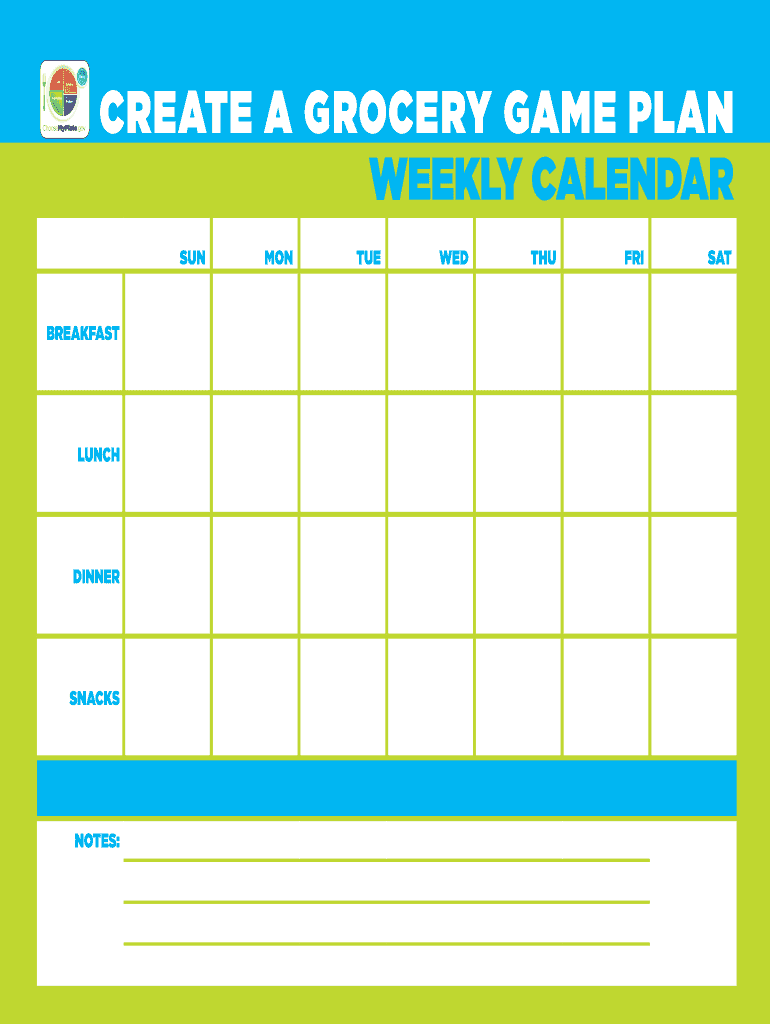
Grocery Game Plan Form


What is the Grocery Game Plan
The Grocery Game Plan is a structured approach designed to streamline grocery shopping and meal preparation. It helps individuals and families organize their weekly grocery needs effectively, ensuring that they purchase only what is necessary while minimizing food waste. By utilizing a grocery game plan, users can create a comprehensive grocery list that aligns with their meal plans for the week, making shopping more efficient and cost-effective.
How to use the Grocery Game Plan
To effectively use the Grocery Game Plan, start by assessing your weekly meal needs. Identify recipes and meals you plan to prepare, then list the ingredients required for each. Once you have a complete list of ingredients, categorize them by grocery store sections, such as produce, dairy, and pantry items. This organization will help you navigate the store more efficiently. Additionally, consider any items you may already have at home to avoid unnecessary purchases.
Steps to complete the Grocery Game Plan
Completing the Grocery Game Plan involves a few straightforward steps:
- Assess your meal plan for the week.
- List all required ingredients and categorize them.
- Check your pantry and refrigerator for existing items.
- Finalize your grocery list, ensuring it aligns with your budget.
- Shop according to your list to avoid impulse buys.
Legal use of the Grocery Game Plan
The Grocery Game Plan is intended for personal use and does not typically involve legal implications. However, if you are using the plan for business purposes, such as meal prep services or catering, ensure compliance with local health and safety regulations. This may involve obtaining necessary permits or licenses, depending on your state's requirements.
Key elements of the Grocery Game Plan
Key elements of an effective Grocery Game Plan include:
- A detailed meal plan for the week.
- A categorized grocery list that aligns with the meal plan.
- Budget considerations to manage grocery spending.
- Flexibility to adapt the plan based on seasonal ingredients or sales.
Examples of using the Grocery Game Plan
Examples of using the Grocery Game Plan can vary widely based on dietary preferences and family size. For instance, a family of four may plan meals that include a mix of proteins, vegetables, and grains, creating a grocery list that reflects this diversity. Alternatively, an individual following a specific diet, such as vegetarian or gluten-free, will tailor their grocery list to meet those dietary needs while still focusing on meal variety and balance.
Quick guide on how to complete grocery game plan
Effortlessly Manage Grocery Game Plan on Any Device
Digital document management is increasingly favored by both businesses and individuals. It serves as an ideal eco-conscious alternative to conventional printed and signed documents, allowing you to access the correct form and securely save it online. airSlate SignNow equips you with all the tools necessary to create, adjust, and electronically sign your documents promptly without any holdups. Manage Grocery Game Plan on any device using airSlate SignNow's Android or iOS applications and enhance your document-related processes today.
The Easiest Way to Edit and Electronically Sign Grocery Game Plan
- Locate Grocery Game Plan and click on Get Form to initiate the process.
- Utilize the tools we offer to fill out your form.
- Emphasize important sections of your documents or obscure sensitive information using tools specifically designed for that by airSlate SignNow.
- Create your signature with the Sign tool, which takes mere seconds and holds the same legal validity as a traditional handwritten signature.
- Review the information and click the Done button to save your modifications.
- Choose how you want to share your form—via email, SMS, invitation link, or download it to your computer.
Eliminate the hassle of lost or misfiled documents, the frustration of hunting for forms, or mistakes that require printing new copies. airSlate SignNow fulfills your document management needs in just a few clicks from any device you prefer. Edit and electronically sign Grocery Game Plan, ensuring excellent communication at every stage of the form preparation journey with airSlate SignNow.
Create this form in 5 minutes or less
Create this form in 5 minutes!
How to create an eSignature for the grocery game plan
How to generate an electronic signature for a PDF document in the online mode
How to generate an electronic signature for a PDF document in Chrome
The way to generate an eSignature for putting it on PDFs in Gmail
The best way to generate an electronic signature right from your mobile device
How to make an eSignature for a PDF document on iOS devices
The best way to generate an electronic signature for a PDF on Android devices
People also ask
-
What is the grocery game weekly feature in airSlate SignNow?
The grocery game weekly feature in airSlate SignNow allows users to manage their grocery lists and related documents digitally. This feature streamlines the process of organizing weekly grocery tasks and ensures that all necessary documents are readily available for effective planning.
-
How can I start using the grocery game weekly with airSlate SignNow?
To start using the grocery game weekly feature, simply sign up for airSlate SignNow and explore the user-friendly interface. You can create a new grocery list template and tap into various tools to manage your weekly grocery needs seamlessly.
-
What are the pricing options for airSlate SignNow concerning the grocery game weekly feature?
airSlate SignNow offers competitive pricing options that accommodate a variety of users, whether you're an individual or a business managing grocery game weekly tasks. To get started, visit our pricing page to find a plan that suits your needs.
-
Can I integrate the grocery game weekly feature with other platforms?
Yes, airSlate SignNow supports various integrations that enhance the grocery game weekly experience. You can connect with popular applications such as Google Drive, Dropbox, and others to streamline your grocery planning and document management.
-
What are the benefits of using airSlate SignNow for my grocery game weekly tasks?
By utilizing airSlate SignNow for your grocery game weekly tasks, you enjoy a comprehensive solution that simplifies document management and eSigning. The platform offers time-saving features and the ability to access your grocery lists from any device, ensuring efficiency and convenience.
-
How secure is my information when using the grocery game weekly feature?
airSlate SignNow prioritizes your security while using the grocery game weekly feature by implementing robust encryption and access controls. Your personal and grocery-related documents are protected, allowing you to manage them confidently.
-
Does airSlate SignNow offer mobile accessibility for grocery game weekly?
Absolutely! airSlate SignNow enables users to access the grocery game weekly feature via mobile devices. This mobile support ensures you can manage your grocery lists and documents on the go, making it easier to stay organized.
Get more for Grocery Game Plan
Find out other Grocery Game Plan
- Electronic signature Hawaii Sports LLC Operating Agreement Free
- Electronic signature Pennsylvania Real Estate Quitclaim Deed Fast
- Electronic signature Michigan Police Business Associate Agreement Simple
- Electronic signature Mississippi Police Living Will Safe
- Can I Electronic signature South Carolina Real Estate Work Order
- How To Electronic signature Indiana Sports RFP
- How Can I Electronic signature Indiana Sports RFP
- Electronic signature South Dakota Real Estate Quitclaim Deed Now
- Electronic signature South Dakota Real Estate Quitclaim Deed Safe
- Electronic signature Indiana Sports Forbearance Agreement Myself
- Help Me With Electronic signature Nevada Police Living Will
- Electronic signature Real Estate Document Utah Safe
- Electronic signature Oregon Police Living Will Now
- Electronic signature Pennsylvania Police Executive Summary Template Free
- Electronic signature Pennsylvania Police Forbearance Agreement Fast
- How Do I Electronic signature Pennsylvania Police Forbearance Agreement
- How Can I Electronic signature Pennsylvania Police Forbearance Agreement
- Electronic signature Washington Real Estate Purchase Order Template Mobile
- Electronic signature West Virginia Real Estate Last Will And Testament Online
- Electronic signature Texas Police Lease Termination Letter Safe