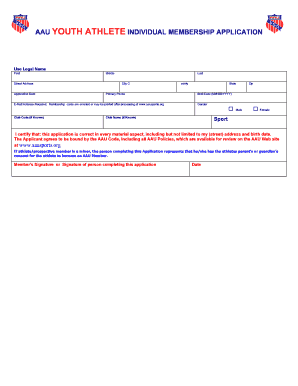
Aau Athlete Individual Membership Application Form


What is the AAU Athlete Individual Membership Application?
The AAU Athlete Individual Membership Application is a critical document for young athletes seeking to participate in various sports under the Amateur Athletic Union (AAU). This application serves as a formal request for membership, ensuring that athletes are recognized and eligible for competition within the AAU framework. It collects essential information about the athlete, including personal details, sport participation, and parental consent, which is vital for compliance with AAU regulations.
Steps to Complete the AAU Athlete Individual Membership Application
Completing the AAU Athlete Individual Membership Application involves several straightforward steps:
- Gather Required Information: Collect personal details such as the athlete's name, date of birth, and contact information.
- Provide Parental Consent: If the athlete is under eighteen, ensure that a parent or guardian completes the necessary consent sections.
- Select Sports: Indicate the sports in which the athlete wishes to participate, as this information is crucial for membership categorization.
- Review and Verify: Double-check all entered information for accuracy to avoid delays in processing.
- Submit the Application: Choose the preferred submission method, whether online or via mail.
Legal Use of the AAU Athlete Individual Membership Application
The AAU Athlete Individual Membership Application must adhere to specific legal standards to ensure its validity. This includes compliance with federal and state regulations regarding youth sports participation. The application must be signed by a parent or guardian if the athlete is a minor, ensuring that all legal responsibilities are acknowledged. Additionally, the application may require adherence to privacy laws, safeguarding the personal information of the athlete.
Key Elements of the AAU Athlete Individual Membership Application
Several key elements are essential for the AAU Athlete Individual Membership Application:
- Personal Information: Full name, date of birth, and contact details of the athlete.
- Sport Selection: The specific sports the athlete intends to participate in.
- Parental Consent: Signature and information of a parent or guardian.
- Emergency Contact: Details of a person to contact in case of emergencies during events.
- Payment Information: Any applicable fees associated with the membership.
How to Obtain the AAU Athlete Individual Membership Application
The AAU Athlete Individual Membership Application can be obtained through several channels:
- Online: The application is available on the official AAU website, where it can be filled out and submitted electronically.
- In-Person: Local AAU clubs may provide physical copies of the application during registration events.
- Mail: Request a printed application to be sent to your address by contacting the AAU organization directly.
Form Submission Methods
There are multiple ways to submit the AAU Athlete Individual Membership Application:
- Online Submission: Complete the application digitally on the AAU website and submit it directly.
- Mail: Print the completed application and send it to the designated AAU address.
- In-Person Submission: Deliver the application directly to an AAU representative at local events or registration days.
Quick guide on how to complete aau athlete individual membership application
Complete Aau Athlete Individual Membership Application effortlessly on any gadget
Digital document management has gained traction with both enterprises and individuals. It offers an ideal eco-conscious alternative to conventional printed and signed documents, as you can easily locate the right template and securely archive it online. airSlate SignNow equips you with all the tools necessary to create, modify, and eSign your files promptly without delays. Manage Aau Athlete Individual Membership Application on any device using airSlate SignNow's Android or iOS applications and streamline any document-related tasks today.
The easiest method to alter and eSign Aau Athlete Individual Membership Application with minimal effort
- Locate Aau Athlete Individual Membership Application and click on Get Form to initiate the process.
- Utilize the tools we provide to complete your document.
- Mark important sections of your documents or cover sensitive information with the tools that airSlate SignNow has designed specifically for this purpose.
- Create your signature using the Sign tool, which takes mere seconds and carries the same legal validity as a conventional wet ink signature.
- Review all details and click on the Done button to save your changes.
- Choose how you would like to send your form: via email, text message (SMS), invitation link, or download it to your computer.
Eliminate concerns about lost or misplaced documents, frustrating form searches, or mistakes that necessitate printing new document copies. airSlate SignNow addresses your document management needs in just a few clicks from any device you prefer. Edit and eSign Aau Athlete Individual Membership Application and ensure excellent communication at every phase of your form preparation with airSlate SignNow.
Create this form in 5 minutes or less
Create this form in 5 minutes!
How to create an eSignature for the aau athlete individual membership application
How to generate an electronic signature for your PDF file online
How to generate an electronic signature for your PDF file in Google Chrome
The way to make an eSignature for signing PDFs in Gmail
The best way to generate an electronic signature from your mobile device
How to make an electronic signature for a PDF file on iOS
The best way to generate an electronic signature for a PDF file on Android devices
People also ask
-
What is the AAU youth athlete individual membership application print?
The AAU youth athlete individual membership application print is a structured form designed for athletes to apply for individual memberships in the Amateur Athletic Union (AAU). This application ensures that young athletes can participate in various AAU-sanctioned events and competitions. It lays the foundation for their athletic journey under a recognized organization.
-
How can I obtain the AAU youth athlete individual membership application print?
You can obtain the AAU youth athlete individual membership application print by visiting the official AAU website or through affiliated local AAU organizations. Once you locate the application, you can either download it for printing or complete the process online, depending on availability. This makes it easy for athletes to access and submit their applications efficiently.
-
What are the costs associated with the AAU youth athlete individual membership application print?
The costs associated with the AAU youth athlete individual membership application print vary depending on the athlete's age and the region. Typically, there may be a nominal fee for processing the application along with the membership itself. It’s recommended to check specific pricing details on the AAU website related to the individual membership application.
-
What benefits does the AAU youth athlete individual membership provide?
The AAU youth athlete individual membership provides numerous benefits including access to a variety of sports competitions, eligibility for national tournaments, and enhanced training resources. It also offers athletes a structured environment to develop their skills under the supervision of experienced coaches. By completing the AAU youth athlete individual membership application print, you secure these valuable athlete benefits.
-
How do I complete the AAU youth athlete individual membership application print?
To complete the AAU youth athlete individual membership application print, you need to fill out essential details such as personal information and sport preference. After completing the application, make sure to review all information for accuracy before submitting. If needed, airSlate SignNow can facilitate the e-signing process to make your application submission smooth.
-
Can the AAU youth athlete individual membership application print be submitted online?
Yes, many regions allow you to submit the AAU youth athlete individual membership application print online. This gives applicants the convenience of applying from home without needing to print and mail the paperwork. Check the AAU website for the specific instructions on submitting your application digitally.
-
Are there specific requirements for the AAU youth athlete individual membership application print?
Yes, there are specific requirements for the AAU youth athlete individual membership application print that include age eligibility, completed forms, and possibly a copy of the athlete's birth certificate. These requirements ensure that every applicant meets AAU's standards for participation. Always refer to the official AAU guidelines when preparing your application.
Get more for Aau Athlete Individual Membership Application
- Et 4207 fillable form
- Crossword puzzle makerworld famous from the teachers form
- Da 4187 form
- Statutory 90 day property hold california pawnbrokers californiapawnbrokers form
- Bni application form 42913199
- Washington promissory note in connection with sale of vehicle or automobile form
- Wire transfer form to document ofac check on outgoing wires
- Tup 40 2 10 s indd patreasury gov form
Find out other Aau Athlete Individual Membership Application
- Can I eSign Nebraska Police Form
- Can I eSign Nebraska Courts PDF
- How Can I eSign North Carolina Courts Presentation
- How Can I eSign Washington Police Form
- Help Me With eSignature Tennessee Banking PDF
- How Can I eSignature Virginia Banking PPT
- How Can I eSignature Virginia Banking PPT
- Can I eSignature Washington Banking Word
- Can I eSignature Mississippi Business Operations Document
- How To eSignature Missouri Car Dealer Document
- How Can I eSignature Missouri Business Operations PPT
- How Can I eSignature Montana Car Dealer Document
- Help Me With eSignature Kentucky Charity Form
- How Do I eSignature Michigan Charity Presentation
- How Do I eSignature Pennsylvania Car Dealer Document
- How To eSignature Pennsylvania Charity Presentation
- Can I eSignature Utah Charity Document
- How Do I eSignature Utah Car Dealer Presentation
- Help Me With eSignature Wyoming Charity Presentation
- How To eSignature Wyoming Car Dealer PPT