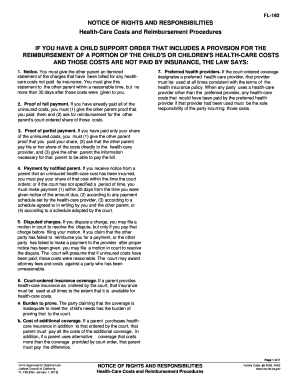
Fl 192 2015


What is the FL 192?
The FL 192 form, also known as the California Health Reimbursement Procedures form, is a legal document used in California to outline the reimbursement procedures for health-related expenses. This form is essential for individuals who are seeking to claim reimbursement for medical costs incurred, particularly in relation to child support or other family law matters. Understanding the purpose and function of the FL 192 is crucial for ensuring compliance with California's legal requirements.
How to use the FL 192
Using the FL 192 form involves several steps to ensure that all necessary information is accurately provided. First, gather all relevant documentation related to the health expenses you wish to claim. This may include receipts, invoices, and any supporting medical records. Next, complete the form by filling in your personal information, the details of the expenses, and any other required sections. After completing the form, review it thoroughly to ensure accuracy before submission.
Steps to complete the FL 192
Completing the FL 192 form requires careful attention to detail. Follow these steps:
- Begin by downloading the FL 192 form from an official source.
- Fill in your personal information, including your name, address, and contact details.
- Document the specific health expenses you are claiming, providing clear descriptions and amounts.
- Attach any necessary supporting documents, such as receipts or bills.
- Sign and date the form to validate your submission.
Legal use of the FL 192
The FL 192 form must be used in accordance with California law to ensure its legal validity. This includes adhering to specific regulations regarding the types of expenses that can be claimed and ensuring that all information provided is truthful and accurate. Failure to comply with these legal requirements may result in the denial of your reimbursement claim or potential legal consequences.
Required Documents
When submitting the FL 192 form, it is important to include all required documents to support your claim. These may include:
- Receipts for medical expenses.
- Invoices from healthcare providers.
- Any relevant insurance documentation.
- Proof of payment for the expenses claimed.
Ensuring that all necessary documents are included will help facilitate a smoother review process.
Form Submission Methods
The FL 192 form can be submitted through various methods to accommodate different preferences. These methods include:
- Online submission via a designated portal.
- Mailing the completed form to the appropriate office.
- In-person submission at local government offices.
Choosing the right submission method can help expedite the processing of your reimbursement claim.
Quick guide on how to complete fl 192
Prepare Fl 192 seamlessly on any gadget
Virtual document management has gained traction among businesses and individuals. It offers an excellent eco-friendly substitute for traditional printed and signed documents, allowing you to locate the necessary form and securely store it online. airSlate SignNow provides all the resources you need to create, edit, and eSign your documents swiftly without delays. Handle Fl 192 on any device using airSlate SignNow's Android or iOS applications and simplify any document-related procedure today.
How to edit and eSign Fl 192 with ease
- Locate Fl 192 and click on Get Form to initiate.
- Utilize the tools we provide to complete your form.
- Emphasize important sections of your documents or obscure sensitive details with tools that airSlate SignNow specifically provides for that purpose.
- Create your signature using the Sign tool, which takes mere seconds and carries the same legal significance as a conventional wet ink signature.
- Review the information and click on the Done button to save your changes.
- Select how you wish to send your form, either by email, SMS, or invite link, or download it to your computer.
Eliminate concerns about lost or misplaced files, tedious document searching, or errors that necessitate printing new document copies. airSlate SignNow meets all your document management needs with just a few clicks from your preferred device. Modify and eSign Fl 192 and ensure excellent communication at every stage of your form preparation process with airSlate SignNow.
Create this form in 5 minutes or less
Find and fill out the correct fl 192
Create this form in 5 minutes!
How to create an eSignature for the fl 192
The best way to create an electronic signature for your PDF file in the online mode
The best way to create an electronic signature for your PDF file in Chrome
How to make an eSignature for putting it on PDFs in Gmail
The best way to generate an electronic signature right from your smartphone
The way to create an electronic signature for a PDF file on iOS devices
The best way to generate an electronic signature for a PDF on Android
People also ask
-
What is FL 192 California?
FL 192 California refers to a form used for court documentation in California. Understanding the specifics of FL 192 California is essential for individuals looking to navigate family law proceedings, ensuring compliance with legal standards.
-
How can airSlate SignNow assist with FL 192 California documentation?
AirSlate SignNow allows users to easily send and eSign FL 192 California documents digitally. This eliminates the hassle of printing and scanning, making the process faster and more efficient for everyone involved.
-
What are the pricing options for using airSlate SignNow with FL 192 California forms?
AirSlate SignNow offers various pricing plans to accommodate different business needs, from basic to premium features. Whether you need to manage FL 192 California documents occasionally or regularly, there's a plan that will suit your requirements.
-
Are there any features specifically for FL 192 California users?
Yes, airSlate SignNow includes features that streamline the management of FL 192 California forms, like templates and automated reminders for signatures. These features enhance user experience and ensure that important deadlines are met.
-
What benefits does airSlate SignNow provide for FL 192 California management?
By using airSlate SignNow, businesses can enhance their efficiency when handling FL 192 California forms. The platform provides secure storage, easy tracking, and quick access to documents, signNowly reducing administrative burdens.
-
Can I integrate airSlate SignNow with other applications for FL 192 California use?
Absolutely! AirSlate SignNow seamlessly integrates with various business software tools, allowing you to manage FL 192 California forms alongside your existing workflows. This ensures a smooth and efficient handling of documents.
-
Is it secure to eSign FL 192 California documents with airSlate SignNow?
Yes, airSlate SignNow prioritizes security and compliance, making it a safe option for eSigning FL 192 California documents. The platform utilizes encryption and secure access to protect your sensitive information.
Get more for Fl 192
- Mdufa foreign small business certification request form
- Travel expense sheet form
- Tn 9 trade name discontinuance new hampshire secretary of state sos nh form
- Singapore visa form
- Information and authorization form ultimate medical academy
- Ceft form
- Remittance advice form overview for account 123456 dpd
- Seo service agreement template form
Find out other Fl 192
- How Can I eSignature Oregon Government PDF
- How Can I eSignature Oklahoma Government Document
- How To eSignature Texas Government Document
- Can I eSignature Vermont Government Form
- How Do I eSignature West Virginia Government PPT
- How Do I eSignature Maryland Healthcare / Medical PDF
- Help Me With eSignature New Mexico Healthcare / Medical Form
- How Do I eSignature New York Healthcare / Medical Presentation
- How To eSignature Oklahoma Finance & Tax Accounting PPT
- Help Me With eSignature Connecticut High Tech Presentation
- How To eSignature Georgia High Tech Document
- How Can I eSignature Rhode Island Finance & Tax Accounting Word
- How Can I eSignature Colorado Insurance Presentation
- Help Me With eSignature Georgia Insurance Form
- How Do I eSignature Kansas Insurance Word
- How Do I eSignature Washington Insurance Form
- How Do I eSignature Alaska Life Sciences Presentation
- Help Me With eSignature Iowa Life Sciences Presentation
- How Can I eSignature Michigan Life Sciences Word
- Can I eSignature New Jersey Life Sciences Presentation