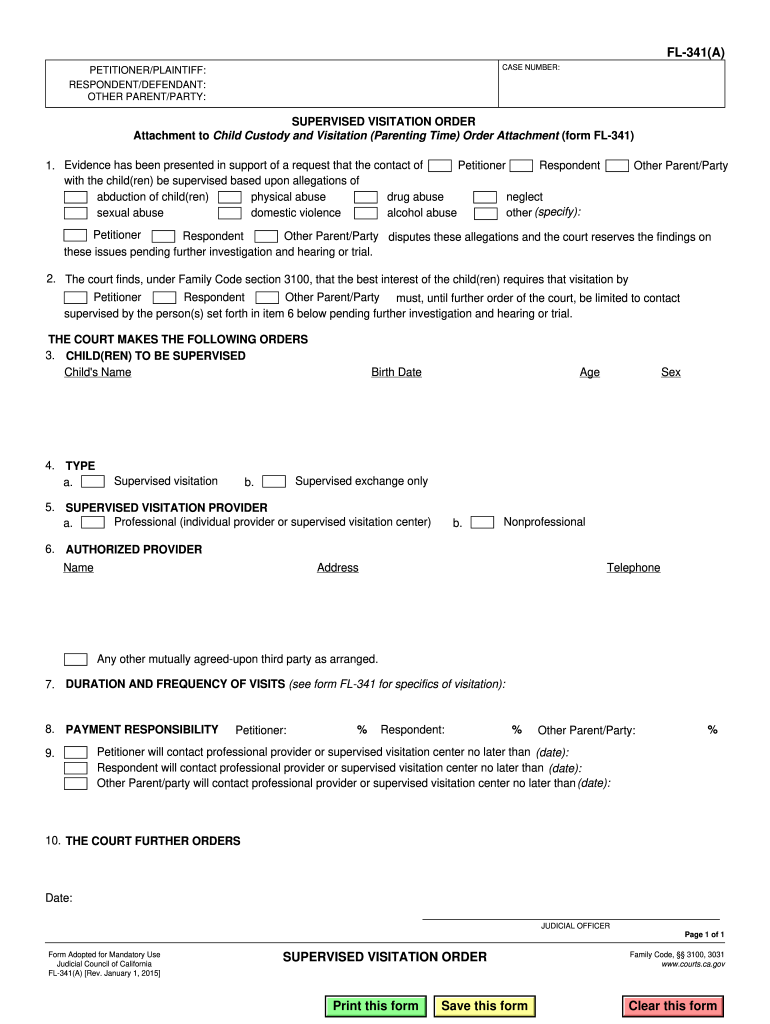
Fl341a 2015-2026


What is the FL341a?
The FL341a is a legal document used in California, specifically designed for supervised visitation arrangements. This form is essential for parents seeking to establish or modify visitation rights while ensuring the safety and well-being of the child involved. The FL341a outlines the terms and conditions of supervised visitation, detailing how and when visits will occur, as well as the responsibilities of the supervising party.
Steps to Complete the FL341a
Completing the FL341a involves several key steps to ensure accuracy and compliance with legal standards. Begin by gathering all necessary information, including details about the child, the parents, and the proposed supervisor. Next, fill out the form with precise information regarding visitation times, locations, and any special conditions that must be met. It is crucial to review the completed form for any errors before submission. Finally, ensure that all parties involved sign the document where required.
Legal Use of the FL341a
The FL341a serves as a legally binding agreement when properly completed and filed with the court. It is important to understand that this form must comply with California family law regulations to be enforceable. The document outlines the rights and responsibilities of each party, ensuring that all visitation arrangements are clear and agreed upon. Courts typically require this form to be submitted in cases where visitation is contested or needs to be supervised for safety reasons.
How to Obtain the FL341a
The FL341a can be obtained through several channels. It is available at local family law courts in California, where individuals can request a copy. Additionally, the form can be downloaded from the California Courts website, providing a convenient option for those who prefer to complete it at home. It is advisable to ensure that you are using the most current version of the form to avoid any issues during the filing process.
Key Elements of the FL341a
Understanding the key elements of the FL341a is vital for effective completion. The form includes sections that specify the names of the parties involved, the child's information, and the details of the visitation arrangement. It also outlines the role of the supervisor, including their responsibilities during visits. Moreover, the form may include spaces for additional stipulations or conditions that the court deems necessary for the safety and welfare of the child.
Form Submission Methods
Submitting the FL341a can be done through various methods, depending on the preferences and circumstances of the parties involved. The form can be filed in person at the local family law court, where a clerk will assist with the process. Alternatively, some courts may allow for electronic submission, offering a more convenient option for busy parents. Mail submission is also an option, but it is essential to verify that the court accepts this method and to ensure that the form is sent to the correct address.
Examples of Using the FL341a
There are several scenarios in which the FL341a may be utilized. For instance, a parent may need to establish supervised visitation following a divorce, particularly if there are concerns about the child's safety during unsupervised visits. Another example could be a modification of existing visitation arrangements due to changes in circumstances, such as a parent's relocation or changes in the child's needs. Each situation requires careful consideration of the specific details outlined in the FL341a to ensure compliance with legal requirements.
Quick guide on how to complete fl341a
Prepare Fl341a seamlessly on any gadget
Online document management has become increasingly popular among organizations and individuals. It offers an excellent eco-friendly alternative to conventional printed and signed documents, as you can easily locate the appropriate form and securely save it online. airSlate SignNow provides you with all the tools you need to create, modify, and eSign your documents quickly without delays. Manage Fl341a on any gadget with airSlate SignNow Android or iOS applications and enhance any document-centered operation today.
How to modify and eSign Fl341a with ease
- Obtain Fl341a and then click Get Form to begin.
- Utilize the tools we offer to complete your form.
- Emphasize important sections of your documents or obscure sensitive information with tools that airSlate SignNow provides specifically for that purpose.
- Create your eSignature with the Sign tool, which takes just seconds and holds the same legal validity as a traditional wet ink signature.
- Review all the details and then click on the Done button to save your modifications.
- Choose how you wish to send your form, whether by email, SMS, invitation link, or download it to your computer.
Forget about lost or misplaced documents, tedious form searching, or mistakes that necessitate printing new document copies. airSlate SignNow meets your document management needs in just a few clicks from any device of your choice. Alter and eSign Fl341a and ensure outstanding communication at every stage of your form preparation process with airSlate SignNow.
Create this form in 5 minutes or less
Find and fill out the correct fl341a
Create this form in 5 minutes!
How to create an eSignature for the fl341a
The best way to create an electronic signature for a PDF file in the online mode
The best way to create an electronic signature for a PDF file in Chrome
How to create an electronic signature for putting it on PDFs in Gmail
The best way to generate an eSignature from your smartphone
The way to create an eSignature for a PDF file on iOS devices
The best way to generate an eSignature for a PDF file on Android
People also ask
-
What is fl341, and how does it benefit my business?
The fl341 is an essential feature of airSlate SignNow that streamlines the eSigning process for businesses. It allows you to send and eSign documents effortlessly, enhancing efficiency and reducing turnaround time. By utilizing fl341, you can ensure that your important documents are signed quickly and securely.
-
How does airSlate SignNow's pricing for fl341 compare to other eSignature solutions?
airSlate SignNow offers competitive pricing for its fl341 feature, making it a cost-effective solution for eSigning documents. Unlike some other eSignature platforms, SignNow provides flexible pricing plans that cater to businesses of all sizes, ensuring you get great value for your investment. Check our website for current pricing details.
-
What features does the fl341 option provide?
The fl341 option includes a variety of powerful features such as customizable templates, secure storage, and real-time tracking of document statuses. Additionally, it allows users to set reminders and notifications, ensuring that no step in the eSigning process is overlooked. The fl341 thus simplifies document management for all users.
-
Is the fl341 option suitable for small businesses?
Yes, the fl341 option is designed to meet the needs of small businesses. It offers an easy-to-use interface and essential features without overwhelming users with complexity. With fl341, small businesses can manage their eSigning needs efficiently and cost-effectively.
-
Can I integrate fl341 with other software solutions?
Absolutely! The fl341 feature can be seamlessly integrated with various software solutions and platforms. This capability allows your team to work within their preferred tools while leveraging airSlate SignNow’s powerful eSigning capabilities, enhancing overall workflow efficiency.
-
What are the security features of fl341 in airSlate SignNow?
The fl341 feature prioritizes security with advanced encryption protocols to safeguard your documents during transmission and storage. Furthermore, airSlate SignNow complies with industry standards, ensuring that your eSigned documents are legally binding and secure. Choose fl341 for peace of mind regarding document security.
-
How can fl341 improve my team's workflow?
By using fl341 in airSlate SignNow, your team can streamline the document signing process, signNowly reducing the time spent on manual tasks. Automated reminders and real-time status updates mean your team can focus on more critical tasks rather than chasing signatures. Enjoy smoother operations with the efficiency that fl341 brings.
Get more for Fl341a
Find out other Fl341a
- eSignature South Dakota Education Confidentiality Agreement Later
- eSignature South Carolina Education Executive Summary Template Easy
- eSignature Michigan Doctors Living Will Simple
- How Do I eSignature Michigan Doctors LLC Operating Agreement
- How To eSignature Vermont Education Residential Lease Agreement
- eSignature Alabama Finance & Tax Accounting Quitclaim Deed Easy
- eSignature West Virginia Education Quitclaim Deed Fast
- eSignature Washington Education Lease Agreement Form Later
- eSignature Missouri Doctors Residential Lease Agreement Fast
- eSignature Wyoming Education Quitclaim Deed Easy
- eSignature Alaska Government Agreement Fast
- How Can I eSignature Arizona Government POA
- How Do I eSignature Nevada Doctors Lease Agreement Template
- Help Me With eSignature Nevada Doctors Lease Agreement Template
- How Can I eSignature Nevada Doctors Lease Agreement Template
- eSignature Finance & Tax Accounting Presentation Arkansas Secure
- eSignature Arkansas Government Affidavit Of Heirship Online
- eSignature New Jersey Doctors Permission Slip Mobile
- eSignature Colorado Government Residential Lease Agreement Free
- Help Me With eSignature Colorado Government Medical History