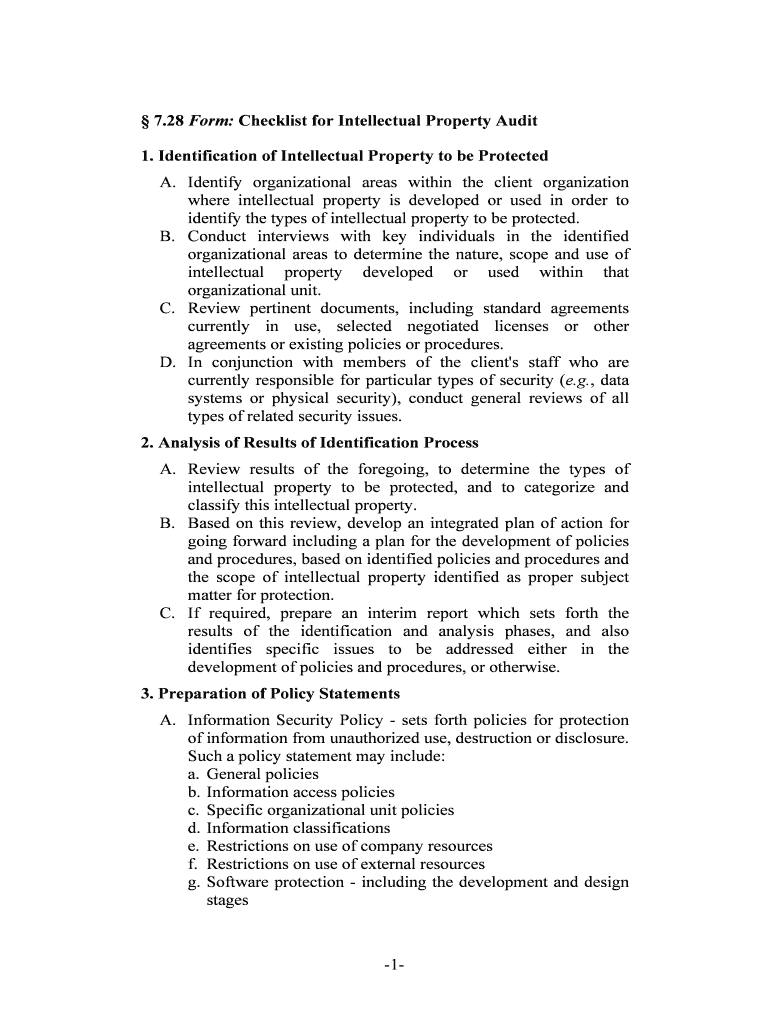
28 Form Checklist for Intellectual Property Audit


What is the 28 Form Checklist For Intellectual Property Audit
The 28 Form Checklist for Intellectual Property Audit serves as a comprehensive tool designed to help businesses systematically evaluate their intellectual property assets. This checklist encompasses various aspects of intellectual property, including patents, trademarks, copyrights, and trade secrets. By using this checklist, organizations can identify potential risks, ensure compliance with legal standards, and assess the overall health of their intellectual property portfolio. This form is particularly valuable for businesses seeking to protect their innovations and maintain a competitive edge in the market.
How to use the 28 Form Checklist For Intellectual Property Audit
To effectively utilize the 28 Form Checklist for Intellectual Property Audit, start by gathering all relevant intellectual property documentation. This includes registration certificates, contracts, and any existing audits. Next, systematically go through each item on the checklist, ensuring that all necessary information is accurately filled out. It is essential to involve key stakeholders, such as legal and compliance teams, to validate the information provided. Regularly reviewing and updating the checklist helps maintain an accurate record of your intellectual property status and aids in strategic decision-making.
Steps to complete the 28 Form Checklist For Intellectual Property Audit
Completing the 28 Form Checklist for Intellectual Property Audit involves several key steps:
- Gather all relevant documents related to your intellectual property.
- Review each section of the checklist to ensure all areas are covered.
- Consult with legal experts to verify compliance with applicable laws.
- Document any findings or discrepancies that arise during the audit.
- Update your records based on the audit results and take necessary actions to address any issues.
Key elements of the 28 Form Checklist For Intellectual Property Audit
The 28 Form Checklist for Intellectual Property Audit includes several critical elements that are essential for a thorough assessment. These elements typically cover:
- Identification of all intellectual property assets.
- Verification of ownership and registration status.
- Assessment of potential infringement risks.
- Evaluation of licensing agreements and contracts.
- Review of compliance with relevant laws and regulations.
Legal use of the 28 Form Checklist For Intellectual Property Audit
The legal use of the 28 Form Checklist for Intellectual Property Audit hinges on its adherence to established laws governing intellectual property. It is essential to ensure that the information collected is accurate and that the audit complies with federal and state regulations. The checklist can serve as a legal document in case of disputes, provided it is completed thoroughly and accurately. Utilizing a reliable electronic signature solution can further enhance the legal standing of the completed form, ensuring that all parties involved are properly authenticated and that the document is securely stored.
Form Submission Methods (Online / Mail / In-Person)
The 28 Form Checklist for Intellectual Property Audit can typically be submitted through various methods, depending on the specific requirements of the organization or legal entity involved. Common submission methods include:
- Online submission through a secure portal.
- Mailing a physical copy to the appropriate office.
- In-person delivery to designated representatives.
Choosing the right submission method is crucial for ensuring timely processing and compliance with any applicable deadlines.
Quick guide on how to complete 28 form checklist for intellectual property audit
Fill out 28 Form Checklist For Intellectual Property Audit effortlessly on any gadget
Web-based document handling has become increasingly favored by enterprises and individuals alike. It offers an ideal environmentally friendly substitute for traditional printed and signed documents, allowing you to access the necessary form and securely keep it online. airSlate SignNow equips you with all the resources needed to create, edit, and electronically sign your documents promptly without any delays. Manage 28 Form Checklist For Intellectual Property Audit on any device with airSlate SignNow Android or iOS applications and enhance any document-oriented process now.
How to edit and electronically sign 28 Form Checklist For Intellectual Property Audit with ease
- Locate 28 Form Checklist For Intellectual Property Audit and click Obtain Form to begin.
- Utilize the tools we offer to finalize your form.
- Emphasize crucial sections of your documents or redact sensitive details with tools that airSlate SignNow provides specifically for that purpose.
- Create your electronic signature using the Sign feature, which takes mere seconds and carries the same legal validity as a conventional wet ink signature.
- Review the details and click on the Complete button to save your updates.
- Select your preferred method to send your form, whether by email, text message (SMS), or invitation link, or download it to your computer.
Eliminate concerns of lost or misplaced documents, tedious form hunting, or errors that require printing new copies. airSlate SignNow addresses all your document management needs in just a few clicks from any device of your choice. Modify and electronically sign 28 Form Checklist For Intellectual Property Audit and ensure excellent communication at every stage of your form preparation journey with airSlate SignNow.
Create this form in 5 minutes or less
Create this form in 5 minutes!
People also ask
-
What is the '28 Form Checklist For Intellectual Property Audit'?
The '28 Form Checklist For Intellectual Property Audit' is a comprehensive tool designed to guide businesses through the audit process of their intellectual property assets. This checklist assists in identifying, evaluating, and documenting intellectual property to ensure compliance and protection. By using this checklist, companies can streamline their IP audit procedures effectively.
-
How can the '28 Form Checklist For Intellectual Property Audit' benefit my business?
Utilizing the '28 Form Checklist For Intellectual Property Audit' provides businesses with a structured approach to managing their intellectual property. It helps in mitigating risks, enhancing compliance, and ultimately saving time and resources during audits. This enables organizations to safeguard their assets and maintain a competitive edge in the market.
-
Is there a cost associated with the '28 Form Checklist For Intellectual Property Audit'?
The '28 Form Checklist For Intellectual Property Audit' is available through airSlate SignNow's subscription plans, which offer various pricing tiers based on features and usage. Businesses can select a plan that aligns with their specific needs while benefiting from the checklist's comprehensive utility. For detailed pricing, you can visit our pricing page or contact our sales team.
-
What features does the '28 Form Checklist For Intellectual Property Audit' include?
The '28 Form Checklist For Intellectual Property Audit' includes detailed forms, guidelines for each checklist item, and templates to ensure thorough documentation. It also integrates seamlessly with airSlate SignNow's e-signature capabilities, allowing for easy signing and sharing of completed audits. These features make the audit process more efficient and user-friendly.
-
Can I integrate the '28 Form Checklist For Intellectual Property Audit' with other tools?
Yes, the '28 Form Checklist For Intellectual Property Audit' is designed to integrate smoothly with various third-party applications and tools. airSlate SignNow supports integrations with popular document management systems and collaboration platforms. This flexibility helps businesses leverage their existing workflows while utilizing the checklist effectively.
-
Who should use the '28 Form Checklist For Intellectual Property Audit'?
The '28 Form Checklist For Intellectual Property Audit' is ideal for business owners, legal teams, and compliance officers responsible for managing intellectual property. Regardless of the company's size or industry, this checklist helps ensure that all pertinent information is considered during audits. Using it can promote better understanding and management of IP assets.
-
How often should I perform an intellectual property audit using the '28 Form Checklist For Intellectual Property Audit'?
It is advisable to conduct an intellectual property audit at least annually using the '28 Form Checklist For Intellectual Property Audit.' Regular audits help identify any changes in asset status, rights, or external factors that may impact your intellectual property. This proactive approach keeps your IP protection strategies up-to-date and effective.
Get more for 28 Form Checklist For Intellectual Property Audit
Find out other 28 Form Checklist For Intellectual Property Audit
- How To Integrate Sign in Banking
- How To Use Sign in Banking
- Help Me With Use Sign in Banking
- Can I Use Sign in Banking
- How Do I Install Sign in Banking
- How To Add Sign in Banking
- How Do I Add Sign in Banking
- How Can I Add Sign in Banking
- Can I Add Sign in Banking
- Help Me With Set Up Sign in Government
- How To Integrate eSign in Banking
- How To Use eSign in Banking
- How To Install eSign in Banking
- How To Add eSign in Banking
- How To Set Up eSign in Banking
- How To Save eSign in Banking
- How To Implement eSign in Banking
- How To Set Up eSign in Construction
- How To Integrate eSign in Doctors
- How To Use eSign in Doctors