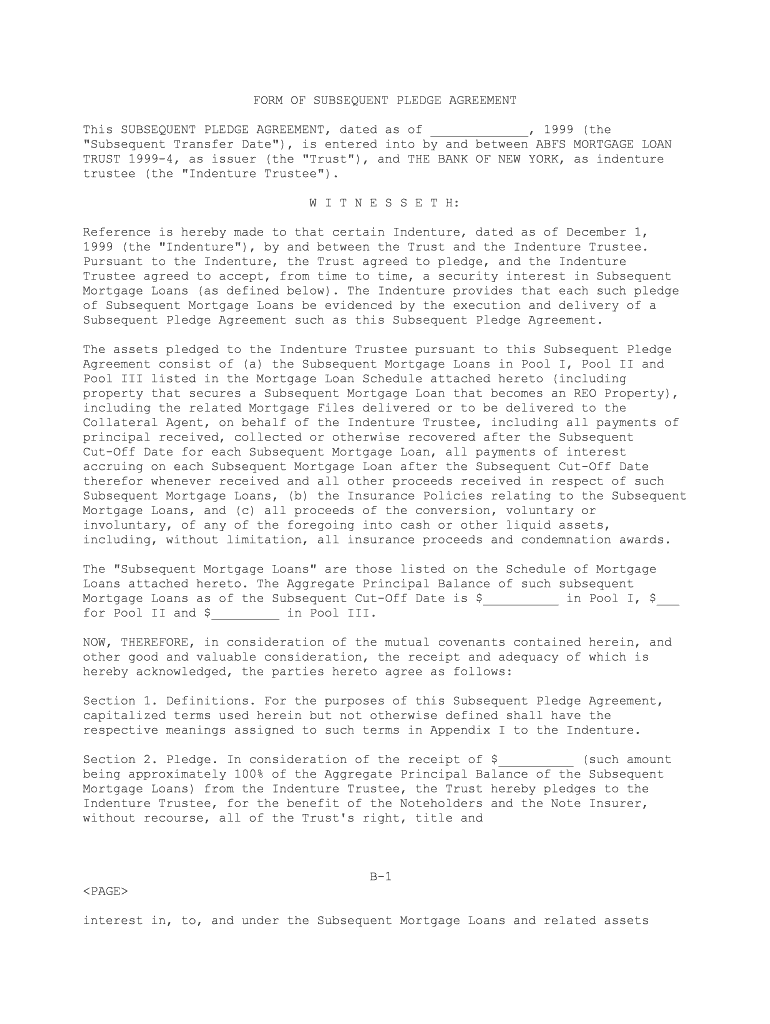
Share Pledge Agreement Sample Contracts and Business Forms


What is the Share Pledge Agreement?
A Share Pledge Agreement is a legal document used to secure a loan or other financial obligation by pledging shares of stock as collateral. This agreement outlines the terms under which the shares are pledged, including the rights and responsibilities of both the pledgor (the person pledging the shares) and the pledgee (the lender or party receiving the pledge). It serves to protect the interests of the lender while providing the borrower with access to funds.
Key Elements of the Share Pledge Agreement
Several critical components must be included in a Share Pledge Agreement to ensure its validity and enforceability:
- Identification of Parties: Clearly state the names and addresses of the pledgor and pledgee.
- Description of Shares: Include details about the shares being pledged, such as the type, number, and any associated rights.
- Obligations of the Pledgor: Outline the responsibilities of the pledgor, including maintaining the shares and any conditions for their use.
- Default Provisions: Specify what constitutes a default and the remedies available to the pledgee.
- Governing Law: Indicate which state's laws will govern the agreement.
Steps to Complete the Share Pledge Agreement
Completing a Share Pledge Agreement involves several important steps:
- Gather Necessary Information: Collect all relevant details about the shares, including certificates and ownership documentation.
- Draft the Agreement: Use a template or sample contract to draft the agreement, ensuring all key elements are included.
- Review the Agreement: Both parties should carefully review the document to ensure clarity and mutual understanding.
- Sign the Agreement: Both parties must sign the document, either in person or electronically, to make it legally binding.
- Store the Agreement Securely: Keep a copy of the signed agreement in a safe place for future reference.
Legal Use of the Share Pledge Agreement
For a Share Pledge Agreement to be legally binding, it must comply with relevant laws and regulations. This includes adherence to the Uniform Commercial Code (UCC) in the United States, which governs secured transactions. The agreement should also meet the requirements for enforceability, such as clear identification of the parties and the collateral involved. Additionally, both parties should ensure they understand their rights and obligations under the agreement.
How to Obtain the Share Pledge Agreement
Obtaining a Share Pledge Agreement can be done through various methods:
- Legal Templates: Many legal websites offer templates for Share Pledge Agreements that can be customized to fit specific needs.
- Legal Counsel: Consulting with an attorney can provide tailored advice and ensure compliance with local laws.
- Business Forms Providers: Companies that specialize in business forms may offer pre-drafted Share Pledge Agreements for purchase.
Examples of Using the Share Pledge Agreement
Share Pledge Agreements are commonly used in various scenarios, including:
- Securing Loans: A business may pledge its shares to secure a bank loan, providing the lender with assurance in case of default.
- Investment Transactions: Investors may require a share pledge as part of a financing arrangement, ensuring their investment is protected.
- Corporate Restructuring: Companies undergoing restructuring may use share pledges to facilitate new financing or partnerships.
Quick guide on how to complete share pledge agreement sample contracts and business forms
Effortlessly Manage Share Pledge Agreement Sample Contracts And Business Forms on Any Device
Digital document management has gained traction among businesses and individuals alike. It offers an ideal sustainable alternative to traditional printed and signed documents, allowing you to easily locate the necessary forms and securely save them online. airSlate SignNow equips you with all the resources required to create, modify, and electronically sign your documents quickly and without hassle. Manage Share Pledge Agreement Sample Contracts And Business Forms on any device using the airSlate SignNow applications for Android or iOS and streamline any document-related task today.
How to Modify and Electronically Sign Share Pledge Agreement Sample Contracts And Business Forms with Ease
- Find Share Pledge Agreement Sample Contracts And Business Forms and click on Get Form to initiate the process.
- Utilize the tools provided to complete your document.
- Emphasize important sections of your documents or conceal confidential information with tools specifically designed by airSlate SignNow for this purpose.
- Create your signature using the Sign feature, which takes mere seconds and holds the same legal validity as a conventional ink signature.
- Review all the details and then click on the Done button to save your changes.
- Select your preferred method of sharing your form, via email, SMS, or invite link, or download it to your computer.
Say goodbye to lost or misfiled documents, exhausting form searches, or mistakes that necessitate printing fresh document copies. airSlate SignNow fulfills your document management needs in just a few clicks from the device of your choice. Revise and electronically sign Share Pledge Agreement Sample Contracts And Business Forms and ensure excellent communication throughout your form preparation journey with airSlate SignNow.
Create this form in 5 minutes or less
Create this form in 5 minutes!
People also ask
-
What is a Share Pledge Agreement and why is it important?
A Share Pledge Agreement is a legal document that allows a borrower to pledge their shares as collateral for a loan. This agreement is crucial for securing financing, as it provides lenders with assurances regarding repayment. Having access to Share Pledge Agreement Sample Contracts And Business Forms can simplify the drafting process and ensure compliance with legal standards.
-
How can airSlate SignNow help me with Share Pledge Agreements?
airSlate SignNow enables businesses to create, send, and eSign Share Pledge Agreement Sample Contracts And Business Forms effortlessly. Our platform offers a user-friendly interface that streamlines the entire document management process, making it easier to finalize important agreements quickly and securely.
-
What features are available for managing Share Pledge Agreements on airSlate SignNow?
Our platform includes features like real-time tracking, customizable templates, and secure cloud storage for your Share Pledge Agreement Sample Contracts And Business Forms. Additionally, electronic signature capabilities allow for immediate legal binding, ensuring that your agreements are executed promptly.
-
Is there a free trial offered for airSlate SignNow?
Yes, airSlate SignNow offers a free trial for new users, allowing you to explore the benefits of managing your Share Pledge Agreement Sample Contracts And Business Forms without any commitment. This trial includes access to all features, providing a risk-free opportunity to see how our solution meets your business needs.
-
How much does airSlate SignNow cost for businesses?
airSlate SignNow offers various pricing plans to suit different business sizes and needs. Our plans are competitively priced and ensure that you have access to essential features for managing Share Pledge Agreement Sample Contracts And Business Forms effectively. For detailed pricing information, visit our website or contact our sales team.
-
Can I integrate airSlate SignNow with other software?
Yes, airSlate SignNow offers integration capabilities with various software applications, including CRM and document management systems. This allows you to efficiently manage your Share Pledge Agreement Sample Contracts And Business Forms alongside your existing workflows, improving productivity and collaboration within your team.
-
Are my signed Share Pledge Agreements secure on airSlate SignNow?
Absolutely! Security is a top priority at airSlate SignNow. We employ AES-256 encryption and other robust security measures to protect your signed Share Pledge Agreement Sample Contracts And Business Forms, ensuring that your sensitive information remains confidential and secure throughout the signing process.
Get more for Share Pledge Agreement Sample Contracts And Business Forms
Find out other Share Pledge Agreement Sample Contracts And Business Forms
- How Do I eSignature North Carolina Construction LLC Operating Agreement
- eSignature Arkansas Doctors LLC Operating Agreement Later
- eSignature Tennessee Construction Contract Safe
- eSignature West Virginia Construction Lease Agreement Myself
- How To eSignature Alabama Education POA
- How To eSignature California Education Separation Agreement
- eSignature Arizona Education POA Simple
- eSignature Idaho Education Lease Termination Letter Secure
- eSignature Colorado Doctors Business Letter Template Now
- eSignature Iowa Education Last Will And Testament Computer
- How To eSignature Iowa Doctors Business Letter Template
- Help Me With eSignature Indiana Doctors Notice To Quit
- eSignature Ohio Education Purchase Order Template Easy
- eSignature South Dakota Education Confidentiality Agreement Later
- eSignature South Carolina Education Executive Summary Template Easy
- eSignature Michigan Doctors Living Will Simple
- How Do I eSignature Michigan Doctors LLC Operating Agreement
- How To eSignature Vermont Education Residential Lease Agreement
- eSignature Alabama Finance & Tax Accounting Quitclaim Deed Easy
- eSignature West Virginia Education Quitclaim Deed Fast