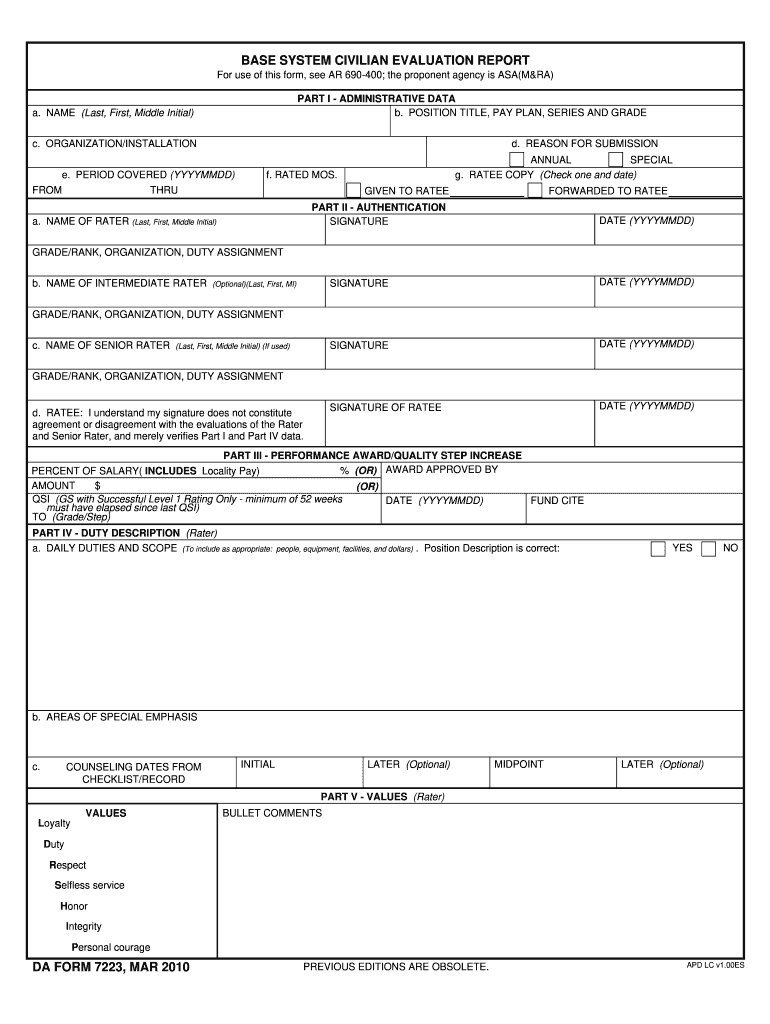
Civilian Evaluation 2010-2026


What is the civilian evaluation report?
The civilian evaluation report is a formal document used to assess the performance and qualifications of civilian employees within various organizations, particularly in government settings. This report typically includes detailed evaluations of an employee's job performance, competencies, and contributions to the organization. The civilian evaluation is essential for various administrative processes, including promotions, salary adjustments, and professional development opportunities.
Steps to complete the civilian evaluation report
Completing the civilian evaluation report involves a structured process to ensure accuracy and compliance. The steps typically include:
- Gather necessary information about the employee, including job descriptions and performance metrics.
- Review the employee's previous evaluations and any relevant feedback from supervisors or peers.
- Assess the employee's performance against established criteria, focusing on strengths and areas for improvement.
- Document findings clearly and concisely, ensuring that all comments are constructive and objective.
- Submit the completed report to the appropriate authority for review and action.
Key elements of the civilian evaluation report
Several key elements are crucial for a comprehensive civilian evaluation report. These include:
- Employee Information: Basic details such as name, position, and department.
- Performance Metrics: Specific criteria used to evaluate the employee's performance.
- Feedback: Constructive comments from supervisors or peers regarding the employee's work.
- Recommendations: Suggestions for professional development or areas needing improvement.
- Signatures: Required approvals from evaluators and the employee being evaluated.
Legal use of the civilian evaluation report
The civilian evaluation report must adhere to legal standards to ensure it is valid and defensible. This includes compliance with employment laws and regulations that govern performance evaluations. Proper documentation is essential to protect both the organization and the employee, especially in cases of disputes or grievances. Ensuring that evaluations are fair, unbiased, and based on objective criteria is critical for legal compliance.
How to obtain the civilian evaluation report
Obtaining the civilian evaluation report typically involves a straightforward process. Employees may request a copy from their human resources department or the designated personnel office within their organization. Additionally, organizations may have specific protocols for accessing these reports, which could include filling out a request form or submitting a formal inquiry. It's important to be aware of any confidentiality policies that may apply.
Examples of using the civilian evaluation report
The civilian evaluation report can be utilized in various scenarios, including:
- Performance Reviews: Conducting annual or semi-annual evaluations to assess employee performance.
- Promotion Considerations: Evaluating candidates for advancement within the organization.
- Training Needs Assessment: Identifying areas where employees may benefit from additional training or development.
- Disciplinary Actions: Providing documentation for any disciplinary measures that may be necessary.
Quick guide on how to complete civilian evaluation
Complete Civilian Evaluation effortlessly on any device
Online document management has gained traction among businesses and individuals alike. It serves as an ideal environmentally friendly alternative to conventional printed and signed documents, allowing you to locate the necessary form and securely store it online. airSlate SignNow provides you with all the tools required to create, modify, and eSign your documents quickly and without delays. Handle Civilian Evaluation on any device with airSlate SignNow's Android or iOS applications and enhance any document-related task today.
The easiest way to modify and eSign Civilian Evaluation without hassle
- Obtain Civilian Evaluation and click on Get Form to begin.
- Utilize the tools we offer to complete your form.
- Mark important sections of the documents or obscure sensitive information with tools specifically provided by airSlate SignNow for that purpose.
- Create your signature using the Sign feature, which takes mere seconds and carries the same legal significance as a conventional wet ink signature.
- Review the information and click on the Done button to save your changes.
- Select how you wish to send your form, whether by email, SMS, invite link, or download it to your computer.
Say goodbye to lost or misplaced documents, tedious searches for forms, or errors that require printing new document copies. airSlate SignNow addresses all your document management needs with just a few clicks from any device you prefer. Modify and eSign Civilian Evaluation and ensure excellent communication at every stage of your form preparation process with airSlate SignNow.
Create this form in 5 minutes or less
Find and fill out the correct civilian evaluation
Create this form in 5 minutes!
How to create an eSignature for the civilian evaluation
The way to create an eSignature for your PDF document online
The way to create an eSignature for your PDF document in Google Chrome
The best way to make an electronic signature for signing PDFs in Gmail
The best way to create an eSignature from your smart phone
The best way to generate an electronic signature for a PDF document on iOS
The best way to create an eSignature for a PDF file on Android OS
People also ask
-
What is a civilian evaluation report, and how can it benefit my organization?
A civilian evaluation report is a detailed assessment tool that helps organizations evaluate and document the performance and compliance of their processes. Utilizing airSlate SignNow, you can easily create, send, and eSign these reports, streamlining your evaluation process and ensuring all documentation is securely stored.
-
How does airSlate SignNow ensure the security of my civilian evaluation report?
airSlate SignNow employs advanced encryption and security protocols to protect your civilian evaluation report and any sensitive information it contains. With features like two-factor authentication and secure cloud storage, you can trust that your documents are safe from unauthorized access.
-
Can I customize my civilian evaluation report templates in airSlate SignNow?
Yes, airSlate SignNow allows you to customize your civilian evaluation report templates to fit your organization’s specific needs. You can easily modify fields, add your branding, and choose the layout that best represents your evaluation criteria.
-
What integration options does airSlate SignNow offer for managing civilian evaluation reports?
airSlate SignNow integrates seamlessly with various applications, including CRM and project management tools, to help you manage civilian evaluation reports more efficiently. With these integrations, you can automate workflows and enhance collaboration across your teams.
-
Is airSlate SignNow a cost-effective solution for managing civilian evaluation reports?
Yes, airSlate SignNow is designed to be a cost-effective solution for managing civilian evaluation reports. Our pricing plans cater to businesses of all sizes, allowing you to choose an option that fits your budget while still providing robust features for document management.
-
How do I get started with creating a civilian evaluation report in airSlate SignNow?
Getting started with airSlate SignNow is simple. Sign up for an account, access our template library, and select a civilian evaluation report template to customize it according to your needs. You'll be able to send and eSign your report within minutes.
-
What features does airSlate SignNow offer to enhance the civilian evaluation report process?
airSlate SignNow includes a range of features to enhance the civilian evaluation report process, such as eSignature capabilities, document tracking, and collaboration tools. These features streamline your evaluation workflow and ensure timely responses and approvals.
Get more for Civilian Evaluation
- Annual credit report request form 38745123
- Declaration of commitment sample form
- Dr battery review form
- Computershare pfizer form
- Chronological history of projects form
- Fillable online athlete information form caldwell
- Fillable online caldwell i 20 application form
- Combination resume sample accounting sacramento state csus form
Find out other Civilian Evaluation
- How To eSign Illinois Legal Form
- How Do I eSign Nebraska Life Sciences Word
- How Can I eSign Nebraska Life Sciences Word
- Help Me With eSign North Carolina Life Sciences PDF
- How Can I eSign North Carolina Life Sciences PDF
- How Can I eSign Louisiana Legal Presentation
- How To eSign Louisiana Legal Presentation
- Can I eSign Minnesota Legal Document
- How Do I eSign Hawaii Non-Profit PDF
- How To eSign Hawaii Non-Profit Word
- How Do I eSign Hawaii Non-Profit Presentation
- How Do I eSign Maryland Non-Profit Word
- Help Me With eSign New Jersey Legal PDF
- How To eSign New York Legal Form
- How Can I eSign North Carolina Non-Profit Document
- How To eSign Vermont Non-Profit Presentation
- How Do I eSign Hawaii Orthodontists PDF
- How Can I eSign Colorado Plumbing PDF
- Can I eSign Hawaii Plumbing PDF
- How Do I eSign Hawaii Plumbing Form