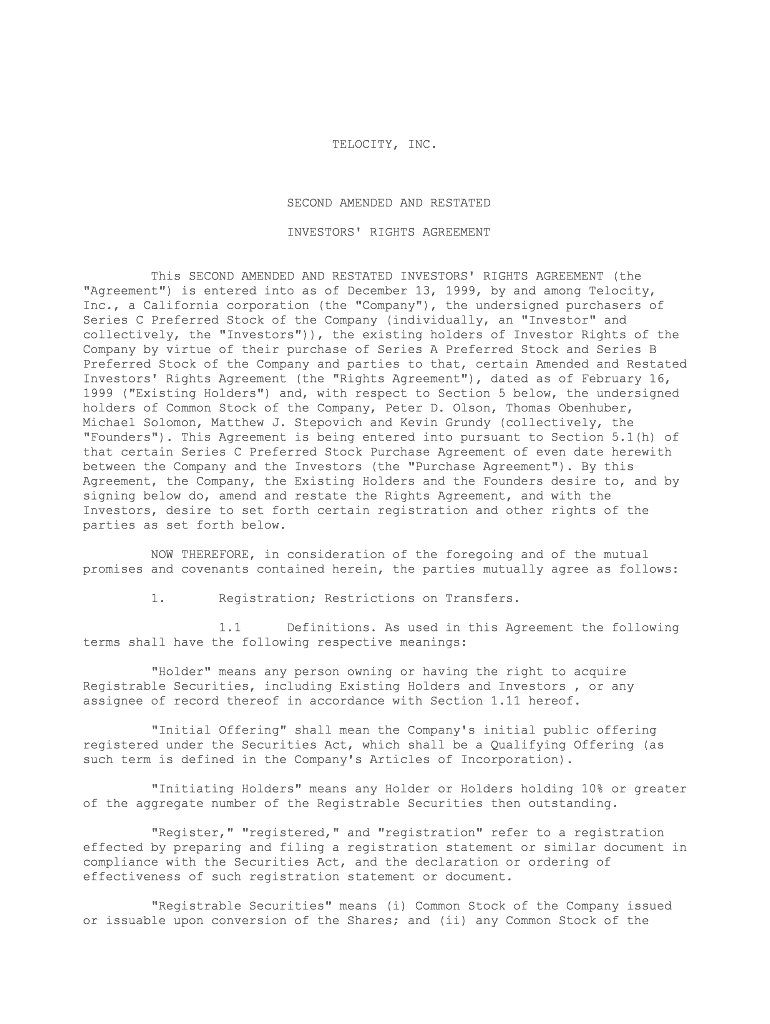
How to Use the Internet to Help Negotiate Real Estate Transactions Form


Understanding the Internet's Role in Real Estate Negotiations
The internet has transformed the way real estate transactions are negotiated. It provides a platform for buyers and sellers to communicate, share documents, and access valuable information. Utilizing online resources can streamline the negotiation process, making it more efficient and transparent. By leveraging digital tools, parties involved can easily exchange offers, counteroffers, and necessary documentation, ensuring that everyone is on the same page throughout the transaction.
Steps to Effectively Use the Internet for Negotiating Real Estate Transactions
To successfully negotiate real estate transactions online, consider the following steps:
- Research market trends and property values using online databases and real estate websites.
- Utilize email and messaging platforms to communicate with potential buyers or sellers.
- Share important documents, such as purchase agreements and disclosures, through secure eSignature platforms.
- Organize virtual meetings to discuss terms and conditions, allowing for real-time negotiation.
- Maintain a clear record of all communications and agreements for future reference.
Legal Considerations for Online Real Estate Negotiations
When negotiating real estate transactions online, understanding the legal implications is crucial. eSignatures are legally recognized under the ESIGN Act and UETA, provided that both parties consent to use electronic means. Ensure that all documents are compliant with state regulations and that they include necessary disclosures. It is advisable to consult with a legal professional to confirm that all aspects of the transaction adhere to applicable laws.
Key Elements of a Successful Online Negotiation
Successful online negotiations rely on several key elements:
- Clear communication: Ensure that all parties understand the terms being discussed.
- Document security: Use trusted platforms for sharing sensitive information and obtaining signatures.
- Timeliness: Respond promptly to offers and counteroffers to maintain momentum in negotiations.
- Flexibility: Be open to adjusting terms based on feedback and changing circumstances.
Examples of Effective Online Negotiation Strategies
Here are a few strategies that can enhance online negotiations in real estate:
- Use virtual tours and video calls to showcase properties, allowing buyers to assess them without physical visits.
- Employ collaborative tools to create shared documents, enabling real-time updates and changes.
- Set deadlines for responses to create urgency and encourage timely decisions.
Ensuring Compliance and Security in Online Transactions
To protect both parties during online negotiations, it is essential to ensure compliance with legal standards and implement security measures. Utilize platforms that offer encryption and secure storage of documents. Regularly review compliance with state and federal regulations regarding electronic transactions. By prioritizing security, all parties can engage in negotiations with confidence, knowing their information is protected.
Quick guide on how to complete how to use the internet to help negotiate real estate transactions
Effortlessly Prepare How To Use The Internet To Help Negotiate Real Estate Transactions on Any Device
Digital document management has become increasingly popular among businesses and individuals. It offers an ideal environmentally-friendly alternative to traditional printed and signed documents, allowing you to access the necessary forms and securely store them online. airSlate SignNow provides all the features you require to create, edit, and electronically sign your documents swiftly without delays. Manage How To Use The Internet To Help Negotiate Real Estate Transactions on any device using airSlate SignNow's Android or iOS applications and enhance any document-centric process today.
How to Edit and eSign How To Use The Internet To Help Negotiate Real Estate Transactions with Ease
- Locate How To Use The Internet To Help Negotiate Real Estate Transactions and select Get Form to begin.
- Utilize the tools available to complete your form.
- Emphasize important parts of your documents or redact sensitive information with features that airSlate SignNow offers specifically for that purpose.
- Craft your signature using the Sign tool, which takes mere seconds and holds the same legal validity as a conventional wet ink signature.
- Review all details and click the Done button to save your changes.
- Select your preferred method to send your form, whether via email, text message (SMS), invite link, or download it to your computer.
Forget about lost or misplaced documents, tedious form searches, or mistakes that necessitate printing new copies. airSlate SignNow addresses your document management requirements in just a few clicks from any device you prefer. Modify and eSign How To Use The Internet To Help Negotiate Real Estate Transactions and ensure excellent communication at every stage of your form preparation process with airSlate SignNow.
Create this form in 5 minutes or less
Create this form in 5 minutes!
People also ask
-
What features does airSlate SignNow offer to assist with real estate negotiations?
airSlate SignNow provides features like eSigning, document templates, and secure cloud storage that help streamline the negotiation process. By utilizing these tools, users can understand how to use the internet to help negotiate real estate transactions more efficiently. These features simplify document management, enabling quicker responses and smoother communication between parties.
-
How can I integrate airSlate SignNow with other real estate tools?
airSlate SignNow can easily integrate with various CRM systems and platforms used in real estate. This seamless integration means you can learn how to use the internet to help negotiate real estate transactions while maintaining your current workflow. By connecting different tools, you streamline your processes and enhance your negotiation strategies.
-
Is airSlate SignNow cost-effective for small real estate businesses?
Yes, airSlate SignNow offers a range of pricing plans that cater to small and large real estate businesses alike. Understanding how to use the internet to help negotiate real estate transactions becomes more accessible and affordable with competitive pricing. This cost-effectiveness allows smaller businesses to leverage advanced eSigning capabilities without breaking the bank.
-
Can I track the status of documents sent for eSignature?
Absolutely! airSlate SignNow allows users to track document status in real-time. This feature is crucial when learning how to use the internet to help negotiate real estate transactions as it ensures you are updated on recipients' actions. You can follow up more efficiently, enhancing your negotiation efforts.
-
Are there security measures in place for document signing?
Yes, airSlate SignNow prioritizes security with features such as encryption and secure access controls. Knowing how to use the internet to help negotiate real estate transactions includes understanding the importance of protecting sensitive information. These measures ensure both you and your clients can sign confidently, knowing their data is safe.
-
How do I get started with airSlate SignNow for my real estate business?
Getting started with airSlate SignNow is easy and user-friendly. Simply sign up for an account, and you’ll receive guidance on how to use the internet to help negotiate real estate transactions effectively. The platform offers tutorials and customer support to assist you in setting up and maximizing your use of the service.
-
What types of documents can I send for eSignature with airSlate SignNow?
You can send a wide variety of documents for eSignature with airSlate SignNow, including purchase agreements, lease contracts, and disclosures. This flexibility allows you to explore how to use the internet to help negotiate real estate transactions across different document types. The platform supports various file formats to accommodate your needs.
Get more for How To Use The Internet To Help Negotiate Real Estate Transactions
Find out other How To Use The Internet To Help Negotiate Real Estate Transactions
- Sign Maine Finance & Tax Accounting Living Will Computer
- Sign Montana Finance & Tax Accounting LLC Operating Agreement Computer
- How Can I Sign Montana Finance & Tax Accounting Residential Lease Agreement
- Sign Montana Finance & Tax Accounting Residential Lease Agreement Safe
- How To Sign Nebraska Finance & Tax Accounting Letter Of Intent
- Help Me With Sign Nebraska Finance & Tax Accounting Letter Of Intent
- Sign Nebraska Finance & Tax Accounting Business Letter Template Online
- Sign Rhode Island Finance & Tax Accounting Cease And Desist Letter Computer
- Sign Vermont Finance & Tax Accounting RFP Later
- Can I Sign Wyoming Finance & Tax Accounting Cease And Desist Letter
- Sign California Government Job Offer Now
- How Do I Sign Colorado Government Cease And Desist Letter
- How To Sign Connecticut Government LLC Operating Agreement
- How Can I Sign Delaware Government Residential Lease Agreement
- Sign Florida Government Cease And Desist Letter Online
- Sign Georgia Government Separation Agreement Simple
- Sign Kansas Government LLC Operating Agreement Secure
- How Can I Sign Indiana Government POA
- Sign Maryland Government Quitclaim Deed Safe
- Sign Louisiana Government Warranty Deed Easy