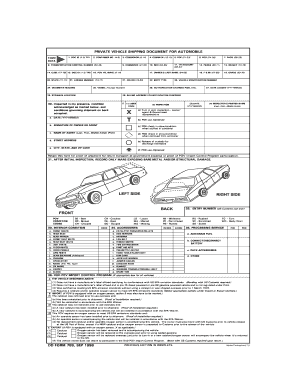
Dd 788 Form


What is the DD Form 788?
The DD Form 788, also known as the DD 788 document, is a form used primarily by the Department of Defense (DoD) for the purpose of documenting the condition and status of a vehicle. This form is essential for military personnel who need to report vehicle issues, request repairs, or provide information about vehicle ownership. The DD 788 is crucial for maintaining accurate records within military vehicle management systems.
How to Use the DD Form 788
Using the DD Form 788 involves several steps to ensure that all necessary information is accurately captured. First, gather all relevant details about the vehicle, including its make, model, and identification number. Next, fill out the form by providing information about the vehicle's current condition, any issues that need addressing, and the desired outcomes. Once completed, the form should be submitted to the appropriate military authority for processing. It is important to keep a copy for personal records.
Steps to Complete the DD Form 788
Completing the DD Form 788 requires careful attention to detail. Follow these steps:
- Begin by entering the vehicle's identification information, including the VIN.
- Describe the current condition of the vehicle, noting any specific problems.
- Indicate whether repairs are needed and specify the type of repairs required.
- Provide your contact information for follow-up and clarification.
- Review the completed form for accuracy before submission.
Legal Use of the DD Form 788
The DD Form 788 holds legal significance as it serves as an official document for reporting vehicle conditions within the military framework. Proper completion and submission of this form ensure compliance with military regulations and facilitate the necessary repairs or actions required for vehicle maintenance. It is important to understand that inaccuracies or omissions can lead to delays or complications in processing requests.
Key Elements of the DD Form 788
Several key elements must be included when filling out the DD Form 788 to ensure its effectiveness:
- Vehicle Identification: Accurate vehicle identification is crucial for tracking and management.
- Condition Description: A clear description of the vehicle's current state helps in assessing repair needs.
- Repair Requests: Specifying what repairs are needed aids in prioritizing actions.
- Signature: The form must be signed by the individual submitting it to validate the information provided.
Form Submission Methods
The DD Form 788 can be submitted through various methods depending on the specific military branch's guidelines. Common submission methods include:
- Online Submission: Some branches allow for electronic submission through their official platforms.
- Mail: The completed form can be mailed to the designated military office.
- In-Person: Submitting the form in person may be required in certain situations, especially for urgent repairs.
Quick guide on how to complete dd 788
Complete Dd 788 effortlessly on any device
Digital document management has become increasingly popular among companies and individuals. It offers an ideal environmentally-friendly alternative to conventional printed and signed paperwork, as you can easily locate the necessary form and securely store it online. airSlate SignNow provides all the tools you need to create, modify, and electronically sign your documents swiftly without delays. Manage Dd 788 on any device using airSlate SignNow's Android or iOS applications and enhance any document-centric process today.
The simplest way to modify and eSign Dd 788 with ease
- Locate Dd 788 and click on Get Form to commence.
- Utilize the tools we offer to complete your form.
- Emphasize important sections of your documents or conceal sensitive details with tools that airSlate SignNow offers specifically for that purpose.
- Create your signature using the Sign feature, which takes seconds and carries the same legal validity as a traditional wet ink signature.
- Review the information and click on the Done button to save your modifications.
- Choose how you want to submit your form, via email, SMS, invite link, or download it to your computer.
Forget about lost or misplaced documents, tedious form searching, or errors that necessitate printing new document copies. airSlate SignNow addresses all your document management needs in just a few clicks from any device of your choice. Edit and eSign Dd 788 while ensuring excellent communication at every stage of the form preparation process with airSlate SignNow.
Create this form in 5 minutes or less
Create this form in 5 minutes!
How to create an eSignature for the dd 788
The way to generate an electronic signature for your PDF online
The way to generate an electronic signature for your PDF in Google Chrome
The way to generate an electronic signature for signing PDFs in Gmail
The best way to create an electronic signature from your smartphone
The best way to make an electronic signature for a PDF on iOS
The best way to create an electronic signature for a PDF file on Android
People also ask
-
What is the form 788 form used for?
The form 788 form is an essential document used for specific regulatory purposes, allowing businesses to complete necessary compliance tasks. By utilizing the form 788 form, users can ensure that they meet all legal requirements efficiently.
-
How does airSlate SignNow help with the form 788 form?
airSlate SignNow provides a user-friendly platform for filling out and electronically signing the form 788 form. With features like document templates and guided workflows, users can streamline their processes and minimize errors.
-
What are the pricing options for using airSlate SignNow with the form 788 form?
airSlate SignNow offers various pricing plans to suit different business needs while using the form 788 form. These plans are designed to be cost-effective, providing great value for businesses looking to efficiently manage their document workflows.
-
Can I integrate airSlate SignNow with other tools for the form 788 form?
Yes, airSlate SignNow allows seamless integrations with a wide range of applications that can enhance your experience with the form 788 form. You can connect with tools like Google Drive, Dropbox, and CRM systems to improve your document management process.
-
What features does airSlate SignNow offer for the form 788 form?
airSlate SignNow is equipped with advanced features tailored for the form 788 form, including eSignature capabilities, automated reminders, and secure storage. These tools help users complete their documents quickly and securely.
-
Is airSlate SignNow compliant for using the form 788 form?
Absolutely! airSlate SignNow complies with various regulations, ensuring that the use of the form 788 form adheres to industry standards. Our platform employs advanced security measures to protect your documents and personal information.
-
How do I start using airSlate SignNow for the form 788 form?
Getting started with airSlate SignNow for the form 788 form is simple. You can sign up for a free trial which allows you to explore all features and functionalities before committing to a paid plan.
Get more for Dd 788
Find out other Dd 788
- Electronic signature Kentucky Non-Profit Stock Certificate Online
- Electronic signature Legal PDF Louisiana Online
- Electronic signature Maine Legal Agreement Online
- Electronic signature Maine Legal Quitclaim Deed Online
- Electronic signature Missouri Non-Profit Affidavit Of Heirship Online
- Electronic signature New Jersey Non-Profit Business Plan Template Online
- Electronic signature Massachusetts Legal Resignation Letter Now
- Electronic signature Massachusetts Legal Quitclaim Deed Easy
- Electronic signature Minnesota Legal LLC Operating Agreement Free
- Electronic signature Minnesota Legal LLC Operating Agreement Secure
- Electronic signature Louisiana Life Sciences LLC Operating Agreement Now
- Electronic signature Oregon Non-Profit POA Free
- Electronic signature South Dakota Non-Profit Business Plan Template Now
- Electronic signature South Dakota Non-Profit Lease Agreement Template Online
- Electronic signature Legal Document Missouri Online
- Electronic signature Missouri Legal Claim Online
- Can I Electronic signature Texas Non-Profit Permission Slip
- Electronic signature Missouri Legal Rental Lease Agreement Simple
- Electronic signature Utah Non-Profit Cease And Desist Letter Fast
- Electronic signature Missouri Legal Lease Agreement Template Free