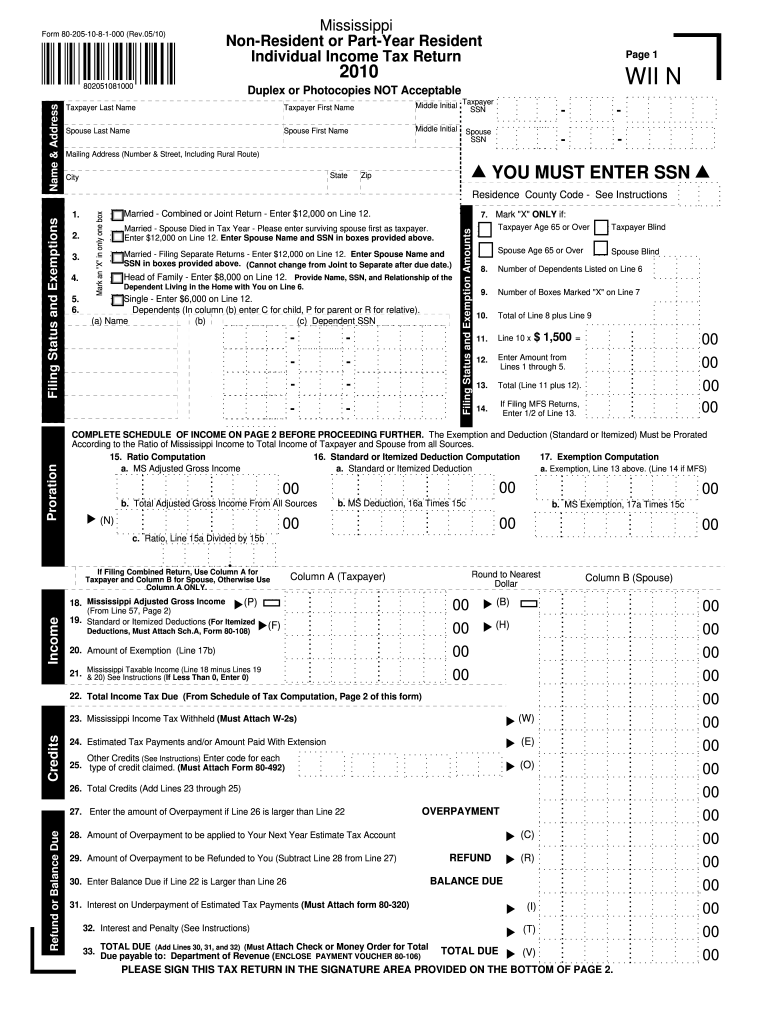
0510 Mississippi Non Resident or Part Year Resident Individual Income Tax Return Page 1 802051081000 Duplex or Photocopie Form


What is the Mississippi Form 80-205?
The Mississippi Form 80-205 is a tax form specifically designed for non-residents or part-year residents who need to file their individual income tax return in Mississippi. This form is essential for individuals who have earned income in the state but do not reside there full-time. It allows the Mississippi Department of Revenue to assess the appropriate tax obligations based on the income earned while in the state.
Steps to Complete the Mississippi Form 80-205
Completing the Mississippi Form 80-205 involves several key steps to ensure accuracy and compliance. First, gather all necessary documents, including W-2s, 1099s, and any other income statements. Next, accurately fill out your personal information, including your name, address, and Social Security number. Then, report all income earned in Mississippi, followed by any applicable deductions. Finally, review the form for accuracy before signing and submitting it.
Required Documents for Mississippi Form 80-205
To successfully complete the Mississippi Form 80-205, you will need specific documents. These include:
- W-2 forms from employers
- 1099 forms for any freelance or contract work
- Records of any other income earned in Mississippi
- Documentation for any deductions you plan to claim
Filing Deadlines for Mississippi Form 80-205
It is crucial to be aware of the filing deadlines for the Mississippi Form 80-205 to avoid penalties. Typically, the form must be submitted by April 15 of the year following the tax year in question. If this date falls on a weekend or holiday, the deadline may be extended to the next business day. Always check for any updates or changes to the filing schedule from the Mississippi Department of Revenue.
Legal Use of the Mississippi Form 80-205
The legal use of the Mississippi Form 80-205 is governed by state tax laws. It is important to ensure that the form is filled out accurately and submitted on time to maintain compliance with Mississippi tax regulations. Failure to file the form or inaccuracies in reporting income can lead to penalties, including fines and interest on unpaid taxes.
Form Submission Methods for Mississippi Form 80-205
The Mississippi Form 80-205 can be submitted through various methods. Taxpayers have the option to file the form electronically via the Mississippi Department of Revenue's online portal, or they can choose to print and mail the completed form to the appropriate address. In-person submissions may also be possible at designated tax offices.
Quick guide on how to complete mississippi non resident income tax
Easily prepare mississippi non resident income tax on any device
Digital document management has become increasingly popular among businesses and individuals. It offers an ideal eco-friendly alternative to conventional printed and signed documents, as you can access the right form and securely store it online. airSlate SignNow provides all the tools necessary to create, edit, and eSign your documents quickly and without delays. Manage mississippi nonresident filing requirements on any platform using the airSlate SignNow Android or iOS applications and enhance any document-oriented process today.
How to modify and eSign mississippi form 80 205 effortlessly
- Obtain mississippi form 80 205 instructions and click on Get Form to begin.
- Utilize the tools available to complete your document.
- Emphasize important sections of the documents or obscure sensitive information with the tools provided by airSlate SignNow specifically for that purpose.
- Generate your eSignature using the Sign tool, which takes mere seconds and holds the same legal validity as a traditional handwritten signature.
- Review all the information and click on the Done button to save your changes.
- Select how you wish to send your form, via email, text message (SMS), invitation link, or download it to your computer.
Forget about lost or misplaced documents, tedious form searches, or errors that require reprinting new document copies. airSlate SignNow addresses your document management needs in just a few clicks from any device you prefer. Modify and eSign mississippi individual income tax and maintain effective communication at every stage of the form preparation process with airSlate SignNow.
Create this form in 5 minutes or less
Related searches to mississippi form 80 205 instructions
Create this form in 5 minutes!
How to create an eSignature for the mississippi individual income tax
How to create an eSignature for the 0510 Mississippi Non Resident Or Part Year Resident Individual Income Tax Return Page 1 2010 802051081000 Duplex Or Photocopies in the online mode
How to create an electronic signature for your 0510 Mississippi Non Resident Or Part Year Resident Individual Income Tax Return Page 1 2010 802051081000 Duplex Or Photocopies in Chrome
How to generate an eSignature for signing the 0510 Mississippi Non Resident Or Part Year Resident Individual Income Tax Return Page 1 2010 802051081000 Duplex Or Photocopies in Gmail
How to make an eSignature for the 0510 Mississippi Non Resident Or Part Year Resident Individual Income Tax Return Page 1 2010 802051081000 Duplex Or Photocopies from your smartphone
How to make an electronic signature for the 0510 Mississippi Non Resident Or Part Year Resident Individual Income Tax Return Page 1 2010 802051081000 Duplex Or Photocopies on iOS
How to make an eSignature for the 0510 Mississippi Non Resident Or Part Year Resident Individual Income Tax Return Page 1 2010 802051081000 Duplex Or Photocopies on Android devices
People also ask mississippi non resident tax instructions
-
What is the Mississippi Form 80 205?
The Mississippi Form 80 205 is a document used for official purposes in the state of Mississippi. It is essential for businesses and individuals to understand its requirements to ensure compliance. Utilizing tools like airSlate SignNow makes filling out and managing the Mississippi Form 80 205 more efficient.
-
How does airSlate SignNow simplify completing the Mississippi Form 80 205?
airSlate SignNow simplifies the completion of the Mississippi Form 80 205 by providing an intuitive platform for electronic signatures and document management. The user-friendly interface allows you to fill out and sign documents quickly, eliminating the need for physical paperwork. This results in time savings and a more streamlined process.
-
What are the pricing options for using airSlate SignNow for the Mississippi Form 80 205?
airSlate SignNow offers various pricing plans that cater to different business needs. You can choose a plan that best fits your requirements for handling the Mississippi Form 80 205. With cost-effective solutions, airSlate SignNow ensures that all users can eSign documents efficiently while managing their budget.
-
Are there any integration capabilities with airSlate SignNow for the Mississippi Form 80 205?
Yes, airSlate SignNow supports various integrations that enhance its functionality for handling the Mississippi Form 80 205. Whether you're using CRM systems or cloud storage solutions, airSlate SignNow can connect seamlessly, allowing for easier document management and workflow automation.
-
Can I track the status of the Mississippi Form 80 205 using airSlate SignNow?
Absolutely! airSlate SignNow provides real-time tracking for documents, including the Mississippi Form 80 205. You can easily monitor who has received, opened, and signed the document, ensuring you stay informed throughout the signing process.
-
Is airSlate SignNow secure for signing the Mississippi Form 80 205?
Yes, airSlate SignNow prioritizes security, providing multiple layers of protection for your documents, including the Mississippi Form 80 205. With encryption and secure infrastructure, your information remains safe while you eSign and manage important documents.
-
What advantages does airSlate SignNow provide for businesses handling the Mississippi Form 80 205?
By using airSlate SignNow for the Mississippi Form 80 205, businesses gain signNow advantages such as reduced processing time and improved efficiency. This electronic solution minimizes the hassle of manual signatures and paperwork, enabling faster turnaround times and better workflow management.
Get more for mississippi nonresident filing requirements
- On this day of 20 i certify that the preceding following attached form
- Massachusetts acknowledgmentsindividualus legal forms
- Request to add attorney or amend attorney information
- Petition for forfeiture c90 s24w form
- To the clerk magistrate form
- Criminal procedure rule 12 pleas and plea massgov form
- Federal habeas corpus a study in massachusetts jstor form
- Application for criminal complaint form
Find out other mississippi form 80 205
- Electronic signature Arizona Business Operations Job Offer Free
- Electronic signature Nevada Banking NDA Online
- Electronic signature Nebraska Banking Confidentiality Agreement Myself
- Electronic signature Alaska Car Dealer Resignation Letter Myself
- Electronic signature Alaska Car Dealer NDA Mobile
- How Can I Electronic signature Arizona Car Dealer Agreement
- Electronic signature California Business Operations Promissory Note Template Fast
- How Do I Electronic signature Arkansas Car Dealer Claim
- Electronic signature Colorado Car Dealer Arbitration Agreement Mobile
- Electronic signature California Car Dealer Rental Lease Agreement Fast
- Electronic signature Connecticut Car Dealer Lease Agreement Now
- Electronic signature Connecticut Car Dealer Warranty Deed Computer
- Electronic signature New Mexico Banking Job Offer Online
- How Can I Electronic signature Delaware Car Dealer Purchase Order Template
- How To Electronic signature Delaware Car Dealer Lease Template
- Electronic signature North Carolina Banking Claim Secure
- Electronic signature North Carolina Banking Separation Agreement Online
- How Can I Electronic signature Iowa Car Dealer Promissory Note Template
- Electronic signature Iowa Car Dealer Limited Power Of Attorney Myself
- Electronic signature Iowa Car Dealer Limited Power Of Attorney Fast