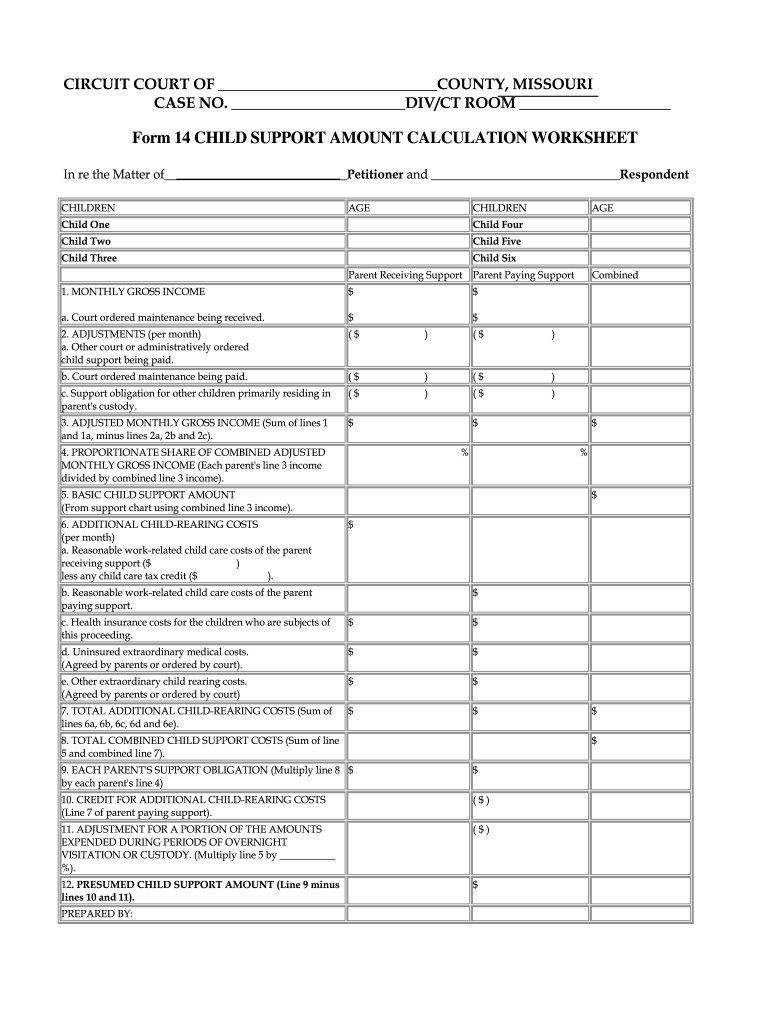
Missouri Support Form


What is the Missouri Support Form
The Missouri Support Form, commonly referred to as the teamlex form 14, is a legal document used in the state of Missouri to calculate child support obligations. This form is essential for parents involved in custody and support arrangements, as it provides a standardized method for determining the appropriate amount of financial support required to meet the needs of children. It incorporates various factors, including income, expenses, and the number of children involved, ensuring a fair assessment of support obligations.
How to use the Missouri Support Form
Using the Missouri Support Form involves several key steps. First, gather all necessary financial information, including income statements, tax returns, and any relevant expenses. Next, accurately fill out the form by entering your financial details in the designated sections. It is crucial to ensure that all information is complete and correct, as inaccuracies can lead to delays or complications in the support process. Once completed, the form can be submitted to the appropriate court or agency as required.
Steps to complete the Missouri Support Form
Completing the Missouri Support Form involves a systematic approach:
- Gather financial documents, including pay stubs and tax returns.
- Fill out personal information such as names, addresses, and case numbers.
- Detail income sources and amounts, including wages and any additional earnings.
- List all relevant expenses, such as childcare costs and health insurance premiums.
- Review the form for accuracy and completeness before submission.
Key elements of the Missouri Support Form
The Missouri Support Form contains several key elements that are vital for accurately calculating child support. These include:
- Income Information: Details about both parents' gross income.
- Childcare Expenses: Costs associated with daycare or after-school programs.
- Health Insurance Costs: Premiums paid for the child's health coverage.
- Other Expenses: Any additional costs that may affect support calculations.
Legal use of the Missouri Support Form
The Missouri Support Form is legally recognized and must be used in accordance with state guidelines. It is important to understand that this form is not only a tool for calculation but also serves as a legal document in court proceedings. Proper completion and submission of the form can influence child support decisions, making it essential for parents to adhere to legal standards and ensure that all information provided is truthful and accurate.
Form Submission Methods
The Missouri Support Form can be submitted through various methods, depending on the requirements of the local court or agency. Common submission methods include:
- Online Submission: Some jurisdictions allow electronic filing through their official websites.
- Mail: The completed form can be mailed to the appropriate court office.
- In-Person: Parents may also choose to submit the form in person at the local courthouse.
Quick guide on how to complete form 14 child support amount calculation worksheet courts mo
Complete and submit your Missouri Support Form quickly
Robust instruments for digital document exchange and authentication are essential for process enhancement and the ongoing improvement of your forms. When managing legal forms and signing a Missouri Support Form, the right signing solution can conserve a signNow amount of time and resources with every submission.
Discover, fill out, modify, sign, and distribute your legal documents with airSlate SignNow. This service provides everything necessary to create efficient paper submission processes. Its extensive legal forms collection and intuitive navigation can assist you in obtaining your Missouri Support Form immediately, and the editor that includes our signing functionality will enable you to complete and validate it promptly.
Sign your Missouri Support Form in a few straightforward steps
- Locate the Missouri Support Form you need in our collection using search or category pages.
- Examine the form details and preview it to confirm it meets your requirements and state regulations.
- Click Get form to access it for modifications.
- Fill out the form using the all-inclusive toolbar.
- Check the details you entered and click the Sign button to validate your document.
- Select one of three options to add your signature.
- Complete any further adjustments and save the document in your files, and then download it to your device or share it instantly.
Optimize each phase of your document preparation and approval with airSlate SignNow. Experience a more effective online solution that considers every aspect of managing your paperwork.
Create this form in 5 minutes or less
FAQs
-
A man fathered a child 20 years ago during a single encounter, only to find out about it today. Does he owe back child support, and if so, how would the amount be calculated?
I'd say it'd depend on the law. In some countries, coming of age is set at 18 and in others, at 21. The law will also determine what is to be done in cases like these.But, if the man wants to own up to not having been careful at “wrapping it up” … I imagine that it would only be the right thing to do to help the mom for all those years of raising his child, years that she did not invest in herself but in the result of an escapade, that she was most likely not anticipating.Most importantly, how would you feel if you were the resulting child? What would you rather have your biological father do? That is, of course, if you want that child in your life.The man who helped procreate me, the one I should refer to as my father, never paid alimony. I saw my mother go through a lot, AND I MEAN A LOT, of sacrifices to raise us on her own. This may be one of the reasons that I chose not to have children. It seems that I may have issues trusting a man to stay in my life after having children - and I never had the desire to embark on that road on my own. The man in question passed away never caring for me. Imagine what I feel for him in return: nothing. He never existed in my life. I have no idea what it is like to have a father. And that is what sometimes happens, when you forget to wrap it.
-
Do the courts or attorney general modify the amount of support without the parents applying for a modification?
Hi, you would be notified if there was any change in the child support arrangements. Generally, you have to make a request to change with the Texas Attorney General if you are dissatisfied with the present state of affairs and the current arrangments will continue unless you request that it changes. If he has waived his rights to visitation, this is not usally something that can be changed by the other party. He cannot be forced to exercise his visitation rights. You can find out more here: Child support forms
Create this form in 5 minutes!
How to create an eSignature for the form 14 child support amount calculation worksheet courts mo
How to make an eSignature for the Form 14 Child Support Amount Calculation Worksheet Courts Mo online
How to make an eSignature for your Form 14 Child Support Amount Calculation Worksheet Courts Mo in Chrome
How to make an electronic signature for signing the Form 14 Child Support Amount Calculation Worksheet Courts Mo in Gmail
How to create an electronic signature for the Form 14 Child Support Amount Calculation Worksheet Courts Mo straight from your mobile device
How to create an eSignature for the Form 14 Child Support Amount Calculation Worksheet Courts Mo on iOS devices
How to make an electronic signature for the Form 14 Child Support Amount Calculation Worksheet Courts Mo on Android OS
People also ask
-
What is the teamlex form 14 and how can it be used?
The teamlex form 14 is a customizable document designed for teams to streamline their workflows. With airSlate SignNow, you can easily create, fill, and eSign the teamlex form 14, ensuring that all necessary parties can participate in the process seamlessly.
-
How does airSlate SignNow ensure the security of the teamlex form 14?
Security is a top priority with airSlate SignNow, especially for the teamlex form 14. Our platform uses advanced encryption methods and complies with industry standards to protect sensitive information while ensuring your documents remain secure during transmission and storage.
-
Is there a free trial available for the teamlex form 14?
Yes, airSlate SignNow offers a free trial that allows you to test the features associated with the teamlex form 14. This trial provides you with ample opportunity to experience how easy it is to create, manage, and eSign documents before committing to a paid plan.
-
What features does airSlate SignNow offer for the teamlex form 14?
When using the teamlex form 14 on airSlate SignNow, you can access features like customizable templates, team collaboration tools, and automated workflows. These features help you expedite the document signing process, making it more efficient and user-friendly.
-
Can I integrate other applications with the teamlex form 14?
Absolutely! airSlate SignNow allows seamless integration with a variety of applications, enabling you to link workflows and utilize the teamlex form 14 with your favorite tools. Popular integrations include Google Drive, Salesforce, and various CRM systems.
-
What benefits does using the teamlex form 14 provide to businesses?
Using the teamlex form 14 helps businesses enhance their operational efficiency and reduce turnaround times for documentation. The ease of eSigning and the ability to track document progress ensures that your team remains aligned and accountable throughout the signing process.
-
How does pricing work for using the teamlex form 14?
Pricing for airSlate SignNow is competitive and based on the chosen plan, which provides access to features like the teamlex form 14. Whether you’re a small business or a large enterprise, there’s a plan that suits your needs without breaking the budget.
Get more for Missouri Support Form
- Motion to the court and affidavit massgov form
- Plaintiffs name address zip code and phone form
- Defendants name address zip code and phone form
- Defense certificate trial court of massachusetts of discovery form
- Trial court of masschussetts form
- Hqw s g supreme court of the united states form
- Petition for commitment of form
- Operators petition for court review of rmv license suspension for chemical test refusal form
Find out other Missouri Support Form
- eSignature Georgia Construction Residential Lease Agreement Easy
- eSignature Kentucky Construction Letter Of Intent Free
- eSignature Kentucky Construction Cease And Desist Letter Easy
- eSignature Business Operations Document Washington Now
- How To eSignature Maine Construction Confidentiality Agreement
- eSignature Maine Construction Quitclaim Deed Secure
- eSignature Louisiana Construction Affidavit Of Heirship Simple
- eSignature Minnesota Construction Last Will And Testament Online
- eSignature Minnesota Construction Last Will And Testament Easy
- How Do I eSignature Montana Construction Claim
- eSignature Construction PPT New Jersey Later
- How Do I eSignature North Carolina Construction LLC Operating Agreement
- eSignature Arkansas Doctors LLC Operating Agreement Later
- eSignature Tennessee Construction Contract Safe
- eSignature West Virginia Construction Lease Agreement Myself
- How To eSignature Alabama Education POA
- How To eSignature California Education Separation Agreement
- eSignature Arizona Education POA Simple
- eSignature Idaho Education Lease Termination Letter Secure
- eSignature Colorado Doctors Business Letter Template Now