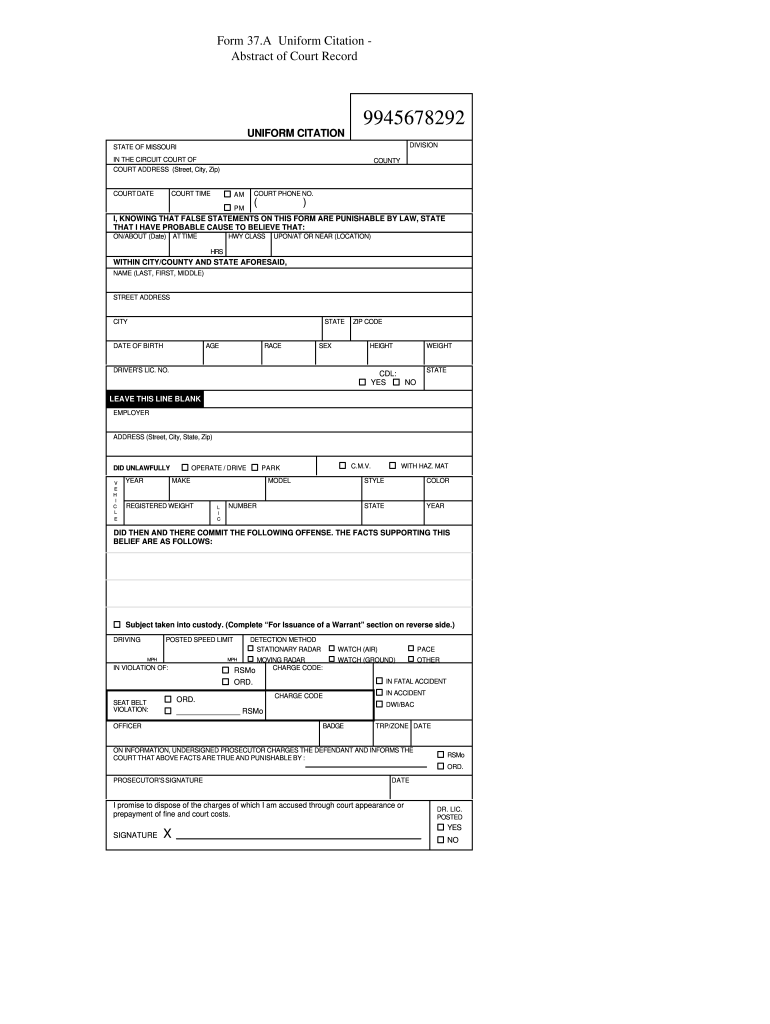
Missouri Uniform Citation


What is the Missouri Uniform Citation
The Missouri Uniform Citation is a standardized form used by law enforcement officers to issue citations for various traffic violations. This form serves as an official record of the offense and includes essential details such as the driver's information, the nature of the violation, and the date and location of the incident. The citation is designed to ensure consistency across jurisdictions within Missouri, making it easier for individuals to understand the charges against them and for courts to process these cases efficiently.
How to use the Missouri Uniform Citation
Using the Missouri Uniform Citation involves several key steps. Initially, the officer fills out the citation at the time of the traffic stop, detailing the violation and providing the driver with a copy. The driver must then review the citation for accuracy, ensuring that all personal information is correct. Following this, the individual can choose to either pay the fine or contest the citation in court. If contesting, it is crucial to respond by the specified deadline, which is indicated on the citation.
Steps to complete the Missouri Uniform Citation
Completing the Missouri Uniform Citation requires careful attention to detail. Here are the steps involved:
- Begin by entering the driver's full name and address.
- Provide the vehicle's information, including the make, model, and license plate number.
- Clearly indicate the violation, referencing the specific statute or ordinance.
- Include the date, time, and location of the incident.
- Sign and date the citation to affirm its accuracy.
Key elements of the Missouri Uniform Citation
Several key elements must be included in the Missouri Uniform Citation to ensure its validity:
- Driver Information: Full name, address, and contact details of the individual receiving the citation.
- Vehicle Details: Information about the vehicle involved in the violation, such as make, model, and license plate number.
- Violation Description: A clear statement of the offense, including the relevant law or ordinance.
- Date and Time: When the violation occurred, which is crucial for legal proceedings.
- Officer's Signature: The citation must be signed by the issuing officer to authenticate it.
Legal use of the Missouri Uniform Citation
The Missouri Uniform Citation is legally binding and serves as an official notice of a traffic violation. It is important for recipients to understand that ignoring the citation can lead to additional penalties, including fines, points on their driving record, or even license suspension. The citation may also be used as evidence in court if the individual chooses to contest the violation. Therefore, handling the citation promptly and according to legal guidelines is essential.
State-specific rules for the Missouri Uniform Citation
Each state has its own regulations regarding traffic citations, and Missouri is no exception. Specific rules include the time frame for responding to the citation, the options available for payment or contestation, and the potential consequences of non-compliance. It is advisable for individuals to familiarize themselves with Missouri's traffic laws and the specific instructions provided on the citation to ensure they adhere to all legal requirements.
Quick guide on how to complete missouri uniform citation pdf fillable
Complete and submit your Missouri Uniform Citation swiftly
Effective tools for digital document transmission and validation are crucial for optimizing processes and continuously enhancing your forms. When managing legal documents and signing a Missouri Uniform Citation, the appropriate signature solution can save you signNow time and resources with each submission.
Locate, fill out, modify, sign, and distribute your legal documents using airSlate SignNow. This platform offers all the functionalities you require to create streamlined document submission workflows. Its extensive library of legal forms and user-friendly interface will assist you in finding your Missouri Uniform Citation quickly, and the editor featuring our signature option will enable you to fill it out and finalize it immediately.
Sign your Missouri Uniform Citation in just a few easy steps
- Obtain the Missouri Uniform Citation you require from our library via search or catalog pages.
- Examine the form details and preview it to confirm it meets your requirements and local laws.
- Click Get form to access it for modifications.
- Complete the document using the detailed toolbar.
- Review the information you provided and click the Sign button to authorize your document.
- Select one of three options to affix your signature.
- Finalize your edits and save the document to your storage, then download it to your device or share it right away.
Enhance every stage of your document preparation and validation with airSlate SignNow. Experience a more effective online solution that covers all aspects of managing your documents seamlessly.
Create this form in 5 minutes or less
FAQs
-
How do I fill out a fillable PDF on an iPad?
there is an app for that !signNow Fill & Sign on the App Store
-
How do I make a PDF a fillable form?
1. Open it with Foxit PhantomPDF and choose Form > Form Recognition > Run Form Field Recognition . All fillable fields in the document will be recognized and highlighted.2. Add form fields from Form > Form Fields > click a type of form field button and the cursor changes to crosshair . And the Designer Assistant is selected automatically.3. All the corresponding type of form fields will be automatically named with the text near the form fields (Take the text fields for an example as below).4. Click the place you want to add the form field. To edit the form field further, please refer to the properties of different buttons from “Buttons”.
-
Is there a service that will allow me to create a fillable form on a webpage, and then email a PDF copy of each form filled out?
You can use Fill which is has a free forever plan.You can use Fill to turn your PDF document into an online document which can be completed, signed and saved as a PDF, online.You will end up with a online fillable PDF like this:w9 || FillWhich can be embedded in your website should you wish.InstructionsStep 1: Open an account at Fill and clickStep 2: Check that all the form fields are mapped correctly, if not drag on the text fields.Step 3: Save it as a templateStep 4: Goto your templates and find the correct form. Then click on the embed settings to grab your form URL.
-
How do you make a fillable PDF accessible to people using Dragon or other voice software?
Accessibile PDF form fileds requires the characteristics as below.form fields have description, as known as tooltipform fields have correct tab orderform fields are taggedYou can use Foxit PhantomPDF Business Edition to edit your form fields to meet the requirements above.With PhantomPDF Business installed, run Full Check in Accessibility Tab2. Choose “Forms, Tables and Lists” in the Category 3. Then in the Accessibility Check panel, you can see which form fileds are whthout description and which fields are not tagged.4. Choose “Autotag Form Field” in Accessibility Tab to add tags for form fields5. Change the tool mode to “Select Annotation Tool”6. Click the form fields which are without description from Accessibility check panel7. Add tooltip from every form fields as below.
-
How do I transfer data from Google Sheets cells to a PDF fillable form?
I refer you a amazing pdf editor, her name is Puspita, She work in fiverr, She is just amazing, Several time I am use her services. You can contact with her.puspitasaha : I will create fillable pdf form or edit pdf file for $5 on www.fiverr.com
-
How do I create a fillable PDF and extract data to SQL?
There are many ways to let Acrobat send the filled out data (and some other meta stuff) to your server. It all depends on your wishes and capabilities.You can let Acrobat send the FDF or (XML-based) FDFX ‘layer’ as a file to your server, and let some server-side scripts process it, extract the data from it, and put it into your database. Or you can write the script directly into the PDF file, so upon clicking Send, the Action will translate all assembled inputs and values as simple HTML-data directly to your server and database (just like a web form would).Below, all options available for directing the Send Form Action of the button.It’s in Dutch, but you’ll get the gist:Use signNow forms and form data on the webYou can find some extra explanations and samples in a forum over here:How to send PDF data to SQL database on clicking a submit button
-
How do I create a fillable HTML form online that can be downloaded as a PDF? I have made a framework for problem solving and would like to give people access to an online unfilled form that can be filled out and downloaded filled out.
Create PDF Form that will be used for download and convert it to HTML Form for viewing on your website.However there’s a lot of PDF to HTML converters not many can properly convert PDF Form including form fields. If you plan to use some calculations or validations it’s even harder to find one. Try PDFix Form Converter which works fine to me.
Create this form in 5 minutes!
How to create an eSignature for the missouri uniform citation pdf fillable
How to generate an eSignature for the Missouri Uniform Citation Pdf Fillable online
How to create an eSignature for your Missouri Uniform Citation Pdf Fillable in Chrome
How to generate an electronic signature for putting it on the Missouri Uniform Citation Pdf Fillable in Gmail
How to generate an electronic signature for the Missouri Uniform Citation Pdf Fillable right from your mobile device
How to generate an electronic signature for the Missouri Uniform Citation Pdf Fillable on iOS devices
How to make an electronic signature for the Missouri Uniform Citation Pdf Fillable on Android OS
People also ask
-
What is a police ticket template and how can I use it?
A police ticket template is a standardized form used by law enforcement to issue citations for various offenses. With airSlate SignNow, you can easily customize and sign these templates digitally, streamlining the process of ticket issuance and management.
-
How does the police ticket template enhance efficiency for law enforcement agencies?
The police ticket template increases efficiency by allowing officers to quickly generate and issue tickets without the need for paper forms. This digital solution reduces the time spent on paperwork, allowing officers to focus more on their core duties.
-
What features does the airSlate SignNow police ticket template offer?
The airSlate SignNow police ticket template includes features such as customizable fields, electronic signatures, real-time tracking, and secure storage. These tools help law enforcement agencies manage their ticketing processes smoothly and effectively.
-
Is the police ticket template customizable to fit specific departmental needs?
Yes, the police ticket template is fully customizable to match the requirements of your department. You can modify fields, add specific regulations, and incorporate department logos to create a personalized ticketing solution.
-
What are the pricing options for using the police ticket template with airSlate SignNow?
AirSlate SignNow offers flexible pricing plans that cater to different needs, including packages for small departments to larger law enforcement agencies. You can choose a plan that best fits your budget while utilizing the police ticket template effectively.
-
Can the police ticket template integrate with other software systems?
Yes, the police ticket template can integrate seamlessly with various software systems such as CRM and case management tools. This integration allows for a more unified approach to managing tickets and enhances overall data efficiency.
-
What benefits does airSlate SignNow provide with its police ticket template?
Using airSlate SignNow's police ticket template provides several benefits including expedited ticket generation, improved accuracy, and enhanced compliance with regulations. Additionally, the electronic nature of the template minimizes manual errors and streamlines the documentation process.
Get more for Missouri Uniform Citation
- State of massachusettes form
- Burdettea piening trustee this agreement made and entered form
- Condominium unit deed form
- Sample motion to seal record form
- Fillable criminalappealclaim housing court criminal claim of form
- Request for criminal complain for fire code violations form
- Fillable online request for criminal complaint for lead paint form
- Commonwealth of massachusetts ss housing court form
Find out other Missouri Uniform Citation
- How Do I Electronic signature Arizona Legal Warranty Deed
- How To Electronic signature Arizona Legal Lease Termination Letter
- How To Electronic signature Virginia Lawers Promissory Note Template
- Electronic signature Vermont High Tech Contract Safe
- Electronic signature Legal Document Colorado Online
- Electronic signature Washington High Tech Contract Computer
- Can I Electronic signature Wisconsin High Tech Memorandum Of Understanding
- How Do I Electronic signature Wisconsin High Tech Operating Agreement
- How Can I Electronic signature Wisconsin High Tech Operating Agreement
- Electronic signature Delaware Legal Stock Certificate Later
- Electronic signature Legal PDF Georgia Online
- Electronic signature Georgia Legal Last Will And Testament Safe
- Can I Electronic signature Florida Legal Warranty Deed
- Electronic signature Georgia Legal Memorandum Of Understanding Simple
- Electronic signature Legal PDF Hawaii Online
- Electronic signature Legal Document Idaho Online
- How Can I Electronic signature Idaho Legal Rental Lease Agreement
- How Do I Electronic signature Alabama Non-Profit Profit And Loss Statement
- Electronic signature Alabama Non-Profit Lease Termination Letter Easy
- How Can I Electronic signature Arizona Life Sciences Resignation Letter