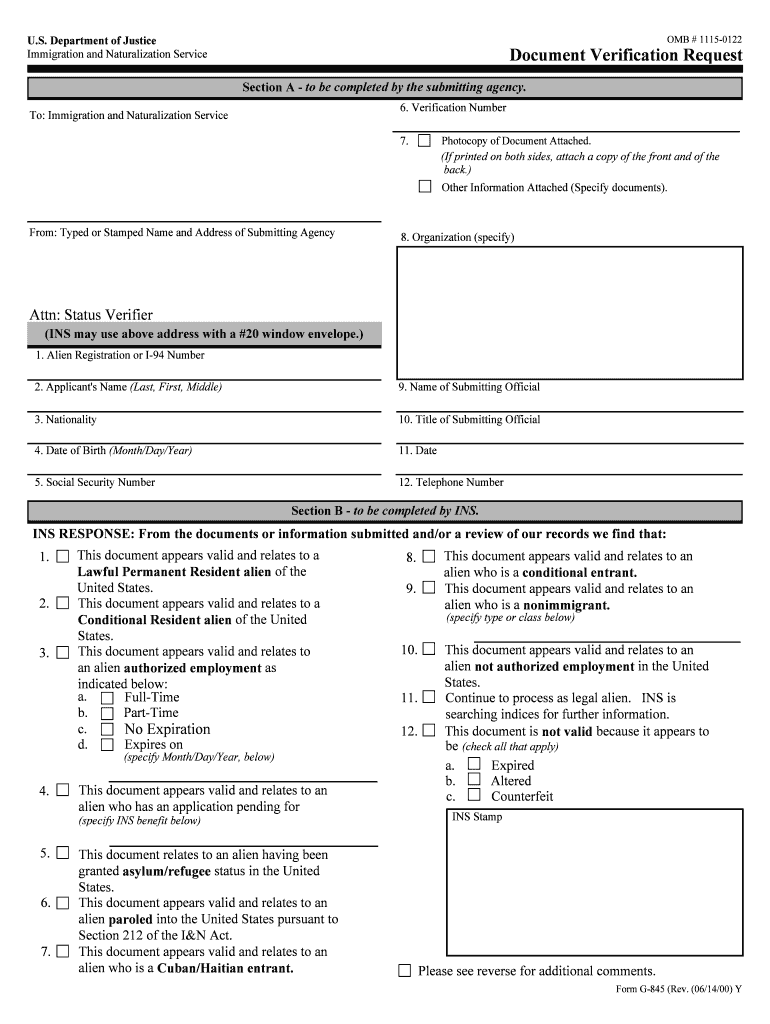
Verification Number Form


What is the Verification Number
The verification number is a unique identifier assigned to specific documents or transactions, often used to confirm the authenticity and integrity of the information presented. This number plays a crucial role in various forms, particularly in tax documents or legal agreements, ensuring that the details can be traced back to their source. It serves as a safeguard against fraud and errors, providing a reliable means for both individuals and organizations to verify the legitimacy of their submissions.
How to use the Verification Number
Using the verification number involves entering it into the designated field on the relevant form or platform. This process typically allows users to access their documents, check the status of submissions, or validate the information provided. When completing forms, it is essential to ensure that the verification number is entered accurately, as any discrepancies may lead to delays or complications in processing. Users should keep this number secure, as it is integral to maintaining the integrity of their documents.
How to obtain the Verification Number
The verification number can typically be obtained through the organization or agency that issued the document. For tax-related forms, this number may be provided upon completion of the form or sent via email or postal mail. It is important to follow the instructions provided by the issuing body to ensure that the verification number is received promptly. In some cases, users may need to log into an online account or contact customer support to retrieve this number.
Legal use of the Verification Number
The legal use of the verification number is paramount in ensuring that documents are recognized as valid by courts and regulatory bodies. It helps establish a clear chain of custody for the information submitted, which can be crucial in legal disputes or audits. Compliance with relevant laws, such as the ESIGN Act and UETA, is necessary for the verification number to hold legal weight. Users should be aware of these regulations to ensure that their documents meet all necessary legal standards.
Steps to complete the Verification Number
Completing the verification number process involves several key steps:
- Identify the document or form that requires a verification number.
- Locate the section where the verification number needs to be entered.
- Carefully input the verification number, ensuring accuracy.
- Review the entire document to confirm that all information is correct.
- Submit the form through the appropriate channel, such as online or by mail.
Following these steps helps ensure that the verification number is correctly processed, maintaining the integrity of the submission.
Key elements of the Verification Number
Several key elements define the verification number's effectiveness:
- Uniqueness: Each verification number should be distinct to prevent confusion or duplication.
- Format: The number may follow a specific format, including alphanumeric characters, which aids in its identification.
- Association: It should be clearly linked to the document or transaction it verifies, providing context for its use.
- Accessibility: Users should be able to easily retrieve and use the verification number when needed.
Understanding these elements is essential for effectively utilizing the verification number in various contexts.
Quick guide on how to complete verification number
Prepare Verification Number effortlessly on any device
Online document management has become widely recognized among businesses and individuals. It offers a fantastic eco-friendly substitute for conventional printed and signed papers, allowing you to locate the appropriate form and securely save it online. airSlate SignNow provides you with all the tools necessary to create, modify, and electronically sign your documents promptly without any delays. Manage Verification Number on any device with airSlate SignNow's Android or iOS applications and simplify any document-related processes today.
How to edit and electronically sign Verification Number with ease
- Locate Verification Number and click on Get Form to begin.
- Utilize the tools we offer to complete your form.
- Highlight pertinent sections of your documents or obscure sensitive data with tools that airSlate SignNow specifically provides for that purpose.
- Create your electronic signature using the Sign feature, which takes only seconds and holds the same legal validity as a traditional ink signature.
- Review the details and click on the Done button to save your changes.
- Choose how you wish to send your form, whether by email, text message (SMS), or invitation link, or download it to your computer.
Eliminate concerns about lost or mislaid documents, tedious form searches, or mistakes that necessitate printing new document copies. airSlate SignNow addresses your document management needs in just a few clicks from any device of your choice. Edit and electronically sign Verification Number and ensure excellent communication at every step of your form preparation process with airSlate SignNow.
Create this form in 5 minutes or less
Create this form in 5 minutes!
People also ask
-
What is a Verification Number in airSlate SignNow?
A Verification Number in airSlate SignNow is a unique code that helps to authenticate users and secure their documents during the eSignature process. This ensures that only authorized individuals can access or sign sensitive documents, enhancing the integrity of your transactions.
-
How do I retrieve my Verification Number?
To retrieve your Verification Number in airSlate SignNow, simply log into your account and navigate to the settings section. There, you'll find the option to generate a new Verification Number if needed, allowing you to maintain control over your document security.
-
Can I change my Verification Number?
Yes, you can change your Verification Number at any time through your airSlate SignNow account settings. This feature allows you to update your security credentials conveniently, ensuring your document signing remains secure and up to date.
-
Is there a cost associated with using a Verification Number?
No, using a Verification Number within airSlate SignNow is included in your subscription plan at no additional cost. Our goal is to provide a comprehensive eSignature solution that maximizes security without adding extra fees for enhanced features.
-
What benefits does a Verification Number offer?
The Verification Number offers enhanced security for your documents by ensuring that only verified users can access or sign them. This reduces the risk of unauthorized access and helps maintain compliance with legal standards for electronic signatures.
-
Does airSlate SignNow integrate with other tools for Verification Number?
Yes, airSlate SignNow integrates seamlessly with various applications and platforms that utilize a Verification Number for secure transactions. This capability allows businesses to streamline their workflows while ensuring the integrity and security of their eSignature processes.
-
What should I do if I forget my Verification Number?
If you forget your Verification Number, you can easily reset it by following the prompts in your airSlate SignNow account settings. This process is straightforward, ensuring that you can regain access to your documents securely without signNow delays.
Get more for Verification Number
- S lo para informaci n no entregue a la corte california courts courts ca 6967774
- Jv 297 sv4100606mcofm california courts courts ca form
- California jv 326 form
- S lo para informaci n no entregue a la corte california courts courts ca 6968004
- Courts ca 100622874 form
- Hearing consent form
- Fl 115 proof of service of summons 2005 form
- Fl 273 s california courts courts ca form
Find out other Verification Number
- eSign Maryland Legal LLC Operating Agreement Safe
- Can I eSign Virginia Life Sciences Job Description Template
- eSign Massachusetts Legal Promissory Note Template Safe
- eSign West Virginia Life Sciences Agreement Later
- How To eSign Michigan Legal Living Will
- eSign Alabama Non-Profit Business Plan Template Easy
- eSign Mississippi Legal Last Will And Testament Secure
- eSign California Non-Profit Month To Month Lease Myself
- eSign Colorado Non-Profit POA Mobile
- How Can I eSign Missouri Legal RFP
- eSign Missouri Legal Living Will Computer
- eSign Connecticut Non-Profit Job Description Template Now
- eSign Montana Legal Bill Of Lading Free
- How Can I eSign Hawaii Non-Profit Cease And Desist Letter
- Can I eSign Florida Non-Profit Residential Lease Agreement
- eSign Idaho Non-Profit Business Plan Template Free
- eSign Indiana Non-Profit Business Plan Template Fast
- How To eSign Kansas Non-Profit Business Plan Template
- eSign Indiana Non-Profit Cease And Desist Letter Free
- eSign Louisiana Non-Profit Quitclaim Deed Safe