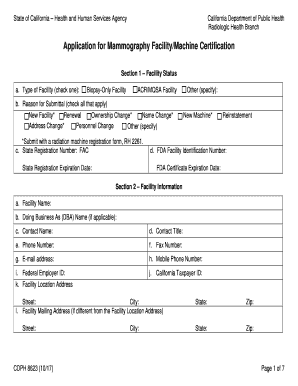
Cdph 8623 2017-2026


What is the CDPH 8623?
The CDPH 8623 form, also known as the application mammography form, is a crucial document for facilities seeking certification to operate mammography machines in California. This form is essential for compliance with state regulations and ensures that facilities meet the necessary standards for quality and safety in mammography services. The certification process is governed by the California Department of Public Health (CDPH), which oversees the implementation of health and safety regulations in the state.
How to Obtain the CDPH 8623
To obtain the CDPH 8623 form, interested facilities can visit the official website of the California Department of Public Health. The form is typically available for download in a PDF format, allowing for easy access. Facilities must ensure that they have the most current version of the form, as regulations and requirements may change over time. It is advisable to review any accompanying guidelines or instructions provided by the CDPH to ensure proper completion of the form.
Steps to Complete the CDPH 8623
Completing the CDPH 8623 form involves several key steps to ensure accuracy and compliance. First, facilities should gather all necessary information, including details about the mammography machine, facility information, and operator qualifications. Next, the form should be filled out carefully, ensuring that all sections are completed accurately. After completing the form, facilities must review it for any errors before submission. Finally, the completed form can be submitted electronically or via mail, depending on the guidelines provided by the CDPH.
Legal Use of the CDPH 8623
The legal use of the CDPH 8623 form is essential for facilities that wish to operate mammography machines in California. This form serves as a formal application for certification, which is required by law to ensure that all mammography services meet state health and safety standards. Facilities that fail to obtain the necessary certification may face penalties, including fines or the suspension of operations. Adhering to the legal requirements associated with the CDPH 8623 is crucial for maintaining compliance and ensuring patient safety.
Key Elements of the CDPH 8623
The CDPH 8623 form includes several key elements that are vital for the certification process. These elements typically encompass the facility's name and address, details about the mammography machine, operator qualifications, and compliance with safety standards. Additionally, the form may require information on the facility's quality assurance program and any previous inspection reports. Ensuring that all key elements are accurately represented on the form is critical for a successful certification application.
Form Submission Methods
Facilities can submit the CDPH 8623 form through various methods, including online submission, mail, or in-person delivery. The preferred method may vary based on the current guidelines from the California Department of Public Health. Online submission is often the most efficient and allows for quicker processing times. However, facilities should confirm the submission method that aligns with their capabilities and the requirements set forth by the CDPH.
Eligibility Criteria
Eligibility to submit the CDPH 8623 form is typically limited to facilities that operate mammography machines within California. These facilities must meet specific criteria, including compliance with state regulations, having qualified personnel to operate the equipment, and maintaining a quality assurance program. It is essential for facilities to review the eligibility criteria outlined by the CDPH to ensure they qualify for certification before submitting the application.
Quick guide on how to complete cdph 8623
Complete Cdph 8623 effortlessly on any gadget
Managing documents online has gained immense traction with businesses and individuals alike. It offers an ideal environmentally friendly substitute for conventional printed and signed papers, allowing you to obtain the right form and securely save it online. airSlate SignNow provides all the tools you require to create, revise, and electronically sign your documents swiftly without any hold-ups. Handle Cdph 8623 on any gadget using airSlate SignNow’s Android or iOS applications and simplify any document-related task today.
The easiest way to modify and electronically sign Cdph 8623 without hassle
- Find Cdph 8623 and click Get Form to begin.
- Utilize the tools we provide to complete your document.
- Emphasize important sections of your documents or obscure sensitive information with tools specifically offered by airSlate SignNow for that purpose.
- Create your signature using the Sign tool, which takes mere seconds and holds the same legal significance as a conventional wet ink signature.
- Review all the details and click on the Done button to save your changes.
- Select your preferred method for sending your form, whether it be by email, SMS, or invitation link, or download it to your computer.
Eliminate concerns about lost or misplaced documents, tedious form searches, or mistakes that necessitate printing new document copies. airSlate SignNow meets your document management requirements in a few clicks from any device you choose. Modify and electronically sign Cdph 8623 to ensure outstanding communication at every stage of the form preparation process with airSlate SignNow.
Create this form in 5 minutes or less
Find and fill out the correct cdph 8623
Create this form in 5 minutes!
How to create an eSignature for the cdph 8623
The way to make an electronic signature for a PDF file in the online mode
The way to make an electronic signature for a PDF file in Chrome
The best way to create an electronic signature for putting it on PDFs in Gmail
The way to generate an electronic signature straight from your smartphone
The way to generate an eSignature for a PDF file on iOS devices
The way to generate an electronic signature for a PDF document on Android
People also ask
-
What is mammography certification and why is it important?
Mammography certification is a credential that ensures radiologic technologists have the specialized training to perform mammograms accurately. This certification is essential for maintaining high standards in breast imaging and providing quality patient care.
-
How can airSlate SignNow assist in managing mammography certification documentation?
airSlate SignNow provides an efficient platform to eSign and manage important mammography certification documents securely. The easy-to-use interface allows healthcare professionals to streamline their paperwork, ensuring that all certification documentation is organized and accessible.
-
What are the benefits of obtaining mammography certification?
Obtaining mammography certification enhances a radiologic technologist's qualifications and demonstrates expertise in breast imaging. This certification not only boosts professional credibility but also increases job opportunities and potential earning power in the healthcare industry.
-
What is the cost associated with mammography certification?
The cost of mammography certification varies depending on the signNowing body and the required examination fees. In addition, there may be costs associated with preparation courses or study materials, so it's wise to budget accordingly to ensure you meet certification requirements.
-
What features does airSlate SignNow offer for certification management?
AirSlate SignNow offers features such as document templates, secure cloud storage, and real-time tracking for all your mammography certification-related documents. These tools enhance collaboration and simplify the eSigning process, helping you stay organized.
-
How does airSlate SignNow integrate with other systems for mammography certification?
AirSlate SignNow seamlessly integrates with various healthcare management systems to facilitate the management of mammography certification documents. This ensures a cohesive workflow where all necessary documentation is easily accessible and remains compliant with healthcare regulations.
-
Is mammography certification required by law?
While mammography certification is not always a legal requirement, many states and employers mandate it to ensure that technologists are qualified to perform mammograms. It's crucial to check local regulations and employer policies to fully understand the requirements in your area.
Get more for Cdph 8623
- Imagining the pacific northwest imagining america imaginingamerica form
- Page rgg1 form
- Minutes state board of registration for architects and landscape in form
- Record label contract template form
- Record label sign contract template form
- Record label music contract template form
- Record producer contract template form
- Record studio contract template form
Find out other Cdph 8623
- How Can I Electronic signature Oklahoma Doctors Document
- How Can I Electronic signature Alabama Finance & Tax Accounting Document
- How To Electronic signature Delaware Government Document
- Help Me With Electronic signature Indiana Education PDF
- How To Electronic signature Connecticut Government Document
- How To Electronic signature Georgia Government PDF
- Can I Electronic signature Iowa Education Form
- How To Electronic signature Idaho Government Presentation
- Help Me With Electronic signature Hawaii Finance & Tax Accounting Document
- How Can I Electronic signature Indiana Government PDF
- How Can I Electronic signature Illinois Finance & Tax Accounting PPT
- How To Electronic signature Maine Government Document
- How To Electronic signature Louisiana Education Presentation
- How Can I Electronic signature Massachusetts Government PDF
- How Do I Electronic signature Montana Government Document
- Help Me With Electronic signature Louisiana Finance & Tax Accounting Word
- How To Electronic signature Pennsylvania Government Document
- Can I Electronic signature Texas Government PPT
- How To Electronic signature Utah Government Document
- How To Electronic signature Washington Government PDF