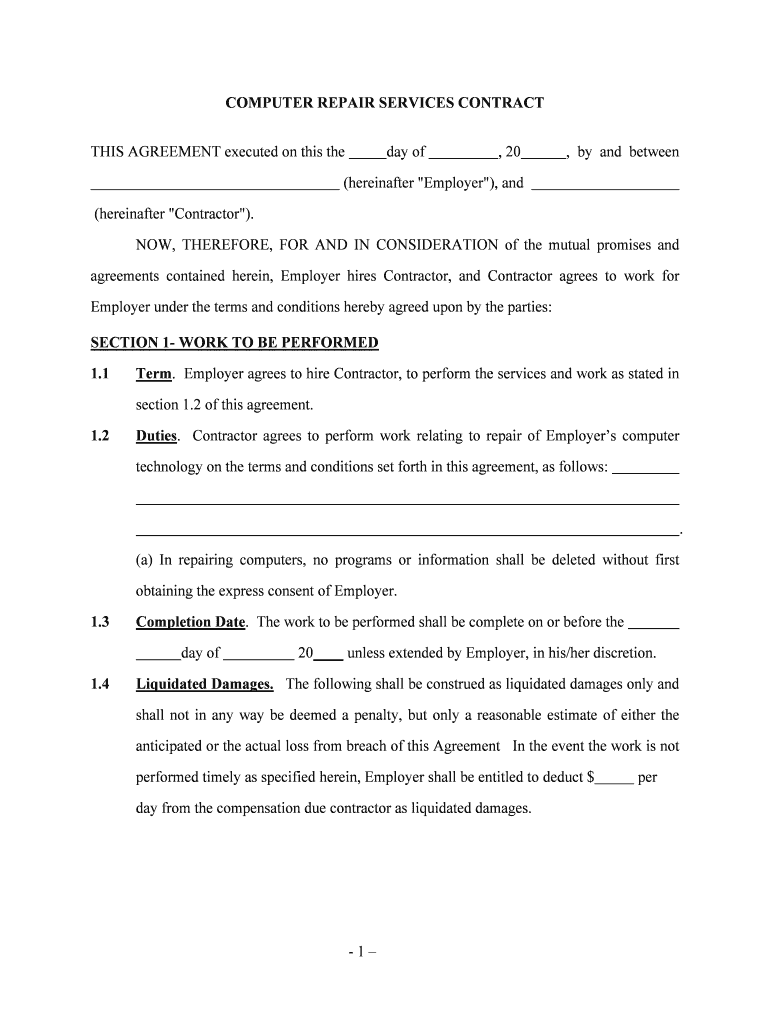
Second Amended and Restated Employment Agreement Form


What is the Second Amended And Restated Employment Agreement
The Second Amended And Restated Employment Agreement is a legal document that outlines the terms and conditions of employment between an employer and an employee. This agreement serves to clarify and update previous employment terms, ensuring that both parties are aware of their rights and responsibilities. It typically includes information on job duties, compensation, benefits, and termination conditions. By amending and restating the original agreement, it provides a comprehensive framework that reflects any changes in employment status or company policies.
How to use the Second Amended And Restated Employment Agreement
To effectively use the Second Amended And Restated Employment Agreement, both the employer and employee must review the document thoroughly. This involves understanding each clause and its implications. Once both parties agree on the terms, they can proceed to sign the document. Utilizing an electronic signature solution, such as signNow, can streamline this process, allowing for quick and secure signing. It is essential to retain a copy of the signed agreement for future reference, ensuring that both parties have access to the same information regarding their employment relationship.
Key elements of the Second Amended And Restated Employment Agreement
This agreement generally includes several key elements that are crucial for clarity and legal compliance. Important components typically encompass:
- Job Title and Responsibilities: A detailed description of the employee's role and expectations.
- Compensation: Information on salary, bonuses, and any commission structure.
- Benefits: Details about health insurance, retirement plans, and other perks.
- Termination Conditions: Guidelines on how employment can be terminated by either party.
- Confidentiality and Non-Compete Clauses: Provisions to protect company information and limit competitive actions post-employment.
Steps to complete the Second Amended And Restated Employment Agreement
Completing the Second Amended And Restated Employment Agreement involves several key steps:
- Review the existing employment agreement to identify necessary amendments.
- Draft the new terms, ensuring they reflect any changes in job responsibilities or company policies.
- Consult with legal counsel if needed to ensure compliance with applicable laws.
- Present the updated agreement to the employee for review and discussion.
- Finalize the document by obtaining signatures from both parties, preferably using an electronic signature platform for efficiency.
Legal use of the Second Amended And Restated Employment Agreement
For the Second Amended And Restated Employment Agreement to be legally binding, it must comply with federal and state employment laws. This includes adhering to regulations regarding wages, working hours, and employee rights. The agreement should also be signed voluntarily by both parties, with a clear understanding of its terms. Utilizing a reliable electronic signature tool ensures that the process meets legal standards, providing an electronic certificate that verifies the authenticity of the signatures.
How to obtain the Second Amended And Restated Employment Agreement
Obtaining the Second Amended And Restated Employment Agreement typically involves drafting a new version based on the original employment contract. Employers can create this document using templates available through legal resources or by consulting with an attorney. Once drafted, it can be customized to fit the specific needs of the employment situation. Utilizing electronic document services can facilitate the creation and distribution of the agreement, making it easier to manage and sign.
Quick guide on how to complete second amended and restated employment agreement
Complete Second Amended And Restated Employment Agreement effortlessly on any device
Online document management has become increasingly favored by businesses and individuals alike. It offers an ideal environmentally friendly option to conventional printed and signed documents, as you can obtain the necessary form and securely keep it online. airSlate SignNow equips you with all the tools needed to generate, modify, and eSign your documents swiftly without interruptions. Manage Second Amended And Restated Employment Agreement on any device using airSlate SignNow's Android or iOS applications and simplify any document-related tasks today.
How to modify and eSign Second Amended And Restated Employment Agreement without difficulty
- Obtain Second Amended And Restated Employment Agreement and click on Get Form to begin.
- Utilize the tools we offer to complete your document.
- Emphasize relevant parts of your documents or obscure sensitive information with the tools that airSlate SignNow provides specifically for that purpose.
- Generate your eSignature with the Sign feature, which takes mere seconds and carries the same legal validity as a traditional ink signature.
- Review the details and click on the Done button to save your modifications.
- Choose how you wish to send your form, via email, SMS, or invitation link, or download it to your computer.
Eliminate concerns about lost or mislaid documents, tedious form searching, or mistakes that necessitate printing new document copies. airSlate SignNow meets your document management needs in just a few clicks from any device you prefer. Modify and eSign Second Amended And Restated Employment Agreement and guarantee outstanding communication at every stage of your document preparation process with airSlate SignNow.
Create this form in 5 minutes or less
Create this form in 5 minutes!
People also ask
-
What is a Second Amended And Restated Employment Agreement?
A Second Amended And Restated Employment Agreement is a legal document that outlines the terms of employment between the employer and the employee. This agreement not only updates the previous version but also consolidates all amendments and revisions in one document. It ensures clarity and legal compliance by incorporating necessary changes to the original contract.
-
How can airSlate SignNow help me with my Second Amended And Restated Employment Agreement?
airSlate SignNow simplifies the process of creating, sending, and signing your Second Amended And Restated Employment Agreement. With our easy-to-use platform, you can quickly upload your document, add signers, and track the signing status. This makes it convenient for both employers and employees to finalize contracts effortlessly.
-
What are the main features of airSlate SignNow for handling employment agreements?
airSlate SignNow offers features like secure eSigning, customizable templates, and real-time tracking for your Second Amended And Restated Employment Agreement. Additionally, you can integrate the platform with various applications to streamline your workflow and store documents securely in the cloud. These features ensure that your agreements are processed efficiently.
-
Is airSlate SignNow cost-effective for small businesses needing a Second Amended And Restated Employment Agreement?
Yes, airSlate SignNow provides a cost-effective solution for small businesses managing their Second Amended And Restated Employment Agreement. Our pricing plans are designed to accommodate different budgets, offering scalable options that provide great value without compromising on essential features. This allows businesses to manage their documents without financial strain.
-
Can I customize my Second Amended And Restated Employment Agreement in airSlate SignNow?
Absolutely! airSlate SignNow allows you to create fully customizable templates for your Second Amended And Restated Employment Agreement. You can adjust the language, clauses, and layouts to suit your specific needs, ensuring that the agreement reflects the nuances of your employment practices and legal requirements.
-
Does airSlate SignNow integrate with other tools for managing employment documents?
Yes, airSlate SignNow integrates seamlessly with a variety of tools and platforms, enhancing your ability to manage documents like the Second Amended And Restated Employment Agreement. Whether you use CRM systems, cloud storage solutions, or project management software, our integration capabilities ensure a smooth flow of information and document handling.
-
What security measures does airSlate SignNow have for my Second Amended And Restated Employment Agreement?
Security is a top priority at airSlate SignNow, especially for sensitive documents like the Second Amended And Restated Employment Agreement. We implement industry-leading encryption and secure authentication processes to protect your data. Additionally, our platform ensures compliance with various regulations to keep your employment agreements confidential and secure.
Get more for Second Amended And Restated Employment Agreement
Find out other Second Amended And Restated Employment Agreement
- eSign Hawaii Electrical Services Contract Safe
- eSign Texas Profit Sharing Agreement Template Safe
- eSign Iowa Amendment to an LLC Operating Agreement Myself
- eSign Kentucky Amendment to an LLC Operating Agreement Safe
- eSign Minnesota Affidavit of Identity Now
- eSign North Dakota Affidavit of Identity Free
- Help Me With eSign Illinois Affidavit of Service
- eSign North Dakota Affidavit of Identity Simple
- eSign Maryland Affidavit of Service Now
- How To eSign Hawaii Affidavit of Title
- How Do I eSign New Mexico Affidavit of Service
- How To eSign Texas Affidavit of Title
- How Do I eSign Texas Affidavit of Service
- eSign California Cease and Desist Letter Online
- eSign Colorado Cease and Desist Letter Free
- How Do I eSign Alabama Hold Harmless (Indemnity) Agreement
- eSign Connecticut Hold Harmless (Indemnity) Agreement Mobile
- eSign Hawaii Hold Harmless (Indemnity) Agreement Mobile
- Help Me With eSign Hawaii Hold Harmless (Indemnity) Agreement
- How To eSign Louisiana Hold Harmless (Indemnity) Agreement