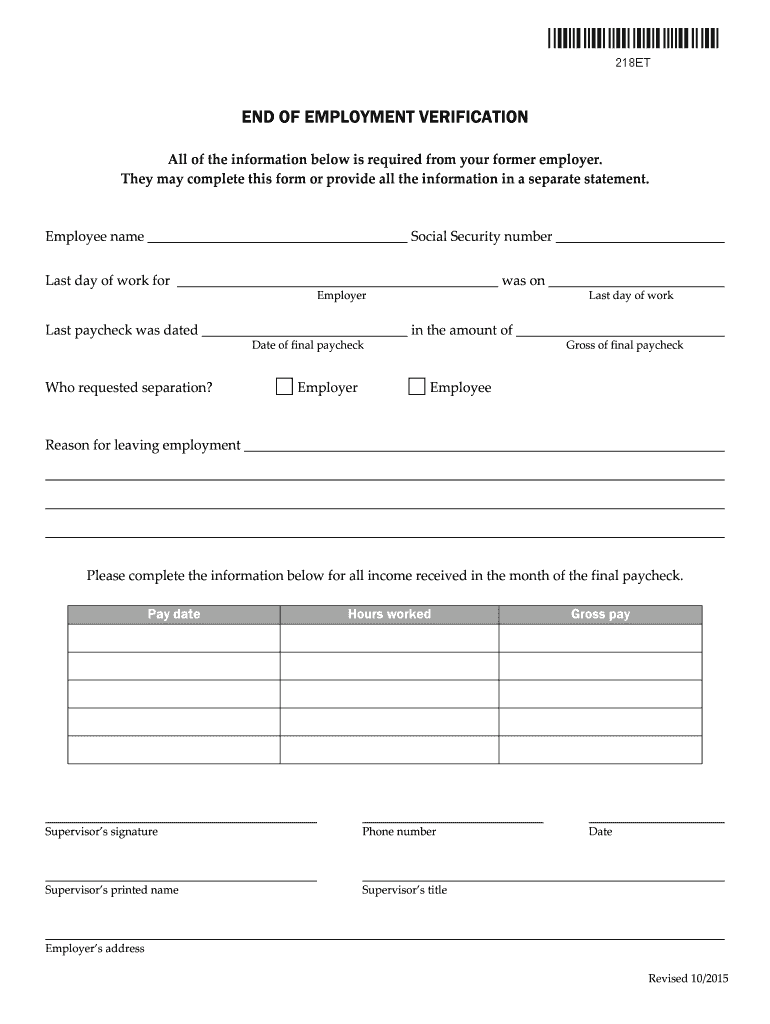
END of EMPLOYMENT VERIFICATION Dcfvermontgov 2015


What is the END OF EMPLOYMENT VERIFICATION Dcfvermontgov
The END OF EMPLOYMENT VERIFICATION Dcfvermontgov form serves as an official document to confirm the termination of an employee's position within an organization. This form is essential for both the employer and the employee, as it provides a record of employment details, including the duration of employment and the reason for termination. It is commonly used for various purposes, such as applying for unemployment benefits, verifying work history for new job applications, or fulfilling legal requirements for record-keeping.
How to use the END OF EMPLOYMENT VERIFICATION Dcfvermontgov
To effectively use the END OF EMPLOYMENT VERIFICATION Dcfvermontgov form, individuals should first ensure they have all necessary information at hand, including the employee's full name, job title, and dates of employment. The form can be completed electronically, allowing for easy submission and storage. Once filled out, it should be signed by an authorized representative of the organization to validate the information provided. This ensures that the document holds legal weight and can be utilized for its intended purposes.
Steps to complete the END OF EMPLOYMENT VERIFICATION Dcfvermontgov
Completing the END OF EMPLOYMENT VERIFICATION Dcfvermontgov form involves several straightforward steps:
- Gather necessary employee information, including full name, job title, and employment dates.
- Access the electronic version of the form through a secure platform.
- Fill in the required fields accurately, ensuring all details are correct.
- Review the completed form for any errors or omissions.
- Obtain the signature of an authorized representative from the organization.
- Submit the form electronically or print it for physical submission, depending on requirements.
Legal use of the END OF EMPLOYMENT VERIFICATION Dcfvermontgov
The legal use of the END OF EMPLOYMENT VERIFICATION Dcfvermontgov form is crucial for maintaining compliance with employment laws and regulations. This form must be completed accurately to avoid potential disputes regarding employment history or termination reasons. It serves as a legally binding document that can be referenced in legal proceedings, unemployment claims, or other situations where proof of employment is necessary. Ensuring that the form is filled out correctly and signed by an authorized individual helps protect both the employer and employee's rights.
Key elements of the END OF EMPLOYMENT VERIFICATION Dcfvermontgov
Key elements of the END OF EMPLOYMENT VERIFICATION Dcfvermontgov form include:
- Employee Information: Full name, job title, and employment dates.
- Reason for Termination: A clear explanation of why the employment ended.
- Employer Information: Name and contact details of the organization.
- Authorized Signature: Signature of a representative with the authority to verify the information.
- Date of Completion: The date when the form is filled out and signed.
How to obtain the END OF EMPLOYMENT VERIFICATION Dcfvermontgov
Obtaining the END OF EMPLOYMENT VERIFICATION Dcfvermontgov form can typically be done through the human resources department of the organization where the employee worked. Many employers provide this form electronically, allowing for easy access and completion. If the form is not readily available, employees can request it directly from HR or the relevant department responsible for employment records. It is advisable to ensure that the most current version of the form is used to comply with any updates or changes in legal requirements.
Quick guide on how to complete end of employment verification dcfvermontgov
Easily Create END OF EMPLOYMENT VERIFICATION Dcfvermontgov on Any Device
Digital document management has gained traction among businesses and individuals. It offers a seamless environment-friendly substitute to conventional printed and signed forms, as you can acquire the necessary document and securely keep it online. airSlate SignNow equips you with all the resources required to produce, alter, and eSign your documents quickly without holdups. Manage END OF EMPLOYMENT VERIFICATION Dcfvermontgov on any device using airSlate SignNow’s Android or iOS applications and enhance all document-related processes today.
The simplest method to modify and eSign END OF EMPLOYMENT VERIFICATION Dcfvermontgov effortlessly
- Obtain END OF EMPLOYMENT VERIFICATION Dcfvermontgov and click on Get Form to begin.
- Use the tools provided to complete your document.
- Emphasize key parts of your documents or obscure sensitive information with the tools provided by airSlate SignNow specifically for that purpose.
- Create your eSignature using the Sign tool, which takes seconds and bears the same legal validity as a conventional wet ink signature.
- Review the details and click on the Done button to preserve your changes.
- Choose how you wish to share your form, via email, text message (SMS), or an invitation link, or download it to your computer.
Eliminate concerns about lost or misplaced files, tedious searches for forms, or mistakes that require printing new copies of documents. airSlate SignNow meets your document management needs within a few clicks from any device of your choice. Edit and eSign END OF EMPLOYMENT VERIFICATION Dcfvermontgov to ensure exceptional communication at every step of the document preparation process with airSlate SignNow.
Create this form in 5 minutes or less
Find and fill out the correct end of employment verification dcfvermontgov
Create this form in 5 minutes!
How to create an eSignature for the end of employment verification dcfvermontgov
The way to create an electronic signature for a PDF online
The way to create an electronic signature for a PDF in Google Chrome
How to create an eSignature for signing PDFs in Gmail
The best way to make an eSignature right from your smartphone
The best way to create an eSignature for a PDF on iOS
The best way to make an eSignature for a PDF on Android
People also ask
-
What is the END OF EMPLOYMENT VERIFICATION Dcfvermontgov process?
The END OF EMPLOYMENT VERIFICATION Dcfvermontgov process allows organizations to confirm an employee's termination of employment. This can streamline your HR practices by ensuring accuracy and compliance when managing employee records. Utilizing airSlate SignNow for this process provides a seamless eSigning solution that is user-friendly.
-
How does airSlate SignNow enhance the END OF EMPLOYMENT VERIFICATION Dcfvermontgov?
airSlate SignNow simplifies the END OF EMPLOYMENT VERIFICATION Dcfvermontgov by providing intuitive templates and automated workflows. This can signNowly reduce the time spent on paperwork while ensuring that all required signatures are collected promptly. With our platform, you will enjoy a more efficient verification process.
-
What are the pricing options for using airSlate SignNow for END OF EMPLOYMENT VERIFICATION Dcfvermontgov?
airSlate SignNow offers competitive pricing tailored for businesses such as yours that require efficient document management for END OF EMPLOYMENT VERIFICATION Dcfvermontgov. Our affordable subscription plans provide flexibility depending on your organization’s size and needs, ensuring that you only pay for what you do use.
-
Can I integrate airSlate SignNow with other HR software for END OF EMPLOYMENT VERIFICATION Dcfvermontgov?
Yes, airSlate SignNow can seamlessly integrate with various HR and management software systems to optimize your END OF EMPLOYMENT VERIFICATION Dcfvermontgov process. Our integrations allow for smooth data transfer, which supports extensive document management capabilities and ensures compliance across platforms.
-
What benefits does airSlate SignNow provide for handling END OF EMPLOYMENT VERIFICATION Dcfvermontgov?
Using airSlate SignNow for END OF EMPLOYMENT VERIFICATION Dcfvermontgov signNowly reduces manual errors and improves document accuracy. The platform allows for rapid processing, tracking of signatures, and secure storage of sensitive information, making your HR function more efficient and compliant.
-
How secure is airSlate SignNow for processing END OF EMPLOYMENT VERIFICATION Dcfvermontgov?
airSlate SignNow employs top-notch security measures, including encryption and secure servers, to protect your documents during the END OF EMPLOYMENT VERIFICATION Dcfvermontgov process. We prioritize data privacy and adhere to industry regulations, ensuring that your information remains secure throughout its lifecycle.
-
Is training available for using airSlate SignNow for END OF EMPLOYMENT VERIFICATION Dcfvermontgov?
Yes, airSlate SignNow offers comprehensive training resources designed to help your team effectively use the platform for END OF EMPLOYMENT VERIFICATION Dcfvermontgov. We provide tutorials, webinars, and customer support to ensure that you can fully leverage our features to streamline your documentation processes.
Get more for END OF EMPLOYMENT VERIFICATION Dcfvermontgov
Find out other END OF EMPLOYMENT VERIFICATION Dcfvermontgov
- How Can I eSign Texas Standstill Agreement
- How To eSign Hawaii Lease Renewal
- How Can I eSign Florida Lease Amendment
- eSign Georgia Lease Amendment Free
- eSign Arizona Notice of Intent to Vacate Easy
- eSign Louisiana Notice of Rent Increase Mobile
- eSign Washington Notice of Rent Increase Computer
- How To eSign Florida Notice to Quit
- How To eSign Hawaii Notice to Quit
- eSign Montana Pet Addendum to Lease Agreement Online
- How To eSign Florida Tenant Removal
- How To eSign Hawaii Tenant Removal
- eSign Hawaii Tenant Removal Simple
- eSign Arkansas Vacation Rental Short Term Lease Agreement Easy
- Can I eSign North Carolina Vacation Rental Short Term Lease Agreement
- eSign Michigan Escrow Agreement Now
- eSign Hawaii Sales Receipt Template Online
- eSign Utah Sales Receipt Template Free
- eSign Alabama Sales Invoice Template Online
- eSign Vermont Escrow Agreement Easy