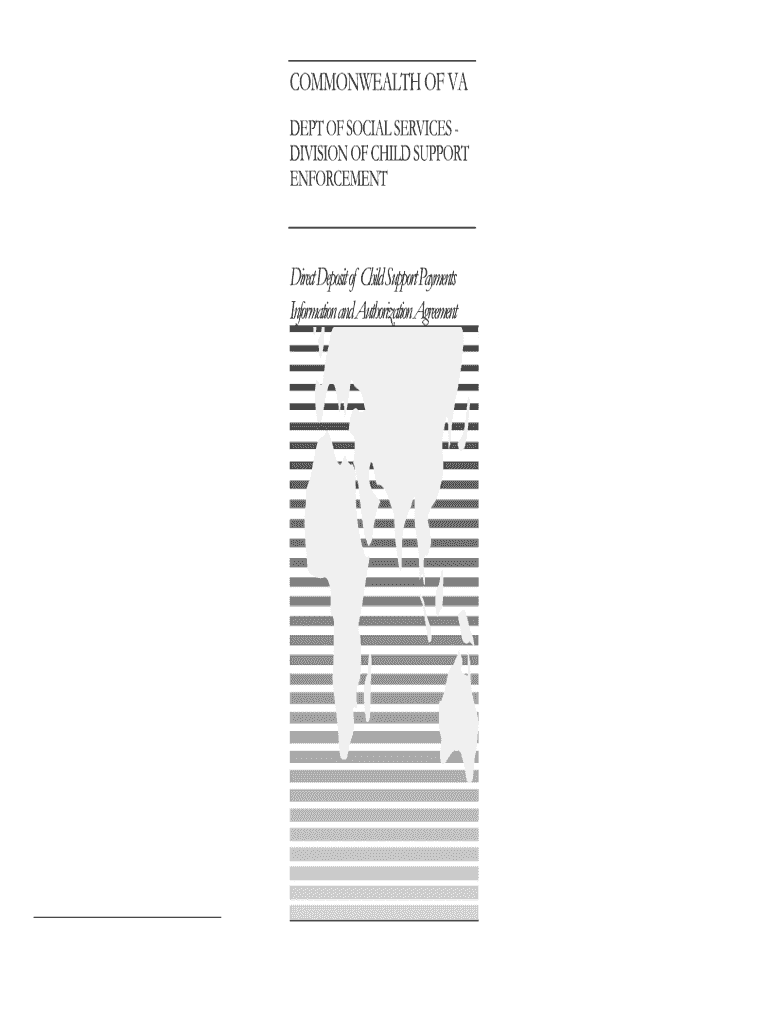
Virginia Child Support Forms


What are the Virginia Child Support Forms?
The Virginia Child Support Forms are official documents used to initiate, modify, or enforce child support obligations in the state of Virginia. These forms are essential for parents seeking financial support for their children following a separation or divorce. The forms ensure that both parents meet their legal responsibilities regarding child support payments. They typically include information about income, expenses, and the needs of the child, allowing the court to determine an appropriate support amount.
How to use the Virginia Child Support Forms
Using the Virginia Child Support Forms involves several steps to ensure that the application is completed accurately. First, gather all necessary information, including financial details and any relevant custody agreements. Next, fill out the forms carefully, ensuring that all sections are completed with accurate information. After completing the forms, review them for any errors before submitting them to the appropriate court or agency. It is crucial to keep copies of all submitted documents for your records.
Steps to complete the Virginia Child Support Forms
Completing the Virginia Child Support Forms involves a systematic approach:
- Gather necessary documents, such as pay stubs, tax returns, and any existing custody agreements.
- Obtain the correct child support forms from the Virginia Department of Social Services or the local court.
- Fill out the forms, providing accurate and complete information regarding your financial situation and the child’s needs.
- Review the forms for accuracy, ensuring that all required signatures are included.
- Submit the completed forms to the appropriate court or agency, either online, by mail, or in person.
Legal use of the Virginia Child Support Forms
The Virginia Child Support Forms are legally binding documents that must be filled out and submitted in accordance with state law. When properly completed and filed, these forms help establish or modify child support obligations. It is essential to ensure compliance with all legal requirements to avoid potential penalties or delays in processing. The forms must be signed by both parents and may require notarization, depending on the specific circumstances.
Eligibility Criteria for Child Support in Virginia
To file for child support in Virginia, certain eligibility criteria must be met. Generally, either parent can request child support, provided they have legal custody or visitation rights. The requesting parent must demonstrate a financial need for support, while the other parent must have the ability to pay. Additionally, the child must be under the age of eighteen or still in high school, up to the age of nineteen, to qualify for support. Understanding these criteria is crucial for a successful application process.
Form Submission Methods
Virginia Child Support Forms can be submitted through various methods, ensuring flexibility for parents. These methods include:
- Online: Some jurisdictions allow for electronic submission of forms through their official websites.
- Mail: Completed forms can be mailed to the local child support agency or court.
- In-Person: Parents can also submit forms directly at the local court or child support office.
Required Documents for Child Support Application
When filing for child support in Virginia, several documents are typically required to support the application. These may include:
- Proof of income, such as recent pay stubs or tax returns.
- Documentation of any existing custody agreements.
- Records of expenses related to the child’s care, including medical and educational costs.
- Identification documents for both parents.
Quick guide on how to complete virginia child support forms
Easily Prepare Virginia Child Support Forms on Any Device
Managing documents online has become increasingly popular among organizations and individuals. It offers an excellent eco-friendly alternative to traditional printed and signed documents, allowing you to access the necessary form and securely store it online. airSlate SignNow equips you with all the tools required to create, alter, and eSign your documents quickly without any delays. Manage Virginia Child Support Forms on any platform using airSlate SignNow's Android or iOS applications and simplify any document-related tasks today.
The Easiest Way to Edit and eSign Virginia Child Support Forms Effortlessly
- Find Virginia Child Support Forms and click on Get Form to begin.
- Utilize the tools we offer to fill out your document.
- Highlight pertinent sections of your documents or redact sensitive information using specialized tools provided by airSlate SignNow.
- Generate your signature with the Sign tool, which takes mere seconds and carries the same legal validity as a traditional ink signature.
- Review all the details and click on the Done button to save your changes.
- Choose your preferred delivery method for your form—by email, text message (SMS), or invitation link, or download it to your PC.
Forget about lost or misplaced documents, tedious form searching, or errors that necessitate reprinting new copies. airSlate SignNow fulfills all your document management needs in just a few clicks from any device you select. Edit and eSign Virginia Child Support Forms to ensure outstanding communication at every stage of the form preparation process with airSlate SignNow.
Create this form in 5 minutes or less
Create this form in 5 minutes!
How to create an eSignature for the virginia child support forms
The best way to make an eSignature for your PDF file in the online mode
The best way to make an eSignature for your PDF file in Chrome
The way to make an eSignature for putting it on PDFs in Gmail
The best way to generate an electronic signature straight from your smartphone
How to make an electronic signature for a PDF file on iOS devices
The best way to generate an electronic signature for a PDF document on Android
People also ask
-
What is the process to file for child support in VA using airSlate SignNow?
To file for child support in VA using airSlate SignNow, you need to complete the necessary forms and documents electronically. Once you have filled out your forms, you can send them for eSignature to expedite the process. Our platform ensures that you have access to all required documents, making it easy to file for child support in VA.
-
What features does airSlate SignNow offer to help me file for child support in VA?
airSlate SignNow offers features such as document creation, eSignature capabilities, and shared templates that simplify the process to file for child support in VA. Our user-friendly interface allows you to track forms, gather signatures, and manage your documents effectively. With our tool, you can focus on the legal aspects while we take care of the paperwork.
-
Is there a cost associated with using airSlate SignNow to file for child support in VA?
Yes, there is a cost associated with using airSlate SignNow, but we offer affordable pricing plans to suit different needs. By using our service to file for child support in VA, you also save on potential legal fees, making it a cost-effective solution. Visit our pricing page for detailed information on our plans.
-
How does airSlate SignNow ensure the security of my documents while I file for child support in VA?
airSlate SignNow prioritizes the security of your documents with advanced encryption and secure cloud storage. When you file for child support in VA using our platform, you can be confident that your sensitive information is protected. We comply with industry standards to ensure your data remains private and secure.
-
Can I integrate airSlate SignNow with other applications while filing for child support in VA?
Absolutely! airSlate SignNow can be integrated with various applications and software platforms to streamline your workflow. This makes it easier to collect data and manage other aspects of your case while you file for child support in VA, enhancing your overall efficiency.
-
What benefits can I expect when using airSlate SignNow to file for child support in VA?
Using airSlate SignNow to file for child support in VA allows you to save time and simplify the document management process. Our platform enhances collaboration by enabling you to share documents and receive signatures quickly. Plus, you get an intuitive user experience that makes legal filings less stressful.
-
Are there customer support options available if I encounter issues while filing for child support in VA?
Yes, airSlate SignNow offers robust customer support to assist you with any issues you might encounter while using our platform to file for child support in VA. Our support team is available via email and live chat to provide prompt assistance. We're here to ensure your experience is smooth and successful.
Get more for Virginia Child Support Forms
- Commonwealth of massachusetts affiliation notice mass gov form
- State of alabama unified judicial system 5482933 form
- Mpc 630 mass gov mass form
- Community pharmacy medication safety incident pha form
- Retreat contract template form
- Return puppy to breeder contract template form
- Revenue share contract template form
- Review checklist contract template form
Find out other Virginia Child Support Forms
- eSignature Delaware Time Off Policy Online
- Help Me With Electronic signature Indiana Direct Deposit Enrollment Form
- Electronic signature Iowa Overtime Authorization Form Online
- Electronic signature Illinois Employee Appraisal Form Simple
- Electronic signature West Virginia Business Ethics and Conduct Disclosure Statement Free
- Electronic signature Alabama Disclosure Notice Simple
- Electronic signature Massachusetts Disclosure Notice Free
- Electronic signature Delaware Drug Testing Consent Agreement Easy
- Electronic signature North Dakota Disclosure Notice Simple
- Electronic signature California Car Lease Agreement Template Free
- How Can I Electronic signature Florida Car Lease Agreement Template
- Electronic signature Kentucky Car Lease Agreement Template Myself
- Electronic signature Texas Car Lease Agreement Template Easy
- Electronic signature New Mexico Articles of Incorporation Template Free
- Electronic signature New Mexico Articles of Incorporation Template Easy
- Electronic signature Oregon Articles of Incorporation Template Simple
- eSignature Montana Direct Deposit Enrollment Form Easy
- How To Electronic signature Nevada Acknowledgement Letter
- Electronic signature New Jersey Acknowledgement Letter Free
- Can I eSignature Oregon Direct Deposit Enrollment Form