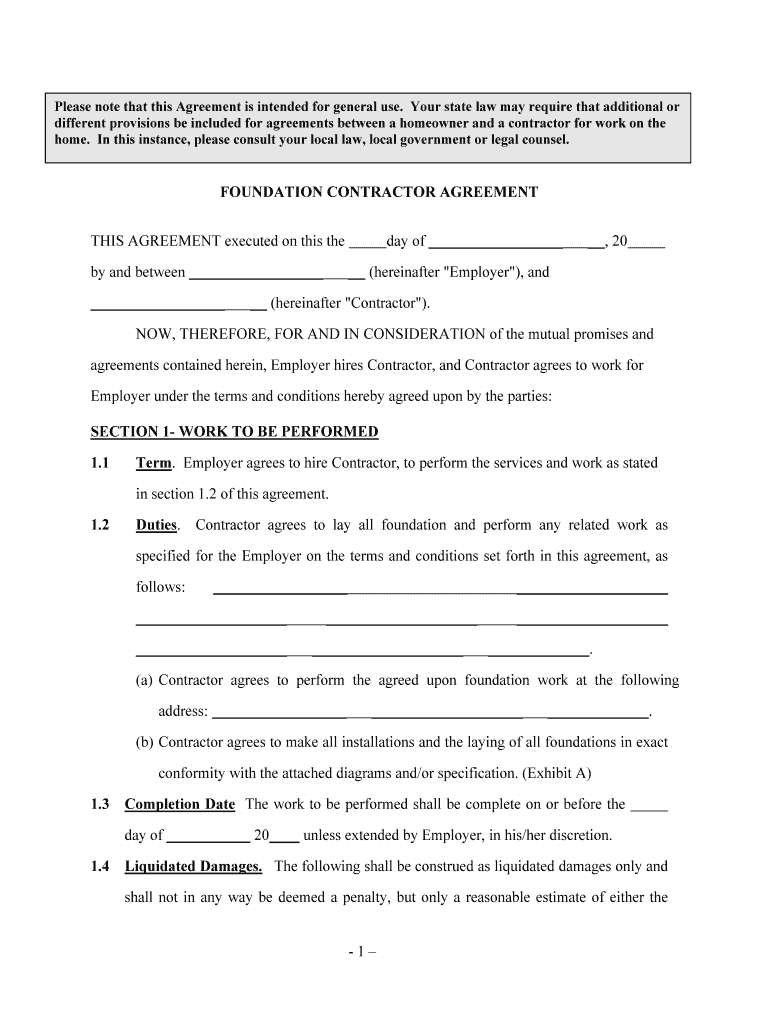
FOUNDATION CONTRACTOR AGREEMENT Form


What is the foundation contractor agreement?
The foundation contractor agreement is a legal document that outlines the terms and conditions between a contractor and a client regarding the construction of a foundation. This agreement serves as a binding contract that specifies the scope of work, timelines, payment terms, and responsibilities of each party. It is essential for ensuring that both the contractor and the client have a clear understanding of their obligations, which helps prevent disputes and misunderstandings throughout the construction process.
Key elements of the foundation contractor agreement
A well-drafted foundation contractor agreement includes several critical elements:
- Scope of Work: Clearly defines the tasks to be performed by the contractor, including any specific materials or methods to be used.
- Payment Terms: Outlines the total cost of the project, payment schedule, and any conditions for additional charges.
- Timeline: Specifies the start and completion dates, along with any milestones that need to be met.
- Responsibilities: Details the obligations of both the contractor and the client, including site access and necessary permits.
- Dispute Resolution: Provides a framework for resolving any disagreements that may arise during the project.
Steps to complete the foundation contractor agreement
Completing a foundation contractor agreement involves several key steps:
- Gather Information: Collect all necessary details about the project, including site information and client expectations.
- Draft the Agreement: Use a template or create a custom document that incorporates all essential elements.
- Review the Agreement: Both parties should carefully review the document to ensure clarity and mutual understanding.
- Sign the Agreement: Utilize a secure eSignature platform to sign the document digitally, ensuring it is legally binding.
- Distribute Copies: Provide each party with a signed copy of the agreement for their records.
Legal use of the foundation contractor agreement
The foundation contractor agreement is legally enforceable when it meets specific criteria. Both parties must have the legal capacity to enter into a contract, and the agreement must be based on mutual consent. Additionally, it must include lawful terms and conditions. In the United States, electronic signatures are recognized under the ESIGN Act and UETA, making digital execution a valid method for signing this agreement.
How to obtain the foundation contractor agreement
Obtaining a foundation contractor agreement can be done through various means:
- Templates: Many online resources offer free or paid templates that can be customized according to project needs.
- Legal Professionals: Consulting with a lawyer who specializes in construction law can provide tailored agreements that meet specific requirements.
- Construction Associations: Industry organizations often provide standard contracts that members can use.
State-specific rules for the foundation contractor agreement
Each state in the U.S. may have unique regulations governing construction contracts, including foundation contractor agreements. It is crucial to familiarize yourself with local laws, which may dictate specific clauses that must be included or certain licensing requirements for contractors. This ensures compliance and protects both parties in the event of a dispute.
Quick guide on how to complete foundation contractor agreement
Complete FOUNDATION CONTRACTOR AGREEMENT effortlessly on any device
Online document management has gained traction with businesses and individuals alike. It offers an excellent eco-friendly substitute for traditional printed and signed documentation, allowing you to locate the correct form and securely store it online. airSlate SignNow provides you with all the tools necessary to create, edit, and eSign your documents quickly without hold-ups. Manage FOUNDATION CONTRACTOR AGREEMENT on any platform using the airSlate SignNow Android or iOS applications and simplify any document-related process today.
The easiest way to modify and eSign FOUNDATION CONTRACTOR AGREEMENT without hassle
- Locate FOUNDATION CONTRACTOR AGREEMENT and select Get Form to begin.
- Utilize the tools we provide to fill out your form.
- Select pertinent sections of the documents or obscure sensitive information with tools that airSlate SignNow offers specifically for that purpose.
- Create your signature using the Sign feature, which takes mere seconds and carries the same legal validity as a conventional wet ink signature.
- Review the information and click on the Done button to save your changes.
- Decide how you wish to send your form, whether by email, SMS, or invite link, or download it to your computer.
Eliminate concerns about lost or misplaced files, tedious form navigation, or errors that necessitate printing new document copies. airSlate SignNow takes care of your document management needs with just a few clicks from any device you prefer. Modify and eSign FOUNDATION CONTRACTOR AGREEMENT and guarantee excellent communication at every stage of the form preparation process with airSlate SignNow.
Create this form in 5 minutes or less
Create this form in 5 minutes!
People also ask
-
What is a foundation contract and how can airSlate SignNow help?
A foundation contract is a crucial agreement that establishes the basic terms for a project's scope and responsibilities. airSlate SignNow enhances this process by allowing users to send and eSign foundation contracts quickly, ensuring that all parties can finalize their agreements efficiently and securely.
-
How much does it cost to use airSlate SignNow for foundation contracts?
airSlate SignNow offers a range of pricing plans tailored to different business needs, starting from a cost-effective basic option. The competitive pricing ensures that businesses can utilize the platform for managing foundation contracts without breaking the bank.
-
What features does airSlate SignNow offer for managing foundation contracts?
airSlate SignNow includes features such as templates for foundation contracts, automated workflows, and in-app collaboration. These tools streamline the process, making it easier to create, send, and obtain signatures for essential agreements.
-
How can airSlate SignNow improve collaboration on foundation contracts?
With airSlate SignNow, teams can collaborate in real time on foundation contracts, adding comments and making edits seamlessly. This collaborative approach reduces misunderstandings and ensures that all stakeholders are on the same page before finalizing the contract.
-
Is it easy to integrate airSlate SignNow with existing business tools for foundation contract management?
Yes, airSlate SignNow seamlessly integrates with various business tools, such as CRM systems and project management software. This compatibility allows users to streamline the management of foundation contracts without disrupting their existing workflows.
-
What benefits does airSlate SignNow provide for signing foundation contracts?
Using airSlate SignNow to sign foundation contracts offers numerous benefits, including enhanced security, reduced turnaround time, and improved compliance. The platform ensures that signatures are legally binding, providing peace of mind for businesses.
-
Can airSlate SignNow help with mobile signing of foundation contracts?
Absolutely! airSlate SignNow is designed to be mobile-friendly, enabling users to send and eSign foundation contracts from any device. This flexibility means that signatories can complete important contracts on the go, enhancing efficiency.
Get more for FOUNDATION CONTRACTOR AGREEMENT
- Jv 580 form
- Jv 590 form
- Folleto california form
- Pld pi 001 2 form
- Entiendo manutenci derechos online form
- S lo para informaci n no lo entregue a la corte california courts courts ca
- Fw 001 gc request to waive court fees ward or conservatee judicial council forms courts ca
- California cuotas superior form
Find out other FOUNDATION CONTRACTOR AGREEMENT
- How To Integrate Sign in Banking
- How To Use Sign in Banking
- Help Me With Use Sign in Banking
- Can I Use Sign in Banking
- How Do I Install Sign in Banking
- How To Add Sign in Banking
- How Do I Add Sign in Banking
- How Can I Add Sign in Banking
- Can I Add Sign in Banking
- Help Me With Set Up Sign in Government
- How To Integrate eSign in Banking
- How To Use eSign in Banking
- How To Install eSign in Banking
- How To Add eSign in Banking
- How To Set Up eSign in Banking
- How To Save eSign in Banking
- How To Implement eSign in Banking
- How To Set Up eSign in Construction
- How To Integrate eSign in Doctors
- How To Use eSign in Doctors