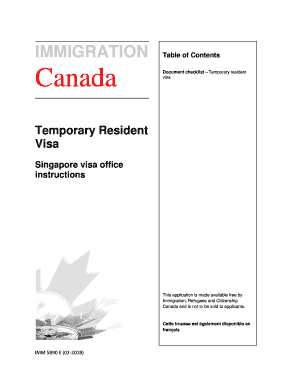
5890 Form


What is the 5890?
The 5890 form is a document used primarily by individuals seeking to report certain financial information to the IRS. It is often required for specific tax situations, particularly for Canadian citizens or residents dealing with U.S. tax obligations. Understanding the purpose and requirements of the 5890 is essential for compliance with U.S. tax laws.
How to use the 5890
Using the 5890 form involves accurately filling out the required fields to report your financial information. It is important to ensure that all data is correct and complete to avoid any issues with the IRS. The form typically requires details about income, deductions, and other relevant financial activities. After completing the form, it must be submitted according to the guidelines set forth by the IRS.
Steps to complete the 5890
Completing the 5890 form involves several key steps:
- Gather necessary financial documents, such as income statements and previous tax returns.
- Fill out the form accurately, ensuring that all information is complete and correct.
- Review the form for any errors or omissions before submission.
- Submit the completed form to the IRS by the designated deadline.
Legal use of the 5890
The 5890 form must be used in accordance with IRS regulations to ensure that it is legally binding. This includes adhering to all instructions provided by the IRS and ensuring that the information reported is truthful and accurate. Failure to comply with these legal requirements can result in penalties or other consequences.
Required Documents
To complete the 5890 form, you may need several supporting documents, including:
- Income statements from employers or financial institutions.
- Records of any deductions or credits you plan to claim.
- Previous tax returns for reference.
Form Submission Methods
The 5890 form can typically be submitted through various methods, including:
- Online submission via the IRS e-file system.
- Mailing a paper copy of the form to the appropriate IRS address.
- In-person submission at designated IRS offices, if applicable.
Quick guide on how to complete 5890
Accomplish 5890 effortlessly on any device
Digital document management has become increasingly popular among businesses and individuals. It offers an optimal eco-friendly substitute for traditional printed and signed documents, as you can obtain the correct form and securely store it online. airSlate SignNow equips you with all the tools necessary to create, modify, and electronically sign your documents quickly without delays. Manage 5890 on any device using airSlate SignNow Android or iOS applications and simplify any document-centered task today.
How to modify and electronically sign 5890 with ease
- Find 5890 and click Get Form to begin.
- Utilize the tools we provide to complete your document.
- Highlight pertinent sections of the documents or redact sensitive information with tools that airSlate SignNow supplies specifically for that task.
- Generate your eSignature using the Sign feature, which takes mere seconds and holds the same legal validity as a conventional wet ink signature.
- Verify all details and then click the Done button to save your modifications.
- Select your preferred method for sending your form, via email, SMS, or invitation link, or download it to your computer.
Eliminate worries about lost or misplaced documents, tedious form searches, or errors that necessitate printing new document copies. airSlate SignNow addresses your document management needs in just a few clicks from any device you choose. Modify and electronically sign 5890 and ensure effective communication at every stage of the form preparation process with airSlate SignNow.
Create this form in 5 minutes or less
Create this form in 5 minutes!
How to create an eSignature for the 5890
The best way to create an eSignature for your PDF document in the online mode
The best way to create an eSignature for your PDF document in Chrome
The best way to make an electronic signature for putting it on PDFs in Gmail
The best way to make an eSignature from your mobile device
The way to generate an electronic signature for a PDF document on iOS devices
The best way to make an eSignature for a PDF file on Android devices
People also ask
-
What is the imm5890 form and how can airSlate SignNow help with it?
The imm5890 form, also known as the Application for Permanent Residence, is crucial for many applicants. With airSlate SignNow, you can easily fill out, send, and eSign the imm5890 form, ensuring a smooth and hassle-free application process.
-
What are the pricing options for using airSlate SignNow with imm5890?
airSlate SignNow offers flexible pricing plans that cater to various business needs. You can choose a plan that suits your budget while leveraging the platform's features for managing the imm5890 form and similar documents efficiently.
-
Is airSlate SignNow secure for signing the imm5890 form?
Yes, airSlate SignNow prioritizes security and compliance. When signing your imm5890 form, you can trust that your documents are encrypted and securely stored, safeguarding your personal information throughout the process.
-
Can I integrate airSlate SignNow with other tools for managing the imm5890 process?
Absolutely! airSlate SignNow seamlessly integrates with various tools and platforms, enhancing your workflow. You can easily connect applications like Google Drive or Dropbox to manage your imm5890 form and documents more effectively.
-
What are the key features of airSlate SignNow that benefit my imm5890 application?
Key features of airSlate SignNow include template creation, eSigning, and document sharing. These tools simplify the imm5890 application process, allowing you to prepare and send your forms quickly and efficiently without hassle.
-
How does airSlate SignNow enhance the efficiency of submitting the imm5890 form?
Using airSlate SignNow, you can streamline the entire process of submitting the imm5890 form. The platform eliminates the need for paper documents and manual signatures, reducing turnaround time and increasing your overall efficiency.
-
Can I track the completion status of my imm5890 document in airSlate SignNow?
Yes, airSlate SignNow provides real-time tracking for your documents, including the imm5890 form. This feature allows you to see when your document has been viewed, signed, and completed, ensuring you stay informed throughout the process.
Get more for 5890
- Information security applications of umut topkara umut topkara
- A population of murine hematopoietic progenitors form
- Molecular cloning and expression of the type 1 and type 2 murine mcb asm form
- Anmicrobial agents and chzmotherapy feb ncbi nlm nih form
- Lccamp39s qas bencodesb an efficient way of modeling context via reference b trec nist form
- Application of mathematical model to experimental chemotherapy aac asm form
- Owner builder contract template form
- Owner carry contract template form
Find out other 5890
- Electronic signature Legal PDF Georgia Online
- Electronic signature Georgia Legal Last Will And Testament Safe
- Can I Electronic signature Florida Legal Warranty Deed
- Electronic signature Georgia Legal Memorandum Of Understanding Simple
- Electronic signature Legal PDF Hawaii Online
- Electronic signature Legal Document Idaho Online
- How Can I Electronic signature Idaho Legal Rental Lease Agreement
- How Do I Electronic signature Alabama Non-Profit Profit And Loss Statement
- Electronic signature Alabama Non-Profit Lease Termination Letter Easy
- How Can I Electronic signature Arizona Life Sciences Resignation Letter
- Electronic signature Legal PDF Illinois Online
- How Can I Electronic signature Colorado Non-Profit Promissory Note Template
- Electronic signature Indiana Legal Contract Fast
- Electronic signature Indiana Legal Rental Application Online
- Electronic signature Delaware Non-Profit Stock Certificate Free
- Electronic signature Iowa Legal LLC Operating Agreement Fast
- Electronic signature Legal PDF Kansas Online
- Electronic signature Legal Document Kansas Online
- Can I Electronic signature Kansas Legal Warranty Deed
- Can I Electronic signature Kansas Legal Last Will And Testament