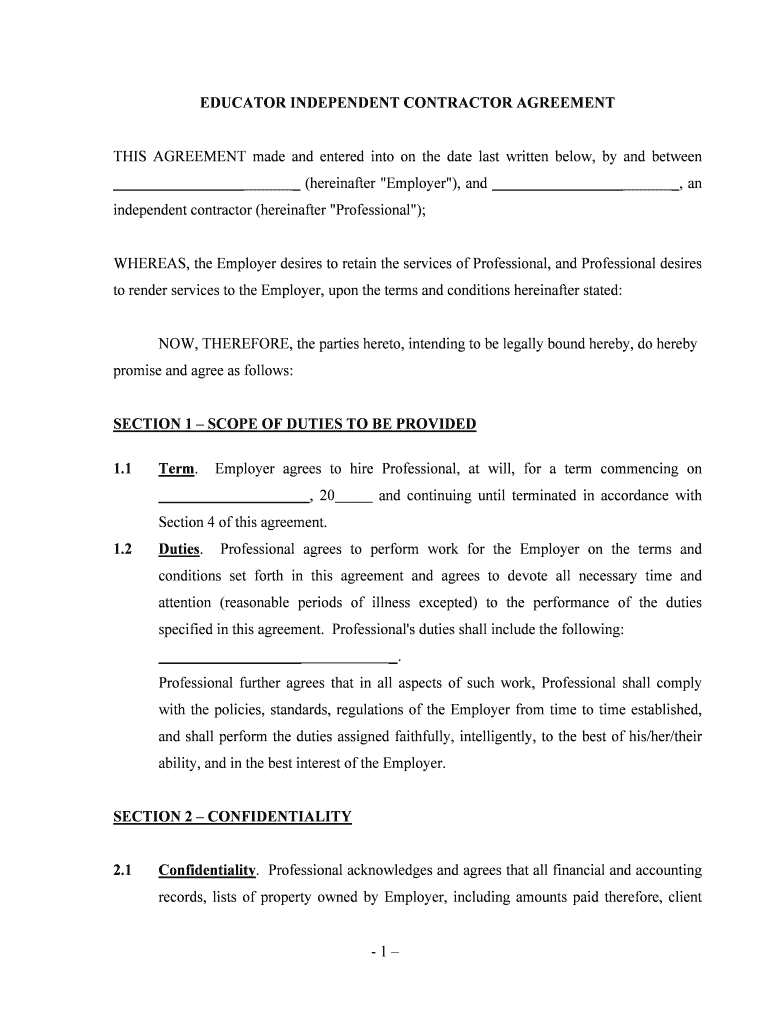
EDUCATOR INDEPENDENT CONTRACTOR AGREEMENT Form


What is the educator independent contractor agreement?
The educator independent contractor agreement is a legal document that outlines the terms and conditions between an educational institution and an independent contractor providing educational services. This agreement specifies the scope of work, payment terms, duration of the contract, and responsibilities of both parties. It is essential for ensuring that both the educator and the institution have a clear understanding of their obligations and rights, thus minimizing the potential for disputes.
Key elements of the educator independent contractor agreement
Several critical components must be included in the educator independent contractor agreement to ensure its effectiveness and legality:
- Parties involved: Clearly identify the educational institution and the independent contractor.
- Scope of work: Detail the specific services to be provided by the contractor, including any curriculum or teaching methods to be used.
- Compensation: Outline the payment structure, including rates, payment schedule, and any additional reimbursements for expenses.
- Duration: Specify the start and end dates of the agreement, along with any provisions for renewal or termination.
- Confidentiality: Include clauses that protect sensitive information shared during the contract period.
- Compliance: Ensure adherence to relevant laws and regulations, including educational standards and employment laws.
Steps to complete the educator independent contractor agreement
Completing the educator independent contractor agreement involves several steps to ensure accuracy and legal compliance:
- Gather necessary information: Collect details about both the contractor and the institution, including names, addresses, and contact information.
- Define the scope of work: Clearly articulate the services to be provided, including any specific educational goals or outcomes.
- Determine compensation: Agree on the payment terms and any additional expenses that may be reimbursed.
- Draft the agreement: Use a template or create a customized document that incorporates all agreed-upon terms.
- Review and revise: Both parties should review the document for clarity and accuracy, making necessary adjustments.
- Sign the agreement: Ensure that both parties sign the document, either in person or electronically, to make it legally binding.
Legal use of the educator independent contractor agreement
For the educator independent contractor agreement to be legally binding, it must comply with various laws and regulations. This includes adherence to the Electronic Signatures in Global and National Commerce (ESIGN) Act, which allows for electronic signatures to be legally recognized. Additionally, the agreement should meet the requirements set forth by the Uniform Electronic Transactions Act (UETA) to ensure enforceability in the digital realm. It is advisable to consult legal counsel to ensure that all aspects of the agreement are compliant with state and federal laws.
How to use the educator independent contractor agreement
Using the educator independent contractor agreement effectively involves several key practices:
- Keep copies: Ensure that both parties retain signed copies of the agreement for their records.
- Review regularly: Periodically revisit the agreement to ensure that it remains relevant and reflects any changes in the working relationship.
- Address disputes promptly: If disagreements arise, refer to the terms of the agreement to guide resolution efforts.
- Update as necessary: Amend the agreement if there are significant changes to the scope of work or compensation.
State-specific rules for the educator independent contractor agreement
Each state may have unique regulations governing independent contractor agreements, particularly in the education sector. It is crucial to research and understand these state-specific rules to ensure compliance. This may involve consulting state education departments or legal resources to identify any additional requirements or restrictions that may apply. Being aware of these nuances can help prevent legal issues and ensure a smooth working relationship between the educator and the institution.
Quick guide on how to complete educator independent contractor agreement
Complete EDUCATOR INDEPENDENT CONTRACTOR AGREEMENT effortlessly on any device
Online document management has gained popularity among businesses and individuals. It offers an ideal eco-friendly substitute to conventional printed and signed documents, allowing you to locate the appropriate form and securely store it online. airSlate SignNow provides you with all the tools you need to create, modify, and electronically sign your documents quickly and without delays. Handle EDUCATOR INDEPENDENT CONTRACTOR AGREEMENT on any platform with airSlate SignNow Android or iOS applications and simplify any document-centric task today.
The simplest way to modify and electronically sign EDUCATOR INDEPENDENT CONTRACTOR AGREEMENT with ease
- Find EDUCATOR INDEPENDENT CONTRACTOR AGREEMENT and then click Get Form to initiate.
- Use the tools we offer to finalize your document.
- Highlight important sections of your documents or obscure confidential information with tools that airSlate SignNow specifically offers for that purpose.
- Generate your signature with the Sign tool, which takes mere seconds and carries the same legal significance as a traditional wet ink signature.
- Review the details and then click on the Done button to save your modifications.
- Choose how you want to send your form, via email, SMS, or an invitation link, or download it to your computer.
Eliminate concerns about lost or misplaced files, tedious form searching, or errors that necessitate reprinting new document copies. airSlate SignNow fulfills all your document management needs within a few clicks from any device of your choice. Edit and electronically sign EDUCATOR INDEPENDENT CONTRACTOR AGREEMENT and ensure effective communication at every stage of the form preparation process with airSlate SignNow.
Create this form in 5 minutes or less
Create this form in 5 minutes!
People also ask
-
What is an EDUCATOR INDEPENDENT CONTRACTOR AGREEMENT?
An EDUCATOR INDEPENDENT CONTRACTOR AGREEMENT is a legally binding document that outlines the terms and conditions between an educator working as an independent contractor and their clients or educational institutions. This agreement helps clarify roles, responsibilities, compensation, and duration of service, ensuring that both parties have a mutual understanding.
-
How can airSlate SignNow help in creating an EDUCATOR INDEPENDENT CONTRACTOR AGREEMENT?
airSlate SignNow provides an easy-to-use platform for creating, editing, and managing your EDUCATOR INDEPENDENT CONTRACTOR AGREEMENT. With customizable templates and a simple drag-and-drop interface, you can quickly tailor your agreement to suit your specific needs, ensuring that all necessary clauses and stipulations are included.
-
What are the key benefits of using airSlate SignNow for an EDUCATOR INDEPENDENT CONTRACTOR AGREEMENT?
Using airSlate SignNow for your EDUCATOR INDEPENDENT CONTRACTOR AGREEMENT offers several benefits, including streamlined document management, secure eSigning, and collaboration tools. By centralizing your contract processes, you can save time, reduce errors, and maintain organization, while also ensuring legal compliance.
-
Is there a cost associated with using airSlate SignNow for an EDUCATOR INDEPENDENT CONTRACTOR AGREEMENT?
Yes, there is a cost associated with using airSlate SignNow; however, it is a cost-effective solution for managing your EDUCATOR INDEPENDENT CONTRACTOR AGREEMENT. Various pricing plans are available to accommodate different business needs, allowing you to choose the best option based on your usage and feature requirements.
-
Can I integrate airSlate SignNow with other tools for managing my EDUCATOR INDEPENDENT CONTRACTOR AGREEMENT?
Absolutely! airSlate SignNow offers seamless integrations with many popular business tools, including CRM systems, cloud storage options, and productivity applications. This allows you to manage your EDUCATOR INDEPENDENT CONTRACTOR AGREEMENT more effectively and incorporate it into your existing workflows.
-
How secure is airSlate SignNow for handling my EDUCATOR INDEPENDENT CONTRACTOR AGREEMENT?
airSlate SignNow prioritizes security, implementing bank-level encryption and secure data storage protocols to keep your EDUCATOR INDEPENDENT CONTRACTOR AGREEMENT safe. Additionally, the platform complies with various industry standards and regulations to ensure that your sensitive information remains confidential and protected.
-
Is it easy to track the status of my EDUCATOR INDEPENDENT CONTRACTOR AGREEMENT with airSlate SignNow?
Yes, airSlate SignNow allows you to easily track the status of your EDUCATOR INDEPENDENT CONTRACTOR AGREEMENT in real-time. You will receive notifications for every step of the signing process, ensuring that you're always informed and can follow up with the involved parties when necessary.
Get more for EDUCATOR INDEPENDENT CONTRACTOR AGREEMENT
- S lo para informaci n no entregue a la corte california courts courts ca 6968045
- Wg 004 form
- Fl 285 en espa ol california courts courts ca form
- California jv 357 form
- Adr information form
- Courts ca 6967776 form
- Case management statement cm 110 fillable 2005 form
- Jv 134 response to recommendation california courts courts ca form
Find out other EDUCATOR INDEPENDENT CONTRACTOR AGREEMENT
- eSign Arkansas Commercial real estate contract Online
- eSign Hawaii Contract Easy
- How Do I eSign Texas Contract
- How To eSign Vermont Digital contracts
- eSign Vermont Digital contracts Now
- eSign Vermont Digital contracts Later
- How Can I eSign New Jersey Contract of employment
- eSignature Kansas Travel Agency Agreement Now
- How Can I eSign Texas Contract of employment
- eSignature Tennessee Travel Agency Agreement Mobile
- eSignature Oregon Amendment to an LLC Operating Agreement Free
- Can I eSign Hawaii Managed services contract template
- How Do I eSign Iowa Managed services contract template
- Can I eSignature Wyoming Amendment to an LLC Operating Agreement
- eSign Massachusetts Personal loan contract template Simple
- How Do I eSign Massachusetts Personal loan contract template
- How To eSign Mississippi Personal loan contract template
- How Do I eSign Oklahoma Personal loan contract template
- eSign Oklahoma Managed services contract template Easy
- Can I eSign South Carolina Real estate contracts