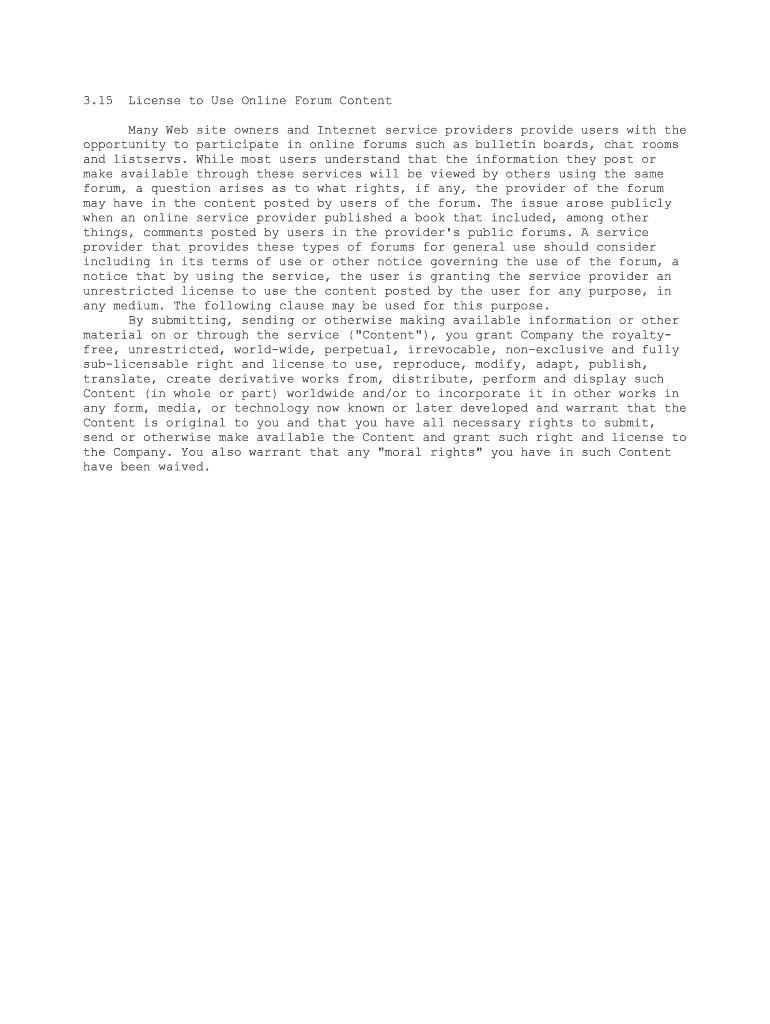
License to Use Online Forum Content Form


What is the License To Use Online Forum Content
The License To Use Online Forum Content is a legal agreement that grants permission to utilize content shared within online forums. This form is essential for individuals or businesses that wish to leverage user-generated content for various purposes, such as marketing, research, or community engagement. By obtaining this license, users ensure that they respect the rights of content creators while also complying with relevant copyright laws.
How to Use the License To Use Online Forum Content
Using the License To Use Online Forum Content involves several steps to ensure compliance and proper usage. First, identify the specific content you wish to use and verify that it is eligible for licensing. Next, complete the form accurately, providing necessary details such as the source of the content and intended use. Once submitted, retain a copy of the license for your records to demonstrate your legal right to use the content in the future.
Steps to Complete the License To Use Online Forum Content
Completing the License To Use Online Forum Content requires careful attention to detail. Follow these steps:
- Gather necessary information about the content, including the creator's name and the forum where it was posted.
- Fill out the form, ensuring all fields are completed accurately.
- Review the form for any errors or omissions before submission.
- Submit the form electronically or as instructed, and keep a copy for your records.
Legal Use of the License To Use Online Forum Content
To ensure the legal use of the License To Use Online Forum Content, it is crucial to adhere to copyright laws and the terms outlined in the license. This includes using the content only for the purposes specified in the agreement and giving proper credit to the original creator when required. Failure to comply with these legal stipulations can result in penalties or legal disputes.
Key Elements of the License To Use Online Forum Content
The key elements of the License To Use Online Forum Content typically include:
- The name and contact information of the content creator.
- A detailed description of the content being licensed.
- The specific rights granted to the licensee, including any limitations.
- The duration of the license and any renewal terms.
Examples of Using the License To Use Online Forum Content
Examples of using the License To Use Online Forum Content can vary widely. For instance, a business may wish to use testimonials from forum discussions in their marketing materials. Alternatively, a researcher might use forum posts to analyze trends in consumer behavior. Each use case should be clearly outlined in the license to ensure compliance with the creator's rights.
Who Issues the Form
The License To Use Online Forum Content is typically issued by the content creator or the platform hosting the forum. This ensures that the rights of the original authors are respected and that users have a clear understanding of how they can utilize the content. It is important to verify the legitimacy of the issuer to avoid potential legal issues.
Quick guide on how to complete license to use online forum content
Prepare License To Use Online Forum Content effortlessly on any device
Online document management has gained popularity among businesses and individuals. It offers an ideal eco-friendly substitute for traditional printed and signed documents, allowing you to find the right form and securely store it online. airSlate SignNow provides all the tools necessary to create, modify, and eSign your documents promptly without delays. Manage License To Use Online Forum Content on any platform with the airSlate SignNow Android or iOS applications and enhance any document-focused operation today.
How to modify and eSign License To Use Online Forum Content easily
- Obtain License To Use Online Forum Content and select Get Form to begin.
- Use the tools we offer to fill out your form.
- Emphasize pertinent sections of your documents or obscure sensitive details with tools that airSlate SignNow specifically provides for that purpose.
- Create your eSignature using the Sign feature, which takes mere seconds and carries the same legal validity as a traditional ink signature.
- Review the information and click on the Done button to save your modifications.
- Select how you wish to deliver your form, whether by email, SMS, or invitation link, or download it to your computer.
Say goodbye to missing or lost files, tedious form searches, or mistakes that necessitate printing new document copies. airSlate SignNow fulfills your document management needs in just a few clicks from any device you prefer. Edit and eSign License To Use Online Forum Content and ensure excellent communication throughout the form preparation process with airSlate SignNow.
Create this form in 5 minutes or less
Create this form in 5 minutes!
People also ask
-
What is the 'License To Use Online Forum Content'?
The 'License To Use Online Forum Content' refers to the legal permission granted to users to access and utilize materials produced in online forums. This license ensures that businesses can integrate valuable discussions and insights from forums into their operations without facing legal issues.
-
How does airSlate SignNow facilitate the process of obtaining a License To Use Online Forum Content?
airSlate SignNow simplifies the process by allowing users to create, send, and eSign documents that formally outline the terms of the License To Use Online Forum Content. This ensures both parties are clear on usage rights, fostering a transparent and efficient agreement process.
-
What are the benefits of acquiring a License To Use Online Forum Content through airSlate SignNow?
By using airSlate SignNow to acquire a License To Use Online Forum Content, businesses can streamline their agreements, save time, and reduce legal risks. The platform's user-friendly interface makes it easy to manage licenses digitally, ensuring quick and secure access to critical content.
-
Are there any costs associated with obtaining a License To Use Online Forum Content?
Yes, there may be fees involved in obtaining a License To Use Online Forum Content from content creators or forum moderators. However, airSlate SignNow provides a cost-effective solution for document management, helping businesses save on other administrative expenses.
-
Can I integrate airSlate SignNow with other tools to manage my License To Use Online Forum Content?
Absolutely! airSlate SignNow seamlessly integrates with a variety of tools, allowing you to manage your License To Use Online Forum Content along with other business operations efficiently. This includes integrations with popular cloud storage and project management platforms.
-
What features does airSlate SignNow offer for managing licenses like the License To Use Online Forum Content?
airSlate SignNow offers features such as electronic signatures, document templates, and real-time tracking that are essential for managing licenses like the License To Use Online Forum Content. These tools enhance efficiency and ensure compliance, helping businesses focus on growth.
-
Is it secure to use airSlate SignNow for contracts involving my License To Use Online Forum Content?
Yes, airSlate SignNow employs robust security measures to protect your documents, including those related to the License To Use Online Forum Content. With encryption and secure data storage, you can trust that your agreements are safe from unauthorized access.
Get more for License To Use Online Forum Content
Find out other License To Use Online Forum Content
- How Can I Electronic signature Louisiana Courts LLC Operating Agreement
- How To Electronic signature Massachusetts Courts Stock Certificate
- Electronic signature Mississippi Courts Promissory Note Template Online
- Electronic signature Montana Courts Promissory Note Template Now
- Electronic signature Montana Courts Limited Power Of Attorney Safe
- Electronic signature Oklahoma Sports Contract Safe
- Electronic signature Oklahoma Sports RFP Fast
- How To Electronic signature New York Courts Stock Certificate
- Electronic signature South Carolina Sports Separation Agreement Easy
- Electronic signature Virginia Courts Business Plan Template Fast
- How To Electronic signature Utah Courts Operating Agreement
- Electronic signature West Virginia Courts Quitclaim Deed Computer
- Electronic signature West Virginia Courts Quitclaim Deed Free
- Electronic signature Virginia Courts Limited Power Of Attorney Computer
- Can I Sign Alabama Banking PPT
- Electronic signature Washington Sports POA Simple
- How To Electronic signature West Virginia Sports Arbitration Agreement
- Electronic signature Wisconsin Sports Residential Lease Agreement Myself
- Help Me With Sign Arizona Banking Document
- How Do I Sign Arizona Banking Form