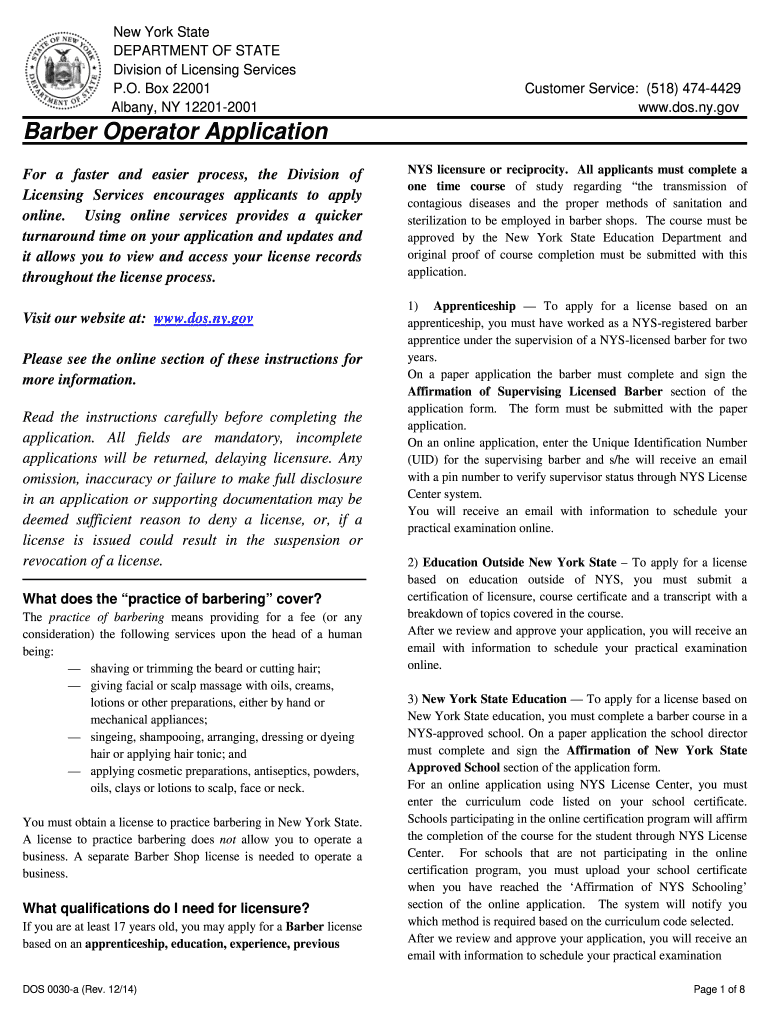
Barber Operator Application New York State Department of State Dos Ny 2014


What is the Barber Operator Application New York State Department Of State Dos Ny
The Barber Operator Application is a formal document required by the New York State Department of State (DOS) for individuals seeking to become licensed barbers in New York. This application is essential for ensuring that applicants meet the necessary qualifications and standards set forth by the state. It collects pertinent information about the applicant's education, training, and work experience in the barbering field. Completing this application is a crucial step in obtaining the appropriate licensure to practice as a barber legally.
Steps to complete the Barber Operator Application New York State Department Of State Dos Ny
Completing the Barber Operator Application involves several key steps:
- Gather required documentation, including proof of education and training.
- Fill out the application form accurately, ensuring all personal and professional information is correct.
- Review the application for completeness and accuracy before submission.
- Submit the application along with any required fees to the New York State Department of State.
It is advisable to keep copies of all submitted documents for your records.
Legal use of the Barber Operator Application New York State Department Of State Dos Ny
The Barber Operator Application is legally binding and must be filled out truthfully. Misrepresentation or failure to disclose relevant information can lead to penalties, including denial of the application or revocation of licensure. Compliance with state regulations is essential to ensure that applicants are qualified and meet the professional standards expected in the barbering industry.
Eligibility Criteria for the Barber Operator Application New York State Department Of State Dos Ny
To be eligible for the Barber Operator Application, applicants must meet specific criteria set by the New York State Department of State. Key eligibility requirements typically include:
- Minimum age of 17 years.
- Completion of a state-approved barbering program.
- Successful completion of the required examinations.
Meeting these criteria is essential for a successful application process.
How to obtain the Barber Operator Application New York State Department Of State Dos Ny
The Barber Operator Application can be obtained directly from the New York State Department of State's official website or through their offices. Applicants may also find downloadable versions of the application form online. It is important to ensure that you are using the most current version of the application to avoid any delays in processing.
Form Submission Methods for the Barber Operator Application New York State Department Of State Dos Ny
Applicants can submit the Barber Operator Application through various methods:
- Online submission via the New York State Department of State's website.
- Mailing the completed application to the appropriate department address.
- In-person submission at designated state offices.
Each method may have different processing times, so it is advisable to choose the one that best fits your needs.
Quick guide on how to complete barber operator application new york state department of state dos ny
Complete Barber Operator Application New York State Department Of State Dos Ny effortlessly on any device
Managing documents online has gained popularity among organizations and individuals. It offers an ideal eco-friendly substitute for conventional printed and signed forms, as you can locate the necessary document and securely keep it online. airSlate SignNow equips you with all the resources needed to create, edit, and electronically sign your documents swiftly without delays. Manage Barber Operator Application New York State Department Of State Dos Ny on any platform with the airSlate SignNow Android or iOS applications and enhance any document-related process today.
The easiest way to modify and eSign Barber Operator Application New York State Department Of State Dos Ny with ease
- Obtain Barber Operator Application New York State Department Of State Dos Ny and click on Get Form to begin.
- Utilize the tools we offer to complete your form.
- Highlight important sections of the documents or obscure sensitive information with tools that airSlate SignNow specifically provides for this purpose.
- Generate your signature using the Sign feature, which takes only a few seconds and carries the same legal validity as a traditional wet ink signature.
- Review the information and then click on the Done button to save your changes.
- Select how you wish to send your form, whether by email, text message (SMS), or invitation link, or download it to your computer.
Forget about lost or misfiled documents, tedious form searching, or mistakes that necessitate reprinting new copies. airSlate SignNow meets your document management needs in a few clicks from a device of your choice. Modify and electronically sign Barber Operator Application New York State Department Of State Dos Ny and ensure excellent communication at every stage of your form preparation process with airSlate SignNow.
Create this form in 5 minutes or less
Find and fill out the correct barber operator application new york state department of state dos ny
Create this form in 5 minutes!
How to create an eSignature for the barber operator application new york state department of state dos ny
The best way to create an electronic signature for your PDF document online
The best way to create an electronic signature for your PDF document in Google Chrome
How to make an electronic signature for signing PDFs in Gmail
The best way to generate an electronic signature right from your smart phone
The way to create an electronic signature for a PDF document on iOS
The best way to generate an electronic signature for a PDF on Android OS
People also ask
-
What is the process for submitting the Barber Operator Application New York State Department Of State Dos NY?
To submit the Barber Operator Application New York State Department Of State Dos NY, you'll need to complete the required form and provide necessary documentation. airSlate SignNow allows you to easily fill out and eSign your application, streamlining the submission process. Ensure all required fields are completed before sending it to the DOS.
-
What are the fees associated with the Barber Operator Application New York State Department Of State Dos NY?
The fee for the Barber Operator Application New York State Department Of State Dos NY varies depending on your specific situation. Typically, applicants can expect a nominal fee that must be paid upon submission. Utilizing airSlate SignNow's platform can help you keep track of these fees and ensure timely payment.
-
How does airSlate SignNow enhance the Barber Operator Application process for the New York State Department Of State Dos NY?
airSlate SignNow simplifies the Barber Operator Application process by providing a user-friendly interface for filling out and eSigning necessary documents. With our platform, you can create templates, save time, and reduce errors, making your application submission to the New York State Department Of State Dos NY much more efficient.
-
What features does airSlate SignNow offer that are relevant to my Barber Operator Application New York State Department Of State Dos NY?
AirSlate SignNow offers features like document templates, real-time collaboration, and secure eSignature capabilities, all tailored to make your Barber Operator Application New York State Department Of State Dos NY easier to manage. The platform's intuitive dashboard allows for smooth navigation and document handling.
-
Are there any specific benefits of using airSlate SignNow for the Barber Operator Application New York State Department Of State Dos NY?
Using airSlate SignNow for your Barber Operator Application New York State Department Of State Dos NY provides numerous benefits, including faster turnaround times and reduced paperwork hassle. The electronic signature options expedite the approval process and help maintain compliance with state regulations.
-
Can I track the status of my Barber Operator Application New York State Department Of State Dos NY with airSlate SignNow?
Yes, airSlate SignNow provides tracking capabilities that allow you to monitor the status of your Barber Operator Application New York State Department Of State Dos NY in real time. You'll receive updates and notifications, ensuring you are informed throughout the application process.
-
Is airSlate SignNow compatible with other tools I may need for the Barber Operator Application New York State Department Of State Dos NY?
AirSlate SignNow integrates seamlessly with various business tools and applications, enhancing your experience when applying for the Barber Operator Application New York State Department Of State Dos NY. This compatibility helps streamline your workflows and allows you to leverage existing tools in conjunction with our platform.
Get more for Barber Operator Application New York State Department Of State Dos Ny
Find out other Barber Operator Application New York State Department Of State Dos Ny
- How Can I Electronic signature New Mexico Finance & Tax Accounting Word
- How Do I Electronic signature New York Education Form
- How To Electronic signature North Carolina Education Form
- How Can I Electronic signature Arizona Healthcare / Medical Form
- How Can I Electronic signature Arizona Healthcare / Medical Presentation
- How To Electronic signature Oklahoma Finance & Tax Accounting PDF
- How Can I Electronic signature Oregon Finance & Tax Accounting PDF
- How To Electronic signature Indiana Healthcare / Medical PDF
- How Do I Electronic signature Maryland Healthcare / Medical Presentation
- How To Electronic signature Tennessee Healthcare / Medical Word
- Can I Electronic signature Hawaii Insurance PDF
- Help Me With Electronic signature Colorado High Tech Form
- How To Electronic signature Indiana Insurance Document
- Can I Electronic signature Virginia Education Word
- How To Electronic signature Louisiana Insurance Document
- Can I Electronic signature Florida High Tech Document
- Can I Electronic signature Minnesota Insurance PDF
- How Do I Electronic signature Minnesota Insurance Document
- How To Electronic signature Missouri Insurance Form
- How Can I Electronic signature New Jersey Insurance Document