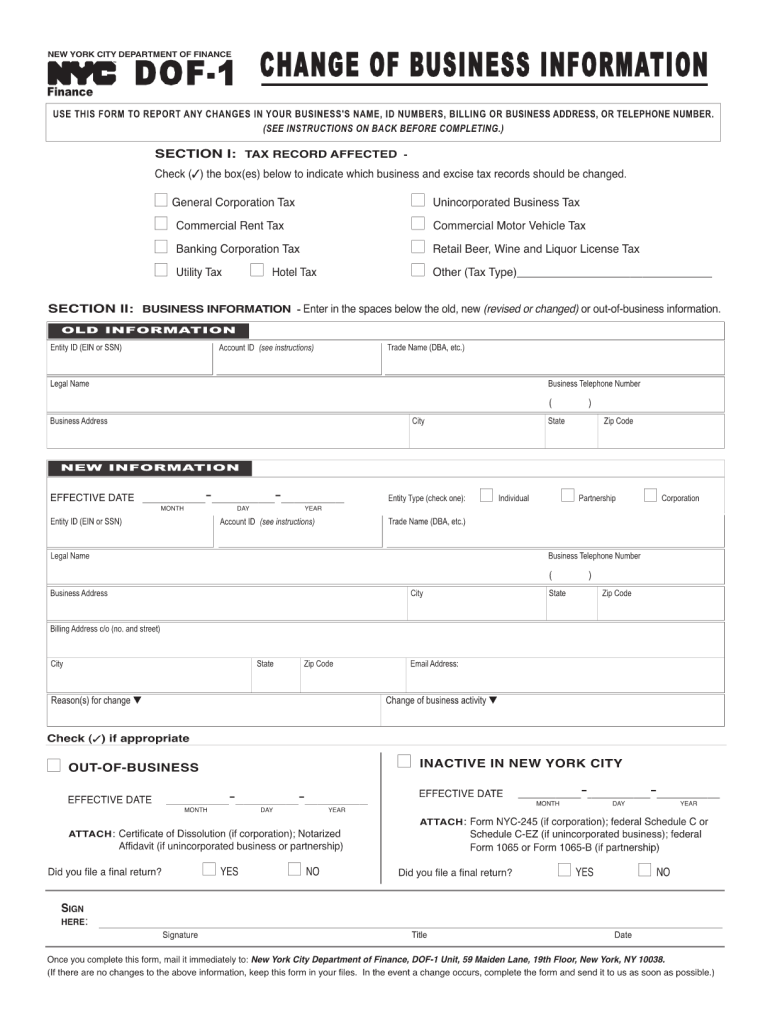
Form Dof 1 2011


What is the Form Dof 1
The Form Dof 1, commonly referred to as the NYC Dof 1, is a document required for specific transactions in New York City, particularly those involving property transfers. This form serves as a declaration to the Department of Finance, ensuring compliance with local regulations. It is essential for parties involved in real estate transactions to understand its purpose and implications.
How to obtain the Form Dof 1
To obtain the Form Dof 1, individuals can visit the official website of the New York City Department of Finance. The form is typically available for download in a PDF format, allowing users to print and fill it out. Additionally, physical copies may be available at designated city offices for those who prefer to complete the form in person.
Steps to complete the Form Dof 1
Completing the Form Dof 1 involves several key steps:
- Gather necessary information, including property details and the parties involved in the transaction.
- Download the form from the NYC Department of Finance website or obtain a physical copy.
- Carefully fill out each section of the form, ensuring accuracy and completeness.
- Review the form for any errors or omissions before submission.
- Submit the completed form according to the instructions provided, either online or in person.
Legal use of the Form Dof 1
The legal use of the Form Dof 1 is crucial in ensuring that property transactions comply with New York City regulations. When filled out correctly, this form helps establish the legitimacy of the transaction, providing necessary documentation for tax purposes and public records. It is important for all parties involved to understand their responsibilities regarding this form to avoid potential legal issues.
Key elements of the Form Dof 1
Key elements of the Form Dof 1 include:
- Identification of the property being transferred.
- Details about the buyer and seller, including names and contact information.
- Transaction date and amount.
- Signature of the parties involved, affirming the accuracy of the information provided.
Form Submission Methods
The Form Dof 1 can be submitted through various methods, accommodating different preferences:
- Online submission via the NYC Department of Finance website.
- Mailing the completed form to the appropriate city office.
- In-person submission at designated city locations.
Quick guide on how to complete form dof 1
Effortlessly Manage Form Dof 1 on Any Device
Digital document management has gained traction among businesses and individuals. It offers an ideal eco-friendly solution compared to conventional printed and signed documents, allowing you to locate the correct form and securely save it online. airSlate SignNow equips you with all the tools necessary to create, modify, and electronically sign your documents swiftly without any delays. Manage Form Dof 1 across any platform with airSlate SignNow's mobile apps for Android or iOS and enhance any document-centric workflow today.
The Most Efficient Way to Modify and Electronically Sign Form Dof 1 Effortlessly
- Obtain Form Dof 1 and click Get Form to begin.
- Utilize the tools we provide to complete your document.
- Emphasize important portions of your documents or obscure sensitive details with tools that airSlate SignNow specifically provides for such tasks.
- Create your eSignature using the Sign feature, which only takes a few seconds and carries the same legal validity as a conventional wet ink signature.
- Review the details and then click on the Done button to finalize your changes.
- Choose your preferred method for delivering your form, whether by email, SMS, invite link, or download it to your computer.
Eliminate the hassle of lost or incorrectly filed documents, tedious form searching, or errors that necessitate reprinting. airSlate SignNow meets your document management needs in just a few clicks from your chosen device. Modify and electronically sign Form Dof 1 to ensure exceptional communication at every stage of your form preparation process with airSlate SignNow.
Create this form in 5 minutes or less
Find and fill out the correct form dof 1
Create this form in 5 minutes!
How to create an eSignature for the form dof 1
The best way to create an eSignature for a PDF file in the online mode
The best way to create an eSignature for a PDF file in Chrome
The best way to create an electronic signature for putting it on PDFs in Gmail
The best way to generate an electronic signature straight from your smartphone
The way to generate an eSignature for a PDF file on iOS devices
The best way to generate an electronic signature for a PDF document on Android
People also ask
-
What is the form dof 1 used for in airSlate SignNow?
The form dof 1 is a specific document format utilized for various administrative processes. With airSlate SignNow, users can easily create, send, and eSign this form, streamlining workflows and ensuring compliance. This efficiency can signNowly enhance productivity in your organization.
-
How much does it cost to use form dof 1 with airSlate SignNow?
Pricing for using the form dof 1 with airSlate SignNow varies based on the subscription plan chosen. airSlate offers different tiers for businesses that cater to various needs, ensuring you only pay for what you require. You can select a plan that best suits your usage of the form dof 1 and other document management features.
-
What features does airSlate SignNow offer for managing form dof 1?
airSlate SignNow provides a range of features for managing the form dof 1, including customizable templates, automated workflows, and real-time document tracking. Users can also integrate eSignature capabilities, making the process fast and legally binding. These features help ensure that the form dof 1 is processed swiftly and securely.
-
Can I integrate form dof 1 with other software solutions?
Yes, airSlate SignNow allows for seamless integration of the form dof 1 with a variety of applications, including CRM systems, document management tools, and cloud storage services. This integration capability enhances workflow efficiency by ensuring that all systems work in unison. You can easily manage your form dof 1 alongside your other business processes.
-
How does airSlate SignNow ensure compliance when using form dof 1?
airSlate SignNow is designed to comply with industry standards for electronic signatures and document management. When using the form dof 1, users benefit from security features such as encryption and audit trails. These ensure that all documents processed through airSlate SignNow meet regulatory requirements and maintain their integrity.
-
Is there customer support available for issues related to form dof 1?
Yes, airSlate SignNow offers comprehensive customer support for all users, including those dealing with the form dof 1. Users can access help through various channels like live chat, email, and extensive documentation. This support ensures that any questions or issues related to the form dof 1 are resolved quickly.
-
What benefits does using the form dof 1 in airSlate SignNow offer?
Utilizing the form dof 1 in airSlate SignNow provides numerous benefits, including increased efficiency, reduced paperwork, and enhanced security for sensitive documents. Users can streamline their operations by quickly sending, signing, and managing the form dof 1. This results in time savings and improved overall productivity.
Get more for Form Dof 1
Find out other Form Dof 1
- How To Integrate Sign in Banking
- How To Use Sign in Banking
- Help Me With Use Sign in Banking
- Can I Use Sign in Banking
- How Do I Install Sign in Banking
- How To Add Sign in Banking
- How Do I Add Sign in Banking
- How Can I Add Sign in Banking
- Can I Add Sign in Banking
- Help Me With Set Up Sign in Government
- How To Integrate eSign in Banking
- How To Use eSign in Banking
- How To Install eSign in Banking
- How To Add eSign in Banking
- How To Set Up eSign in Banking
- How To Save eSign in Banking
- How To Implement eSign in Banking
- How To Set Up eSign in Construction
- How To Integrate eSign in Doctors
- How To Use eSign in Doctors