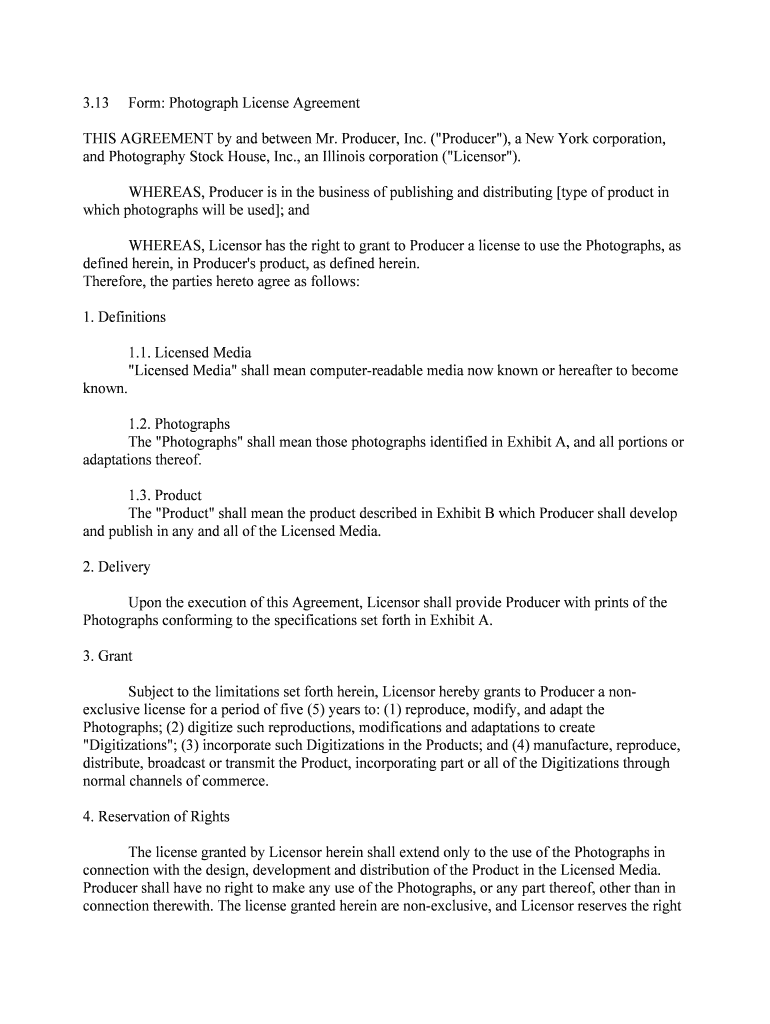
Form Photograph License Agreement


What is the Form Photograph License Agreement
The Form Photograph License Agreement is a legal document that grants permission for the use of a photograph under specified conditions. This agreement outlines the rights and responsibilities of both the photographer and the individual or entity wishing to use the photograph. It is essential for protecting the intellectual property rights of the photographer while ensuring that the user understands the limitations and permissions associated with the photograph's use.
How to use the Form Photograph License Agreement
Using the Form Photograph License Agreement involves several key steps to ensure that both parties are clear on the terms of use. First, the photographer should clearly define the scope of use, including whether the photograph can be used for commercial or non-commercial purposes. Next, both parties should review the terms, including any compensation, duration of use, and credit requirements. Finally, both parties should sign the agreement, either digitally or in print, to make it legally binding.
Key elements of the Form Photograph License Agreement
Several critical elements must be included in the Form Photograph License Agreement to ensure clarity and legal validity. These elements typically include:
- Parties Involved: Identification of the photographer and the licensee.
- Scope of Use: Detailed description of how the photograph can be used.
- Duration: Timeframe during which the license is valid.
- Compensation: Any fees or royalties to be paid for the use of the photograph.
- Attribution: Requirements for crediting the photographer.
- Termination Clause: Conditions under which the agreement can be terminated.
Steps to complete the Form Photograph License Agreement
Completing the Form Photograph License Agreement involves a systematic approach to ensure all necessary details are addressed. Follow these steps:
- Gather necessary information about both parties.
- Define the specific use of the photograph, including any restrictions.
- Outline compensation terms, if applicable.
- Include any required attribution or credit information.
- Review the agreement for clarity and completeness.
- Sign the agreement, ensuring both parties retain a copy.
Legal use of the Form Photograph License Agreement
The legal use of the Form Photograph License Agreement is governed by copyright laws and contract law. It is crucial for both parties to understand their rights and obligations under the agreement. The license must comply with relevant laws to be enforceable. Additionally, the agreement should be clear and concise to prevent misunderstandings. If disputes arise, having a well-drafted agreement can provide legal protection and clarity regarding the intended use of the photograph.
Examples of using the Form Photograph License Agreement
There are various scenarios in which the Form Photograph License Agreement can be utilized. Common examples include:
- A photographer licensing images to a magazine for a feature article.
- An artist allowing a company to use their photographs in advertising campaigns.
- A wedding photographer providing clients with rights to use their wedding photos on social media.
Quick guide on how to complete form photograph license agreement
Complete Form Photograph License Agreement seamlessly on any device
Digital document management has gained traction among businesses and individuals. It offers an ideal eco-friendly alternative to conventional printed and signed paperwork, allowing you to access the correct form and securely store it online. airSlate SignNow equips you with all the tools necessary to create, edit, and electronically sign your documents quickly without delays. Manage Form Photograph License Agreement on any platform with airSlate SignNow Android or iOS applications and enhance any document-oriented process today.
How to modify and eSign Form Photograph License Agreement with ease
- Obtain Form Photograph License Agreement and click Get Form to begin.
- Utilize the tools we offer to fill out your document.
- Emphasize important sections of your documents or redact sensitive information with tools specifically provided by airSlate SignNow for that purpose.
- Generate your eSignature with the Sign tool, which takes seconds and holds the same legal validity as a conventional handwritten signature.
- Review the details and click the Done button to save your changes.
- Select your preferred method to send your form, whether by email, text message (SMS), invitation link, or download it to your computer.
Eliminate concerns about lost or misplaced documents, tedious form searching, or mistakes that necessitate printing new copies. airSlate SignNow meets your document management needs in just a few clicks from any device you choose. Adjust and eSign Form Photograph License Agreement and ensure exceptional communication at every stage of the form preparation process with airSlate SignNow.
Create this form in 5 minutes or less
Create this form in 5 minutes!
People also ask
-
What is a Form Photograph License Agreement?
A Form Photograph License Agreement is a legal document that grants permission to use a specific photograph under agreed terms. This agreement protects the rights of the photographer while allowing clients to utilize the image for their intended purposes, whether in print or digital formats.
-
How can I create a Form Photograph License Agreement using airSlate SignNow?
Creating a Form Photograph License Agreement with airSlate SignNow is easy. Simply select a template, customize it with the required fields, and add your branding elements. Our platform allows for an intuitive design process, ensuring your document meets all necessary specifications.
-
Is there a cost to use the Form Photograph License Agreement features?
airSlate SignNow offers tiered pricing plans that include the ability to create and manage a Form Photograph License Agreement. We provide a cost-effective solution designed for businesses of any size, ensuring you have access to essential features without breaking the bank.
-
What are the main benefits of using airSlate SignNow for a Form Photograph License Agreement?
Using airSlate SignNow for a Form Photograph License Agreement streamlines the eSigning process, improves turnaround times, and keeps your documents organized. Additionally, it enhances security by providing features like document encryption and secure storage.
-
Can I integrate airSlate SignNow with other applications when using a Form Photograph License Agreement?
Yes! airSlate SignNow offers seamless integrations with various popular applications, making it easy to incorporate your Form Photograph License Agreement into your existing workflow. Whether you're using CRM software, cloud storage solutions, or project management tools, our platform can enhance your productivity.
-
How secure is my Form Photograph License Agreement stored in airSlate SignNow?
Your Form Photograph License Agreement is stored securely in airSlate SignNow with advanced encryption protocols to protect your sensitive information. We prioritize your data security and ensure that only authorized users can access your documents.
-
Can I track the status of the Form Photograph License Agreement once sent?
Absolutely! airSlate SignNow provides real-time tracking for your Form Photograph License Agreement, so you can monitor its status and receive notifications once it has been viewed and signed. This feature keeps you informed and facilitates better communication with your clients.
Get more for Form Photograph License Agreement
Find out other Form Photograph License Agreement
- Sign South Dakota Non-Profit Business Plan Template Myself
- Sign Rhode Island Non-Profit Residential Lease Agreement Computer
- Sign South Carolina Non-Profit Promissory Note Template Mobile
- Sign South Carolina Non-Profit Lease Agreement Template Online
- Sign Oregon Life Sciences LLC Operating Agreement Online
- Sign Texas Non-Profit LLC Operating Agreement Online
- Can I Sign Colorado Orthodontists Month To Month Lease
- How Do I Sign Utah Non-Profit Warranty Deed
- Help Me With Sign Colorado Orthodontists Purchase Order Template
- Sign Virginia Non-Profit Living Will Fast
- How To Sign Virginia Non-Profit Lease Agreement Template
- How To Sign Wyoming Non-Profit Business Plan Template
- How To Sign Wyoming Non-Profit Credit Memo
- Sign Wisconsin Non-Profit Rental Lease Agreement Simple
- Sign Wisconsin Non-Profit Lease Agreement Template Safe
- Sign South Dakota Life Sciences Limited Power Of Attorney Mobile
- Sign Alaska Plumbing Moving Checklist Later
- Sign Arkansas Plumbing Business Plan Template Secure
- Sign Arizona Plumbing RFP Mobile
- Sign Arizona Plumbing Rental Application Secure