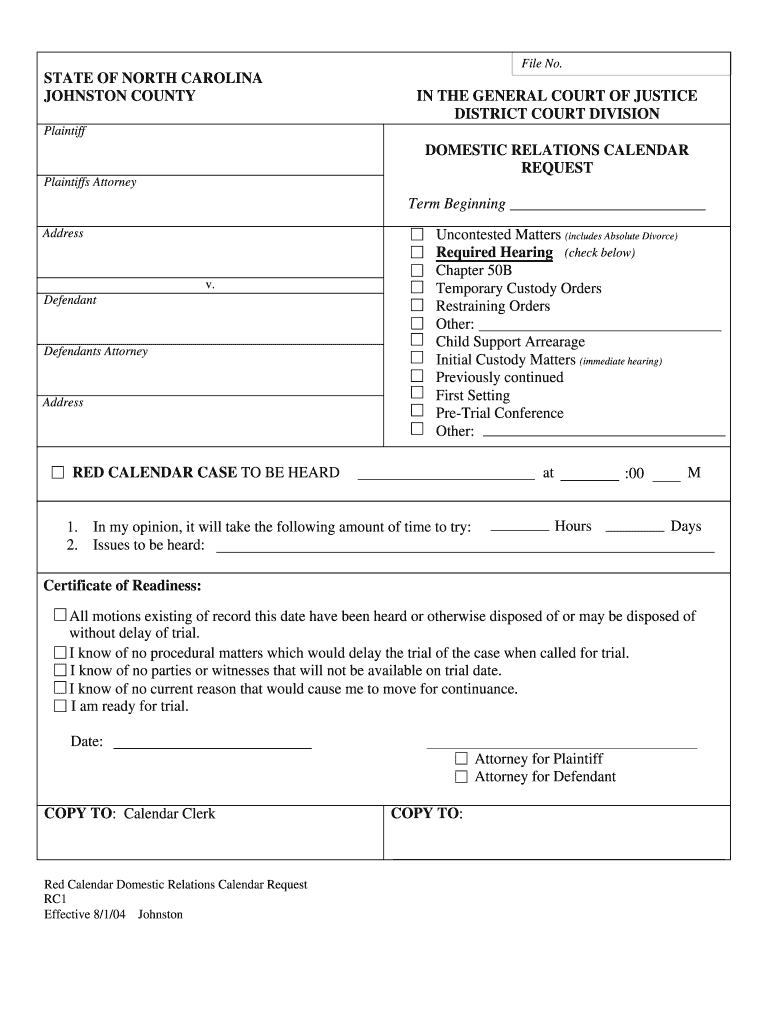
RC 1 Domestic Relations Calendar Request North Carolina Court Nccourts 2004-2026


Understanding the RC-1 Domestic Relations Calendar Request
The RC-1 Domestic Relations Calendar Request is a specific form used within the North Carolina court system to schedule hearings related to domestic relations cases. This form is essential for individuals seeking to formally request a court date for matters such as child custody, divorce proceedings, or other family law issues. It is designed to streamline the process of scheduling and ensure that all necessary information is captured accurately.
Steps to Complete the RC-1 Domestic Relations Calendar Request
Completing the RC-1 form involves several key steps:
- Begin by downloading the RC-1 form from the official North Carolina courts website or accessing it through the nccourts.org portal.
- Fill out personal information, including names, addresses, and case numbers, ensuring accuracy to avoid delays.
- Clearly specify the type of hearing you are requesting and provide any relevant details that the court may need to process your request.
- Review the form for completeness, ensuring that all required fields are filled out and that you have included any necessary supporting documentation.
- Sign and date the form before submitting it to the appropriate court.
Legal Use of the RC-1 Domestic Relations Calendar Request
The RC-1 form serves a critical legal function in the North Carolina court system. It is used to formally request a hearing date, which is a necessary step in the legal process for domestic relations cases. Failure to properly complete and submit this form can result in delays or complications in your case. It is important to understand that the information provided on the RC-1 must be truthful and complete, as inaccuracies can lead to legal repercussions.
Obtaining the RC-1 Domestic Relations Calendar Request
To obtain the RC-1 form, individuals can visit the official North Carolina court website or contact their local courthouse. The form is typically available in both digital and paper formats, allowing users to choose the method that best suits their needs. For those who prefer digital access, the nccourts.org website provides downloadable versions that can be filled out electronically.
Examples of Using the RC-1 Domestic Relations Calendar Request
There are various scenarios in which the RC-1 form is utilized:
- A parent seeking a modification of child custody arrangements may submit the RC-1 to schedule a hearing.
- Individuals filing for divorce can use the form to request a court date for the initial hearing.
- Parties involved in child support disputes may also utilize the RC-1 to facilitate a hearing regarding payment adjustments.
State-Specific Rules for the RC-1 Domestic Relations Calendar Request
Each state has its own regulations governing the use of court forms, and North Carolina is no exception. It is essential to familiarize yourself with the specific rules that apply to the RC-1 form, including deadlines for submission and any additional documentation that may be required. Understanding these state-specific guidelines can help ensure that your request is processed efficiently and effectively.
Quick guide on how to complete rc 1 domestic relations calendar request north carolina court nccourts
Finalize and submit your RC 1 Domestic Relations Calendar Request North Carolina Court Nccourts swiftly
Powerful instruments for digital document exchange and approval are essential for process enhancement and the continuous growth of your forms. When working with legal documents and signing a RC 1 Domestic Relations Calendar Request North Carolina Court Nccourts, the appropriate signature solution can conserve a signNow amount of time and resources with every submission.
Search, fill out, modify, endorse, and distribute your legal paperwork with airSlate SignNow. This platform provides everything necessary to establish efficient digital submission workflows. Its extensive library of legal forms and intuitive navigation can assist you in obtaining your RC 1 Domestic Relations Calendar Request North Carolina Court Nccourts promptly, and the editor featuring our signature capability will enable you to finalize and validate it instantly.
Authorize your RC 1 Domestic Relations Calendar Request North Carolina Court Nccourts in a few straightforward steps
- Locate the RC 1 Domestic Relations Calendar Request North Carolina Court Nccourts you need in our library via search or catalog pages.
- Examine the form details and preview it to make sure it aligns with your requirements and state regulations.
- Click Obtain form to access it for modification.
- Fill in the form using the extensive toolbar.
- Inspect the information you provided and click the Sign feature to validate your document.
- Select one of three options to affix your signature.
- Complete editing and store the document within your files, and then either download it to your device or share it directly.
Optimize every phase of your document preparation and approval process with airSlate SignNow. Experiment with a more effective online solution that has considered all aspects of managing your documents.
Create this form in 5 minutes or less
Create this form in 5 minutes!
How to create an eSignature for the rc 1 domestic relations calendar request north carolina court nccourts
How to generate an eSignature for the Rc 1 Domestic Relations Calendar Request North Carolina Court Nccourts online
How to generate an electronic signature for the Rc 1 Domestic Relations Calendar Request North Carolina Court Nccourts in Google Chrome
How to generate an eSignature for putting it on the Rc 1 Domestic Relations Calendar Request North Carolina Court Nccourts in Gmail
How to generate an eSignature for the Rc 1 Domestic Relations Calendar Request North Carolina Court Nccourts from your smartphone
How to generate an eSignature for the Rc 1 Domestic Relations Calendar Request North Carolina Court Nccourts on iOS devices
How to generate an eSignature for the Rc 1 Domestic Relations Calendar Request North Carolina Court Nccourts on Android
People also ask
-
What is the north carolina court calendar and how can it be accessed?
The north carolina court calendar is an online system that provides public access to schedules of court cases. Users can easily view upcoming court dates, case statuses, and related information. Accessing the calendar is straightforward, usually requiring just a few clicks on the official court website.
-
How does airSlate SignNow integrate with the north carolina court calendar?
airSlate SignNow can streamline the process of submitting documents required for your court dates listed on the north carolina court calendar. By allowing you to eSign and send documents seamlessly, it reduces the risk of errors and delays. This integration makes it easier to manage your legal paperwork in relation to the calendar.
-
Is airSlate SignNow cost-effective for businesses tracking the north carolina court calendar?
Yes, airSlate SignNow provides a cost-effective solution for businesses needing to keep track of the north carolina court calendar. With flexible pricing plans, users can choose the level of service that meets their budget while benefiting from advanced eSignature features. This affordability can help streamline legal processes without overspending.
-
What features does airSlate SignNow offer to assist with the north carolina court calendar?
airSlate SignNow offers features such as customizable templates, real-time tracking, and automated reminders. These features are especially useful for managing deadlines associated with the north carolina court calendar. They ensure you never miss an important date, thus keeping your legal affairs on track.
-
How can airSlate SignNow improve efficiency for users of the north carolina court calendar?
By using airSlate SignNow, users can improve efficiency when interacting with the north carolina court calendar. The platform facilitates rapid document creation and signing, allowing users to focus on their legal cases rather than paperwork. This efficiency is crucial for meeting the tight deadlines often found in legal settings.
-
What are the benefits of eSigning documents related to the north carolina court calendar?
ESigning documents can greatly benefit individuals and businesses by providing a secure and efficient method to handle paperwork associated with the north carolina court calendar. With airSlate SignNow, documents are signed electronically, reducing the time spent on printing and mailing. This not only saves time but also helps keep sensitive information secure.
-
Can multiple users access the north carolina court calendar via airSlate SignNow?
Yes, multiple users can seamlessly access and manage the north carolina court calendar through airSlate SignNow. This facilitates collaboration among your team, allowing everyone to stay updated on court-related activities. It’s an ideal solution for law firms or businesses that handle multiple cases simultaneously.
Get more for RC 1 Domestic Relations Calendar Request North Carolina Court Nccourts
- Control number me p023 pkg form
- Maine revised statutes 5 804 form
- Power of attorney pricing and packageslegalzoom form
- Control number me p025 pkg form
- 20 do hereby revoke such gift pursuant to maine revised form
- Control number me p026 pkg form
- Maine paternity forms documents and lawus legal forms
- Divorce with children maine court formspine tree legal
Find out other RC 1 Domestic Relations Calendar Request North Carolina Court Nccourts
- How To eSign Hawaii High Tech Confidentiality Agreement
- How Do I eSign Hawaii High Tech Business Letter Template
- Can I eSign Hawaii High Tech Memorandum Of Understanding
- Help Me With eSign Kentucky Government Job Offer
- eSign Kentucky Healthcare / Medical Living Will Secure
- eSign Maine Government LLC Operating Agreement Fast
- eSign Kentucky Healthcare / Medical Last Will And Testament Free
- eSign Maine Healthcare / Medical LLC Operating Agreement Now
- eSign Louisiana High Tech LLC Operating Agreement Safe
- eSign Massachusetts Government Quitclaim Deed Fast
- How Do I eSign Massachusetts Government Arbitration Agreement
- eSign Maryland High Tech Claim Fast
- eSign Maine High Tech Affidavit Of Heirship Now
- eSign Michigan Government LLC Operating Agreement Online
- eSign Minnesota High Tech Rental Lease Agreement Myself
- eSign Minnesota High Tech Rental Lease Agreement Free
- eSign Michigan Healthcare / Medical Permission Slip Now
- eSign Montana High Tech Lease Agreement Online
- eSign Mississippi Government LLC Operating Agreement Easy
- eSign Ohio High Tech Letter Of Intent Later