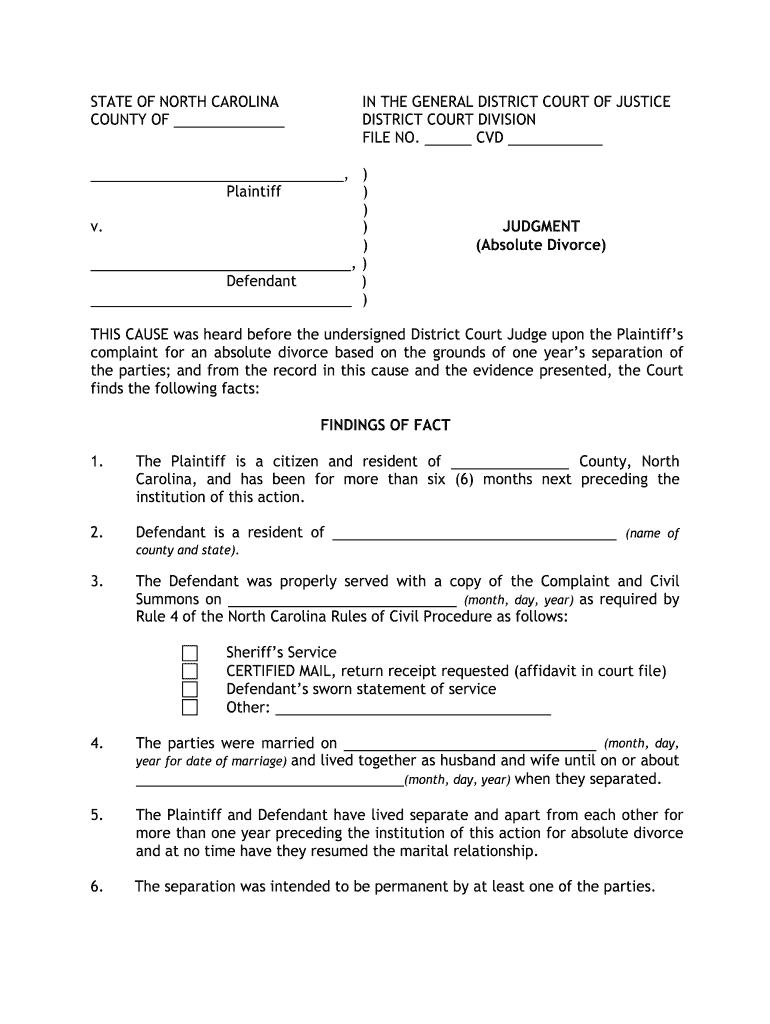
Divorce in Nc Form


What is the divorce in NC?
The divorce process in North Carolina is governed by specific legal requirements and procedures. A divorce, also known as an absolute divorce, legally ends a marriage. In North Carolina, a couple must meet residency requirements, typically living in the state for at least six months before filing. The grounds for divorce can include separation for one year or more, which is the most common basis. Understanding these elements is crucial for anyone considering filing for divorce in the state.
Steps to complete the divorce in NC
Completing a divorce in North Carolina involves several key steps:
- Determine eligibility: Confirm residency and grounds for divorce.
- File the divorce complaint: Submit the necessary paperwork, including the waiver and answer form, to the appropriate court.
- Serve your spouse: Ensure that your spouse receives the divorce papers, which may involve using an acceptance of service form.
- Wait for a response: Your spouse must respond within thirty days if they are served in North Carolina.
- Finalize the divorce: Attend any required court hearings, if necessary, and obtain the divorce decree.
Required documents
When filing for divorce in North Carolina, several documents are essential:
- Divorce complaint form: This outlines the reasons for the divorce.
- Waiver and answer form: This is used if the spouse agrees to the divorce and waives the right to respond.
- Certificate of absolute divorce: This is issued once the divorce is finalized.
Legal use of the divorce in NC
The legal use of divorce papers in North Carolina ensures that both parties adhere to the state's laws. The waiver and answer form serves as a formal acknowledgment of the divorce proceedings by the responding spouse. It is crucial for ensuring that the divorce process is recognized by the court and that all legal obligations are met.
State-specific rules for the divorce in NC
North Carolina has specific rules that govern the divorce process. These include:
- The requirement of a one-year separation period before filing for divorce.
- Mandatory residency for at least six months prior to filing.
- The necessity of completing and filing specific forms, including the waiver and answer form.
Form submission methods (Online / Mail / In-Person)
In North Carolina, divorce forms can be submitted through various methods:
- Online: Some courts may allow electronic filing of divorce documents.
- Mail: Forms can be mailed directly to the appropriate courthouse.
- In-Person: Individuals can file documents in person at their local courthouse.
Quick guide on how to complete fle motion in the cause before summary judgement for absolute divorce in nc form
Complete and submit your Divorce In Nc swiftly
Reliable tools for digital document exchange and authorization are essential for enhancing processes and the ongoing improvement of your forms. When handling legal documents and signing a Divorce In Nc, the right signature solution can save you signNow time and resources with every submission.
Search, fill out, modify, sign, and distribute your legal documents with airSlate SignNow. This platform provides everything you need to create streamlined document submission workflows. Its vast library of legal forms and intuitive navigation will assist you in locating your Divorce In Nc promptly, and the editor equipped with our signature feature will enable you to complete and approve it instantly.
Sign your Divorce In Nc in a few easy steps
- Locate the Divorce In Nc you require in our library using the search function or catalog pages.
- Examine the form details and preview it to ensure it satisfies your needs and meets state regulations.
- Click Obtain form to access it for editing.
- Fill out the form using the extensive toolbar.
- Check the information you provided and click the Sign tool to authorize your document.
- Select one of three options to apply your signature.
- Complete the editing process and save the document in your files, then download it onto your device or share it right away.
Simplify each phase of your document preparation and authorization with airSlate SignNow. Experience a more efficient online solution that addresses all aspects of managing your paperwork.
Create this form in 5 minutes or less
FAQs
-
What is the form I need to fill out to get in front of a judge in order for him to enforce his judgement decision?
No clue. Your question is spectacularly lacking in details.Speak to the clerk of the court or a lawyer in the jurisdiction you are in.For the record, the judge does not enforce his decision, you do so you may not need to see a judge.
-
Is it necessary to fill out the preference entry form or lock the subject in the preference entry form of BHU before counselling for a UG course?
It's is not necessary to fill the preference entry form . On the time of counseling the counselor will ask you about your preference and fill it in front of you.BT I will advice you to fill the preference entry form at home . Because you get ample of time to select your subject your honours subject and compare between 2 combinationAnalyse yourself , your interest and non interested subjectThat will be better for you…Good luck for counseling….
-
Do we again have to fill any admission form before the 3rd SEM starts for UG courses in University of Delhi?
There's no such forms what ur talking bout during the course of the academic sessions ….but that's examination form which uh have to fill at the start of every semester exam uh will be appearing for …..
-
How do I fill out the form for admission to a BA (Honours) in English at Allahabad University?
English is an arts subject,Shruty.As you're applying for Bachelor of Arts programme, it will definitely come under arts. In a central university, every subject is having a separate department and that doesn't mean it will change the subject's credibility.
Create this form in 5 minutes!
How to create an eSignature for the fle motion in the cause before summary judgement for absolute divorce in nc form
How to generate an electronic signature for the Fle Motion In The Cause Before Summary Judgement For Absolute Divorce In Nc Form online
How to make an eSignature for your Fle Motion In The Cause Before Summary Judgement For Absolute Divorce In Nc Form in Google Chrome
How to make an eSignature for signing the Fle Motion In The Cause Before Summary Judgement For Absolute Divorce In Nc Form in Gmail
How to make an electronic signature for the Fle Motion In The Cause Before Summary Judgement For Absolute Divorce In Nc Form straight from your smart phone
How to make an electronic signature for the Fle Motion In The Cause Before Summary Judgement For Absolute Divorce In Nc Form on iOS
How to create an electronic signature for the Fle Motion In The Cause Before Summary Judgement For Absolute Divorce In Nc Form on Android devices
People also ask
-
What is a waiver and answer form NC divorce?
A waiver and answer form NC divorce is a legal document used in North Carolina divorce proceedings. It allows one party to waive their right to respond formally while acknowledging the divorce. This streamlined process can simplify the divorce procedure and is essential for ensuring compliance with North Carolina laws.
-
How can I create a waiver and answer form NC divorce using airSlate SignNow?
You can easily create a waiver and answer form NC divorce using airSlate SignNow's user-friendly interface. Our platform provides customizable templates, allowing you to fill in necessary details and ensure your document meets all legal requirements. Simply follow the prompts to complete and eSign your form quickly.
-
Is there a cost associated with the waiver and answer form NC divorce on airSlate SignNow?
Yes, there is a cost associated with using airSlate SignNow to handle your waiver and answer form NC divorce. We offer various pricing plans based on your needs, with affordable options available for individuals and businesses. Our cost-effective solution ensures that you can manage your documents without breaking the bank.
-
What are the key benefits of using airSlate SignNow for my waiver and answer form NC divorce?
Using airSlate SignNow for your waiver and answer form NC divorce ensures a hassle-free and efficient process. Our platform allows you to eSign documents securely, track progress, and store them safely in the cloud. This means you can focus on what matters most during your divorce process, knowing your documentation is taken care of.
-
Can I integrate airSlate SignNow with other software for my NC divorce needs?
Absolutely! airSlate SignNow offers seamless integrations with a variety of software applications, making it easier for you to manage your waiver and answer form NC divorce. You can connect with popular tools like Google Drive, Dropbox, and Salesforce, enhancing your workflow and document management capabilities.
-
How does airSlate SignNow ensure the security of my waiver and answer form NC divorce?
airSlate SignNow prioritizes security, incorporating advanced encryption and compliance measures for your waiver and answer form NC divorce. Our platform protects your sensitive information and ensures that your eSignature is legally binding. You can trust us to safeguard your legal documents at every step of the process.
-
What should I do if I have questions while filling out my waiver and answer form NC divorce?
If you encounter any questions while completing your waiver and answer form NC divorce, airSlate SignNow has a dedicated customer support team ready to assist you. You can access our help center or signNow out via chat or email for personalized guidance. We are here to ensure you have a smooth and successful document experience.
Get more for Divorce In Nc
- Control number me p029 pkg form
- Control number me p031 pkg form
- Control number me p032 pkg form
- Control number me p033 pkg form
- Caliber home loans form
- Maine prenuptial agreement form downloadus legal forms
- Painting contractor pdf ampamp paper forms act contractors forms 490160973
- Maine lien forms us legal forms
Find out other Divorce In Nc
- How To eSignature Rhode Island Standard residential lease agreement
- eSignature Mississippi Commercial real estate contract Fast
- eSignature Arizona Contract of employment Online
- eSignature Texas Contract of employment Online
- eSignature Florida Email Contracts Free
- eSignature Hawaii Managed services contract template Online
- How Can I eSignature Colorado Real estate purchase contract template
- How To eSignature Mississippi Real estate purchase contract template
- eSignature California Renter's contract Safe
- eSignature Florida Renter's contract Myself
- eSignature Florida Renter's contract Free
- eSignature Florida Renter's contract Fast
- eSignature Vermont Real estate sales contract template Later
- Can I eSignature Texas New hire forms
- How Can I eSignature California New hire packet
- How To eSignature South Carolina Real estate document
- eSignature Florida Real estate investment proposal template Free
- How To eSignature Utah Real estate forms
- How Do I eSignature Washington Real estate investment proposal template
- Can I eSignature Kentucky Performance Contract