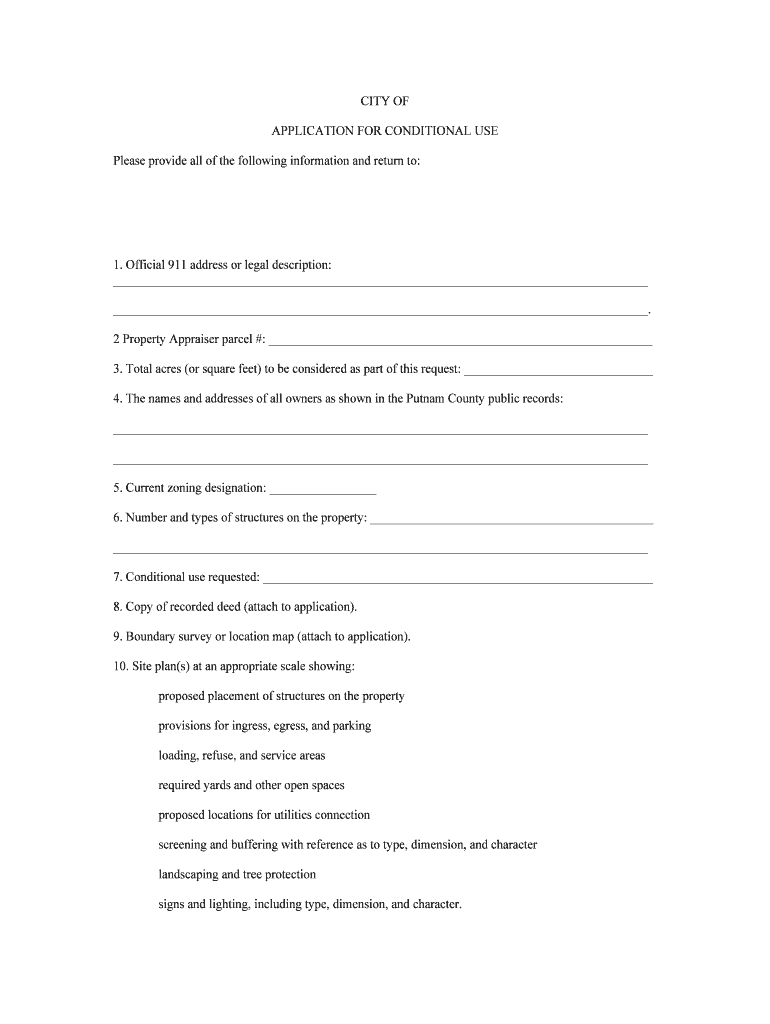
APPLICATION for EMPLOYMENT City of Sebastian Form


What is the APPLICATION FOR EMPLOYMENT City Of Sebastian
The APPLICATION FOR EMPLOYMENT City Of Sebastian is a formal document used by individuals seeking employment with the City of Sebastian. This application collects essential information about the applicant, including personal details, educational background, work experience, and references. Completing this form accurately is crucial for candidates to be considered for job openings within the city government.
How to use the APPLICATION FOR EMPLOYMENT City Of Sebastian
Using the APPLICATION FOR EMPLOYMENT City Of Sebastian involves several straightforward steps. Applicants should first download the form from the official city website or access it through a digital platform. After obtaining the form, carefully read the instructions provided. Fill out the required fields with accurate information, ensuring to double-check for any errors. Once completed, the application can be submitted electronically or printed for physical submission, depending on the guidelines provided by the city.
Steps to complete the APPLICATION FOR EMPLOYMENT City Of Sebastian
Completing the APPLICATION FOR EMPLOYMENT City Of Sebastian requires attention to detail. Follow these steps for a smooth application process:
- Download the application form from the official City of Sebastian website.
- Review the job description for the position you are applying for to tailor your application.
- Fill in personal information, including your name, address, and contact details.
- Detail your educational background, listing schools attended and degrees earned.
- Provide a comprehensive work history, including job titles, employers, and dates of employment.
- List references who can attest to your qualifications and character.
- Review your application for accuracy and completeness before submission.
Legal use of the APPLICATION FOR EMPLOYMENT City Of Sebastian
The APPLICATION FOR EMPLOYMENT City Of Sebastian is legally binding once submitted. It must comply with local, state, and federal employment laws. This includes ensuring that the information provided is truthful and accurate. Misrepresentation on the application can lead to disqualification from the hiring process or termination if discovered after employment has begun. Therefore, it is essential for applicants to understand the legal implications of their submissions.
Eligibility Criteria
To apply for positions using the APPLICATION FOR EMPLOYMENT City Of Sebastian, candidates must meet specific eligibility criteria. Generally, applicants should be at least eighteen years old, possess the necessary educational qualifications as specified in the job listing, and have relevant work experience. Additionally, candidates may need to pass background checks or other assessments as required by the city’s hiring policies.
Form Submission Methods
The APPLICATION FOR EMPLOYMENT City Of Sebastian can be submitted through various methods. Applicants may choose to submit the form online via the city’s official employment portal, which allows for a streamlined application process. Alternatively, candidates can print the completed application and submit it in person at the designated city office or send it via mail to the appropriate department. It is important to follow the submission guidelines provided to ensure the application is received and processed correctly.
Quick guide on how to complete application for employment city of sebastian
Prepare APPLICATION FOR EMPLOYMENT City Of Sebastian seamlessly on any device
Digital document management has gained traction with businesses and individuals alike. It offers an ideal eco-friendly alternative to conventional printed and signed papers, allowing you to easily locate the correct form and securely store it online. airSlate SignNow provides all the features you need to create, modify, and eSign your documents quickly without delays. Handle APPLICATION FOR EMPLOYMENT City Of Sebastian on any device using airSlate SignNow's Android or iOS applications and simplify any document-centered workflow today.
The easiest way to edit and eSign APPLICATION FOR EMPLOYMENT City Of Sebastian with ease
- Locate APPLICATION FOR EMPLOYMENT City Of Sebastian and click Get Form to begin.
- Utilize the tools we provide to complete your document.
- Emphasize pertinent sections of your documents or redact sensitive information with tools that airSlate SignNow offers specifically for that purpose.
- Create your eSignature using the Sign feature, which takes mere seconds and holds the same legal validity as a traditional wet ink signature.
- Review all the details and click on the Done button to save your changes.
- Choose your preferred method of delivery for your form, whether by email, text message (SMS), invite link, or download it to your computer.
Eliminate worries about lost or misplaced documents, tedious form searches, or mistakes that require printing new copies. airSlate SignNow addresses all your document management needs with just a few clicks from your chosen device. Modify and eSign APPLICATION FOR EMPLOYMENT City Of Sebastian to ensure excellent communication at every stage of the form preparation process with airSlate SignNow.
Create this form in 5 minutes or less
Create this form in 5 minutes!
People also ask
-
How can I access the APPLICATION FOR EMPLOYMENT City Of Sebastian using airSlate SignNow?
To access the APPLICATION FOR EMPLOYMENT City Of Sebastian, simply log into your airSlate SignNow account. From there, you can upload the form, fill it out, and send it for eSignature directly within the platform.
-
What features does airSlate SignNow provide for the APPLICATION FOR EMPLOYMENT City Of Sebastian?
airSlate SignNow offers a variety of features for managing the APPLICATION FOR EMPLOYMENT City Of Sebastian, including customizable templates, secure eSignature options, and the ability to track document status in real-time. These features enhance efficiency and streamline the hiring process.
-
Is there a cost associated with using airSlate SignNow for the APPLICATION FOR EMPLOYMENT City Of Sebastian?
Yes, there is a subscription cost for using airSlate SignNow, but it remains a cost-effective solution for organizations handling documents like the APPLICATION FOR EMPLOYMENT City Of Sebastian. Pricing varies based on the plan selected, ensuring that businesses of all sizes can find an option that fits their budget.
-
Can I integrate airSlate SignNow with other applications while processing the APPLICATION FOR EMPLOYMENT City Of Sebastian?
Absolutely! airSlate SignNow supports numerous integrations with popular applications, allowing you to streamline your workflow when processing the APPLICATION FOR EMPLOYMENT City Of Sebastian. Integrations include CRMs, cloud storage solutions, and various HR tools, making it easier to manage your employment documents.
-
How secure is the eSignature process for the APPLICATION FOR EMPLOYMENT City Of Sebastian?
The eSignature process for the APPLICATION FOR EMPLOYMENT City Of Sebastian through airSlate SignNow is highly secure. The platform utilizes advanced encryption and complies with industry standards, ensuring that your documents and signatures are protected throughout the signing process.
-
What benefits does airSlate SignNow offer for processing the APPLICATION FOR EMPLOYMENT City Of Sebastian?
One of the key benefits of using airSlate SignNow for the APPLICATION FOR EMPLOYMENT City Of Sebastian is the time efficiency gained from electronic signatures. This allows for faster hiring processes and reduces paperwork, enabling businesses to focus on selecting the right candidates.
-
Can I save my progress on the APPLICATION FOR EMPLOYMENT City Of Sebastian in airSlate SignNow?
Yes, airSlate SignNow allows you to save your progress on the APPLICATION FOR EMPLOYMENT City Of Sebastian at any time. This feature enables you to return to the application later and complete it at your convenience without losing any entered data.
Get more for APPLICATION FOR EMPLOYMENT City Of Sebastian
Find out other APPLICATION FOR EMPLOYMENT City Of Sebastian
- How Do I Sign Massachusetts Car Dealer Warranty Deed
- How To Sign Nebraska Car Dealer Resignation Letter
- How Can I Sign New Jersey Car Dealer Arbitration Agreement
- How Can I Sign Ohio Car Dealer Cease And Desist Letter
- How To Sign Ohio Car Dealer Arbitration Agreement
- How To Sign Oregon Car Dealer Limited Power Of Attorney
- How To Sign Pennsylvania Car Dealer Quitclaim Deed
- How Can I Sign Pennsylvania Car Dealer Quitclaim Deed
- Sign Rhode Island Car Dealer Agreement Safe
- Sign South Dakota Car Dealer Limited Power Of Attorney Now
- Sign Wisconsin Car Dealer Quitclaim Deed Myself
- Sign Wisconsin Car Dealer Quitclaim Deed Free
- Sign Virginia Car Dealer POA Safe
- Sign Wisconsin Car Dealer Quitclaim Deed Fast
- How To Sign Wisconsin Car Dealer Rental Lease Agreement
- How To Sign Wisconsin Car Dealer Quitclaim Deed
- How Do I Sign Wisconsin Car Dealer Quitclaim Deed
- Sign Wyoming Car Dealer Purchase Order Template Mobile
- Sign Arizona Charity Business Plan Template Easy
- Can I Sign Georgia Charity Warranty Deed