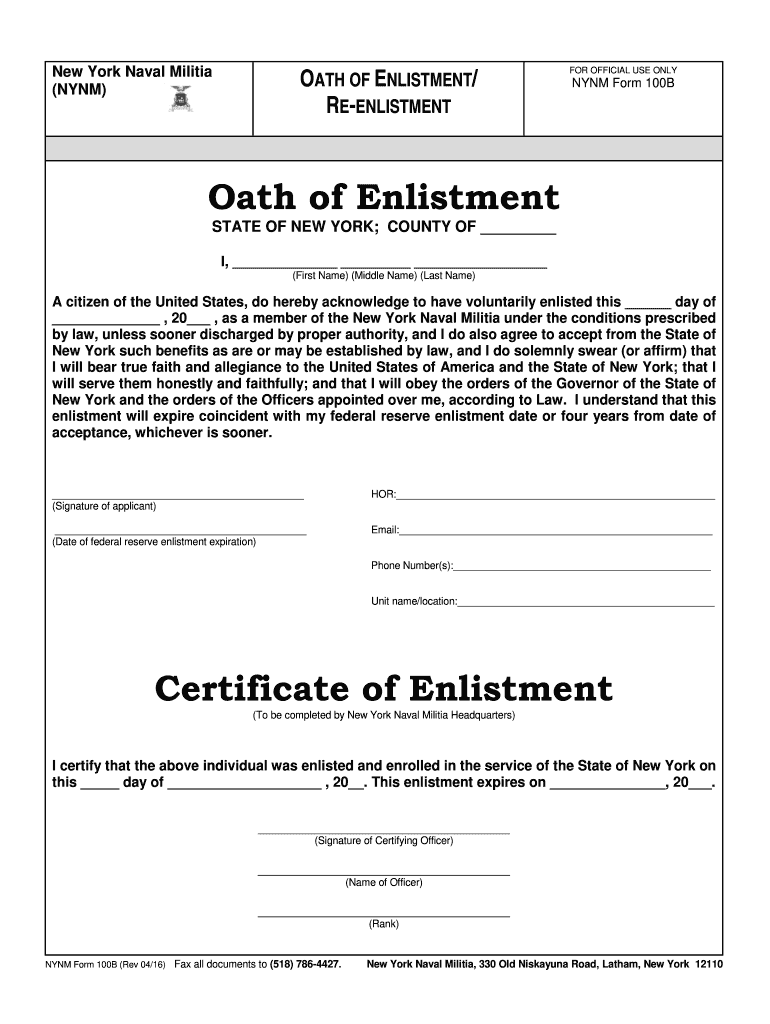
Oath of Enlistment Certificate of Enlistment 2016


What is the Oath Of Enlistment Certificate Of Enlistment
The Oath Of Enlistment Certificate Of Enlistment is a formal document that signifies an individual's commitment to serve in the United States Armed Forces. This certificate is typically issued during the enlistment process and serves as a legal affirmation of the enlistee's dedication to uphold the Constitution and obey orders from superiors. It is a crucial part of the military enlistment process, marking the transition from civilian to military status.
Key Elements of the Oath Of Enlistment Certificate Of Enlistment
The key elements of the Oath Of Enlistment Certificate Of Enlistment include the enlistee's name, rank, and the specific branch of the military they are joining. Additionally, the document contains the exact wording of the oath, which emphasizes loyalty to the Constitution and the readiness to defend the nation. This certificate is signed by both the enlistee and a military official, making it a binding agreement.
Steps to Complete the Oath Of Enlistment Certificate Of Enlistment
Completing the Oath Of Enlistment Certificate Of Enlistment involves several steps. First, the enlistee must meet with a recruiter to discuss their options and finalize their enlistment. Once the decision is made, the enlistee will review the oath and ensure they understand its implications. The final step is the official swearing-in ceremony, where the enlistee takes the oath and signs the certificate in the presence of a military official.
How to Use the Oath Of Enlistment Certificate Of Enlistment
The Oath Of Enlistment Certificate Of Enlistment is primarily used to confirm an individual's status as a member of the military. It may be required for various administrative purposes, such as applying for benefits, verifying military service, or during security clearance processes. It is important for enlistees to keep this document safe, as it serves as proof of their commitment and service.
Legal Use of the Oath Of Enlistment Certificate Of Enlistment
The Oath Of Enlistment Certificate Of Enlistment is legally binding and holds significant weight in both military and civilian contexts. It is recognized by various government agencies and can be used in legal proceedings to establish an individual's military service. Understanding the legal implications of this document is essential for enlistees, as it represents their obligations and responsibilities as service members.
How to Obtain the Oath Of Enlistment Certificate Of Enlistment
To obtain the Oath Of Enlistment Certificate Of Enlistment, individuals must first enlist in the military through a recruiting office. During the enlistment process, the recruiter will provide the necessary forms and guide the enlistee through the steps. Once the oath is taken during the swearing-in ceremony, the certificate will be issued. It is advisable for enlistees to request a copy for their personal records.
Quick guide on how to complete oath of enlistment certificate of enlistment
Complete Oath Of Enlistment Certificate Of Enlistment effortlessly on any device
Digital document management has become increasingly popular among companies and individuals. It offers a superb eco-friendly substitute for traditional printed and signed documents, as you can easily locate the correct form and securely store it online. airSlate SignNow provides you with all the resources necessary to create, modify, and eSign your documents quickly without delays. Manage Oath Of Enlistment Certificate Of Enlistment on any platform using airSlate SignNow's Android or iOS applications and simplify your document-related tasks today.
The easiest way to modify and eSign Oath Of Enlistment Certificate Of Enlistment seamlessly
- Locate Oath Of Enlistment Certificate Of Enlistment and click Get Form to begin.
- Utilize the tools we offer to fill out your document.
- Highlight pertinent sections of your documents or redact sensitive information with tools specifically designed for that purpose by airSlate SignNow.
- Generate your signature using the Sign tool, which takes only seconds and carries the same legal validity as a conventional wet ink signature.
- Verify the information and click on the Done button to save your modifications.
- Select your preferred method for sharing your form, whether by email, text message (SMS), invite link, or downloading it to your computer.
Say goodbye to lost or misplaced documents, tedious form searching, or mistakes that necessitate printing new document copies. airSlate SignNow addresses all your document management needs in just a few clicks from any device you choose. Alter and eSign Oath Of Enlistment Certificate Of Enlistment while ensuring effective communication at any stage of the form preparation process with airSlate SignNow.
Create this form in 5 minutes or less
Find and fill out the correct oath of enlistment certificate of enlistment
Create this form in 5 minutes!
How to create an eSignature for the oath of enlistment certificate of enlistment
The way to generate an eSignature for a PDF file in the online mode
The way to generate an eSignature for a PDF file in Chrome
How to create an electronic signature for putting it on PDFs in Gmail
The way to generate an eSignature from your smartphone
The way to create an eSignature for a PDF file on iOS devices
The way to generate an eSignature for a PDF file on Android
People also ask
-
What is the Oath Of Enlistment Certificate Of Enlistment?
The Oath Of Enlistment Certificate Of Enlistment is a formal document that captures the commitment of individuals who are enlisting in the military. This certificate is crucial for maintaining records and ensuring each service member has undergone the formal enlistment process.
-
How can airSlate SignNow assist with the Oath Of Enlistment Certificate Of Enlistment?
airSlate SignNow provides a seamless platform to create, send, and eSign your Oath Of Enlistment Certificate Of Enlistment. Our user-friendly solution enables you to streamline the documentation process, ensuring accuracy and compliance while saving time.
-
What are the pricing options for using airSlate SignNow for the Oath Of Enlistment Certificate Of Enlistment?
airSlate SignNow offers various pricing plans tailored to the needs of individuals and businesses. Each plan includes features that enhance your experience with documents like the Oath Of Enlistment Certificate Of Enlistment, ensuring affordability without compromising on quality.
-
Are there any features specific to the Oath Of Enlistment Certificate Of Enlistment on airSlate SignNow?
Yes, airSlate SignNow includes features such as customizable templates and electronic signatures specifically designed for documents like the Oath Of Enlistment Certificate Of Enlistment. These functionalities simplify the preparation and signing processes, making it easy to stay organized.
-
What benefits does airSlate SignNow offer for managing the Oath Of Enlistment Certificate Of Enlistment?
Using airSlate SignNow to manage your Oath Of Enlistment Certificate Of Enlistment offers benefits such as increased efficiency and security for your sensitive documents. Our platform ensures your signed documents are stored securely, enhancing both accessibility and peace of mind.
-
Can airSlate SignNow integrate with other software for the Oath Of Enlistment Certificate Of Enlistment?
Absolutely, airSlate SignNow is designed to integrate smoothly with various software and applications, making your management of the Oath Of Enlistment Certificate Of Enlistment even more streamlined. Explore our integrations to enhance your workflow and document handling.
-
Is it easy to access and manage the Oath Of Enlistment Certificate Of Enlistment on airSlate SignNow?
Yes, airSlate SignNow is built with user experience in mind, offering an intuitive interface for accessing and managing the Oath Of Enlistment Certificate Of Enlistment. Whether you're sending documents for signatures or tracking their status, our platform makes the process straightforward.
Get more for Oath Of Enlistment Certificate Of Enlistment
- Pdffiller death certificate 2003 form
- Parent acknowledgement form texas 2004
- Fl doh and sw registered intern form
- Florida doh adult hiv confidential case report 2013 form
- Vfc vaccine usage worksheet form
- Form lcca
- Florida legislature employment application online form
- Notification of eeo officer form
Find out other Oath Of Enlistment Certificate Of Enlistment
- How To Electronic signature New York Courts Stock Certificate
- Electronic signature South Carolina Sports Separation Agreement Easy
- Electronic signature Virginia Courts Business Plan Template Fast
- How To Electronic signature Utah Courts Operating Agreement
- Electronic signature West Virginia Courts Quitclaim Deed Computer
- Electronic signature West Virginia Courts Quitclaim Deed Free
- Electronic signature Virginia Courts Limited Power Of Attorney Computer
- Can I Sign Alabama Banking PPT
- Electronic signature Washington Sports POA Simple
- How To Electronic signature West Virginia Sports Arbitration Agreement
- Electronic signature Wisconsin Sports Residential Lease Agreement Myself
- Help Me With Sign Arizona Banking Document
- How Do I Sign Arizona Banking Form
- How Can I Sign Arizona Banking Form
- How Can I Sign Arizona Banking Form
- Can I Sign Colorado Banking PPT
- How Do I Sign Idaho Banking Presentation
- Can I Sign Indiana Banking Document
- How Can I Sign Indiana Banking PPT
- How To Sign Maine Banking PPT