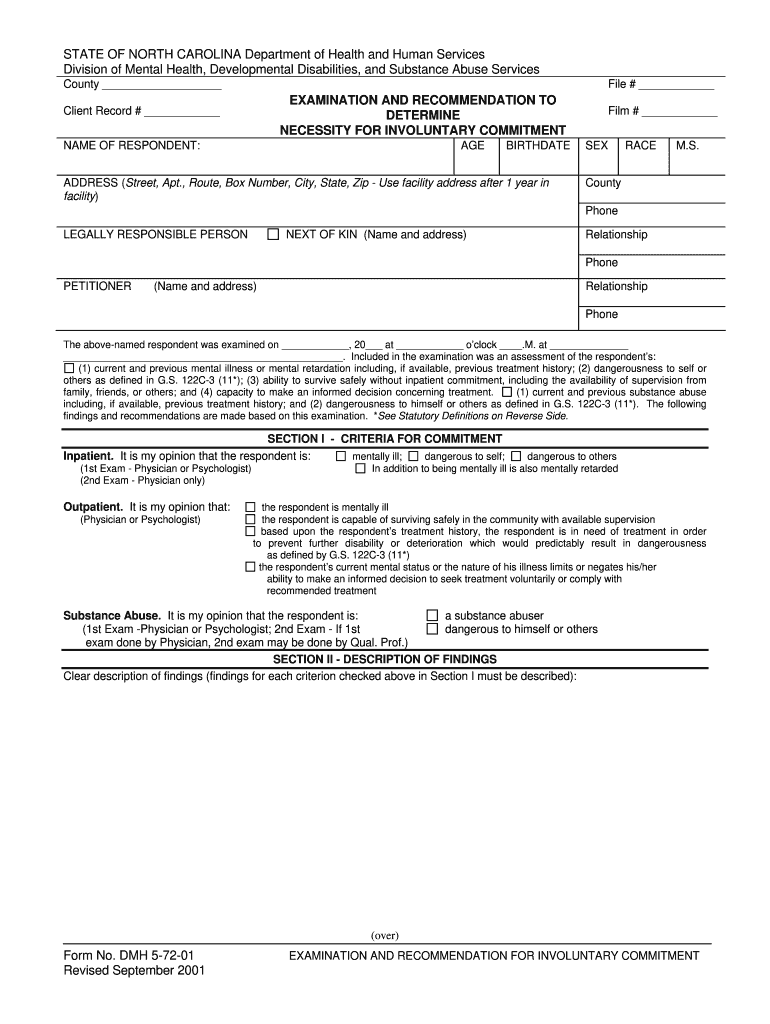
Ivc Paperwork Form


What is the IVC Paperwork
The IVC paperwork refers to the forms and documentation required for involuntary commitment proceedings in North Carolina. This legal process is designed to ensure that individuals who may be a danger to themselves or others receive appropriate mental health treatment. The primary document involved is the NC IVC form, which initiates the commitment process. Understanding the purpose and requirements of these forms is crucial for both petitioners and respondents to navigate the legal landscape effectively.
How to Obtain the IVC Paperwork
To obtain the IVC paperwork in North Carolina, individuals can visit local mental health agencies or the website of the North Carolina Department of Health and Human Services. These resources provide access to the necessary forms, including the NC IVC petition form. It is important to ensure that the correct version of the paperwork is used, as variations may exist based on specific circumstances or updates in legal requirements.
Steps to Complete the IVC Paperwork
Completing the IVC paperwork involves several critical steps:
- Gather necessary information about the individual being committed, including personal details and medical history.
- Fill out the NC IVC form accurately, ensuring all required fields are completed.
- Provide supporting documentation, such as assessments from mental health professionals, if applicable.
- Submit the completed paperwork to the appropriate court or mental health facility.
Following these steps carefully can help ensure that the process proceeds smoothly and that all legal requirements are met.
Legal Use of the IVC Paperwork
The legal use of IVC paperwork is governed by North Carolina law, which outlines the criteria for involuntary commitment. The forms must be completed accurately and submitted to the correct authorities. The completed NC IVC form serves as a formal request for a court hearing to determine whether the individual meets the criteria for involuntary commitment. It is essential to comply with all legal stipulations to ensure the validity of the process.
Key Elements of the IVC Paperwork
Key elements of the IVC paperwork include:
- Personal Information: Full name, address, and contact details of the individual being committed.
- Assessment Details: Information about the individual's mental health condition and any previous treatment.
- Petitioner's Information: Details about the person filing the petition, including their relationship to the individual.
- Signature: The petition must be signed by the petitioner and may require notarization.
Each of these elements plays a crucial role in ensuring that the form is complete and legally binding.
State-Specific Rules for the IVC Paperwork
North Carolina has specific rules governing the use of IVC paperwork. These rules dictate the criteria for involuntary commitment, the necessary documentation, and the process for filing the forms. It is vital to be aware of these state-specific regulations to ensure compliance and to understand the rights of all parties involved. Familiarity with local laws can significantly impact the outcome of the commitment process.
Quick guide on how to complete nc ivc examination form
Effortlessly Prepare Ivc Paperwork on Any Device
Digital document management has gained traction among businesses and individuals alike. It offers an excellent environmentally friendly alternative to conventional printed and signed documents, allowing you to locate the correct form and safely store it online. airSlate SignNow equips you with all the resources necessary to create, modify, and electronically sign your documents quickly without interruptions. Manage Ivc Paperwork on any device using the airSlate SignNow Android or iOS applications and streamline any document-related procedure today.
Edit and eSign Ivc Paperwork with Ease
- Obtain Ivc Paperwork and click on Get Form to begin.
- Utilize the tools we provide to complete your form.
- Emphasize pertinent sections of your documents or redact sensitive information using tools specifically offered by airSlate SignNow for this purpose.
- Create your eSignature with the Sign tool, which takes mere seconds and carries the same legal validity as a conventional wet ink signature.
- Review all details and then click on the Done button to save your changes.
- Select how you wish to deliver your form, either by email, text message (SMS), invitation link, or download it to your computer.
Eliminate concerns about missing or lost documents, time-consuming form searches, or errors that require new document copies to be printed. airSlate SignNow meets your document management needs in just a few clicks from your preferred device. Edit and eSign Ivc Paperwork to ensure effective communication at every stage of your form preparation process with airSlate SignNow.
Create this form in 5 minutes or less
FAQs
-
How do I fill the application form for the NCHMCT JEE 2018 examination?
NCHMCT JEE 2018 Exam- How to Apply, Important Dates, and FeeNCHMCT stands for National Council of Hotel Management and Catering Technology. Indian Government set it up in the year 1982 for the academics exercises in the field of Hospitality Education & Training.Every year the National Council of Hotel Management and Catering Technology invites the applicants for the admission for the regular courses of B.Sc. in Hospitality and Hotel Administration. In order to apply for this, each applicant has to undergo an entrance exam called NCHMCT JEE, which is a Joint Entrance Exam.The exam will be in bilingual i.e. in English and Hindi except for the English Part of the paper. The NCHMCT JEE 2018 Entrance Exam that will be scheduled for Saturday, 28th April, 2018 (10.00 am to 1.00 pm).As an applicant, if you satisfy all the eligibility criteria then you can apply for the NCHMCT JEE 2018 Entrance Exam. All you need to do is visit the website- Online Registration Form for NCHMCT 2018There you need to click on the Fresh Candidate Link and now you are all set to fill up the Examination form.You need to have a scanned copy of both your passport size photograph and signature.Here is more information about NCHMCT JEE 2018 Exam- How to Apply, Important Dates, and Fee
-
How do I fill out an NCC Scholarship form?
NCC (National Cadet Corps) is a voluntary organization which recruits cadets from high schools, colleges and universities all over India.To enroll yourself to it, Contact to your college/school office, they will give you forms and other necessary information about NCC. Every school/college have a person dedicated to NCC, He/She will guide you further.For NCC, your school/college should fulfill the requisite pre-conditions are as follows :(a) Availability of students for enrollment.(b) Availability of eligible teachers to be appointed as Associate NCC Officer(ANO). One ANO per school/college for Junior Division or Senior Division cadets.(c) Availability of parade ground, storeroom for NCC.(d) Short Range for firing in the vicinity.(e) Supplementing financial resources (in case of Govt aided institutions). Private institutions are required to bear entire expenditure of the State’s share. Details will be available with nearest NCC Bn HQ.
Create this form in 5 minutes!
How to create an eSignature for the nc ivc examination form
How to make an electronic signature for your Nc Ivc Examination Form online
How to make an eSignature for the Nc Ivc Examination Form in Chrome
How to make an eSignature for signing the Nc Ivc Examination Form in Gmail
How to make an eSignature for the Nc Ivc Examination Form right from your mobile device
How to create an eSignature for the Nc Ivc Examination Form on iOS devices
How to create an eSignature for the Nc Ivc Examination Form on Android devices
People also ask
-
What are IVC papers and how can airSlate SignNow help?
IVC papers, or Income Verification Certificate papers, are essential documents in various financial transactions. airSlate SignNow streamlines the process of sending and eSigning IVC papers, making it faster and more efficient. With our user-friendly platform, you can easily manage your IVC papers without the hassle of traditional paperwork.
-
Is airSlate SignNow a cost-effective solution for managing IVC papers?
Yes, airSlate SignNow is designed to be a cost-effective solution for managing IVC papers. Our competitive pricing plans cater to businesses of all sizes, ensuring that you can handle your document signing needs without breaking the bank. You'll save both time and money by using our digital solution for IVC papers.
-
What features does airSlate SignNow offer for IVC papers?
airSlate SignNow offers a wide range of features specifically designed for handling IVC papers, including customizable templates, secure eSigning, and real-time tracking. You can also integrate with various applications to streamline your document workflows. This comprehensive toolset makes managing IVC papers simple and effective.
-
How does airSlate SignNow ensure the security of my IVC papers?
The security of your IVC papers is our top priority at airSlate SignNow. We utilize advanced encryption technologies to protect your documents during transmission and storage. Additionally, our platform complies with industry standards and regulations to ensure that your IVC papers are always secure.
-
Can I integrate airSlate SignNow with other applications for IVC papers management?
Absolutely! airSlate SignNow offers seamless integrations with various applications to enhance your IVC papers management. Whether you're using CRM systems, project management tools, or document storage solutions, our platform can easily connect with them to improve your workflow and efficiency.
-
What are the benefits of using airSlate SignNow for IVC papers?
Using airSlate SignNow for IVC papers offers numerous benefits, including faster turnaround times, reduced paperwork, and enhanced collaboration. Our platform simplifies the eSigning process, enabling you to send and receive signed IVC papers quickly. Additionally, it provides a more eco-friendly solution by reducing the need for printed documents.
-
Is there a mobile app for managing IVC papers with airSlate SignNow?
Yes, airSlate SignNow provides a mobile app that allows you to manage your IVC papers on the go. With the app, you can send, eSign, and track your documents from your smartphone or tablet, ensuring that you can handle your IVC papers anytime and anywhere. This flexibility is perfect for busy professionals.
Get more for Ivc Paperwork
- Free maine last will and testament template pdfword form
- Control number me p082 pkg form
- Control number me p084 pkg form
- Identity theft protection varney agency insurance form
- Control number me p086 pkg form
- This package is an important tool to help you organize your legal affairs as you prepare form
- Recommendation letter for employment form
- Control number me p092 pkg form
Find out other Ivc Paperwork
- eSign Wyoming Doctors Living Will Mobile
- eSign Wyoming Doctors Quitclaim Deed Free
- How To eSign New Hampshire Construction Rental Lease Agreement
- eSign Massachusetts Education Rental Lease Agreement Easy
- eSign New York Construction Lease Agreement Online
- Help Me With eSign North Carolina Construction LLC Operating Agreement
- eSign Education Presentation Montana Easy
- How To eSign Missouri Education Permission Slip
- How To eSign New Mexico Education Promissory Note Template
- eSign New Mexico Education Affidavit Of Heirship Online
- eSign California Finance & Tax Accounting IOU Free
- How To eSign North Dakota Education Rental Application
- How To eSign South Dakota Construction Promissory Note Template
- eSign Education Word Oregon Secure
- How Do I eSign Hawaii Finance & Tax Accounting NDA
- eSign Georgia Finance & Tax Accounting POA Fast
- eSign Georgia Finance & Tax Accounting POA Simple
- How To eSign Oregon Education LLC Operating Agreement
- eSign Illinois Finance & Tax Accounting Resignation Letter Now
- eSign Texas Construction POA Mobile