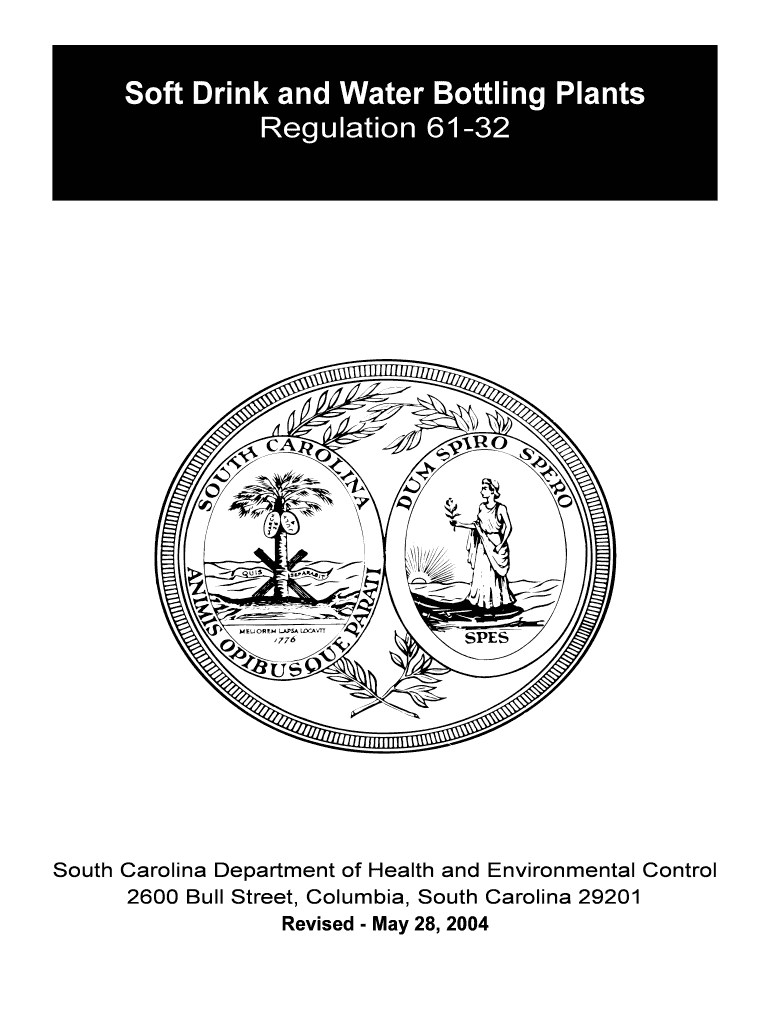
S C Regulation 61 32 Soft Drink and Water Bottling Plants Dhec Sc Form


Understanding S.C. Regulation 61-32 for Soft Drink and Water Bottling Plants
S.C. Regulation 61-32 outlines the requirements for soft drink and water bottling plants in South Carolina. This regulation is crucial for ensuring that facilities comply with health and safety standards. It addresses various aspects, including water quality, sanitation practices, and product safety. Compliance with these regulations helps protect public health and ensures that products meet quality standards before reaching consumers.
Steps to Comply with S.C. Regulation 61-32
To comply with S.C. Regulation 61-32, businesses must follow a series of steps:
- Conduct a thorough assessment of existing facilities to identify areas needing improvement.
- Implement necessary changes to meet sanitation and safety standards outlined in the regulation.
- Establish a monitoring system to ensure ongoing compliance with water quality and safety protocols.
- Train staff on proper handling and bottling procedures to maintain product integrity.
Legal Use of S.C. Regulation 61-32
The legal use of S.C. Regulation 61-32 is essential for businesses operating in the soft drink and water bottling industry. Adhering to this regulation not only ensures compliance with state laws but also protects businesses from potential legal issues. Failure to comply can result in penalties, including fines or suspension of operations. Therefore, understanding and implementing the requirements of this regulation is vital for legal operation.
Obtaining S.C. Regulation 61-32 Documentation
To obtain the necessary documentation for S.C. Regulation 61-32, businesses should contact the South Carolina Department of Health and Environmental Control (DHEC). The DHEC provides resources and guidance on how to apply for permits and ensure compliance with the regulation. It is advisable to keep abreast of any updates or changes to the regulation to maintain compliance.
Key Elements of S.C. Regulation 61-32
Key elements of S.C. Regulation 61-32 include:
- Water source quality and testing requirements.
- Sanitation standards for equipment and facilities.
- Labeling requirements for bottled products.
- Record-keeping practices for production and safety checks.
Examples of Compliance with S.C. Regulation 61-32
Examples of compliance with S.C. Regulation 61-32 can be seen in successful soft drink and water bottling plants that have implemented comprehensive quality control measures. These plants regularly test their water sources, maintain clean facilities, and provide ongoing training for employees. By showcasing these practices, businesses can demonstrate their commitment to public health and safety.
Quick guide on how to complete sc form
Effortlessly Prepare sc form on Any Device
Digital document management has gained traction among both businesses and individuals. It offers a sustainable alternative to conventional printed and signed paperwork, allowing you to access the appropriate form and securely store it online. airSlate SignNow equips you with all the tools necessary to create, modify, and eSign your documents promptly and without hassle. Manage 32soft on any platform using airSlate SignNow's Android or iOS applications and streamline your document-related tasks today.
How to Alter and eSign 61 32 with Ease
- Find cold drink manufacturing plant south carolina and click Obtain Form to get started.
- Utilize the tools we provide to fill out your form.
- Emphasize important sections of the documents or conceal sensitive data using tools specifically offered by airSlate SignNow for that purpose.
- Create your signature using the Sign tool, which takes only seconds and carries the same legal validity as a traditional wet ink signature.
- Review the details and then click the Finish button to save your changes.
- Choose how you want to send your form, whether by email, SMS, invitation link, or download it to your computer.
Eliminate worries about lost or misplaced files, tedious form searching, or mistakes that require reprinting new document copies. airSlate SignNow fulfills your document management needs with just a few clicks from any device you prefer. Modify and eSign dhec sc gov to guarantee excellent communication at every phase of your form preparation process with airSlate SignNow.
Create this form in 5 minutes or less
Related searches to 61 32
Create this form in 5 minutes!
How to create an eSignature for the cold drink manufacturing plant south carolina
How to make an electronic signature for your Sc Regulation 61 32 Soft Drink And Water Bottling Plants Dhec Sc online
How to create an eSignature for the Sc Regulation 61 32 Soft Drink And Water Bottling Plants Dhec Sc in Chrome
How to generate an electronic signature for putting it on the Sc Regulation 61 32 Soft Drink And Water Bottling Plants Dhec Sc in Gmail
How to generate an electronic signature for the Sc Regulation 61 32 Soft Drink And Water Bottling Plants Dhec Sc straight from your mobile device
How to generate an eSignature for the Sc Regulation 61 32 Soft Drink And Water Bottling Plants Dhec Sc on iOS devices
How to generate an electronic signature for the Sc Regulation 61 32 Soft Drink And Water Bottling Plants Dhec Sc on Android
People also ask sc form
-
What is 32soft and how does it relate to airSlate SignNow?
32soft is a comprehensive digital document solution that integrates seamlessly with airSlate SignNow. It enables businesses to efficiently manage, send, and electronically sign documents, providing a user-friendly platform that enhances productivity and collaboration.
-
What features does airSlate SignNow offer with 32soft integration?
With 32soft integration, airSlate SignNow offers features such as customizable templates, advanced security measures, and real-time tracking of document statuses. Users can create, send, and manage documents with ease, ensuring a smoother workflow for all parties involved.
-
How much does airSlate SignNow cost when using 32soft?
The pricing for airSlate SignNow with 32soft starts at an affordable rate, designed to fit various business sizes. Different subscription tiers are available, so businesses can choose a package that best fits their needs and budget, ensuring a cost-effective solution.
-
What are the benefits of using airSlate SignNow with 32soft?
Using airSlate SignNow with 32soft enhances efficiency by allowing users to manage electronic signatures and document workflows in one platform. It also improves compliance and reduces turnaround time for document completion, ultimately supporting better business operations.
-
Does airSlate SignNow support integrations with other tools alongside 32soft?
Yes, airSlate SignNow offers integrations with various tools and platforms in addition to 32soft. This allows businesses to streamline their processes further by connecting with CRM systems, cloud storage solutions, and collaboration tools, enhancing overall productivity.
-
Is airSlate SignNow suitable for small businesses using 32soft?
Absolutely! airSlate SignNow is an ideal solution for small businesses using 32soft, as it provides an easy-to-use interface and scalable features. The cost-effectiveness of the service ensures that small businesses can leverage powerful document management tools without overwhelming their budgets.
-
What customer support options are available for airSlate SignNow users of 32soft?
Customers utilizing airSlate SignNow with 32soft have access to various support options, including email, chat, and a comprehensive knowledge base. This ensures users receive timely assistance and can quickly resolve any issues they may encounter while using the platform.
Get more for scdnr license renewal
Find out other scform
- eSignature North Dakota Government Quitclaim Deed Free
- eSignature Kansas Finance & Tax Accounting Business Letter Template Free
- eSignature Washington Government Arbitration Agreement Simple
- Can I eSignature Massachusetts Finance & Tax Accounting Business Plan Template
- Help Me With eSignature Massachusetts Finance & Tax Accounting Work Order
- eSignature Delaware Healthcare / Medical NDA Secure
- eSignature Florida Healthcare / Medical Rental Lease Agreement Safe
- eSignature Nebraska Finance & Tax Accounting Business Letter Template Online
- Help Me With eSignature Indiana Healthcare / Medical Notice To Quit
- eSignature New Jersey Healthcare / Medical Credit Memo Myself
- eSignature North Dakota Healthcare / Medical Medical History Simple
- Help Me With eSignature Arkansas High Tech Arbitration Agreement
- eSignature Ohio Healthcare / Medical Operating Agreement Simple
- eSignature Oregon Healthcare / Medical Limited Power Of Attorney Computer
- eSignature Pennsylvania Healthcare / Medical Warranty Deed Computer
- eSignature Texas Healthcare / Medical Bill Of Lading Simple
- eSignature Virginia Healthcare / Medical Living Will Computer
- eSignature West Virginia Healthcare / Medical Claim Free
- How To eSignature Kansas High Tech Business Plan Template
- eSignature Kansas High Tech Lease Agreement Template Online