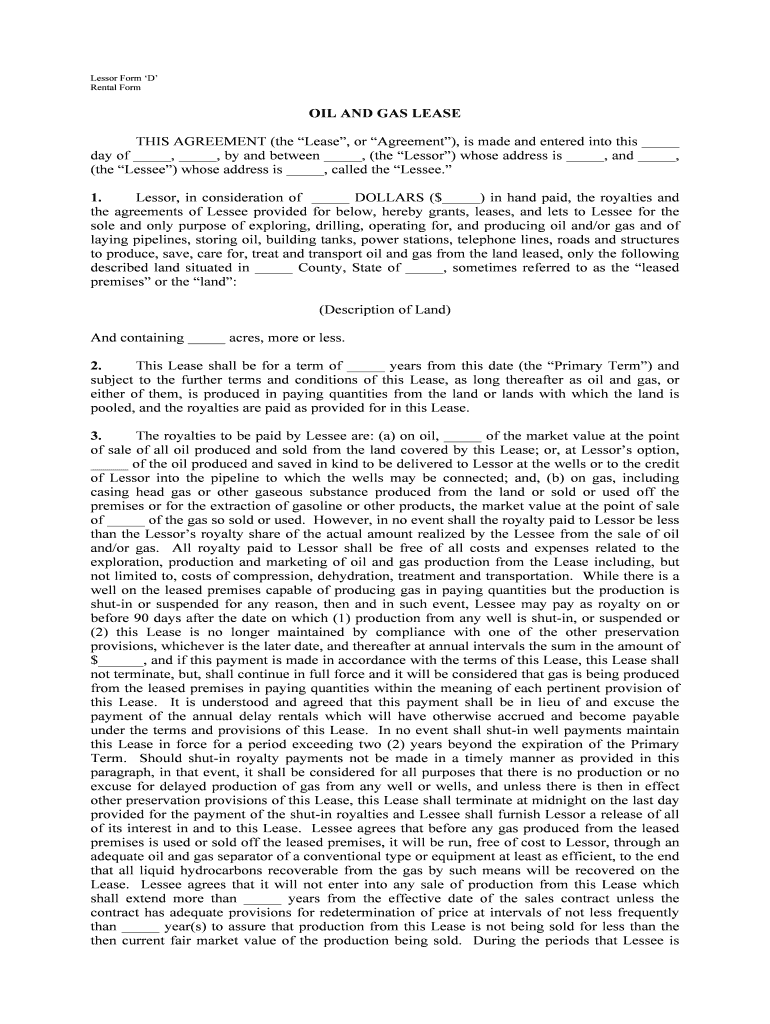
Lessor Form D


What is the Lessor Form D
The Lessor Form D is a legal document used primarily in the context of real estate transactions. It serves as a declaration for lessors, detailing the terms under which a property is leased. This form is essential for both landlords and tenants, as it outlines the rights and responsibilities of each party involved in the leasing agreement. Understanding its components is crucial for ensuring compliance with applicable laws and regulations.
How to use the Lessor Form D
Using the Lessor Form D involves several key steps. Initially, the lessor must fill out the form with accurate information regarding the property, lease terms, and tenant details. Once completed, both parties should review the document to ensure all terms are clearly stated and agreed upon. After both parties sign, it is advisable to keep copies for their records. This form can be utilized in various situations, including residential and commercial leases.
Steps to complete the Lessor Form D
Completing the Lessor Form D requires careful attention to detail. Here are the steps to follow:
- Gather necessary information, such as property details, lease duration, and tenant information.
- Fill in the form accurately, ensuring all fields are completed.
- Review the document with all parties involved to confirm understanding and agreement.
- Sign the form, ensuring that both the lessor and tenant provide their signatures.
- Distribute copies of the signed form to all parties for their records.
Legal use of the Lessor Form D
The Lessor Form D must adhere to specific legal standards to be considered valid. It is essential that the form is signed by all involved parties, as this demonstrates mutual consent to the lease terms. Additionally, the form should comply with state and federal regulations governing lease agreements. Proper execution of the form can protect the rights of both lessors and tenants in case of disputes.
Key elements of the Lessor Form D
Several key elements are crucial to the Lessor Form D. These include:
- Property Description: A detailed description of the property being leased.
- Lease Terms: The duration of the lease, including start and end dates.
- Financial Obligations: Details regarding rent amounts, payment schedules, and any applicable fees.
- Signatures: Signatures of both the lessor and tenant, confirming agreement to the terms.
State-specific rules for the Lessor Form D
It is important to note that the Lessor Form D may be subject to state-specific regulations. Each state has its own laws governing lease agreements, which can affect the requirements for completing and submitting the form. Lessors should familiarize themselves with local laws to ensure compliance and avoid potential legal issues. Consulting with a legal professional can provide additional guidance tailored to specific state regulations.
Quick guide on how to complete lessor form d
Effortlessly Prepare Lessor Form D on Any Device
Digital document management has become increasingly preferred by businesses and individuals alike. It offers an excellent eco-friendly alternative to traditional printed and signed documents, allowing you to locate the appropriate form and securely store it online. airSlate SignNow equips you with all the tools necessary to create, edit, and eSign your documents swiftly and without interruptions. Manage Lessor Form D on any device using airSlate SignNow's Android or iOS applications and simplify any document-related task today.
Effortlessly Edit and eSign Lessor Form D
- Obtain Lessor Form D and then click Get Form to begin.
- Utilize the tools we offer to complete your form.
- Emphasize important sections of your documents or conceal sensitive information with tools provided by airSlate SignNow specifically for this purpose.
- Create your signature with the Sign feature, which takes mere seconds and holds the same legal validity as a conventional wet ink signature.
- Review all the details and then click on the Done button to save your changes.
- Choose how you wish to send your form—via email, text message (SMS), invite link, or download it to your computer.
Eliminate the hassle of lost or misplaced files, tedious document searches, and errors that necessitate printing new copies. airSlate SignNow meets all your document management needs in just a few clicks from your preferred device. Edit and eSign Lessor Form D, ensuring excellent communication at any point in the form preparation process with airSlate SignNow.
Create this form in 5 minutes or less
Create this form in 5 minutes!
People also ask
-
What is Lessor Form D and how can airSlate SignNow help with it?
Lessor Form D is a crucial document that streamlines the leasing process between lessors and lessees. With airSlate SignNow, you can easily create, send, and eSign Lessor Form D online, ensuring a smooth transaction and reducing paperwork hassles.
-
How much does it cost to use airSlate SignNow for Lessor Form D?
airSlate SignNow offers a variety of pricing plans suitable for different business needs. You can start with a free trial to evaluate how well it serves your requirements for managing Lessor Form D before committing to a paid plan.
-
What features does airSlate SignNow provide for managing Lessor Form D?
AirSlate SignNow provides key features such as customizable templates for Lessor Form D, real-time collaboration, and audit trails to track document progress. These features enhance efficiency and ensure that your leasing agreements are executed correctly.
-
Can airSlate SignNow integrate with other software for Lessor Form D management?
Yes, airSlate SignNow integrates seamlessly with various applications including CRM and accounting software. This allows you to manage Lessor Form D without disrupting your existing workflows, enhancing overall productivity.
-
What are the benefits of using airSlate SignNow for my Lessor Form D?
Using airSlate SignNow for your Lessor Form D can signNowly reduce the time spent on document management. It ensures faster processing times, improved accuracy, and enhanced security for your sensitive leasing documents.
-
Is airSlate SignNow secure for handling Lessor Form D?
Absolutely! airSlate SignNow employs industry-standard security measures, including encryption and secure access controls, to protect your Lessor Form D. You can have peace of mind knowing that your documents are safeguarded throughout the signing process.
-
How can I get started with airSlate SignNow for Lessor Form D?
Getting started with airSlate SignNow is simple. Sign up for a free trial on our website, create your Lessor Form D using our user-friendly templates, and begin sending it out for signatures with just a few clicks.
Get more for Lessor Form D
Find out other Lessor Form D
- Help Me With eSign North Carolina Construction LLC Operating Agreement
- eSign Education Presentation Montana Easy
- How To eSign Missouri Education Permission Slip
- How To eSign New Mexico Education Promissory Note Template
- eSign New Mexico Education Affidavit Of Heirship Online
- eSign California Finance & Tax Accounting IOU Free
- How To eSign North Dakota Education Rental Application
- How To eSign South Dakota Construction Promissory Note Template
- eSign Education Word Oregon Secure
- How Do I eSign Hawaii Finance & Tax Accounting NDA
- eSign Georgia Finance & Tax Accounting POA Fast
- eSign Georgia Finance & Tax Accounting POA Simple
- How To eSign Oregon Education LLC Operating Agreement
- eSign Illinois Finance & Tax Accounting Resignation Letter Now
- eSign Texas Construction POA Mobile
- eSign Kansas Finance & Tax Accounting Stock Certificate Now
- eSign Tennessee Education Warranty Deed Online
- eSign Tennessee Education Warranty Deed Now
- eSign Texas Education LLC Operating Agreement Fast
- eSign Utah Education Warranty Deed Online