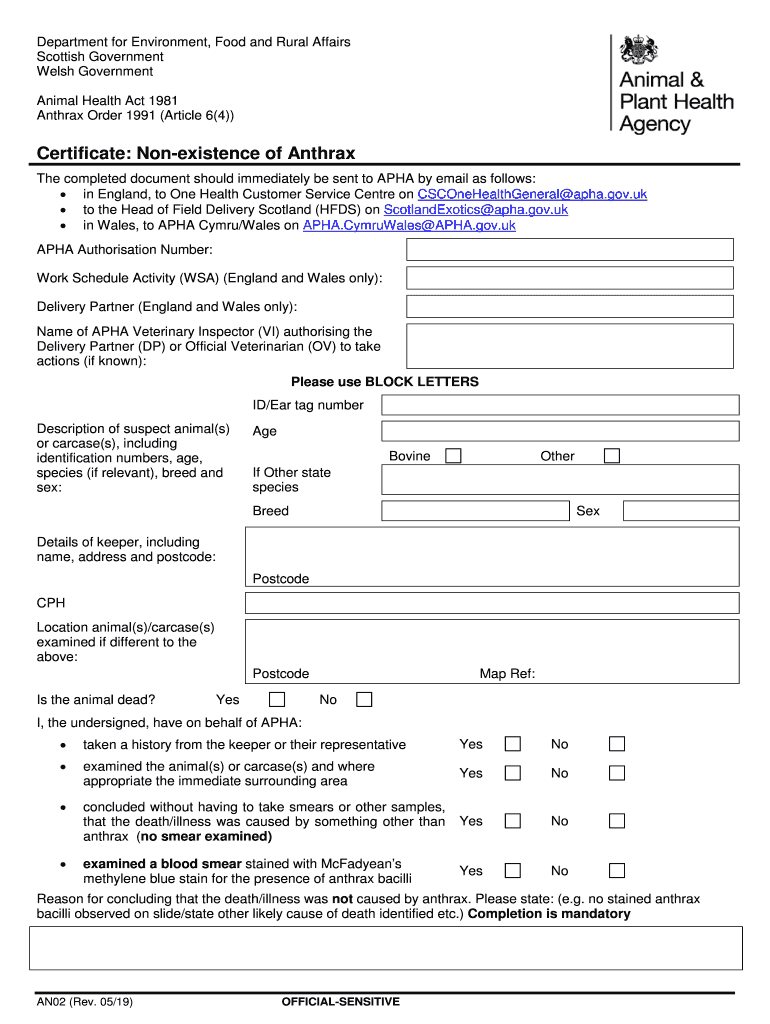
Self Certificate Form to Print 2019-2026


What is the self certificate form to print?
The self certificate form is a document that allows individuals, particularly single parents, to declare specific information about their status or circumstances. This form is often required for various purposes, such as applying for financial assistance or benefits. In the context of Kenya, the self certification form may be used to verify eligibility for programs like the Higher Education Loans Board (HELB). The form typically includes sections for personal details, income information, and declarations regarding the applicant's situation. It is essential to fill out this form accurately to ensure compliance with the requirements set by the issuing authority.
How to use the self certificate form to print
Using the self certificate form involves several straightforward steps. First, download the form in PDF format to ensure it is easily printable. Next, carefully read the instructions provided on the form to understand what information is required. Fill in the necessary details, ensuring that all information is accurate and complete. Once completed, print the form for submission. Depending on the requirements, you may need to sign the form physically or use a digital signature, which can be facilitated through platforms like signNow. Finally, submit the form according to the specified guidelines, whether online, by mail, or in person.
Steps to complete the self certificate form to print
Completing the self certificate form requires attention to detail. Here are the key steps:
- Download the self certificate form from a reliable source.
- Open the PDF file and review the instructions carefully.
- Fill in your personal information, including your name, address, and contact details.
- Provide accurate income details, including any relevant financial documentation if required.
- Complete the declaration section, confirming the truthfulness of the information provided.
- Review the form for any errors or omissions before printing.
- Print the completed form and sign it if necessary.
Key elements of the self certificate form to print
The self certificate form contains several key elements that are crucial for its validity. These include:
- Personal Information: Full name, address, and contact details of the applicant.
- Income Declaration: A section where the applicant must disclose their income sources and amounts.
- Signature: A space for the applicant to sign, affirming the accuracy of the information provided.
- Date: The date on which the form is completed and signed.
- Additional Documentation: Any required attachments that support the information declared in the form.
Legal use of the self certificate form to print
The self certificate form is legally binding when completed correctly. It serves as a declaration of the applicant's circumstances and is often used in legal or administrative contexts. For it to be valid, the form must be filled out truthfully, and any false information can lead to penalties or legal repercussions. Compliance with local laws and regulations is essential when using this form, particularly when submitting it for official purposes like financial assistance or other benefits.
Who issues the self certificate form?
The self certificate form is typically issued by governmental or educational institutions that require verification of an individual's status. In Kenya, for example, the Higher Education Loans Board (HELB) may provide this form for single parents applying for loans or financial assistance. Other organizations, such as social services or community support programs, may also issue similar forms to help assess eligibility for various benefits. It is important to obtain the form from the appropriate authority to ensure it meets all necessary legal requirements.
Quick guide on how to complete self certificate form to print
Complete Self Certificate Form To Print effortlessly on any gadget
Web-based document management has become increasingly favored by businesses and individuals alike. It serves as an ideal eco-friendly substitute for conventional printed and signed documents, enabling you to locate the correct form and securely keep it in the cloud. airSlate SignNow equips you with all the tools necessary to create, modify, and eSign your files seamlessly without delays. Manage Self Certificate Form To Print on any device using airSlate SignNow's Android or iOS applications and enhance any document-oriented process today.
How to modify and eSign Self Certificate Form To Print with ease
- Find Self Certificate Form To Print and click Get Form to begin.
- Use the tools we offer to fill out your document.
- Highlight important sections of the documents or redact sensitive information with tools provided specifically for that purpose by airSlate SignNow.
- Create your signature using the Sign tool, which takes just seconds and carries the same legal validity as a standard wet ink signature.
- Review the details and click on the Done button to save your changes.
- Select how you want to send your form, via email, SMS, or a shareable link, or download it to your computer.
Eliminate the worry of lost or misplaced documents, tedious form searching, or mistakes that necessitate new document prints. airSlate SignNow addresses your document management needs in just a few clicks from any device you prefer. Edit and eSign Self Certificate Form To Print and guarantee effective communication at every stage of your form preparation process with airSlate SignNow.
Create this form in 5 minutes or less
Find and fill out the correct self certificate form to print
Create this form in 5 minutes!
How to create an eSignature for the self certificate form to print
The best way to create an electronic signature for your PDF file online
The best way to create an electronic signature for your PDF file in Google Chrome
How to make an eSignature for signing PDFs in Gmail
The best way to generate an eSignature straight from your mobile device
The way to create an electronic signature for a PDF file on iOS
The best way to generate an eSignature for a PDF document on Android devices
People also ask
-
What is a self certification form and how is it used?
A self certification form is a document used to confirm that a person or entity meets certain criteria or standards without requiring third-party verification. In many cases, these forms are essential for compliance purposes in various industries. With airSlate SignNow, you can easily create and manage self certification forms to streamline your documentation process.
-
How can airSlate SignNow help with self certification forms?
airSlate SignNow offers a user-friendly platform for creating, sending, and signing self certification forms securely. The streamlined process allows for quick eSignatures, reducing the time and effort needed to manage paperwork. Additionally, you can customize self certification forms to meet your specific business needs.
-
What features does airSlate SignNow provide for self certification forms?
The platform provides features such as customizable templates for self certification forms, automated workflows, and real-time tracking of document status. These tools ensure that your forms are completed efficiently and securely. Furthermore, you can integrate airSlate SignNow with your existing tools to enhance productivity.
-
Is there a cost associated with using self certification forms in airSlate SignNow?
Yes, there is a cost associated with using airSlate SignNow, but it is designed to be cost-effective for businesses of all sizes. Subscription plans vary depending on the features needed, allowing you to select a plan that best fits your budget and requirements for managing self certification forms. A free trial is also available for new users.
-
Can I integrate self certification forms with other applications?
Absolutely! airSlate SignNow allows seamless integration with a variety of applications, making it easy to incorporate self certification forms into your existing workflow. You can connect with tools like Google Drive, Salesforce, and more, enabling effortless access to your documents and data.
-
What benefits do self certification forms offer for my business?
Self certification forms provide several benefits, including increased efficiency, reduced paperwork, and improved compliance tracking. By using airSlate SignNow to automate your self certification forms, you can save time on document management and ensure that your processes remain compliant with industry standards.
-
Are self certification forms customizable in airSlate SignNow?
Yes, self certification forms can be fully customized in airSlate SignNow to meet your business needs. You can add your branding, adjust the layout, and include specific fields required for your certification process. This flexibility ensures that your forms align with your operational requirements.
Get more for Self Certificate Form To Print
Find out other Self Certificate Form To Print
- eSign Arkansas Government Affidavit Of Heirship Easy
- eSign California Government LLC Operating Agreement Computer
- eSign Oklahoma Finance & Tax Accounting Executive Summary Template Computer
- eSign Tennessee Finance & Tax Accounting Cease And Desist Letter Myself
- eSign Finance & Tax Accounting Form Texas Now
- eSign Vermont Finance & Tax Accounting Emergency Contact Form Simple
- eSign Delaware Government Stock Certificate Secure
- Can I eSign Vermont Finance & Tax Accounting Emergency Contact Form
- eSign Washington Finance & Tax Accounting Emergency Contact Form Safe
- How To eSign Georgia Government Claim
- How Do I eSign Hawaii Government Contract
- eSign Hawaii Government Contract Now
- Help Me With eSign Hawaii Government Contract
- eSign Hawaii Government Contract Later
- Help Me With eSign California Healthcare / Medical Lease Agreement
- Can I eSign California Healthcare / Medical Lease Agreement
- How To eSign Hawaii Government Bill Of Lading
- How Can I eSign Hawaii Government Bill Of Lading
- eSign Hawaii Government Promissory Note Template Now
- eSign Hawaii Government Work Order Online