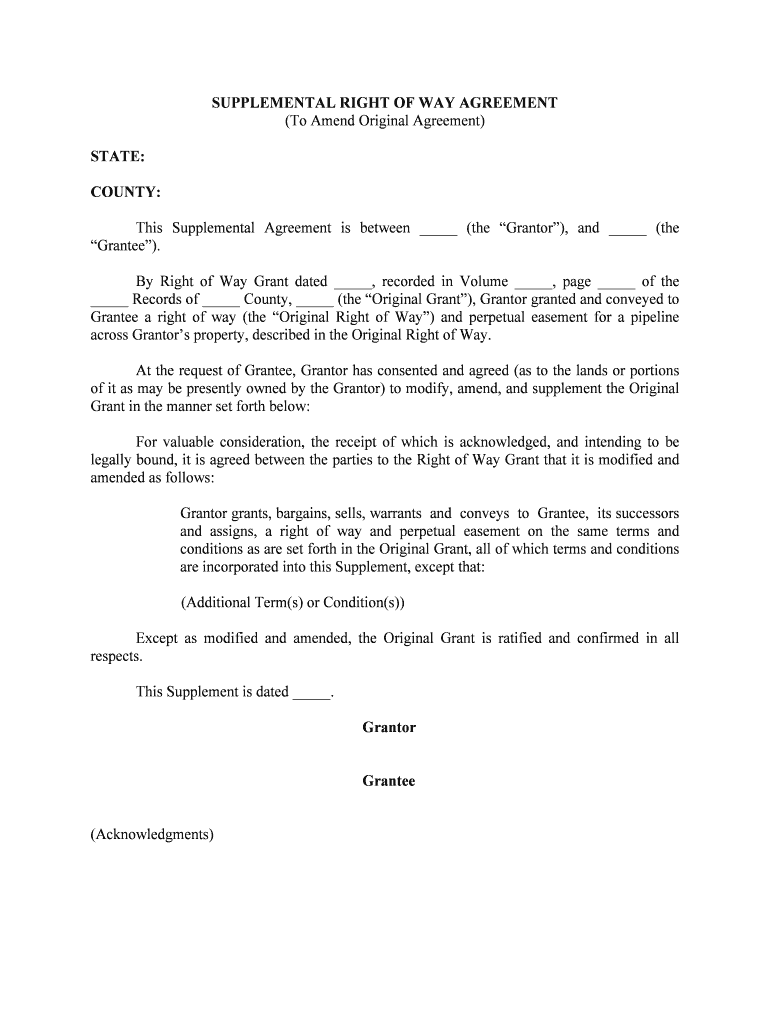
R1 5409 1710 DOC US Forest Service Form


What is the R1 5 doc US Forest Service
The R1 5 doc is a specific form utilized by the US Forest Service for various administrative purposes. This document is essential for managing activities related to land use, resource management, and compliance with federal regulations. It serves as a formal request or notification that may pertain to permits, applications, or other official communications with the Forest Service. Understanding its purpose is crucial for individuals and organizations engaging with forestry activities in the United States.
How to use the R1 5 doc US Forest Service
Using the R1 5 doc requires careful attention to detail. First, identify the specific purpose for which the form is needed, such as applying for a permit or reporting an incident. Next, gather all necessary information and documentation that supports your request. Fill out the form accurately, ensuring that all required fields are completed. Once the form is filled out, it can be submitted electronically or via traditional mail, depending on the instructions provided by the Forest Service.
Steps to complete the R1 5 doc US Forest Service
Completing the R1 5 doc involves several key steps:
- Review the instructions specific to the form to understand the requirements.
- Gather all necessary information, including personal details and any relevant documentation.
- Carefully fill out the form, ensuring accuracy and completeness.
- Double-check all entries for any errors or omissions.
- Submit the form according to the guidelines provided, either online or by mail.
Legal use of the R1 5 doc US Forest Service
The R1 5 doc is legally binding when completed and submitted in accordance with applicable laws and regulations. To ensure its legal validity, it is important to comply with all requirements set forth by the US Forest Service. This includes providing accurate information and obtaining necessary signatures. The use of electronic signatures is also permitted, provided that the signing process adheres to federal eSignature laws, ensuring that the document is recognized legally.
Key elements of the R1 5 doc US Forest Service
Key elements of the R1 5 doc include:
- Identification of the applicant or organization submitting the form.
- Detailed description of the purpose of the form, including any specific requests.
- Required signatures, which may include electronic signatures if applicable.
- Any supporting documentation that must accompany the form.
- Contact information for follow-up or clarification regarding the submission.
How to obtain the R1 5 doc US Forest Service
Obtaining the R1 5 doc can be done through the US Forest Service’s official website or by visiting a local Forest Service office. The form may be available for download in a digital format, allowing for easy access and completion. If assistance is needed, individuals can contact their local Forest Service office for guidance on how to properly obtain and fill out the form.
Quick guide on how to complete r1 54091710doc us forest service
Complete R1 5409 1710 doc US Forest Service effortlessly on any gadget
Web-based document management has become increasingly favored by companies and individuals alike. It serves as an ideal environmentally friendly alternative to traditional printed and signed paperwork, allowing you to locate the appropriate template and securely save it online. airSlate SignNow provides all the tools necessary to create, modify, and electronically sign your documents promptly without delays. Manage R1 5409 1710 doc US Forest Service on any gadget with airSlate SignNow Android or iOS applications and enhance any document-centric procedure today.
Steps to modify and eSign R1 5409 1710 doc US Forest Service with ease
- Obtain R1 5409 1710 doc US Forest Service and click on Get Form to initiate.
- Utilize the tools we offer to fill in your document.
- Mark pertinent sections of the documents or obscure confidential information with tools specifically provided by airSlate SignNow for that purpose.
- Create your signature using the Sign feature, which takes just seconds and holds the same legal validity as a conventional wet ink signature.
- Review all the details and click on the Done button to save your modifications.
- Select your preferred method to deliver your form, via email, SMS, or invitation link, or download it to your computer.
Eliminate the worry of lost or misplaced documents, tedious form searches, or errors that require reprinting. airSlate SignNow meets your document management needs in just a few clicks from your chosen device. Modify and eSign R1 5409 1710 doc US Forest Service and ensure exceptional communication at every stage of the document preparation process with airSlate SignNow.
Create this form in 5 minutes or less
Create this form in 5 minutes!
People also ask
-
What is the R1 5409 1710 doc US Forest Service?
The R1 5409 1710 doc US Forest Service is a specific document required for various processes within the US Forest Service. It includes essential information that facilitates the management of forest resources and projects. Understanding this document is crucial for compliance and effective communication within your organization.
-
How can airSlate SignNow help with the R1 5409 1710 doc US Forest Service?
airSlate SignNow simplifies the process of sending, signing, and managing the R1 5409 1710 doc US Forest Service electronically. With our platform, you can easily create templates, track document status, and ensure timely signatures. This streamlines your workflow and enhances document management efficiency.
-
What features does airSlate SignNow offer for the R1 5409 1710 doc US Forest Service?
airSlate SignNow provides robust features for managing the R1 5409 1710 doc US Forest Service, including customizable templates, secure eSignature capabilities, and automated workflows. These features ensure that your documents are compliant, easily accessible, and trackable through every stage of the signing process.
-
Is there a cost associated with using airSlate SignNow for the R1 5409 1710 doc US Forest Service?
Yes, there is a cost associated with using airSlate SignNow, which varies based on the subscription plan you choose. Our plans are designed to be cost-effective, catering to the needs of businesses of all sizes looking to manage the R1 5409 1710 doc US Forest Service efficiently. You can choose a plan that best fits your budget and requirements.
-
Can I integrate airSlate SignNow with other tools for the R1 5409 1710 doc US Forest Service?
Absolutely! airSlate SignNow offers integration capabilities with various applications such as CRM software, cloud storage solutions, and project management tools. This means you can seamlessly incorporate the management of the R1 5409 1710 doc US Forest Service into your existing systems, enhancing your overall productivity.
-
What benefits does airSlate SignNow provide for handling the R1 5409 1710 doc US Forest Service?
Using airSlate SignNow for the R1 5409 1710 doc US Forest Service ensures improved efficiency and compliance in document signing and management. Our platform reduces the turnaround time for signatures and minimizes paperwork, allowing your team to focus on critical tasks rather than manual processes. Additionally, the security features help protect sensitive information.
-
Is it easy to get started with airSlate SignNow for the R1 5409 1710 doc US Forest Service?
Yes, getting started with airSlate SignNow for the R1 5409 1710 doc US Forest Service is straightforward. The platform offers user-friendly guides and customer support to help you set up your account and start managing your documents quickly. You'll be able to send and sign documents in no time!
Get more for R1 5409 1710 doc US Forest Service
- 6 nycrr part 595 tank registration application instructions form
- Request for proposals rfp c000440 for website redesign and form
- Ny state police amendment form 2000
- Pistol instructions form
- Fax bpss 153 student records request new york state education department 2014 form
- Ny state police amendment form 2014
- Dss 2855 adult care facility personal allowance summary health ny form
- Dce form rv1
Find out other R1 5409 1710 doc US Forest Service
- Sign California Government Job Offer Now
- How Do I Sign Colorado Government Cease And Desist Letter
- How To Sign Connecticut Government LLC Operating Agreement
- How Can I Sign Delaware Government Residential Lease Agreement
- Sign Florida Government Cease And Desist Letter Online
- Sign Georgia Government Separation Agreement Simple
- Sign Kansas Government LLC Operating Agreement Secure
- How Can I Sign Indiana Government POA
- Sign Maryland Government Quitclaim Deed Safe
- Sign Louisiana Government Warranty Deed Easy
- Sign Government Presentation Massachusetts Secure
- How Can I Sign Louisiana Government Quitclaim Deed
- Help Me With Sign Michigan Government LLC Operating Agreement
- How Do I Sign Minnesota Government Quitclaim Deed
- Sign Minnesota Government Affidavit Of Heirship Simple
- Sign Missouri Government Promissory Note Template Fast
- Can I Sign Missouri Government Promissory Note Template
- Sign Nevada Government Promissory Note Template Simple
- How To Sign New Mexico Government Warranty Deed
- Help Me With Sign North Dakota Government Quitclaim Deed