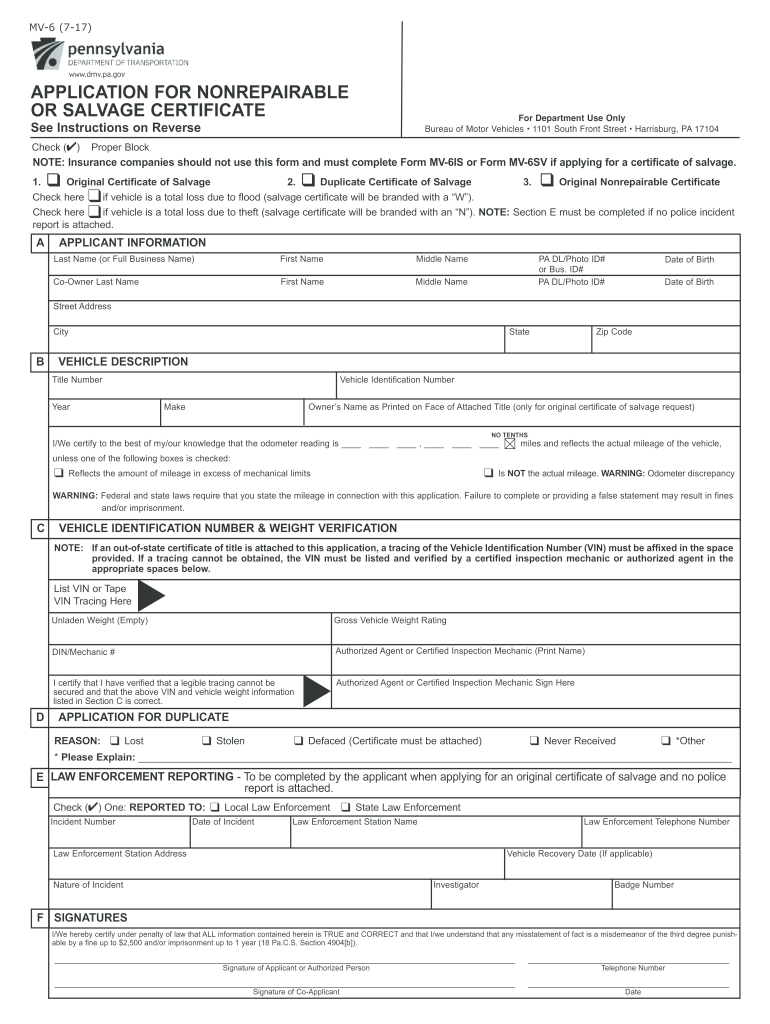
Mv 6 2017


What is the MV 6?
The MV 6 form is a crucial document used in the state of New Jersey for vehicle registration and title applications. This form is typically required when an individual or business wishes to register a vehicle that is not currently registered in their name or when applying for a new title. The MV 6 form ensures that all necessary information about the vehicle and its owner is collected for legal and administrative purposes. It includes details such as the vehicle identification number (VIN), make, model, year, and the owner's information.
How to Use the MV 6
Using the MV 6 form involves several straightforward steps. First, obtain the form from the New Jersey Motor Vehicle Commission (MVC) website or a local MVC office. Next, fill out the form with accurate information regarding the vehicle and the owner. It is essential to ensure that all details are correct to avoid delays in processing. Once completed, the form can be submitted along with any required documentation, such as proof of identity and payment for registration fees. The submission can be done in person at an MVC office or through the mail, depending on the specific requirements.
Steps to Complete the MV 6
Completing the MV 6 form requires careful attention to detail. Follow these steps:
- Obtain the MV 6 form from the MVC.
- Provide the vehicle's VIN, make, model, and year.
- Fill in the owner's name, address, and contact information.
- Indicate the purpose of the application, whether for registration or title transfer.
- Sign and date the form to certify the information is accurate.
After completing the form, ensure that you have any additional documents required for submission, such as proof of insurance or identification.
Legal Use of the MV 6
The MV 6 form serves a legal purpose in the vehicle registration process. It is essential for establishing ownership of the vehicle and ensuring compliance with state laws. When filled out correctly, the MV 6 form provides a legal basis for the registration and title of the vehicle. This form must be submitted to the MVC to obtain a valid title and registration, which are necessary for operating the vehicle legally on public roads.
Who Issues the MV 6?
The MV 6 form is issued by the New Jersey Motor Vehicle Commission (MVC). This state agency is responsible for regulating vehicle registration and titling in New Jersey. The MVC provides various forms and resources to assist residents with vehicle-related processes, including the MV 6 form. Individuals can access the form online or visit a local MVC office to obtain a physical copy.
Required Documents
When submitting the MV 6 form, several documents may be required to ensure a smooth registration process. These typically include:
- Proof of identity, such as a driver's license or state ID.
- Proof of residency, such as a utility bill or lease agreement.
- Proof of insurance for the vehicle.
- Payment for any applicable registration fees.
Gathering these documents in advance can help expedite the application process.
Quick guide on how to complete mv 6
Easily Prepare Mv 6 on Any Device
Digital document management has become increasingly favored by businesses and individuals alike. It serves as an ideal environmentally friendly substitute for conventional printed and signed documents, as you can obtain the necessary form and securely store it online. airSlate SignNow provides you with all the resources needed to create, modify, and electronically sign your documents promptly without any holdups. Manage Mv 6 across any platform with airSlate SignNow applications for Android or iOS and simplify any document-related task today.
How to Alter and eSign Mv 6 Effortlessly
- Find Mv 6 and click Get Form to begin.
- Utilize the tools we offer to complete your document.
- Emphasize important sections of your documents or obscure sensitive information with tools that airSlate SignNow specifically provides for that purpose.
- Create your electronic signature using the Sign feature, which takes seconds and carries the same legal significance as a conventional wet ink signature.
- Review all the details and click on the Done button to save your modifications.
- Choose your preferred method to send your form, by email, SMS, or invitation link, or download it to your computer.
Eliminate concerns about lost or mislaid documents, tedious searching for forms, or errors that necessitate printing new document copies. airSlate SignNow fulfills your document management needs within a few clicks from any device you choose. Alter and eSign Mv 6 and ensure outstanding communication at every stage of the document preparation process with airSlate SignNow.
Create this form in 5 minutes or less
Find and fill out the correct mv 6
Create this form in 5 minutes!
How to create an eSignature for the mv 6
The best way to make an electronic signature for a PDF document in the online mode
The best way to make an electronic signature for a PDF document in Chrome
The best way to generate an eSignature for putting it on PDFs in Gmail
The way to create an electronic signature straight from your mobile device
How to generate an eSignature for a PDF document on iOS devices
The way to create an electronic signature for a PDF document on Android devices
People also ask
-
What is the mv 6 feature in airSlate SignNow?
The mv 6 feature in airSlate SignNow allows users to create and manage multiple versions of documents seamlessly. This ensures that you can track changes efficiently and maintain a clear audit trail for all modifications. Embracing the mv 6 functionality makes document management simpler and more organized.
-
How does airSlate SignNow's pricing structure work for mv 6 users?
airSlate SignNow offers competitive pricing plans that cater to different business sizes, including options for those specifically needing the mv 6 feature. Users can choose from monthly or annual subscriptions, which provide flexibility based on their document signing needs. Each plan includes comprehensive support to help you maximize the mv 6 capabilities.
-
What are the key benefits of using the mv 6 function in airSlate SignNow?
Using the mv 6 function in airSlate SignNow offers several benefits, including enhanced collaboration and better control over document revisions. Users can minimize errors and ensure compliance by efficiently managing document versions. It's a great way to streamline your workflow and improve productivity.
-
Can I integrate airSlate SignNow's mv 6 feature with other tools?
Yes, airSlate SignNow's mv 6 feature can be integrated with various third-party applications, enhancing its overall functionality. Popular integrations include CRMs, project management tools, and cloud storage platforms. This allows for a seamless workflow where document management can occur alongside your existing processes.
-
Is there a free trial available for testing the mv 6 capabilities?
Absolutely! airSlate SignNow offers a free trial that allows potential users to explore the mv 6 capabilities without any commitment. During the trial, you can evaluate how well the mv 6 feature fits your business needs and make an informed decision before purchasing. This trial access is an excellent way to experience the benefits firsthand.
-
How does the mv 6 feature enhance document security?
The mv 6 feature in airSlate SignNow provides enhanced document security through detailed tracking and version control. Users can easily see who made changes and when, which adds a layer of accountability. Additionally, airSlate SignNow employs encryption and secure access methods to protect your sensitive documents.
-
What types of businesses can benefit from the mv 6 feature?
Businesses of all sizes can benefit from the mv 6 feature in airSlate SignNow, especially those that handle multiple document versions regularly. Industries such as legal, finance, and healthcare can particularly find value in the enhanced organization and control that mv 6 provides. It’s perfect for any team looking to streamline their document processes.
Get more for Mv 6
- Broker price opinion dataflo mls form
- Realtor open house feedback sheet form
- Tdcj marriage informal
- Form i 134 affidavit of support 2017
- Parent worksheet for certificate of live birth form
- Holland america check in form
- Hubbard county minnesota permits form
- Www mass govservice detailsinstructionsinstructions request for case management conference court form
Find out other Mv 6
- How Can I Electronic signature North Carolina Landlord tenant lease agreement
- Can I Electronic signature Vermont lease agreement
- Can I Electronic signature Michigan Lease agreement for house
- How To Electronic signature Wisconsin Landlord tenant lease agreement
- Can I Electronic signature Nebraska Lease agreement for house
- eSignature Nebraska Limited Power of Attorney Free
- eSignature Indiana Unlimited Power of Attorney Safe
- Electronic signature Maine Lease agreement template Later
- Electronic signature Arizona Month to month lease agreement Easy
- Can I Electronic signature Hawaii Loan agreement
- Electronic signature Idaho Loan agreement Now
- Electronic signature South Carolina Loan agreement Online
- Electronic signature Colorado Non disclosure agreement sample Computer
- Can I Electronic signature Illinois Non disclosure agreement sample
- Electronic signature Kentucky Non disclosure agreement sample Myself
- Help Me With Electronic signature Louisiana Non disclosure agreement sample
- How To Electronic signature North Carolina Non disclosure agreement sample
- Electronic signature Ohio Non disclosure agreement sample Online
- How Can I Electronic signature Oklahoma Non disclosure agreement sample
- How To Electronic signature Tennessee Non disclosure agreement sample