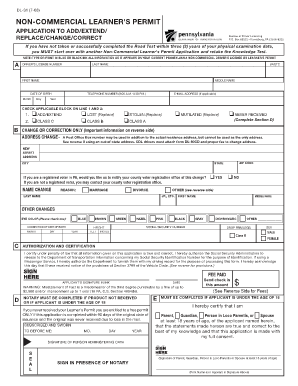
Dl 31 Form 2008


What is the DL 31 Form
The DL 31 form, officially known as the form DL 31 non-commercial learner's permit application, is a document used in Pennsylvania for individuals seeking to obtain a learner's permit for non-commercial driving. This form is essential for new drivers, allowing them to practice driving under certain conditions while accompanied by a licensed adult. The DL 31 form is a crucial step in the process of obtaining a full driver's license, particularly for those who are under the age of 18.
How to Use the DL 31 Form
Using the DL 31 form involves several straightforward steps. First, applicants must accurately fill out the form with their personal information, including name, address, and date of birth. Next, it is important to provide any necessary identification details, such as a Social Security number. Once completed, the form must be submitted to the Pennsylvania Department of Transportation (PennDOT) either online or in person, depending on the applicant's preference. After submission, applicants will be guided on the next steps, which typically include passing a vision test and possibly a written knowledge test.
Steps to Complete the DL 31 Form
Completing the DL 31 form requires careful attention to detail. Here are the steps to follow:
- Obtain the DL 31 form from the PennDOT website or a local PennDOT office.
- Fill out the form with accurate personal information, ensuring all fields are completed.
- Gather any required supporting documents, such as proof of identity and residency.
- Review the completed form for accuracy before submission.
- Submit the form either online through the PennDOT portal or in person at a designated office.
Legal Use of the DL 31 Form
The DL 31 form is legally recognized as part of the process to obtain a learner's permit in Pennsylvania. To ensure its legal validity, it must be filled out completely and accurately. Additionally, any signatures required must be provided by the applicant and, if applicable, a parent or guardian. Utilizing a reliable electronic signature tool can enhance the security and legality of the submission, ensuring compliance with eSignature laws.
Required Documents for the DL 31 Form
When submitting the DL 31 form, applicants must provide several key documents to support their application. These typically include:
- A valid form of identification, such as a birth certificate or passport.
- Proof of residency, which can be established through utility bills or bank statements.
- Social Security card or number verification.
- Any additional forms required by PennDOT based on the applicant's age or circumstances.
Form Submission Methods
The DL 31 form can be submitted through various methods, offering flexibility for applicants. The options include:
- Online submission through the official PennDOT website, which may require creating an account.
- In-person submission at a local PennDOT office, where applicants can receive immediate assistance.
- Mailing the completed form to the appropriate PennDOT address, ensuring it is sent with sufficient time for processing.
Quick guide on how to complete dl 31 form 100259270
Effortlessly Prepare Dl 31 Form on Any Device
The management of online documents has gained popularity among businesses and individuals. It serves as an excellent eco-friendly alternative to conventional printed and signed paperwork, allowing you to locate the appropriate form and securely store it online. airSlate SignNow equips you with all the necessary tools to create, modify, and eSign your documents swiftly without delays. Manage Dl 31 Form on any device using the airSlate SignNow applications for Android or iOS and streamline any document-related processes today.
How to Edit and eSign Dl 31 Form with Ease
- Locate Dl 31 Form and click on Get Form to begin.
- Use the tools available to fill out your form.
- Highlight relevant sections of the documents or conceal sensitive information with tools specifically provided by airSlate SignNow for that purpose.
- Create your signature using the Sign tool, which takes just seconds and holds the same legal validity as a conventional wet signature.
- Review all the information and click on the Done button to save your modifications.
- Choose how you wish to send your form, whether by email, SMS, invitation link, or downloading it to your computer.
Eliminate concerns about lost or mislaid documents, tedious form searches, or errors requiring new document copies. airSlate SignNow fulfills all your document management requirements in just a few clicks from any device of your choice. Modify and eSign Dl 31 Form and guarantee optimal communication at every stage of your form preparation process with airSlate SignNow.
Create this form in 5 minutes or less
Find and fill out the correct dl 31 form 100259270
Create this form in 5 minutes!
How to create an eSignature for the dl 31 form 100259270
The best way to make an electronic signature for your PDF online
The best way to make an electronic signature for your PDF in Google Chrome
The best way to generate an electronic signature for signing PDFs in Gmail
The way to generate an eSignature right from your smartphone
How to generate an electronic signature for a PDF on iOS
The way to generate an eSignature for a PDF on Android
People also ask
-
What is the dl 31 form, and why is it important?
The dl 31 form is a document used for various purposes, including the update of driver information and vehicle registration in certain jurisdictions. It's essential for maintaining accurate records with your local Department of Motor Vehicles (DMV). Understanding how to fill out and submit this form correctly can save you time and prevent potential legal issues.
-
How can airSlate SignNow help with the dl 31 form?
airSlate SignNow provides an efficient platform for electronically signing and sending the dl 31 form. With its intuitive interface, users can easily upload, fill out, and eSign the form, ensuring a hassle-free experience. This digital solution eliminates the need for printing and mailing, making your document management faster and more convenient.
-
Is there a cost associated with using airSlate SignNow for the dl 31 form?
Yes, there is a subscription cost for using airSlate SignNow, but it is designed to be cost-effective. Depending on the plan you choose, you can access features that simplify the process of managing the dl 31 form. Investing in this service can ultimately save you money by reducing paper-related expenses and improving your workflow efficiency.
-
What features does airSlate SignNow offer for the dl 31 form?
airSlate SignNow offers a range of features that enhance the handling of the dl 31 form, including eSigning, document templates, and secure cloud storage. These features allow users to customize the form, sign it electronically, and save it securely for future reference. The combination of these tools makes it easy to manage your documents anytime and anywhere.
-
Can I integrate airSlate SignNow with other applications for the dl 31 form?
Yes, airSlate SignNow allows integrations with various applications to streamline the process for the dl 31 form. You can connect it with CRM systems, cloud storage services, and more to enhance your document workflow. This flexibility means you can manage your forms alongside other essential business tools seamlessly.
-
How does airSlate SignNow ensure the security of the dl 31 form?
airSlate SignNow implements robust security measures to protect your documents, including the dl 31 form. Features such as SSL encryption and user authentication ensure that your information remains confidential and secure. You can trust that your signed documents are protected against unauthorized access.
-
What are the benefits of using airSlate SignNow for the dl 31 form?
The primary benefits of using airSlate SignNow for the dl 31 form include time-saving, increased efficiency, and improved accuracy. By eliminating manual processes, you can quickly manage your documents with ease. Additionally, the eSignature feature ensures that your form is legally compliant and recognized in your jurisdiction.
Get more for Dl 31 Form
- Benefits fund open enrollment form nysna pension plan and rnbenefits
- Pakistan football federation club registration form pdf
- San luis obispo family court services intake form
- Dallas police open records form
- Instructions for forms oel vpk 10 oel vpk 11a and oel vpk
- These illustrations depict the relationships that violate the nepotism law form
- Background authorization form california
- Pre employment physical form hutchinson clinic
Find out other Dl 31 Form
- Can I eSignature Alaska Orthodontists PDF
- How Do I eSignature New York Non-Profit Form
- How To eSignature Iowa Orthodontists Presentation
- Can I eSignature South Dakota Lawers Document
- Can I eSignature Oklahoma Orthodontists Document
- Can I eSignature Oklahoma Orthodontists Word
- How Can I eSignature Wisconsin Orthodontists Word
- How Do I eSignature Arizona Real Estate PDF
- How To eSignature Arkansas Real Estate Document
- How Do I eSignature Oregon Plumbing PPT
- How Do I eSignature Connecticut Real Estate Presentation
- Can I eSignature Arizona Sports PPT
- How Can I eSignature Wisconsin Plumbing Document
- Can I eSignature Massachusetts Real Estate PDF
- How Can I eSignature New Jersey Police Document
- How Can I eSignature New Jersey Real Estate Word
- Can I eSignature Tennessee Police Form
- How Can I eSignature Vermont Police Presentation
- How Do I eSignature Pennsylvania Real Estate Document
- How Do I eSignature Texas Real Estate Document