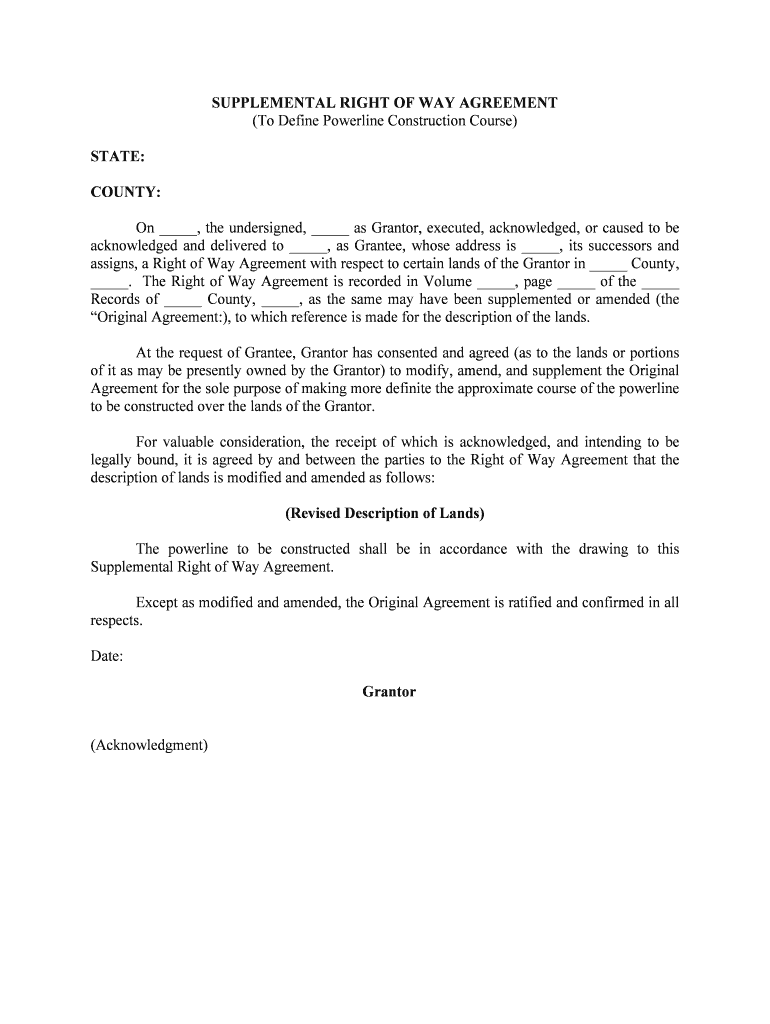
Day Four Easements American Land Agency Form


What is the Day Four Easements American Land Agency
The Day Four Easements American Land Agency form is a legal document used to grant specific rights to a party regarding the use of land. This form typically outlines the terms and conditions under which easements are established, ensuring that both parties understand their rights and responsibilities. It is essential for property owners and developers to use this form when creating easements to avoid potential disputes and ensure compliance with local regulations.
Steps to complete the Day Four Easements American Land Agency
Completing the Day Four Easements American Land Agency form involves several key steps to ensure accuracy and legality:
- Gather necessary information about the property, including its legal description and the parties involved.
- Clearly define the purpose of the easement, specifying what rights are being granted.
- Include any relevant terms, such as duration, maintenance responsibilities, and access rights.
- Ensure that all parties involved review the document for accuracy and clarity.
- Obtain signatures from all parties to execute the easement legally.
Legal use of the Day Four Easements American Land Agency
The legal use of the Day Four Easements American Land Agency form is governed by state and federal laws. To be considered valid, the easement must meet specific legal requirements, such as proper execution and recording with the appropriate local authority. This form serves to protect the rights of both the grantor and grantee, ensuring that the easement is enforceable in a court of law if disputes arise.
Key elements of the Day Four Easements American Land Agency
Several key elements must be included in the Day Four Easements American Land Agency form to ensure its effectiveness:
- Identification of Parties: Clearly state the names and addresses of the parties involved.
- Legal Description: Provide a precise legal description of the property affected by the easement.
- Purpose of Easement: Specify the intended use of the easement, such as access for utilities or pathways.
- Duration: Indicate whether the easement is temporary or permanent.
- Signatures: Ensure all parties sign the document to validate the agreement.
How to obtain the Day Four Easements American Land Agency
Obtaining the Day Four Easements American Land Agency form can typically be done through local government offices, such as the county clerk or assessor's office. Many jurisdictions also provide downloadable versions of this form on their official websites. It is advisable to contact the relevant agency to confirm that you have the most current version and to understand any specific requirements for your area.
State-specific rules for the Day Four Easements American Land Agency
State-specific rules regarding the Day Four Easements American Land Agency form can vary significantly. Each state may have different requirements for the creation, execution, and recording of easements. It is crucial for individuals to familiarize themselves with their state’s laws to ensure compliance. Consulting with a legal professional can provide clarity on any state-specific nuances that may affect the easement process.
Quick guide on how to complete day four easements american land agency
Complete Day Four Easements American Land Agency effortlessly on any device
Web-based document management has gained traction among companies and individuals. It offers an ideal environmentally-friendly alternative to traditional printed and signed documents, allowing you to obtain the correct form and securely store it online. airSlate SignNow provides all the tools necessary to create, modify, and electronically sign your documents quickly and efficiently. Manage Day Four Easements American Land Agency on any platform using the airSlate SignNow Android or iOS applications and simplify any document-related task today.
How to modify and electronically sign Day Four Easements American Land Agency with ease
- Obtain Day Four Easements American Land Agency and then click Get Form to begin.
- Leverage the tools we provide to complete your form.
- Emphasize pertinent sections of the documents or black out sensitive information with tools that airSlate SignNow specifically offers for that purpose.
- Create your signature using the Sign tool, which takes mere seconds and holds the same legal significance as a conventional wet ink signature.
- Review the information and then click the Done button to save your modifications.
- Choose your preferred method to send your form, via email, SMS, invite link, or download it to your computer.
Eliminate worries about lost or misplaced files, tedious form searches, or errors that necessitate printing new copies of documents. airSlate SignNow addresses your document management needs in just a few clicks from any device you choose. Modify and electronically sign Day Four Easements American Land Agency to guarantee outstanding communication throughout your form preparation process with airSlate SignNow.
Create this form in 5 minutes or less
Create this form in 5 minutes!
People also ask
-
What are Day Four Easements in relation to American Land Agency?
Day Four Easements refer to specific land-use agreements that can be managed through the American Land Agency's platform. These easements help define land use rights and restrictions, optimizing land management. Utilizing airSlate SignNow can simplify the process of eSigning these documents, enhancing efficiency for all stakeholders.
-
How does airSlate SignNow support Day Four Easements?
airSlate SignNow provides a streamlined approach for managing Day Four Easements through its eSigning capabilities. Users can quickly send, sign, and store important documents related to these easements, reducing paperwork and administrative burdens. This digital solution ensures that you can focus on critical land management tasks.
-
What are the pricing options for using airSlate SignNow with Day Four Easements?
Pricing for airSlate SignNow varies based on the features required for managing Day Four Easements. There are flexible plans available that cater to small, medium, and large enterprises. Each plan includes essential eSigning capabilities to facilitate the efficient handling of easement documents.
-
What features are offered by airSlate SignNow for eSigning Day Four Easements?
airSlate SignNow provides a robust set of features for eSigning Day Four Easements, including customizable templates, secure cloud storage, and real-time tracking. These features ensure that your easement documents are signed efficiently and are easily accessible whenever needed. Additionally, airSlate SignNow is user-friendly, making it simple for anyone to use.
-
Can I integrate airSlate SignNow with other tools for handling Day Four Easements?
Yes, airSlate SignNow offers seamless integrations with various tools and platforms useful for managing Day Four Easements. This interoperability allows businesses to enhance their document workflows by connecting SignNow with CRM systems, cloud storage solutions, and more. Thus, you can maintain a cohesive operational environment.
-
What benefits does using airSlate SignNow provide for Day Four Easements management?
Using airSlate SignNow for Day Four Easements management offers numerous benefits, including reduced turnaround times and improved document accuracy. The eSigning solution eliminates unnecessary delays associated with traditional signatures. In turn, this enhances productivity and allows you to focus on other important aspects of land management.
-
Is airSlate SignNow compliant with legal standards for Day Four Easements?
Yes, airSlate SignNow complies with all relevant legal standards required for eSigning documents, including those related to Day Four Easements. This compliance ensures that your signed documents are legally binding and recognized by courts. You can trust that airSlate SignNow meets the rigorous legal requirements necessary for your land agreements.
Get more for Day Four Easements American Land Agency
- Briefing record template form
- Bird beak adaptations shellys science spot form
- Incident statement template form
- Chain of custody record mccampbell analytical inc form
- Auction registration amp agreement form bid number relay for life relay acsevents
- Authorised remote workers declaration lloydamp39s form
- Iicrc continuing education form
- Online registration amp forms athletics tukwila school district
Find out other Day Four Easements American Land Agency
- Electronic signature Indiana Sponsorship Agreement Free
- Can I Electronic signature Vermont Bulk Sale Agreement
- Electronic signature Alaska Medical Records Release Mobile
- Electronic signature California Medical Records Release Myself
- Can I Electronic signature Massachusetts Medical Records Release
- How Do I Electronic signature Michigan Medical Records Release
- Electronic signature Indiana Membership Agreement Easy
- How Can I Electronic signature New Jersey Medical Records Release
- Electronic signature New Mexico Medical Records Release Easy
- How Can I Electronic signature Alabama Advance Healthcare Directive
- How Do I Electronic signature South Carolina Advance Healthcare Directive
- eSignature Kentucky Applicant Appraisal Form Evaluation Later
- Electronic signature Colorado Client and Developer Agreement Later
- Electronic signature Nevada Affiliate Program Agreement Secure
- Can I Electronic signature Pennsylvania Co-Branding Agreement
- Can I Electronic signature South Dakota Engineering Proposal Template
- How Do I Electronic signature Arizona Proforma Invoice Template
- Electronic signature California Proforma Invoice Template Now
- Electronic signature New York Equipment Purchase Proposal Now
- How Do I Electronic signature New York Proforma Invoice Template