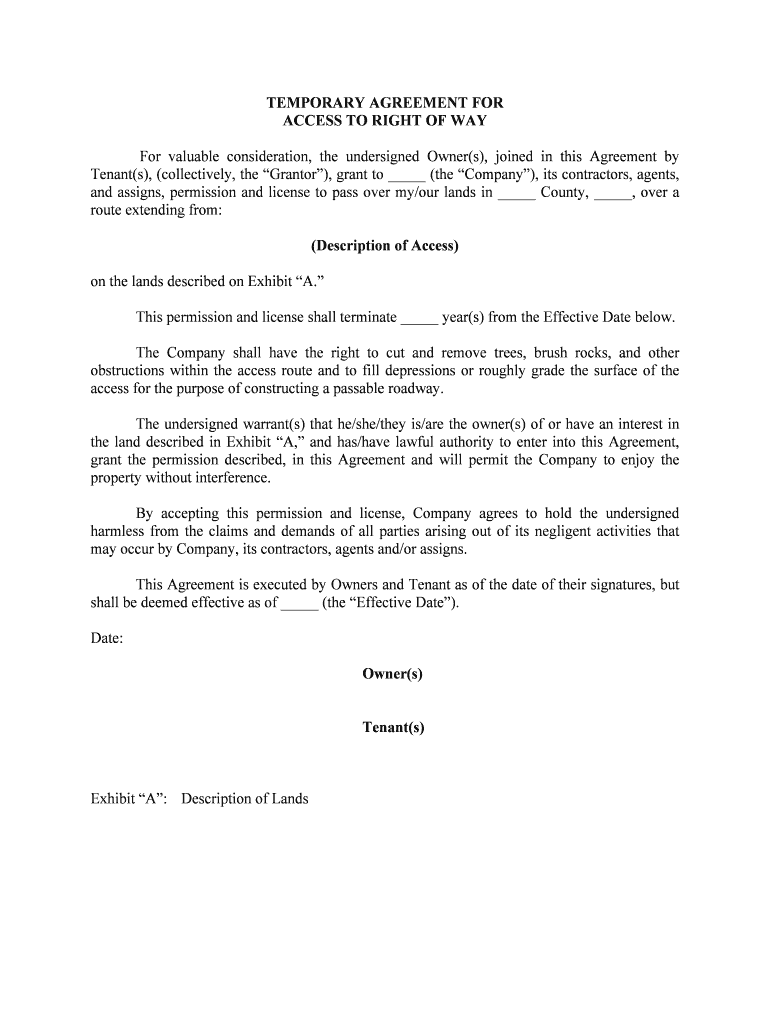
TEMPORARY AGREEMENT for Form


What is the TEMPORARY AGREEMENT FOR
The temporary agreement for is a legal document designed to outline the terms and conditions between parties for a specific, limited duration. This type of agreement is often used in various scenarios, such as employment contracts, service agreements, or rental arrangements. It serves to clarify expectations and responsibilities, ensuring that all parties are on the same page during the agreed-upon timeframe. By establishing clear guidelines, the temporary agreement helps to prevent misunderstandings and disputes.
Key elements of the TEMPORARY AGREEMENT FOR
A well-structured temporary agreement for typically includes several essential components:
- Parties Involved: Clearly identify all parties entering into the agreement.
- Duration: Specify the start and end dates of the agreement.
- Scope of Work: Detail the tasks or responsibilities each party will undertake.
- Compensation: Outline any payment terms or compensation arrangements.
- Termination Clause: Include conditions under which the agreement can be terminated early.
- Signatures: Ensure all parties sign the document to validate the agreement.
Steps to complete the TEMPORARY AGREEMENT FOR
Completing a temporary agreement for involves several straightforward steps:
- Draft the Agreement: Use a template or create a document that includes all necessary elements.
- Review the Terms: Ensure all parties understand and agree to the terms outlined in the agreement.
- Make Necessary Adjustments: Modify any sections as needed to reflect the specific needs of the parties involved.
- Sign the Document: Each party should sign the agreement, either physically or electronically, to confirm their acceptance.
- Distribute Copies: Provide each party with a signed copy for their records.
Legal use of the TEMPORARY AGREEMENT FOR
The temporary agreement for is legally binding when it meets specific criteria. To ensure its validity, the document must be clear and precise in its terms, and all parties must enter into the agreement voluntarily. Additionally, compliance with relevant laws and regulations is crucial. In the United States, electronic signatures are recognized under the ESIGN Act and UETA, making digital execution of the agreement legally acceptable, provided that the parties consent to use electronic means.
How to obtain the TEMPORARY AGREEMENT FOR
Obtaining a temporary agreement for can be done through various means. Many online resources offer templates that can be customized to fit specific needs. Legal professionals can also provide tailored agreements based on individual circumstances. It is essential to ensure that any template used complies with local laws and regulations to guarantee its enforceability.
Examples of using the TEMPORARY AGREEMENT FOR
Temporary agreements for can be applied in numerous situations, including:
- Contract Work: Freelancers may use a temporary agreement to outline the scope of work and payment terms with clients.
- Rental Arrangements: Landlords and tenants can establish terms for short-term leases through a temporary agreement.
- Employment Contracts: Employers may offer temporary positions with defined terms to meet specific project needs.
Quick guide on how to complete temporary agreement for
Complete TEMPORARY AGREEMENT FOR effortlessly on any device
Managing documents online has gained popularity among businesses and individuals. It offers an ideal eco-friendly substitute for conventional printed and signed paperwork, as you can locate the appropriate template and securely store it online. airSlate SignNow equips you with all the tools necessary to create, modify, and electronically sign your documents promptly without delays. Manage TEMPORARY AGREEMENT FOR on any platform using airSlate SignNow's Android or iOS applications and simplify any document-related task today.
How to modify and electronically sign TEMPORARY AGREEMENT FOR effortlessly
- Locate TEMPORARY AGREEMENT FOR and click Get Form to begin.
- Use the tools we offer to complete your document.
- Highlight important sections of the documents or redact sensitive information with tools that airSlate SignNow provides specifically for that purpose.
- Create your signature using the Sign tool, which takes seconds and holds the same legal validity as a conventional wet ink signature.
- Review all the details and click the Done button to save your changes.
- Choose how you wish to share your form, via email, SMS, or invitation link, or download it to your computer.
Forget about lost or misplaced documents, tedious form searches, or mistakes that require printing new document copies. airSlate SignNow addresses all your needs in document management with just a few clicks from any device you prefer. Edit and electronically sign TEMPORARY AGREEMENT FOR and ensure excellent communication at every step of the form preparation process with airSlate SignNow.
Create this form in 5 minutes or less
Create this form in 5 minutes!
People also ask
-
What is a TEMPORARY AGREEMENT FOR and how can it benefit my business?
A TEMPORARY AGREEMENT FOR is a legal document that outlines terms between parties for a limited duration. Utilizing airSlate SignNow, businesses can easily create and manage these agreements, ensuring legal compliance and smoother transactions. By leveraging this feature, you can maintain clarity with clients and partners while protecting your interests.
-
How does airSlate SignNow simplify the process of creating a TEMPORARY AGREEMENT FOR?
With airSlate SignNow, creating a TEMPORARY AGREEMENT FOR is streamlined through an intuitive online editor. Users can customize templates with ease, incorporate necessary fields for signatures, and adjust terms as needed. This efficiency speeds up the agreement process, allowing you to focus on other essential business activities.
-
Are there costs associated with using airSlate SignNow for TEMPORARY AGREEMENT FOR?
Yes, there are various pricing plans for using airSlate SignNow, tailored to different business needs. These plans often include features such as eSigning, document management, and more generic tools applicable to TEMPORARY AGREEMENT FOR. Our clear pricing structure ensures you get the best value for your investment.
-
What features does airSlate SignNow offer for handling TEMPORARY AGREEMENT FOR?
airSlate SignNow includes features like customizable templates, eSignature options, and real-time collaboration tools specifically designed for TEMPORARY AGREEMENT FOR. These tools help ensure that all parties can review and sign documents efficiently, reducing the turnaround time for agreements. Additionally, automated reminders ensure nothing falls through the cracks.
-
Can I integrate airSlate SignNow with other software for TEMPORARY AGREEMENT FOR?
Absolutely! airSlate SignNow offers seamless integrations with various software applications, such as CRM systems and document storage platforms. This means you can manage your TEMPORARY AGREEMENT FOR alongside your existing tools, enhancing productivity and ensuring all your contracts are easily accessible.
-
Is electronic signing secure for TEMPORARY AGREEMENT FOR?
Yes, airSlate SignNow employs industry-standard security measures to protect your TEMPORARY AGREEMENT FOR. This includes encryption, secure cloud storage, and compliance with regulations like eIDAS and ESIGN. You can have peace of mind knowing your documents are safe and legally binding.
-
How quickly can I send a TEMPORARY AGREEMENT FOR using airSlate SignNow?
Sending a TEMPORARY AGREEMENT FOR through airSlate SignNow can be done in just a few clicks. Once the document is prepared, you can send it out for eSignature almost instantly, reducing delays in the negotiation process. This speed is crucial for businesses that need to act quickly to seize opportunities.
Get more for TEMPORARY AGREEMENT FOR
Find out other TEMPORARY AGREEMENT FOR
- How To Electronic signature Tennessee High Tech Job Offer
- Electronic signature South Carolina Lawers Rental Lease Agreement Online
- How Do I Electronic signature Arizona Legal Warranty Deed
- How To Electronic signature Arizona Legal Lease Termination Letter
- How To Electronic signature Virginia Lawers Promissory Note Template
- Electronic signature Vermont High Tech Contract Safe
- Electronic signature Legal Document Colorado Online
- Electronic signature Washington High Tech Contract Computer
- Can I Electronic signature Wisconsin High Tech Memorandum Of Understanding
- How Do I Electronic signature Wisconsin High Tech Operating Agreement
- How Can I Electronic signature Wisconsin High Tech Operating Agreement
- Electronic signature Delaware Legal Stock Certificate Later
- Electronic signature Legal PDF Georgia Online
- Electronic signature Georgia Legal Last Will And Testament Safe
- Can I Electronic signature Florida Legal Warranty Deed
- Electronic signature Georgia Legal Memorandum Of Understanding Simple
- Electronic signature Legal PDF Hawaii Online
- Electronic signature Legal Document Idaho Online
- How Can I Electronic signature Idaho Legal Rental Lease Agreement
- How Do I Electronic signature Alabama Non-Profit Profit And Loss Statement