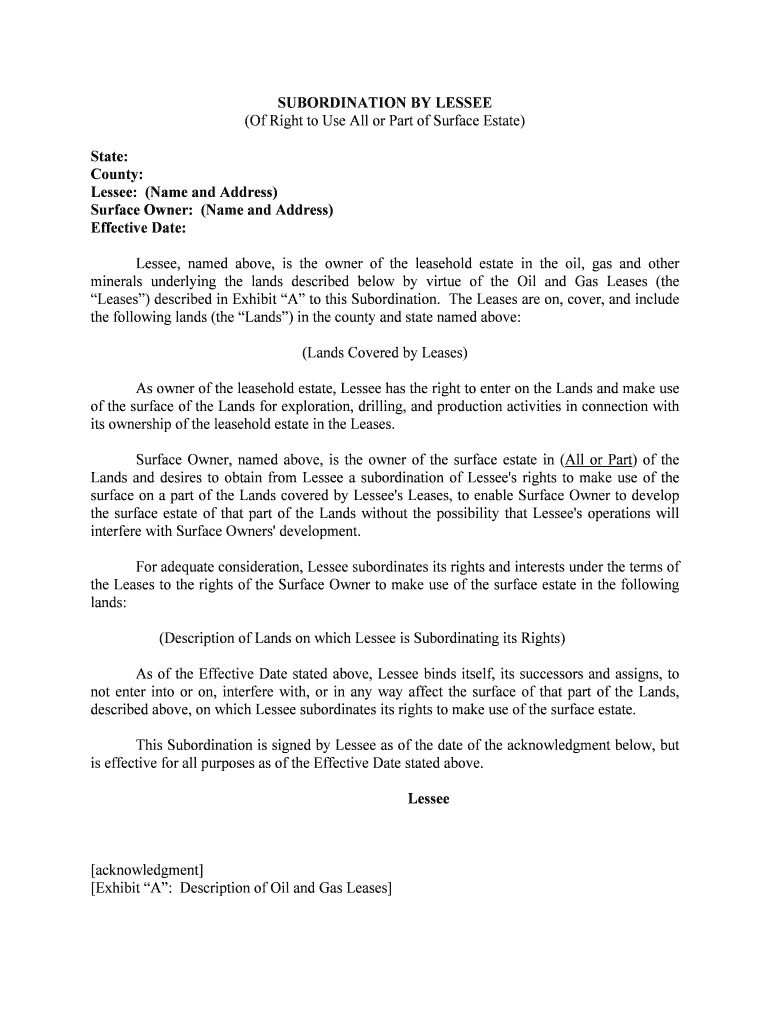
SUBORDINATION by LESSEE Form


What is the subordination by lessee?
The subordination by lessee is a legal document that establishes the priority of a lease agreement in relation to other claims on a property. This form is particularly important in real estate transactions, as it clarifies the rights of the lessee (tenant) and the lessor (landlord) in the event of foreclosure or other financial claims against the property. By executing this form, the lessee agrees that their lease will be subordinate to any existing or future mortgages on the property, ensuring that lenders have priority over the lease in case of default.
How to use the subordination by lessee
To effectively use the subordination by lessee form, both parties—the lessee and the lessor—must complete and sign the document. This process typically involves the following steps:
- Review the lease agreement to understand the terms and conditions.
- Consult with legal counsel to ensure compliance with local laws.
- Fill out the subordination by lessee form, providing necessary details such as names, property address, and lease specifics.
- Both parties should sign the document in the presence of a notary public to enhance its legal standing.
- Distribute copies of the signed form to all relevant parties, including lenders and legal representatives.
Steps to complete the subordination by lessee
Completing the subordination by lessee form involves several key steps to ensure accuracy and legal validity:
- Gather all relevant documents, including the original lease and any existing mortgage agreements.
- Carefully read the subordination by lessee form to understand its implications.
- Fill in the required information, such as the names of the lessee and lessor, property details, and lease terms.
- Sign the form in the presence of a notary public to authenticate the signatures.
- Keep a copy of the signed form for your records and provide copies to the lessor and any lenders involved.
Legal use of the subordination by lessee
The legal use of the subordination by lessee form is critical in real estate transactions. It serves to protect the rights of both the lessee and the lessor while ensuring that lenders have the necessary assurances regarding their claims on the property. This form must comply with local laws and regulations to be enforceable. It is advisable for both parties to seek legal advice before executing the form to avoid potential disputes in the future.
Key elements of the subordination by lessee
Several key elements must be included in the subordination by lessee form to ensure its effectiveness:
- Identification of Parties: Clearly state the names and addresses of the lessee and lessor.
- Property Description: Provide a detailed description of the property subject to the lease.
- Lease Terms: Outline the specific terms of the lease agreement, including duration and rental payments.
- Subordination Clause: Include a clause that explicitly states the lessee's agreement to subordinate their lease to existing or future mortgages.
- Signatures: Ensure that both parties sign the document, preferably in the presence of a notary public.
State-specific rules for the subordination by lessee
Each state in the U.S. may have specific rules and regulations regarding the use of the subordination by lessee form. It is essential to understand these local laws to ensure compliance. Factors such as notarization requirements, specific language that must be included, and filing procedures can vary significantly between states. Consulting with a legal professional familiar with real estate law in your state can help navigate these complexities and ensure that the form is executed correctly.
Quick guide on how to complete subordination by lessee
Effortlessly Prepare SUBORDINATION BY LESSEE on Any Device
Digital document management has gained signNow traction among businesses and individuals. It offers an ideal eco-friendly alternative to traditional printed and signed paperwork, allowing you to locate the appropriate form and securely store it online. airSlate SignNow provides all the necessary tools to create, edit, and electronically sign your documents swiftly without hassle. Manage SUBORDINATION BY LESSEE on any device using airSlate SignNow's Android or iOS applications and streamline your document-related processes today.
How to Edit and eSign SUBORDINATION BY LESSEE with Ease
- Obtain SUBORDINATION BY LESSEE and then click Get Form to begin.
- Utilize the tools we offer to complete your form.
- Emphasize important sections of the documents or redact confidential information with tools specifically designed by airSlate SignNow for that function.
- Create your signature using the Sign feature, which only takes moments and carries the same legal validity as a conventional wet ink signature.
- Review the details and then hit the Done button to save your changes.
- Choose how you wish to share your form, via email, SMS, invitation link, or download it to your computer.
Eliminate concerns about lost or misplaced documents, cumbersome form navigation, or mistakes that necessitate generating new document copies. airSlate SignNow meets all your document management needs in just a few clicks from any device you prefer. Edit and eSign SUBORDINATION BY LESSEE to ensure excellent communication throughout the document preparation process with airSlate SignNow.
Create this form in 5 minutes or less
Create this form in 5 minutes!
People also ask
-
What does subordination by lessee mean in the context of e-signing?
Subordination by lessee refers to an agreement where a lessee agrees to subordinate their lease rights to the interests of other parties, such as lenders. In the context of airSlate SignNow, this process can be quickly facilitated through our e-signature platform, ensuring that all relevant documents are signed and secured efficiently.
-
How can airSlate SignNow help streamline the subordination by lessee process?
airSlate SignNow streamlines the subordination by lessee process by allowing users to create, send, and sign relevant documents electronically. Our user-friendly interface simplifies the workflow, making it easier to obtain necessary approvals and signatures, thus expediting the entire leasing agreement process.
-
What features does airSlate SignNow offer for managing subordination by lessee agreements?
airSlate SignNow offers a variety of features tailored for managing subordination by lessee agreements, including customizable templates, automatic reminders, and secure storage. These features ensure that all aspects of the subordination agreement are handled smoothly, allowing for efficient document management.
-
Is pricing competitive for businesses needing to manage subordination by lessee documentation?
Yes, airSlate SignNow provides competitive pricing plans specifically designed to accommodate businesses of all sizes managing subordination by lessee documentation. We offer flexible subscription options that ensure affordability while delivering robust e-signature solutions.
-
What are the benefits of using airSlate SignNow for subordination by lessee processes?
Using airSlate SignNow for subordination by lessee processes enhances efficiency, reduces paper consumption, and minimizes the time taken to finalize agreements. Additionally, our secure platform boosts compliance while providing verification features that track changes and ensure document integrity.
-
Can airSlate SignNow integrate with other software for subordination by lessee agreements?
Absolutely! airSlate SignNow integrates seamlessly with various software applications that businesses commonly use, such as CRM systems and project management tools. This capability allows for a more cohesive workflow, particularly for subordination by lessee agreements, ensuring that all documents are easily accessible.
-
How secure is airSlate SignNow when handling subordination by lessee documents?
airSlate SignNow prioritizes security with advanced encryption methods, ensuring that all subordination by lessee documents are protected. We comply with industry standards to safeguard sensitive information, providing users with peace of mind while managing their e-signature needs.
Get more for SUBORDINATION BY LESSEE
Find out other SUBORDINATION BY LESSEE
- How To Electronic signature Maryland Lawers Month To Month Lease
- Electronic signature North Carolina High Tech IOU Fast
- How Do I Electronic signature Michigan Lawers Warranty Deed
- Help Me With Electronic signature Minnesota Lawers Moving Checklist
- Can I Electronic signature Michigan Lawers Last Will And Testament
- Electronic signature Minnesota Lawers Lease Termination Letter Free
- Electronic signature Michigan Lawers Stock Certificate Mobile
- How Can I Electronic signature Ohio High Tech Job Offer
- How To Electronic signature Missouri Lawers Job Description Template
- Electronic signature Lawers Word Nevada Computer
- Can I Electronic signature Alabama Legal LLC Operating Agreement
- How To Electronic signature North Dakota Lawers Job Description Template
- Electronic signature Alabama Legal Limited Power Of Attorney Safe
- How To Electronic signature Oklahoma Lawers Cease And Desist Letter
- How To Electronic signature Tennessee High Tech Job Offer
- Electronic signature South Carolina Lawers Rental Lease Agreement Online
- How Do I Electronic signature Arizona Legal Warranty Deed
- How To Electronic signature Arizona Legal Lease Termination Letter
- How To Electronic signature Virginia Lawers Promissory Note Template
- Electronic signature Vermont High Tech Contract Safe