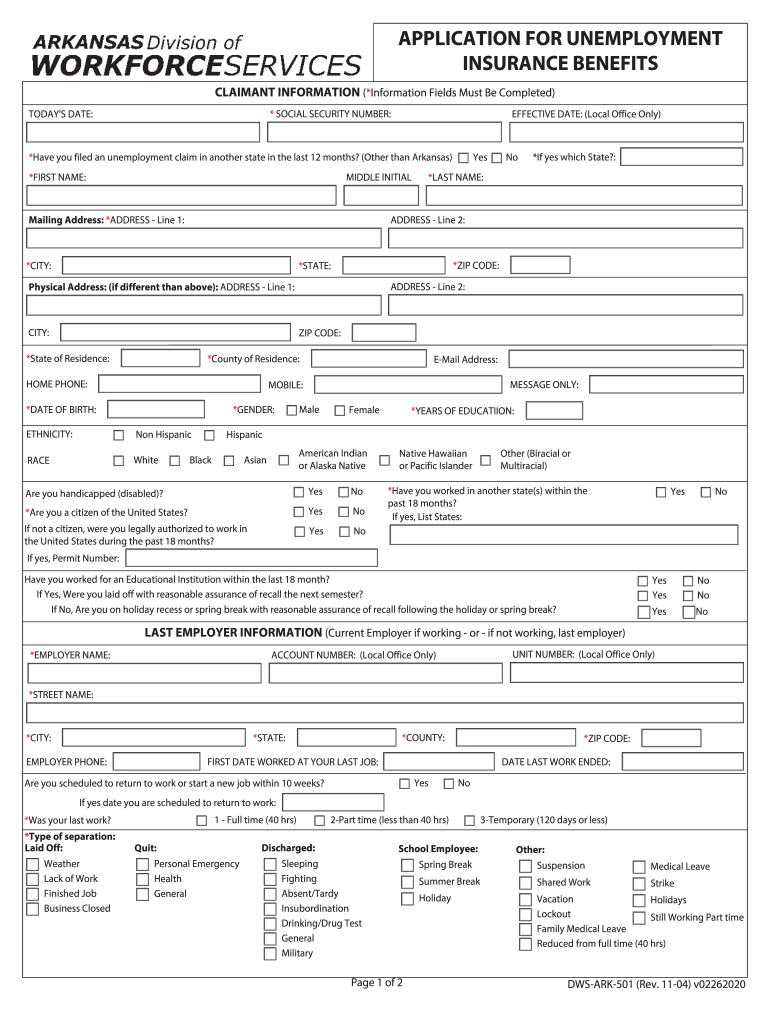
Arkansas Unemployment Form 2020-2026


What is the Arkansas Unemployment Form
The Arkansas Unemployment Form is a crucial document for individuals seeking unemployment benefits in the state of Arkansas. This form allows eligible residents to apply for financial assistance if they find themselves unemployed through no fault of their own. The form collects essential information regarding the applicant's employment history, reasons for unemployment, and personal details necessary for processing the claim. Understanding the purpose and requirements of this form is vital for a successful application.
Steps to complete the Arkansas Unemployment Form
Completing the Arkansas Unemployment Form involves several key steps to ensure accuracy and compliance. First, gather all necessary documentation, including your Social Security number, employment history, and any relevant identification. Next, access the form online through the Arkansas Division of Workforce Services website. Fill out the required fields carefully, providing truthful and complete information. After reviewing your entries for accuracy, submit the form electronically or print it for mailing. Ensure you keep a copy of the submitted form for your records.
Legal use of the Arkansas Unemployment Form
The legal use of the Arkansas Unemployment Form is governed by state and federal laws. To be considered valid, the form must be filled out accurately and submitted within the designated time frame. Misrepresentation or providing false information can lead to penalties, including denial of benefits or legal action. It is important to understand that the form serves as a legal document, and completing it correctly is essential for receiving unemployment benefits.
Eligibility Criteria
To qualify for unemployment benefits in Arkansas, applicants must meet specific eligibility criteria. Generally, individuals must have lost their job through no fault of their own, such as layoffs or company closures. Additionally, applicants must have earned a minimum amount during their base period, which is typically the first four of the last five completed calendar quarters. Other factors, such as availability for work and actively seeking employment, also play a crucial role in determining eligibility.
Required Documents
When applying for unemployment benefits in Arkansas, certain documents are required to support your claim. These typically include proof of identity, such as a driver's license or Social Security card, and documentation of your employment history, which may include pay stubs or W-2 forms. Having these documents ready can streamline the application process and help ensure that your claim is processed without unnecessary delays.
Form Submission Methods
The Arkansas Unemployment Form can be submitted through various methods, providing flexibility for applicants. The most efficient way is to submit the form online via the Arkansas Division of Workforce Services website, where users can fill out and submit the form electronically. Alternatively, applicants can print the completed form and mail it to the appropriate office or deliver it in person. Each method has its advantages, but online submission is typically faster and allows for immediate confirmation of receipt.
Application Process & Approval Time
The application process for unemployment benefits in Arkansas involves several stages, starting with the submission of the Arkansas Unemployment Form. Once submitted, the claim will be reviewed by the Arkansas Division of Workforce Services. The approval time can vary based on the volume of applications and the completeness of the submitted information. Generally, applicants can expect to receive a determination within a few weeks. It is advisable to regularly check the status of your claim online for updates.
Quick guide on how to complete arkansas unemployment form
Complete Arkansas Unemployment Form easily on any device
Online document management has gained popularity among businesses and individuals. It serves as an excellent eco-friendly alternative to traditional printed and signed documents, allowing you to obtain the necessary form and securely store it online. airSlate SignNow provides all the tools you need to create, modify, and electronically sign your documents quickly and without delays. Handle Arkansas Unemployment Form on any device using airSlate SignNow's Android or iOS applications and enhance your document-based processes today.
How to modify and electronically sign Arkansas Unemployment Form effortlessly
- Find Arkansas Unemployment Form and click Get Form to begin.
- Utilize the tools we offer to complete your form.
- Highlight important sections of the documents or obscure sensitive information using tools specifically designed for that purpose by airSlate SignNow.
- Create your electronic signature with the Sign tool, which takes mere seconds and holds the same legal validity as a traditional ink signature.
- Review all the details and then click the Done button to save your changes.
- Select how you wish to send your form, whether by email, SMS, or invite link, or download it to your computer.
Eliminate the hassle of lost or misplaced documents, tedious form-finding, or mistakes requiring new printed copies. airSlate SignNow meets your document management needs in just a few clicks, from any device you prefer. Modify and electronically sign Arkansas Unemployment Form and ensure excellent communication at every stage of your form preparation process with airSlate SignNow.
Create this form in 5 minutes or less
Find and fill out the correct arkansas unemployment form
Create this form in 5 minutes!
How to create an eSignature for the arkansas unemployment form
The best way to generate an electronic signature for a PDF document in the online mode
The best way to generate an electronic signature for a PDF document in Chrome
The way to generate an eSignature for putting it on PDFs in Gmail
The best way to make an electronic signature right from your mobile device
The way to make an eSignature for a PDF document on iOS devices
The best way to make an electronic signature for a PDF on Android devices
People also ask
-
What is the process to access unemployment benefits in Arkansas?
To access your unemployment benefits in Arkansas, you need to visit the official website and complete your unemployment benefits Arkansas log in. This involves entering your personal information and following the prompts to register and file your claim. Once logged in, you can manage your claims and check your benefit status.
-
How do I reset my unemployment benefits Arkansas login password?
If you've forgotten your password for the unemployment benefits Arkansas login, you can easily reset it by clicking on the 'Forgot Password?' link on the login page. Follow the instructions provided, which typically involve verifying your identity and selecting a new password. This ensures secure access to your benefits information.
-
What features does airSlate SignNow offer for document signing?
airSlate SignNow offers a range of features for document signing, including eSigning, templates, and secure storage. These tools allow you to streamline the process for essential documents related to unemployment benefits Arkansas log in. Users can also track document status in real-time, ensuring a smooth and efficient experience.
-
Can I integrate airSlate SignNow with other applications?
Yes, airSlate SignNow seamlessly integrates with various applications to enhance your workflow. Common integrations include popular tools like Google Drive and Salesforce. This flexibility allows users managing unemployment benefits Arkansas log in to efficiently handle their documents without switching between multiple platforms.
-
Is there a free trial available for airSlate SignNow?
airSlate SignNow offers a free trial period that allows potential customers to explore its features without committing financially. During this trial, you can test the functionalities related to your unemployment benefits Arkansas login. After the trial, various pricing options are available to fit different needs and budgets.
-
What are the benefits of using airSlate SignNow for eSigning?
Using airSlate SignNow for eSigning provides numerous benefits, such as increased efficiency and reduced turnaround times for document signing. These features are particularly useful when dealing with forms related to unemployment benefits Arkansas log in. Additionally, the platform is user-friendly and fully compliant with legal regulations.
-
How secure is airSlate SignNow for my documents?
Security is a top priority for airSlate SignNow, which employs advanced encryption and authentication measures to protect your documents. When accessing unemployment benefits Arkansas log in and signing documents, you can trust that your information remains confidential and secure. Regular security audits also ensure high standards are maintained.
Get more for Arkansas Unemployment Form
Find out other Arkansas Unemployment Form
- How Do I eSign Hawaii Construction Form
- How To eSign Hawaii Construction Form
- How Do I eSign Hawaii Construction Form
- How To eSign Florida Doctors Form
- Help Me With eSign Hawaii Doctors Word
- How Can I eSign Hawaii Doctors Word
- Help Me With eSign New York Doctors PPT
- Can I eSign Hawaii Education PDF
- How To eSign Hawaii Education Document
- Can I eSign Hawaii Education Document
- How Can I eSign South Carolina Doctors PPT
- How Can I eSign Kansas Education Word
- How To eSign Kansas Education Document
- How Do I eSign Maine Education PPT
- Can I eSign Maine Education PPT
- How To eSign Massachusetts Education PDF
- How To eSign Minnesota Education PDF
- Can I eSign New Jersey Education Form
- How Can I eSign Oregon Construction Word
- How Do I eSign Rhode Island Construction PPT