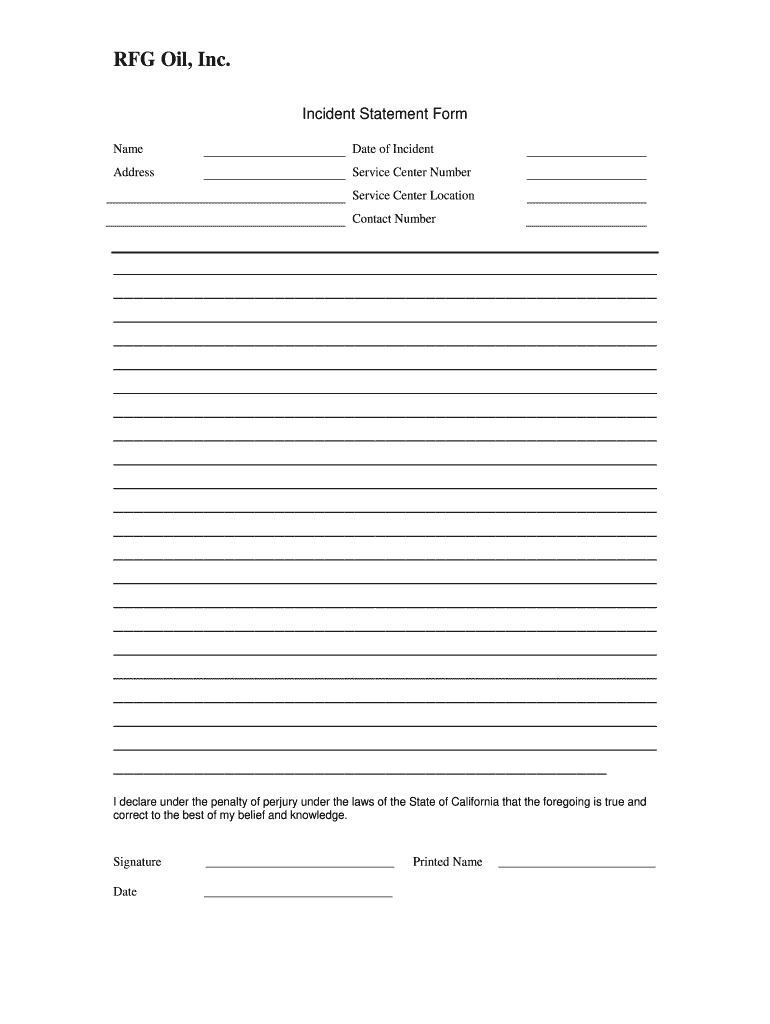
Incident Statement Template Form


What is the Incident Statement Template
The Incident Statement Template serves as a structured document designed to record details about an incident, ensuring that all relevant information is captured in a clear and organized manner. This template is essential for businesses and organizations that need to document events for legal, compliance, or operational purposes. It typically includes sections for identifying the parties involved, describing the incident, noting the time and location, and outlining any immediate actions taken. Utilizing this template helps maintain consistency and accuracy in reporting incidents, which can be crucial for future reference or legal considerations.
How to use the Incident Statement Template
Using the Incident Statement Template involves several straightforward steps to ensure comprehensive and accurate documentation. First, gather all necessary information related to the incident, including names, dates, and locations. Next, fill in each section of the template methodically, ensuring that details are specific and factual. It is important to avoid assumptions or subjective language. Once completed, review the document for clarity and completeness. Finally, ensure that all relevant parties sign the document to validate its authenticity. This process enhances the reliability of the statement and can be vital in legal contexts.
Key elements of the Incident Statement Template
The Incident Statement Template comprises several key elements that contribute to its effectiveness. Essential components include:
- Incident Description: A detailed account of what occurred, including the sequence of events.
- Parties Involved: Identification of all individuals or entities affected by the incident.
- Date and Time: Specifics regarding when the incident took place.
- Location: The exact place where the incident occurred.
- Actions Taken: Any immediate measures implemented in response to the incident.
- Witnesses: Names and contact information of individuals who observed the incident.
Including these elements ensures that the incident statement is thorough and serves its intended purpose effectively.
Steps to complete the Incident Statement Template
Completing the Incident Statement Template requires a systematic approach to ensure all information is accurately captured. Follow these steps:
- Gather Information: Collect all relevant details about the incident, including witness statements and evidence.
- Fill Out the Template: Begin entering information into the template, starting with the date and time.
- Describe the Incident: Provide a factual and detailed account of what happened, avoiding personal opinions.
- Include Witness Information: List any witnesses and their contact details for follow-up.
- Review and Edit: Carefully check the document for accuracy and completeness before finalizing it.
- Obtain Signatures: Ensure all relevant parties sign the document to confirm its validity.
By following these steps, you can create a comprehensive and reliable incident statement that meets legal and organizational standards.
Legal use of the Incident Statement Template
The legal use of the Incident Statement Template is critical for ensuring that documentation holds up in potential disputes or investigations. For the statement to be legally binding, it must be accurate, complete, and signed by all relevant parties. Adhering to legal standards, such as those outlined in the ESIGN Act, ensures that electronic signatures are recognized. Additionally, maintaining confidentiality and compliance with privacy regulations is essential when handling sensitive information. Properly executed, the incident statement can serve as a valuable piece of evidence in legal proceedings.
Quick guide on how to complete incident statement template
Finalize Incident Statement Template effortlessly on any device
Digital document management has become increasingly favored by businesses and individuals alike. It offers an ideal eco-friendly alternative to traditional printed and signed materials, allowing you to access the necessary form and securely store it online. airSlate SignNow equips you with all the resources you require to create, adjust, and electronically sign your documents swiftly without delays. Handle Incident Statement Template on any device with the airSlate SignNow applications for Android or iOS and enhance any document-related process today.
How to modify and electronically sign Incident Statement Template with ease
- Obtain Incident Statement Template and select Get Form to begin.
- Utilize the tools we provide to complete your form.
- Emphasize important sections of your documents or obscure sensitive details with tools that airSlate SignNow specifically offers for that purpose.
- Create your signature using the Sign feature, which takes mere seconds and holds the same legal significance as a conventional wet ink signature.
- Review the information and click on the Done button to save your modifications.
- Select your preferred method for sending your form, whether by email, SMS, or invite link, or download it to your computer.
Eliminate concerns about lost or misplaced files, time-consuming form searches, or mistakes that necessitate printing new document copies. airSlate SignNow meets all your document management needs in just a few clicks from your chosen device. Adjust and electronically sign Incident Statement Template and ensure effective communication at every stage of your form preparation process with airSlate SignNow.
Create this form in 5 minutes or less
Create this form in 5 minutes!
How to create an eSignature for the incident statement template
How to generate an electronic signature for your PDF online
How to generate an electronic signature for your PDF in Google Chrome
The way to generate an electronic signature for signing PDFs in Gmail
How to generate an electronic signature from your smartphone
How to make an electronic signature for a PDF on iOS
How to generate an electronic signature for a PDF file on Android
People also ask
-
What is rfg oil and how does it benefit businesses?
RFG oil, or reformulated gasoline, is designed to burn cleaner and reduce air pollution. For businesses, using rfg oil can lead to compliance with environmental regulations, potentially lower fuel costs, and a positive image as an eco-friendly company.
-
How can my business easily obtain rfg oil?
Many suppliers provide rfg oil readily available in various locations. Businesses can partner with local fuel distributors or use online platforms to compare prices and availability, ensuring they secure the best possible rfg oil for their needs.
-
Are there cost advantages to using rfg oil?
While rfg oil may have a slightly higher initial cost compared to conventional gasoline, the long-term savings from reduced emissions fees and potential tax incentives can make it a financially savvy choice for businesses.
-
What features should I look for when selecting an rfg oil supplier?
It's important to choose a supplier that offers quality assurance, competitive pricing, reliable delivery schedules, and flexibility in volume. Additionally, look for suppliers who provide rfg oil that meets federal and state regulations to ensure compliance.
-
Can rfg oil be integrated with my existing fuel systems?
Yes, rfg oil is compatible with most gasoline engines and fuel systems. However, it's best for businesses to consult with their equipment manufacturer to ensure no modifications are needed for optimal performance and compliance.
-
What are the environmental benefits of using rfg oil?
Using rfg oil helps reduce air pollutants, making it a cleaner alternative to standard fuels. This not only aids in improving air quality but also helps businesses demonstrate their commitment to environmental sustainability, enhancing their reputation.
-
Is it possible to switch to rfg oil easily?
Transitioning to rfg oil is generally straightforward, involving considerations around supplier selection and potentially adjusting your fuel storage systems. Consulting with fuel experts can streamline this process and minimize disruptions to business operations.
Get more for Incident Statement Template
- Flr o 2016 2019 form
- Clark county school district residential affidavit form
- Computer based census system form
- Order form 203 5 shower chair ormesa
- Pwgsc 942 call up against a standing offer commande subsquente une offre commandes form
- 4 team double elimination bracket fillable form
- Weston favell academy uniforms order
- Ach authorization form payroll checkmark com
Find out other Incident Statement Template
- eSignature North Carolina Legal Cease And Desist Letter Safe
- How Can I eSignature Ohio Legal Stock Certificate
- How To eSignature Pennsylvania Legal Cease And Desist Letter
- eSignature Oregon Legal Lease Agreement Template Later
- Can I eSignature Oregon Legal Limited Power Of Attorney
- eSignature South Dakota Legal Limited Power Of Attorney Now
- eSignature Texas Legal Affidavit Of Heirship Easy
- eSignature Utah Legal Promissory Note Template Free
- eSignature Louisiana Lawers Living Will Free
- eSignature Louisiana Lawers Last Will And Testament Now
- How To eSignature West Virginia Legal Quitclaim Deed
- eSignature West Virginia Legal Lease Agreement Template Online
- eSignature West Virginia Legal Medical History Online
- eSignature Maine Lawers Last Will And Testament Free
- eSignature Alabama Non-Profit Living Will Free
- eSignature Wyoming Legal Executive Summary Template Myself
- eSignature Alabama Non-Profit Lease Agreement Template Computer
- eSignature Arkansas Life Sciences LLC Operating Agreement Mobile
- eSignature California Life Sciences Contract Safe
- eSignature California Non-Profit LLC Operating Agreement Fast