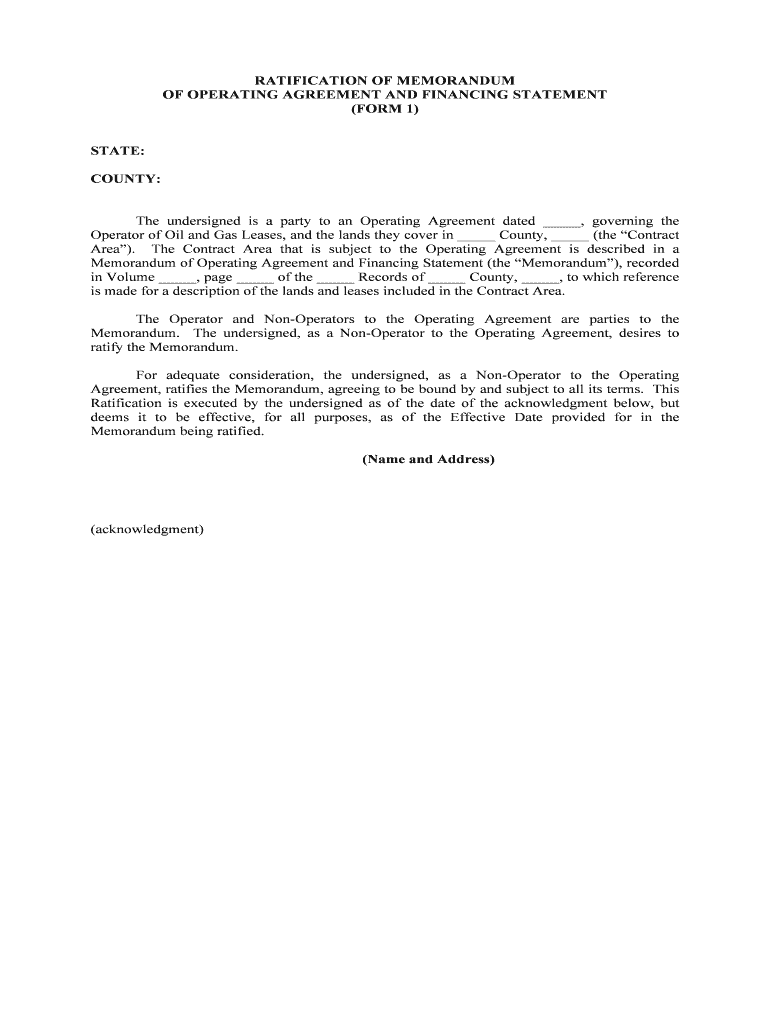
RATIFICATION of MEMORANDUM Form


Understanding the ratification of memorandum
The ratification of memorandum is a formal document used to confirm the approval of actions taken by individuals or entities on behalf of a group or organization. This document serves as a legal acknowledgment that the actions undertaken are recognized and accepted by the relevant parties. It is crucial in ensuring that all stakeholders are aligned and that the actions taken are binding. The ratification letter sample can serve as a template for drafting such documents, ensuring clarity and compliance with legal standards.
Steps to complete the ratification of memorandum
Completing the ratification of memorandum involves several key steps to ensure its validity and effectiveness:
- Identify the parties involved: Clearly state who is ratifying the actions and who is affected by them.
- Detail the actions being ratified: Provide a comprehensive description of the actions taken that require ratification.
- Obtain necessary signatures: Ensure that all relevant parties sign the document to validate the ratification.
- Include a date: Document the date on which the ratification occurs to establish a timeline.
- Store securely: Keep the signed memorandum in a safe location for future reference and compliance checks.
Legal use of the ratification of memorandum
The ratification of memorandum is legally binding when completed correctly. It is essential to adhere to specific legal requirements to ensure that the document holds up in court or during audits. Compliance with the ESIGN Act, UETA, and other relevant laws is necessary when executing this document electronically. Additionally, the inclusion of a digital certificate from a trusted eSignature provider can enhance the document's legal standing by providing proof of identity and intent.
Key elements of the ratification of memorandum
To create a comprehensive ratification of memorandum, include the following key elements:
- Title: Clearly label the document as a ratification of memorandum.
- Parties involved: List all individuals or entities participating in the ratification.
- Description of actions: Detail the specific actions being ratified.
- Signatures: Include spaces for all required signatures, with printed names and dates.
- Witness or notary section: If necessary, provide space for a witness or notary public to validate the document.
Examples of using the ratification of memorandum
Ratification of memorandums can be utilized in various contexts, including:
- Corporate decisions made by executives that require board approval.
- Partnership agreements where actions taken by one partner need ratification from others.
- Non-profit organizations confirming actions taken by volunteers or staff on behalf of the organization.
These examples illustrate the versatility of the ratification of memorandum in ensuring that all parties are informed and in agreement with decisions made.
Digital vs. paper version of the ratification of memorandum
Choosing between a digital or paper version of the ratification of memorandum depends on the specific needs of the organization. Digital versions offer advantages such as ease of sharing, faster processing, and enhanced security features through encryption and eSignature technology. On the other hand, paper versions may be preferred for traditional businesses or where physical signatures are required. Regardless of the format, it is essential to ensure that the document meets all legal requirements for ratification.
Quick guide on how to complete ratification of memorandum
Effortlessly Prepare RATIFICATION OF MEMORANDUM on Any Device
Digital document management has become increasingly popular among businesses and individuals. It offers an ideal eco-friendly substitute for conventional printed and signed documents, as you can locate the appropriate form and securely keep it online. airSlate SignNow equips you with all the necessary tools to swiftly create, modify, and eSign your documents without delays. Manage RATIFICATION OF MEMORANDUM on any device with the airSlate SignNow Android or iOS applications and enhance any document-related process today.
The easiest way to edit and eSign RATIFICATION OF MEMORANDUM with ease
- Locate RATIFICATION OF MEMORANDUM and then click Obtain Form to begin.
- Utilize the tools we offer to complete your document.
- Emphasize important sections of the documents or redact sensitive information using tools that airSlate SignNow provides specifically for that purpose.
- Generate your signature with the Sign tool, which takes just seconds and holds the same legal validity as a traditional ink signature.
- Verify the details and then click on the Finish button to save your changes.
- Choose how you want to send your form, whether by email, SMS, invite link, or download it to your computer.
No more worrying about lost or misfiled documents, tedious form searches, or errors that necessitate printing new document copies. airSlate SignNow fulfills all your document management needs in just a few clicks from your chosen device. Edit and eSign RATIFICATION OF MEMORANDUM and guarantee effective communication at every step of the form preparation process with airSlate SignNow.
Create this form in 5 minutes or less
Create this form in 5 minutes!
People also ask
-
What is a ratification form in airSlate SignNow?
A ratification form in airSlate SignNow is a document that confirms the approval of a decision or action taken on behalf of a company or organization. This form streamlines the signing process, making it efficient and secure. By using our platform, users can easily create, send, and manage ratification forms digitally.
-
How much does it cost to use the ratification form feature?
airSlate SignNow offers various pricing plans that include access to the ratification form feature. Our pricing is designed to be cost-effective for businesses of all sizes. You can choose the plan that best fits your needs, ranging from basic to advanced functionalities.
-
What are the benefits of using a ratification form with airSlate SignNow?
Using a ratification form in airSlate SignNow provides numerous benefits, including faster processing times and increased security for your documents. The electronic signature capability ensures that your forms are legally binding and easily traceable. Additionally, it enhances collaboration among team members and stakeholders.
-
Can I integrate the ratification form with other applications?
Yes, airSlate SignNow allows for seamless integration with various applications, making it easy to incorporate the ratification form into your existing workflow. You can connect with popular tools such as Google Drive, Salesforce, and others to streamline your document management processes. These integrations enhance productivity and efficiency.
-
Is it easy to create a ratification form using airSlate SignNow?
Absolutely! Creating a ratification form in airSlate SignNow is user-friendly and straightforward. Our intuitive interface guides you through the process, allowing you to customize templates and add necessary fields in just a few clicks. Even users with limited technical skills can easily navigate the platform.
-
What types of documents can I sign in addition to the ratification form?
In addition to the ratification form, airSlate SignNow supports a wide variety of document types, including contracts, agreements, NDAs, and more. This versatility allows you to manage all your important documents in one place. You can efficiently send, sign, and store multiple document types without hassle.
-
How secure is the ratification form process with airSlate SignNow?
Security is a top priority at airSlate SignNow. The ratification form process is protected with industry-standard encryption, ensuring that all document transactions are safe and confidential. We comply with international security standards to protect your sensitive information throughout the signing process.
Get more for RATIFICATION OF MEMORANDUM
Find out other RATIFICATION OF MEMORANDUM
- eSign Mississippi Legal Last Will And Testament Secure
- eSign California Non-Profit Month To Month Lease Myself
- eSign Colorado Non-Profit POA Mobile
- How Can I eSign Missouri Legal RFP
- eSign Missouri Legal Living Will Computer
- eSign Connecticut Non-Profit Job Description Template Now
- eSign Montana Legal Bill Of Lading Free
- How Can I eSign Hawaii Non-Profit Cease And Desist Letter
- Can I eSign Florida Non-Profit Residential Lease Agreement
- eSign Idaho Non-Profit Business Plan Template Free
- eSign Indiana Non-Profit Business Plan Template Fast
- How To eSign Kansas Non-Profit Business Plan Template
- eSign Indiana Non-Profit Cease And Desist Letter Free
- eSign Louisiana Non-Profit Quitclaim Deed Safe
- How Can I eSign Maryland Non-Profit Credit Memo
- eSign Maryland Non-Profit Separation Agreement Computer
- eSign Legal PDF New Jersey Free
- eSign Non-Profit Document Michigan Safe
- eSign New Mexico Legal Living Will Now
- eSign Minnesota Non-Profit Confidentiality Agreement Fast