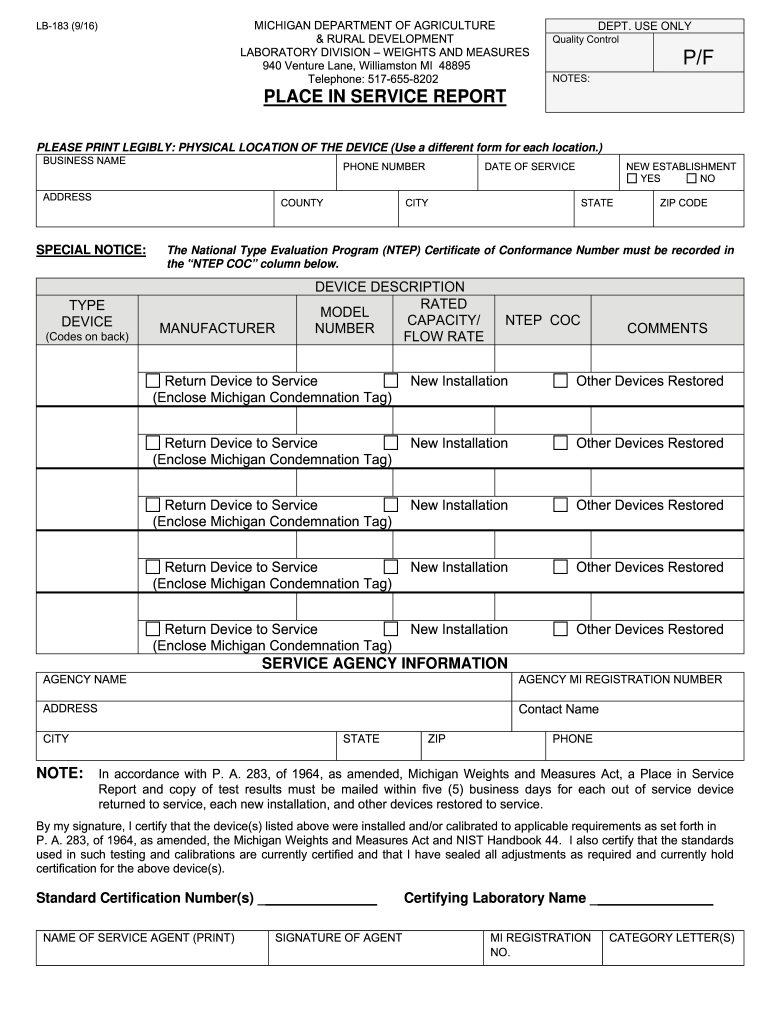
2016-2026 Form


What is the PLACED IN SERVICE REPORT Rev 092216 Service Person Agency Form Tor Palcing Divices Into Service
The PLACED IN SERVICE REPORT Rev 092216 Service Person Agency Form Tor Palcing Divices Into Service is a crucial document used in various industries to formally report the placement of devices into service. This form serves as a record that outlines the details of the devices, including their specifications, installation dates, and the responsible service personnel. It ensures compliance with regulatory standards and helps maintain accurate records for both operational and legal purposes.
How to use the PLACED IN SERVICE REPORT Rev 092216 Service Person Agency Form Tor Palcing Divices Into Service
Using the PLACED IN SERVICE REPORT Rev 092216 Service Person Agency Form involves several straightforward steps. First, gather all necessary information regarding the devices being placed into service, including model numbers, serial numbers, and installation details. Next, fill out the form accurately, ensuring that all required fields are completed. Once completed, the form should be submitted to the appropriate agency or department responsible for overseeing the devices. Utilizing digital tools can streamline this process, making it easier to fill out and submit the form securely.
Steps to complete the PLACED IN SERVICE REPORT Rev 092216 Service Person Agency Form Tor Palcing Divices Into Service
Completing the PLACED IN SERVICE REPORT requires careful attention to detail. Follow these steps for a successful submission:
- Collect all relevant information about the devices, including their specifications and installation dates.
- Access the form, ensuring you have the latest version available.
- Fill out the form, paying close attention to accuracy in all entries.
- Review the completed form for any errors or omissions.
- Submit the form to the designated agency, either digitally or via traditional mail, as required.
Legal use of the PLACED IN SERVICE REPORT Rev 092216 Service Person Agency Form Tor Palcing Divices Into Service
The legal use of the PLACED IN SERVICE REPORT is essential for ensuring compliance with industry regulations. This form must be filled out and submitted in accordance with applicable laws to be considered valid. Digital signatures can enhance the legal standing of the document, provided that the signing process meets the requirements set forth by relevant legislation, such as the ESIGN Act and UETA. Ensuring that the form is completed accurately and submitted timely can help avoid potential legal issues.
Key elements of the PLACED IN SERVICE REPORT Rev 092216 Service Person Agency Form Tor Palcing Divices Into Service
Key elements of the PLACED IN SERVICE REPORT include:
- Device Information: Details about the devices being reported, including make, model, and serial number.
- Installation Details: Dates and locations where the devices were installed.
- Service Personnel: Names and contact information of the individuals responsible for the installation and maintenance.
- Compliance Statements: Affirmations that the devices meet all regulatory requirements.
Form Submission Methods
The PLACED IN SERVICE REPORT can be submitted through various methods, depending on the requirements of the overseeing agency. Common submission methods include:
- Online Submission: Many agencies allow for digital submission via secure online portals.
- Mail: The form can often be printed and mailed to the appropriate address.
- In-Person: Some situations may require the form to be submitted in person for verification.
Quick guide on how to complete placed in service report rev 092216 service person agency form tor palcing divices into service
Effortlessly Prepare PLACED IN SERVICE REPORT Rev 092216 Service Person Agency Form Tor Palcing Divices Into Service on Any Device
Managing documents online has become increasingly popular among businesses and individuals. It serves as an ideal environmentally friendly alternative to traditional printed and signed paperwork, as you can easily locate the appropriate form and securely store it online. airSlate SignNow equips you with all the necessary tools to create, edit, and eSign your documents quickly without delays. Handle PLACED IN SERVICE REPORT Rev 092216 Service Person Agency Form Tor Palcing Divices Into Service on any platform using airSlate SignNow's Android or iOS applications and streamline any document-related task today.
The easiest way to edit and eSign PLACED IN SERVICE REPORT Rev 092216 Service Person Agency Form Tor Palcing Divices Into Service with minimal effort
- Obtain PLACED IN SERVICE REPORT Rev 092216 Service Person Agency Form Tor Palcing Divices Into Service and click on Get Form to begin.
- Utilize the tools we provide to complete your document.
- Select important sections of your documents or obscure sensitive information with tools designed by airSlate SignNow specifically for that purpose.
- Create your signature with the Sign tool, which takes just seconds and carries the same legal validity as a traditional handwritten signature.
- Review all the details and click on the Done button to save your modifications.
- Decide how you wish to send your form, whether by email, SMS, invitation link, or downloading it to your PC.
Eliminate concerns about lost or misplaced documents, tedious form searching, or errors that necessitate printing new copies. airSlate SignNow fulfills all your document management needs with just a few clicks from any device of your choice. Modify and eSign PLACED IN SERVICE REPORT Rev 092216 Service Person Agency Form Tor Palcing Divices Into Service and ensure effective communication throughout your form preparation process with airSlate SignNow.
Create this form in 5 minutes or less
Find and fill out the correct placed in service report rev 092216 service person agency form tor palcing divices into service
Create this form in 5 minutes!
How to create an eSignature for the placed in service report rev 092216 service person agency form tor palcing divices into service
The way to create an electronic signature for your PDF file in the online mode
The way to create an electronic signature for your PDF file in Chrome
How to make an eSignature for putting it on PDFs in Gmail
How to make an electronic signature right from your smartphone
The best way to create an electronic signature for a PDF file on iOS devices
How to make an electronic signature for a PDF on Android
People also ask
-
What is the PLACED IN SERVICE REPORT Rev 092216 Service Person Agency Form Tor Placing Devices Into Service?
The PLACED IN SERVICE REPORT Rev 092216 Service Person Agency Form Tor Placing Devices Into Service is a specialized document designed to help service personnel report the status of devices placed in service. This form offers a standardized approach to documenting the necessary details for regulatory compliance. Utilizing this form ensures consistency in reporting and enhances accountability across service agencies.
-
How can I access the PLACED IN SERVICE REPORT Rev 092216 Service Person Agency Form Tor Placing Devices Into Service?
You can easily access the PLACED IN SERVICE REPORT Rev 092216 Service Person Agency Form Tor Placing Devices Into Service through the airSlate SignNow platform. Simply create an account and navigate to our forms library, where you can find and download the form in various formats. Our user-friendly interface streamlines the process for all users.
-
Is there a cost associated with using the PLACED IN SERVICE REPORT Rev 092216 Service Person Agency Form Tor Placing Devices Into Service?
While the PLACED IN SERVICE REPORT Rev 092216 Service Person Agency Form Tor Placing Devices Into Service is available through our platform, costs may vary depending on the subscription plan you select. We offer a range of affordable plans to fit your business needs. Additionally, signing up for a trial allows you to assess our services before committing to a payment.
-
What are the key features of the PLACED IN SERVICE REPORT Rev 092216 Service Person Agency Form Tor Placing Devices Into Service?
The PLACED IN SERVICE REPORT Rev 092216 Service Person Agency Form Tor Placing Devices Into Service includes features such as eSignature capabilities, real-time document tracking, and customizable templates. These features simplify the documentation process and help ensure that all necessary data is captured efficiently. This functionality is essential for businesses looking to improve their operational workflows.
-
How does using this form benefit my agency?
Utilizing the PLACED IN SERVICE REPORT Rev 092216 Service Person Agency Form Tor Placing Devices Into Service can signNowly enhance your agency’s reporting accuracy. This form aids in maintaining organized records, promoting compliance with regulatory standards. Ultimately, it supports better decision-making and increases operational efficiency.
-
Can the PLACED IN SERVICE REPORT Rev 092216 Service Person Agency Form Tor Placing Devices Into Service be integrated with other software?
Yes, the PLACED IN SERVICE REPORT Rev 092216 Service Person Agency Form Tor Placing Devices Into Service can be seamlessly integrated with various software solutions, including CRM and project management tools. This interoperability enables a more cohesive workflow and allows for easier data sharing between systems. Our API supports these integrations to enhance your productivity.
-
How secure is the information submitted with this form?
The security of your information submitted through the PLACED IN SERVICE REPORT Rev 092216 Service Person Agency Form Tor Placing Devices Into Service is a top priority. airSlate SignNow employs industry-standard encryption and security protocols to safeguard sensitive data. This commitment to security ensures that your information remains protected against unauthorized access and bsignNowes.
Get more for PLACED IN SERVICE REPORT Rev 092216 Service Person Agency Form Tor Palcing Divices Into Service
- Northern academy debit order instruction form
- Kotak life insurance maturity payout form 628947274
- University of cebu eteeap tuition fee form
- Atlas islamic monthly pension plan an atlas funds form
- Return this form by fax 02 9850 0813
- Sample demand letter to car dealership form
- Form 8 certificate of suitability
- Jgng form
Find out other PLACED IN SERVICE REPORT Rev 092216 Service Person Agency Form Tor Palcing Divices Into Service
- How Can I Sign West Virginia Courts Quitclaim Deed
- Sign Courts Form Wisconsin Easy
- Sign Wyoming Courts LLC Operating Agreement Online
- How To Sign Wyoming Courts Quitclaim Deed
- eSign Vermont Business Operations Executive Summary Template Mobile
- eSign Vermont Business Operations Executive Summary Template Now
- eSign Virginia Business Operations Affidavit Of Heirship Mobile
- eSign Nebraska Charity LLC Operating Agreement Secure
- How Do I eSign Nevada Charity Lease Termination Letter
- eSign New Jersey Charity Resignation Letter Now
- eSign Alaska Construction Business Plan Template Mobile
- eSign Charity PPT North Carolina Now
- eSign New Mexico Charity Lease Agreement Form Secure
- eSign Charity PPT North Carolina Free
- eSign North Dakota Charity Rental Lease Agreement Now
- eSign Arkansas Construction Permission Slip Easy
- eSign Rhode Island Charity Rental Lease Agreement Secure
- eSign California Construction Promissory Note Template Easy
- eSign Colorado Construction LLC Operating Agreement Simple
- Can I eSign Washington Charity LLC Operating Agreement