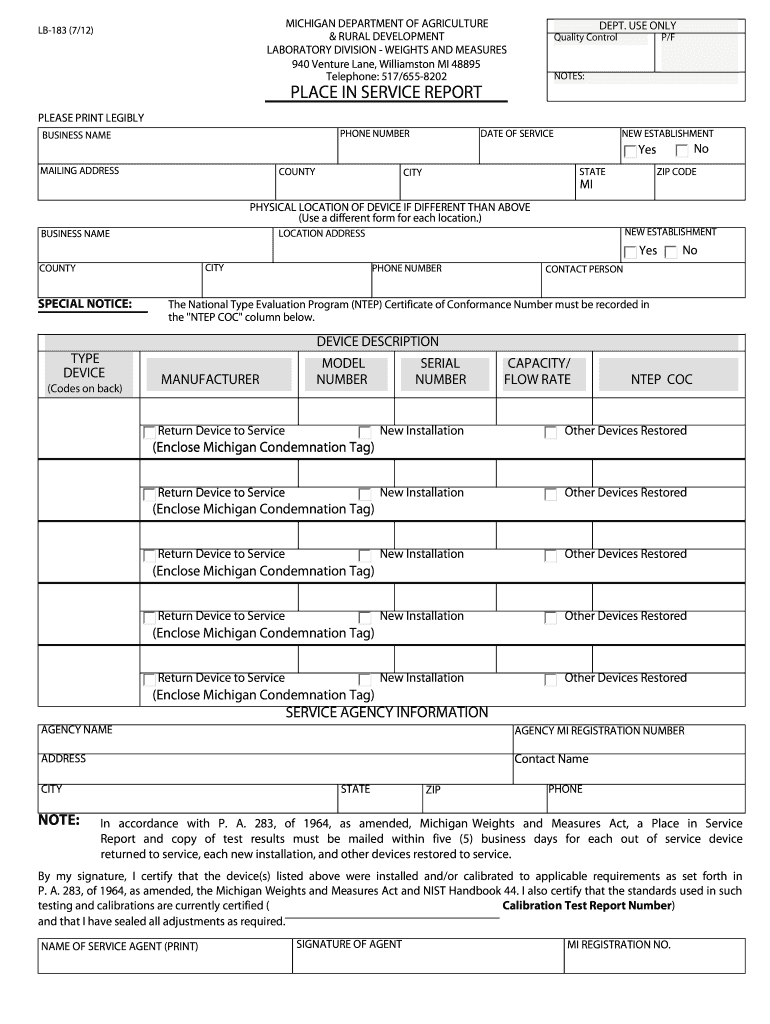
Place in Service Report Form 2012


What is the Place In Service Report Form
The Place In Service Report Form is a crucial document used primarily in tax reporting and compliance for businesses and individuals. It serves to officially declare the date and circumstances under which an asset is placed into service, which is essential for determining depreciation and tax deductions. This form ensures that the IRS has accurate records of when assets begin to generate income, allowing for proper tax treatment. Understanding this form is vital for maintaining compliance with tax regulations and optimizing financial reporting.
How to use the Place In Service Report Form
Using the Place In Service Report Form involves several straightforward steps. First, gather all necessary information regarding the asset, such as its purchase date, cost, and any relevant details about its use. Next, accurately fill out the form, ensuring all fields are completed to avoid delays or issues with processing. After filling out the form, review it for accuracy. Finally, submit the form to the appropriate tax authority or incorporate it into your tax filings as required. Utilizing digital tools can streamline this process, making it easier to complete and store the document securely.
Steps to complete the Place In Service Report Form
Completing the Place In Service Report Form involves a series of clear steps:
- Identify the asset being reported, including its type and purpose.
- Document the date the asset was placed in service, which is critical for tax calculations.
- Record the total cost of the asset, including any additional expenses incurred to make it operational.
- Provide any necessary supporting documentation, such as purchase receipts or installation invoices.
- Review the completed form for accuracy and completeness before submission.
Legal use of the Place In Service Report Form
The legal use of the Place In Service Report Form is governed by IRS regulations, which stipulate that the information provided must be accurate and truthful. This form plays a significant role in tax compliance, as it helps determine the depreciation of assets for tax purposes. Inaccuracies or omissions can lead to penalties or audits. Therefore, it is essential to ensure that the form is completed correctly and submitted in accordance with relevant tax laws.
Key elements of the Place In Service Report Form
Several key elements are essential for the completion of the Place In Service Report Form:
- Asset Description: A clear description of the asset being reported.
- Date Placed in Service: The specific date when the asset began to be used for business purposes.
- Cost Basis: The total cost associated with acquiring and preparing the asset for use.
- Depreciation Method: The method chosen for depreciating the asset, which can affect tax calculations.
- Supporting Documentation: Any relevant documents that substantiate the information provided on the form.
Filing Deadlines / Important Dates
Filing deadlines for the Place In Service Report Form are typically aligned with tax return deadlines. For most taxpayers, this means the form should be submitted by April fifteenth of the following year. However, businesses may have different deadlines based on their fiscal year. It is crucial to be aware of these dates to ensure compliance and avoid penalties. Keeping a calendar of important tax dates can help in managing these deadlines effectively.
Quick guide on how to complete place in service report form
Complete Place In Service Report Form effortlessly on any device
Online document management has gained signNow traction among companies and individuals. It offers an ideal eco-friendly substitute for traditional printed and signed papers, allowing you to obtain the necessary form and securely store it online. airSlate SignNow equips you with all the tools needed to create, modify, and eSign your documents quickly without delays. Manage Place In Service Report Form on any device using airSlate SignNow Android or iOS applications and simplify any document-related processes today.
How to edit and eSign Place In Service Report Form with ease
- Locate Place In Service Report Form and click Get Form to begin.
- Utilize the tools we offer to complete your document.
- Highlight important sections of your documents or redact sensitive information with the tools that airSlate SignNow specifically provides for that purpose.
- Generate your signature using the Sign feature, which only takes seconds and holds the same legal validity as a conventional wet ink signature.
- Review the information and click on the Done button to save your modifications.
- Choose how you wish to send your form—via email, text message (SMS), invite link, or download it to your computer.
Eliminate worries about lost or misplaced documents, tedious form searches, or errors that necessitate printing new document copies. airSlate SignNow fulfills your document management needs in just a few clicks from any device you prefer. Edit and eSign Place In Service Report Form and ensure outstanding communication at every stage of your form preparation process with airSlate SignNow.
Create this form in 5 minutes or less
Find and fill out the correct place in service report form
Create this form in 5 minutes!
How to create an eSignature for the place in service report form
The way to create an electronic signature for your PDF document online
The way to create an electronic signature for your PDF document in Google Chrome
How to make an electronic signature for signing PDFs in Gmail
How to make an electronic signature right from your smart phone
The best way to create an electronic signature for a PDF document on iOS
How to make an electronic signature for a PDF on Android OS
People also ask
-
What is a Place In Service Report Form?
A Place In Service Report Form is a document used to signify that a specific asset has been placed into service, often for accounting or tax purposes. This form helps businesses track asset acquisition dates and ensures compliance with relevant regulations. Using airSlate SignNow, you can create and manage these forms efficiently.
-
How can I create a Place In Service Report Form using airSlate SignNow?
Creating a Place In Service Report Form with airSlate SignNow is simple. Our platform offers customizable templates that allow you to enter relevant details easily. Once the form is completed, you can send it out for eSignature in just a few clicks, streamlining your document workflow.
-
Is the Place In Service Report Form secure with airSlate SignNow?
Absolutely! The Place In Service Report Form created through airSlate SignNow is secured with advanced encryption technologies. We prioritize the safety and confidentiality of your documents, ensuring they are only accessible to authorized users.
-
What are the pricing options for airSlate SignNow that includes the Place In Service Report Form feature?
airSlate SignNow offers a range of pricing plans to fit various business needs, starting from a basic plan that includes the Place In Service Report Form feature. Each plan is designed to provide excellent value with a host of features. You can choose the plan that best suits your team's requirements and budget.
-
Can I integrate the Place In Service Report Form with other software solutions?
Yes, airSlate SignNow allows seamless integration with various business applications, enhancing your workflow. You can easily connect popular tools like Salesforce, Google Workspace, and more to streamline the process of managing your Place In Service Report Forms. This capability helps in synchronizing data across platforms.
-
How does airSlate SignNow help improve the efficiency of handling Place In Service Report Forms?
Using airSlate SignNow improves the efficiency of managing Place In Service Report Forms by automating the document workflow. You can easily send, sign, and store forms online, minimizing the time spent on manual processes. This efficiency leads to faster turnaround times and better asset management.
-
What are the benefits of using airSlate SignNow for Place In Service Report Forms?
Utilizing airSlate SignNow for your Place In Service Report Forms brings multiple benefits, including time savings, error reduction, and enhanced compliance. The user-friendly interface allows for quick form creation and dissemination. These advantages ultimately lead to more organized and efficient asset tracking.
Get more for Place In Service Report Form
Find out other Place In Service Report Form
- Electronic signature Rhode Island Plumbing Business Plan Template Later
- Electronic signature Louisiana Real Estate Quitclaim Deed Now
- Electronic signature Louisiana Real Estate Quitclaim Deed Secure
- How Can I Electronic signature South Dakota Plumbing Emergency Contact Form
- Electronic signature South Dakota Plumbing Emergency Contact Form Myself
- Electronic signature Maryland Real Estate LLC Operating Agreement Free
- Electronic signature Texas Plumbing Quitclaim Deed Secure
- Electronic signature Utah Plumbing Last Will And Testament Free
- Electronic signature Washington Plumbing Business Plan Template Safe
- Can I Electronic signature Vermont Plumbing Affidavit Of Heirship
- Electronic signature Michigan Real Estate LLC Operating Agreement Easy
- Electronic signature West Virginia Plumbing Memorandum Of Understanding Simple
- Electronic signature Sports PDF Alaska Fast
- Electronic signature Mississippi Real Estate Contract Online
- Can I Electronic signature Missouri Real Estate Quitclaim Deed
- Electronic signature Arkansas Sports LLC Operating Agreement Myself
- How Do I Electronic signature Nevada Real Estate Quitclaim Deed
- How Can I Electronic signature New Jersey Real Estate Stock Certificate
- Electronic signature Colorado Sports RFP Safe
- Can I Electronic signature Connecticut Sports LLC Operating Agreement