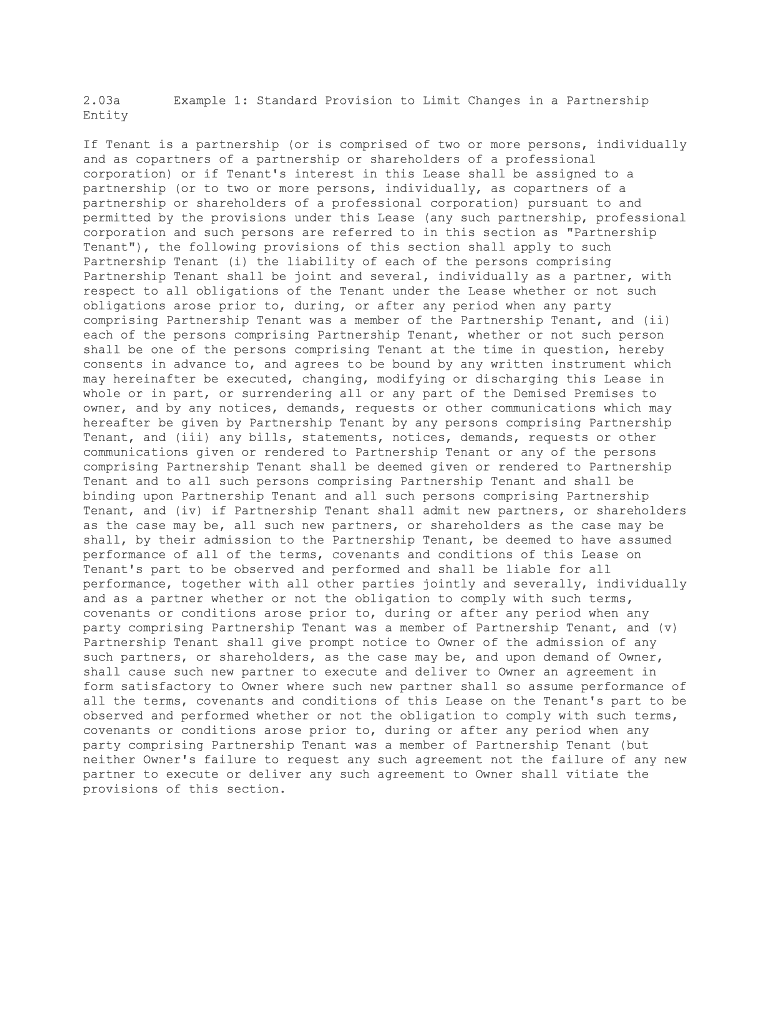
Example 1 Standard Provision to Limit Changes in a Partnership Form


What is the Example 1 Standard Provision To Limit Changes In A Partnership
The Example 1 Standard Provision To Limit Changes In A Partnership is a legal clause designed to restrict modifications within a partnership agreement. This provision ensures that any changes to the partnership structure or terms require unanimous consent from all partners. By implementing this provision, partners can maintain stability and prevent unilateral decisions that may affect the partnership's operations or financial standing.
Key elements of the Example 1 Standard Provision To Limit Changes In A Partnership
Several critical elements define the Example 1 Standard Provision To Limit Changes In A Partnership:
- Unanimous consent: All partners must agree to any changes, ensuring collective decision-making.
- Written documentation: Any amendments must be documented in writing to provide clarity and legal validity.
- Specificity: The provision should clearly outline what types of changes are restricted, such as ownership percentages or profit-sharing arrangements.
- Duration: The provision may specify a time frame during which changes are limited, providing partners with a sense of security.
How to use the Example 1 Standard Provision To Limit Changes In A Partnership
To effectively use the Example 1 Standard Provision To Limit Changes In A Partnership, partners should incorporate it into their partnership agreement during the initial drafting phase. It is advisable to consult with a legal professional to ensure that the provision aligns with state laws and the specific needs of the partnership. Once included, all partners must acknowledge and sign the agreement, affirming their commitment to the terms outlined.
Steps to complete the Example 1 Standard Provision To Limit Changes In A Partnership
Completing the Example 1 Standard Provision To Limit Changes In A Partnership involves several steps:
- Draft the partnership agreement, including the provision.
- Discuss the provision with all partners to ensure understanding and agreement.
- Make any necessary revisions based on partner feedback.
- Finalize the document and have all partners sign it.
- Store the signed agreement in a secure location for future reference.
Legal use of the Example 1 Standard Provision To Limit Changes In A Partnership
The legal use of the Example 1 Standard Provision To Limit Changes In A Partnership is crucial for protecting the interests of all partners. This provision must comply with applicable state laws to be enforceable. It is essential to ensure that the provision is not overly restrictive, as this could lead to legal challenges. Regular reviews of the partnership agreement can help maintain its relevance and legality.
State-specific rules for the Example 1 Standard Provision To Limit Changes In A Partnership
State-specific rules can significantly impact the implementation of the Example 1 Standard Provision To Limit Changes In A Partnership. Each state may have different regulations governing partnerships, including how changes can be made and documented. Partners should familiarize themselves with their state’s partnership laws and consider consulting a legal expert to ensure compliance and effectiveness of the provision.
Quick guide on how to complete example 1 standard provision to limit changes in a partnership
Effortlessly Prepare Example 1 Standard Provision To Limit Changes In A Partnership on Any Device
The management of online documents has become increasingly popular among businesses and individuals. It offers an excellent environmentally friendly alternative to traditional printed and signed documents, as you can easily find the correct form and securely store it online. airSlate SignNow provides you with all the tools necessary to create, modify, and eSign your documents swiftly without delays. Handle Example 1 Standard Provision To Limit Changes In A Partnership on any device using airSlate SignNow's Android or iOS applications and streamline any document-related process today.
A Simple Way to Modify and eSign Example 1 Standard Provision To Limit Changes In A Partnership
- Obtain Example 1 Standard Provision To Limit Changes In A Partnership and click on Get Form to begin.
- Utilize the tools we provide to fill out your form.
- Highlight important sections of your documents or conceal sensitive information using tools that airSlate SignNow specifically offers for that purpose.
- Create your eSignature with the Sign tool, which only takes seconds and carries the same legal validity as a handwritten signature.
- Review the information and click on the Done button to save your changes.
- Select how you would like to send your form, via email, text message (SMS), or invitation link, or download it to your computer.
Eliminate worries about lost or misplaced documents, tedious form searches, or mistakes that necessitate printing new copies. airSlate SignNow fulfills all your document management needs in just a few clicks from any device you prefer. Modify and eSign Example 1 Standard Provision To Limit Changes In A Partnership to ensure exceptional communication at any stage of your form preparation process with airSlate SignNow.
Create this form in 5 minutes or less
Create this form in 5 minutes!
People also ask
-
What is the Example 1 Standard Provision To Limit Changes In A Partnership?
The Example 1 Standard Provision To Limit Changes In A Partnership is a legal clause that aims to regulate modifications within a partnership agreement. This provision ensures that any signNow changes require mutual consent from all partners, fostering stability. By using this standard provision, partners can avoid disputes that arise from unilateral decisions.
-
How does airSlate SignNow facilitate the implementation of the Example 1 Standard Provision To Limit Changes In A Partnership?
airSlate SignNow streamlines the signing process for documents that include the Example 1 Standard Provision To Limit Changes In A Partnership. With our user-friendly interface, businesses can easily create, send, and manage documents that incorporate this provision. This efficiency makes compliance easier and helps maintain the stability of partnerships.
-
What are the pricing options for airSlate SignNow when incorporating legal provisions like the Example 1 Standard Provision To Limit Changes In A Partnership?
airSlate SignNow offers flexible pricing plans that cater to different business needs, including those requiring legal provisions such as the Example 1 Standard Provision To Limit Changes In A Partnership. Our plans are designed to be cost-effective while providing essential features for document management and eSigning. A free trial is also available to explore our capabilities.
-
Can I customize the Example 1 Standard Provision To Limit Changes In A Partnership using airSlate SignNow?
Yes, airSlate SignNow allows users to customize the Example 1 Standard Provision To Limit Changes In A Partnership to suit specific partnership needs. You can edit templates, add or remove clauses, and ensure the document aligns with your business requirements. This flexibility is crucial for adapting to different partnership dynamics.
-
What benefits does airSlate SignNow provide when using the Example 1 Standard Provision To Limit Changes In A Partnership?
Utilizing airSlate SignNow with the Example 1 Standard Provision To Limit Changes In A Partnership enhances the document management process by ensuring secure, legally binding eSignatures. This system signNowly reduces turnaround time and paperwork, allowing partners to focus on growth instead of administrative tasks. Overall, it contributes to smoother partnership operations.
-
Is airSlate SignNow secure for signing documents with the Example 1 Standard Provision To Limit Changes In A Partnership?
Absolutely, airSlate SignNow prioritizes security, ensuring that documents, including those with the Example 1 Standard Provision To Limit Changes In A Partnership, are protected through encryption and secure storage. We comply with industry standards to ensure your sensitive information remains confidential. Rest assured that your partnership agreements are safe with our platform.
-
What integrations does airSlate SignNow offer for managing the Example 1 Standard Provision To Limit Changes In A Partnership?
airSlate SignNow offers numerous integrations with popular business tools, enhancing your workflow when managing documents with the Example 1 Standard Provision To Limit Changes In A Partnership. These integrations allow for seamless transition between applications, whether for CRM, project management, or cloud storage. This connectivity is essential for efficient document processing.
Get more for Example 1 Standard Provision To Limit Changes In A Partnership
Find out other Example 1 Standard Provision To Limit Changes In A Partnership
- Electronic signature North Carolina Legal Quitclaim Deed Secure
- How Can I Electronic signature North Carolina Legal Permission Slip
- Electronic signature Legal PDF North Dakota Online
- Electronic signature North Carolina Life Sciences Stock Certificate Fast
- Help Me With Electronic signature North Dakota Legal Warranty Deed
- Electronic signature North Dakota Legal Cease And Desist Letter Online
- Electronic signature North Dakota Legal Cease And Desist Letter Free
- Electronic signature Delaware Orthodontists Permission Slip Free
- How Do I Electronic signature Hawaii Orthodontists Lease Agreement Form
- Electronic signature North Dakota Life Sciences Business Plan Template Now
- Electronic signature Oklahoma Legal Bill Of Lading Fast
- Electronic signature Oklahoma Legal Promissory Note Template Safe
- Electronic signature Oregon Legal Last Will And Testament Online
- Electronic signature Life Sciences Document Pennsylvania Simple
- Electronic signature Legal Document Pennsylvania Online
- How Can I Electronic signature Pennsylvania Legal Last Will And Testament
- Electronic signature Rhode Island Legal Last Will And Testament Simple
- Can I Electronic signature Rhode Island Legal Residential Lease Agreement
- How To Electronic signature South Carolina Legal Lease Agreement
- How Can I Electronic signature South Carolina Legal Quitclaim Deed